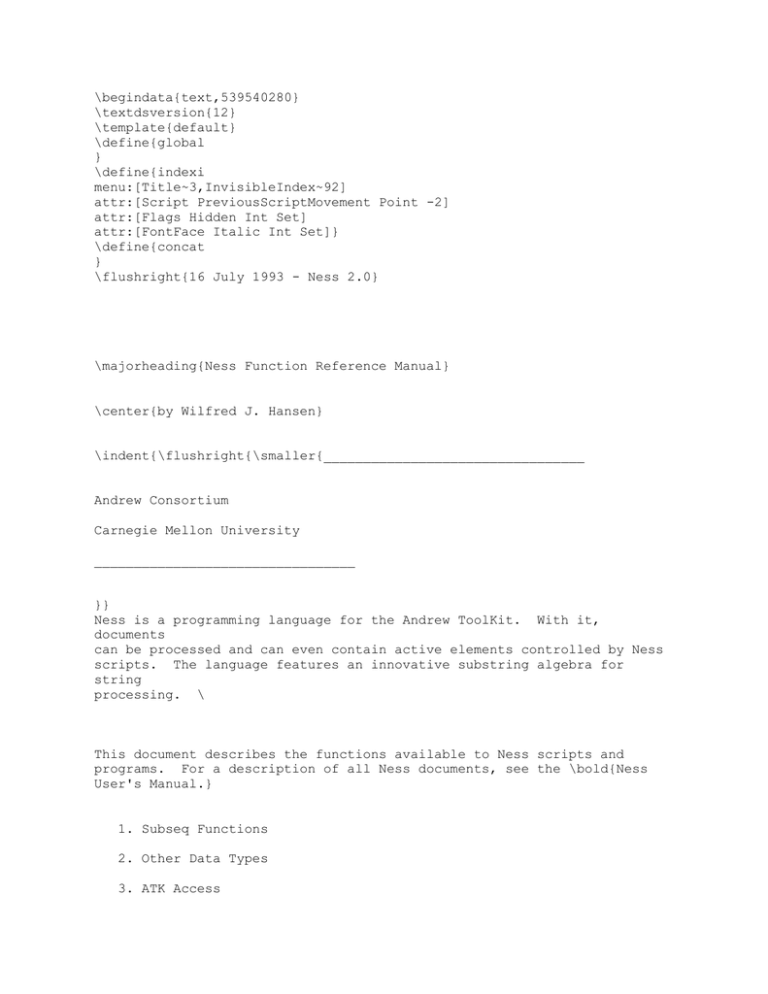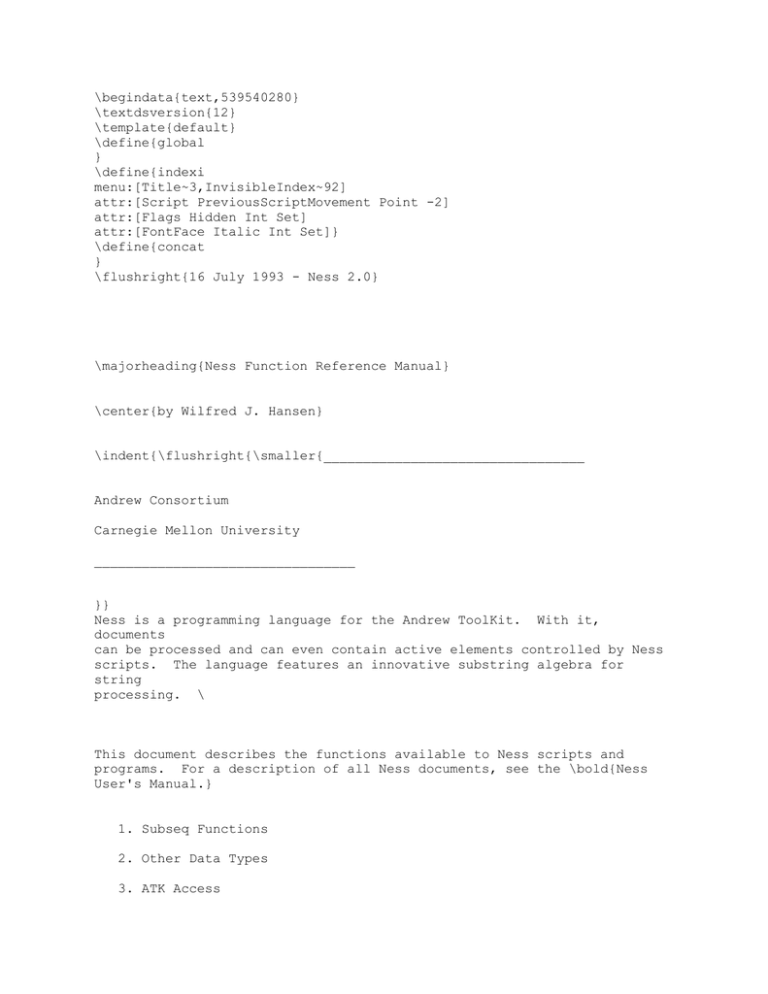
\begindata{text,539540280}
\textdsversion{12}
\template{default}
\define{global
}
\define{indexi
menu:[Title~3,InvisibleIndex~92]
attr:[Script PreviousScriptMovement Point -2]
attr:[Flags Hidden Int Set]
attr:[FontFace Italic Int Set]}
\define{concat
}
\flushright{16 July 1993 - Ness 2.0}
\majorheading{Ness Function Reference Manual}
\center{by Wilfred J. Hansen}
\indent{\flushright{\smaller{_________________________________
Andrew Consortium
Carnegie Mellon University
_________________________________
}}
Ness is a programming language for the Andrew ToolKit. With it,
documents
can be processed and can even contain active elements controlled by Ness
scripts. The language features an innovative substring algebra for
string
processing. \
This document describes the functions available to Ness scripts and
programs. For a description of all Ness documents, see the \bold{Ness
User's Manual.}
1. Subseq Functions
2. Other Data Types
3. ATK Access
4. Unix Access
5. Non-Ness functions
6. Ness library functions
}\indent{
\{This file contains invisible index entries. They can be made visible
by
editing styles and removing the Hidden attribute from the style
"Title,InvisibleIndex".\}}
\begindata{bp,539621096}
Version 2
n 0
\enddata{bp,539621096}
\view{bpv,539621096,52,0,0}
Copyright IBM Corporation 1988, 1989 - All Rights Reserved
Copyright Carnegie Mellon University 1990, 1993 - All Rights
Reserved
\smaller{
$Disclaimer:
Permission to use, copy, modify, and distribute this software and its
documentation for any purpose and without fee is hereby granted, provided
that the above copyright notice appear in all copies and that both that
copyright notice and this permission notice appear in supporting
documentation, and that the name of IBM not be used in advertising or
publicity pertaining to distribution of the software without specific,
written prior permission.
THE COPYRIGHT HOLDERS DISCLAIM ALL WARRANTIES WITH REGARD
TO THIS SOFTWARE, INCLUDING ALL IMPLIED WARRANTIES OF
MERCHANTABILITY AND FITNESS. IN NO EVENT SHALL ANY COPYRIGHT
HOLDER BE LIABLE FOR ANY SPECIAL, INDIRECT OR CONSEQUENTIAL
DAMAGES OR ANY DAMAGES WHATSOEVER RESULTING FROM LOSS OF USE,
DATA OR PROFITS, WHETHER IN AN ACTION OF CONTRACT, NEGLIGENCE
OR OTHER TORTIOUS ACTION, ARISING OUT OF OR IN CONNECTION
WITH THE USE OR PERFORMANCE OF THIS SOFTWARE.
$
\
}
\begindata{bp,539621560}
Version 2
n 0
\enddata{bp,539621560}
\view{bpv,539621560,53,0,0}
Ness provides a variety of functions and access to functions defined
outside the Ness system. The first four sections below document
functions
and predefined identifiers implemented by the Ness system itself. The
Fifth section shows how to access functions implemented externally to
Ness
and the last section documents functions written in Ness and available as
a
library.
In the descriptions, functions and predefined variables are shown
left-flush with their description indented. A function description will
list the argument names in parentheses; a predefined variable will have
no
parentheses or arguments. The names of functions and predefined
identifiers are not reserved in the Ness system; you may declare a
function or variable with the same name. However, any reference to the
name is then a reference to the one you have defined and not to the Ness
one.
Assignment to predefined variables is a compile-time error.
\section{1. Subseq\index{ Functions}}
A "subseq" value is a reference to a substring of some underlying base
string. The base itself may have originally been a constant, the
contents
of a file, or constructed by concatenating the contents of subseq values.
In a concatenation, the string utilized for each subseq operand is the
referenced substring of the underlying base.
Example: Suppose we have a base string "John Phillip Sousa" and two
subseq
variables a and b referring to "hill" and "usa" respectively. Then the
concatenation a ~ b returns a subseq referencing the entirety of a new
base
string consisting of "hillusa". However, subseqs retain their position
in
their base, so extent(a, b) would have as its value a reference to
"hillip
Sousa" as a substring of the same original base as before.
Subseq functions have subseqs as arguments and return subseq values. In
almost all cases, the result value refers to a substring of the same base
string as at least one of the operands.
\subsection{1.1 \index{primitive subseq functions}}
All subseq operations can be defined in terms of six primitive functions.
See the paper: Hansen, W. J., Subsequence References: First Class
Values
for Substrings, \italic{ ACM Trans. Prog. Lang. and Sys. 14}, 4, Oct.
1992.
\indexi{next()}\description{\italic{next}(x) - Returns a subseq for the
single character following the end of x.
\indexi{start()}\italic{start}(x) - Returns an empty subseq for the
position at the beginning of x.
\indexi{base()}\italic{base}(x) - Returns a subseq for the entire string
of
which x is a substring.
\indexi{extent()}\italic{extent}(x, y) - Returns a subseq for the
substring
extending from the beginning of x to the end of y. If y ends before x
begins, the returned subseq is for the empty substring at the end of y,
the
second argument. If x and y are on different bases, \italic{extent}()
returns a subseq for a constant empty string on an empty base.
\indexi{replace()}\italic{replace}(x, r) - Modifies the string
\italic{base}(x) by substituting r for the substring marked by x.
Returns
a subseq for the newly installed substring. Other subseqs on the same
base
as x are adjusted so they refer as best they can to the same as what they
formerly did. The exact change to subseqs that overlap x is not defined;
that is, your program is incorrect if it assumes a particular definition
of what happens to overlapping subseqs. \{The current precise behavior of
replace() is to insert a copy of r at finish(x) and then delete x. If
any
other subseq, say M, begins at finish(x), then the insertion is not
included in M. If any subseq M ends at finish(x), M is extended with the
insertion only when x is non-null. Following these rules, x itself will
be
updated to include the new value only when x is non-null.\}
\indexi{newbase()}\italic{newbase}() - Returns a subseq for a nonconstant
empty string. This (or concatenation) is the way to get new string
values
which can be expanded by \italic{replace}().
}
\subsection{1.2 Subseq\index{ computations}}
The functions in this section are all defined in terms of the primitive
subseq functions in the previous section. Each has a single argument
subseq and returns a substring of the base related in some way to the
argument. \{The definitions of these functions in terms of primitives
are
given in braces.\}
The functions front(), first(), last(), previous(), second(), and nextn()
all usually return a single element. Front(x) and first(x) are similar:
if x is a non-empty string both return its first element. When x is
empty, first(x) returns x, an empty string; however, in the same
situation
\italic{front}() returns the element following x. In fact, front(x)
returns an empty string only when x is the empty string at the end of the
base. \
Further example: Suppose t is an empty subseq between the first two
characters in "abc". Then first(t) is the same as t--that is, t has no
characters so the value of the first of them can only be the empty
string.
However, front(t) is a reference to the b because it is the first
character following atferr the start of t.
\description{
\indexi{front()}\italic{front}(x) - a single character starting where x
starts. \{next(start(x))\}
\indexi{finish()}\italic{finish}(x) - an empty subseq at the end of x.
\{start(next(x))\}
\indexi{rest()}\italic{rest}(x) - all of x but the first character;
empty
if x is empty. \{extent(next(front(x)), x)\}
\indexi{first()}\italic{first}(x) - the first character of x;
is empty. \{extent(x, start(rest(x)))\}
empty if x
\indexi{last()}\italic{last}(x) - Return the last character of x.
is
empty, return x.
If x
\example{\smaller{\{\italic{function} \bold{last}(m)
\leftindent{\italic{if} rest(m) = "" \italic{then} \italic{return} m; \
\italic{else} \italic{return} last(rest(m)); \
}\italic{end} \italic{function}\}}}
\indexi{allnext()}\italic{allnext}(x) - everything from the end of x to
the
end of the base. \{extent(next(x),base(x))\}
\indexi{allprevious()}\italic{allprevious}(x) - everything from the start
of the base to the start of x. \{extent(base(x), start(x))\}
\indexi{previous()}\italic{previous}(x) - the character before x.
\{last(allprevious(x))\}
\indexi{second()}\italic{second}(x) - the second character of x;
if
x is less than two characters.
\{first(rest(x))\}
empty
\indexi{advance()}\italic{advance}(x) - a subseq with the same length as
x,
but starting with finish(front(x)).
\{extent(finish(front(x)),
finish(next(x)))\}
\indexi{length()}\italic{length}(x) - (an integer value) the number of
characters in x. \{n := 0; while x /= "" do n := n + 1; x := rest(x);
end while; return n;\}
\indexi{nextn()}\italic{nextn}(x, n) - goes forward or backward from
subseq
x. If n is positive, returns a subseq for the n'th character following
x;
if n is negative, returns the n'th character preceding x; if n is zero,
returns x unchanged. \{while n > 0 do x := next(x); n := n - 1; end
while;
while n < 0 do x := previous(x); n := n + 1; end while; return x;\}
\indexi{copy()}\italic{copy}(x) - a copy of the marked substring.
\{newbase() ~ x\}
\indexi{toend()}\italic{toend}(x) - everything from the start of x to the
end of its base. \{extent(x, base(x))\} \
}
\subsection{
1.3 \index{Search functions}}
Search functions have two arguments, a subject and a pattern. They scan
through the subject looking for the first substring described by the
pattern. The return value is a subseq referring to a suitable substring
of
the subject.
By convention, the first argument controls both how much of the subject
is
searched and what value is returned if the search fails. If the subject
is
zero-length, the search is made over extent(subject, base(subject)); but
if non-zero, the search is limitied to the subject substring itself.
When
a search succeeds it matches a portion of the subject, and returns a
subseq
for that portion; when a search fails it returns the empty substring at
finish(subject).
For example, consider \
\italic{subseq} m := "abcdef"
Now search(m, "d") returns a subseq for the fourth element of m and
search(start(m), "d") returns the same value. But search(m, "q") returns
the empty string finish(m) while search(start(m), "q") returns the empty
string start(m).
Two of the search functions, \italic{search}() and \italic{match}() treat
their pattern argument as a string to be matched exactly in the subject
(white space and the case of characters must all match exactly). The
other
three functions treat their pattern as a set of characters. For
instance,
in the expression
anyof(toend(x), ".?!")
the set has three characters and the expression will return a subseq for
the first character in toend(x) which is a period, question mark or
exclamation point. If there is no such character, the expression
returns
an empty subseq at finish(toend(x)), which is also the end of base(x).
\indexi{search()}\description{\italic{search}(x, pat) - find the first
instance of pat after start(x).
\indexi{match()}\italic{match}(x, pat) - see if x begins with pat.
function succeeds only if all of pat is found.
This
\indexi{anyof()}\italic{anyof}(x, set) - find the first character after
start(x) that is one of the characters in the set.
\indexi{span()}\italic{span}(x, set) - match start(x) and all contiguous
subsequent characters which are in the set.
\indexi{token()}\italic{token}(x, set) - find the first substring after
start(x) which is composed of characters from set. This is equivalent
to:
\leftindent{\example{\smaller{\italic{function} \bold{token}(x, set)
\leftindent{\italic{subseq} m := anyof (x, set)
\italic{if} m = "" \italic{then return} m \italic{end if}
\italic{if} x = "" \italic{then} \
\leftindent{\italic{return} span(toend(m), set)}
\italic{else} \
\leftindent{\italic{return} span(extent(m, x), set)}
\italic{end if}}
\italic{end function}}}}}
regSearch(x, pat) - searches x for the regular expression pat. The
regular
expression is as for interactive searches in ez, as documented with the
`help search` command ($ANDREWDIR/help/search.help). In accordance with
Ness conventions the search is delimited to x if it is non-empty or
otherwise to extent(x, base(x)). The plain search() function defined
above
is considerably faster in those cases where there are no regular
expression
features in pat.
regSearchReverse(x, pat) - searches backward from finish(x) for the
regular
expression pat. The regular expression is as for interactive searches in
ez, as documented with the `help search` command
($ANDREWDIR/help/search.help). In imitation of the usual Ness search
convention, the search is delimited to x if it is non-empty BUT otherwise
to extent(base(x), x), that is everything \italic{before} x.
\description{
\indexi{parseint()}\italic{parseint}(m)
(Returns integer) - Starting
at
start(m), parseint looks for the characters which constitute an integer,
parses the value, and returns it. The length of m is ignored (but
eventually parseint will be revised to conform to the search
conventions).
For an error the function returns -2^31. Integer values may be written
in
the text as decimal, octal, hexadecimal, or floating values, as accepted
by
the compiler (see the \bold{Ness Language Reference Manual}); floating
values are rounded to the nearest integer.
A subsequent call to
WhereItWas() returns a subseq for the text that was parsed to compute the
integer value. \
\indexi{parsereal()}\italic{parsereal}(m)
(Returns real)
-
Starting at
start(m), parsereal looks for the characters which constitute a real
value,
parses the value, and returns it. The length of m is ignored (but
eventually firstobject will be revised to conform to the search
conventions). For an error the function returns -999.0 and
length(WhereItWas()) will be zero. Real values may be written as
decimal,
octal, hexadecimal, or floating values, as accepted by the compiler (see
the \bold{Ness Language Reference Manual}); integer values are converted
to
float.
A subsequent call to WhereItWas() returns a subseq for the text
that was parsed to compute the real value. \
\indexi{firstobject()}\italic{firstobject}(m) (Returns object) - Scans
forward from start(m) looking for an object. If one is found, it is
returned; otherwise the value is NULL. The length of m is ignored (but
eventually firstobject will be revised to conform to the search
conventions). A subsequent call to WhereItWas() will return the location
of the object. \
\indexi{whereitwas()}\italic{whereitwas}() - Returns a subseq for the
text location of the most recent parseint(), parsereal(), or
firstobject().
\
}
\subsection{1.4 \index{Other subseq functions and predefined variables}}
\indexi{isreadonly()}\description{\italic{isreadonly}(x) - (returns
Boolean) True if the base of x is a read-only string.
\indexi{textimage()}\italic{textimage}(any-value) - this function is
defined for any value; it returns a string that represents the value.
\indexi{replacewithobject()}\italic{replacewithobject}(m, obj, viewname)
The contents of subseq m are replaced with the object 'obj'.
Information
is stored with the text so that when the object is displayed it will by
via
the named view class. M and viewname are subseqs, obj is an object
value;
the function returns the modified subseq m, whose contents now indicate
the portion of the text containing the object. \
}
\subsection{1.5 \index{Style Manipulation}}
Text in ATK can have styles like different fonts, various indentation,
flush left or right. Such styles can appear in the strings referenced by
Ness subseqs. The functions in this section provide elemental tools for
dealing with these styles: finding them, determining what they, and
changing them.
\indexi{addstyles()}\description{\italic{addstyles}(m, mstyle) - All
styles associated with the first character of mstyle are added to the
styles wrapping subseq m. If mstyle is an empty substring, the styles
used
are those of the character following mstyle. Returns the subseq m.
\indexi{nextstylegroup()}\italic{nextstylegroup}(m) - The returned
value
is a subseq for the next style group - either one that starts where m
does
and exceeds it in length or one that starts further along in the string.
If there is no succeeding style group, the function returns start(m). A
program can find all sections of text that have styles by successive
application of NextStyleGroup(). See below.
\indexi{nextstylegroup()}\italic{nextstylesegment}(m) - The returned
value is a subseq for the segment of base(m) which extends from finish(m)
to the next point where the text style changes. If finish(m) is at
finish(base(m), the function returns start(m). A program can iterate
through a text one style segment at a time by successive application of
NextStyleSegment(). See below.
\indexi{enclosingstylegroup()}\italic{enclosingstylegroup}(m) - Subseq
m
must be either an empty substring or a subseq for an entire substring
that
has a style. The returned value is a subseq for the next larger style
group that encloses the same substring plus additional text. If the
conditions are not met or there is no such larger style group, the
function
returns start(m).
\indexi{clearstyles()}\italic{clearstyles}(m) - This function is the
same
as selecting the text marked m and choosing Plainest from the ez menu.
All
styles which begin or end within m are reduced to only their portion
outside m. If a stylegroup both starts and ends within m, it is removed
entirely. Returns m.
\indexi{hasstyles()}\italic{hasstyles}(m, p) - (returns Boolean) This
predicate is True if the text beginning at start(m) has all the styles of
the text beginning at start(p).
\italic{searchforstyle}(m, mstyle) - Searches for an instance of text
with
(at least) all the styles of front(mstyle). Returns the entire group of
letters that are ensted within that style, but if m is not the empty
string
the result will not extend beyond the end of m. This is a search
function
and obeys the conventions described in section 1.3: the search is
limited
to m unless m is empty, in which case the search is over allnext(m); the
result for failure is finish(m). \
\italic{definestyle}(name, mstyle) - A new style name is defined and has
all the styles of front(mstyle). The name and nmenu name for the style
are
derived from the first argument, which can be in the full syntax for a
menu
item as shown by `help initfiles`. If there is no comma in the menu
name,
the style will be put on the Style menu card. The actual name of the
style
is the sequence of letters and digits following the comma or start of m,
with uppercase converted to lower. This name is returned by the function
and has as its style the newly defined style. If mstyle has more than
one
style layer, they are combined together in one single style.
\italic{addstylebyname}(m, name) - The text delimited by m is given the
style named by the second argument. This name should be all lowercase
and
have no menu card name, commas, or tildes. The style is sought among
those
associated with base(m); if it has no template, the default template is
added and the style sought from there. Next the style is sought in the
text associated with name, and finally a search is made of all styles
defined with definestyle().
}
If the subject text is
\leftindent{Th\bold{is \italic{is a}\underline{ t}e}st
\typewriter{w\bold{\italic{it}h vari}\underline{ous ne}sting} of styles.}
Then a loop cycling through the text with nextstylegroup will find
successively:
\leftindent{
is is a te
is a
t
with various nesting
it
ith vari
ous ne
}
and a loop utilizing nextstylesegment will find:
\leftindent{Th
is \
is a
t
e
st \
w
it
h vari
ous ne
sting
of styles.
}
It is possible to locate various pieces of text and mark them to be
retrieved after the file has been written and read in again. The trick
is
to define a style with a given name and give it to the pieces of text,
using addstyles or addstylebyname. After rereading the text, the pieces
can be refound with searchforstyle. The following example finds all Ness
function headers in a text t, marks them with the style "functionhead",
writes the text, reads it back, and then prints each function header.
\example{\smaller{
\italic{function} \bold{markAndWrite}(t, filename)
\italic{subseq} FunctionHeadStyle := definestyle("functionhead", "
")
-- no style attributes are given in second argument
-- because the marking should be invisible
\italic{subseq} f, p
p := t
\italic{while} \italic{True} \italic{do}
f := search(extent(p, t), "\italic{function}")
p := search(extent(f, t), ")")
\italic{if} p = "" \italic{then} \italic{exit} \italic{while}
\italic{end}
\italic{if}
addstyles(extent(f, p), FunctionHeadStyle)
\italic{end} \italic{while}
writefile(filename, base(t))
\italic{end} \italic{function}
\italic{function} \bold{readAndPrint}(filename)
\italic{subseq} t := readfile(filename)
\italic{subseq} FunctionHeadStyle := definestyle("functionhead", "
") \
-- no styles are needed in the second argument
-- because the match will be on style name alone
t := searchforstyle(t, FunctionHeadStyle)
\italic{while} t /= "" \italic{do}
printline(t)
t := searchforstyle(finish(t), FunctionHeadStyle)
\italic{end} \italic{while}
\italic{end} \italic{function}
}}
\subsection{1.6 REXX string functions}
A suite of REXX-like string functions has been implemented. In general,
they create new string values instead of references to subsequences of
their arguments. See the file rexf.doc.
\section{2. \index{Other Data Types}}
\subsection{2.1 \index{Functions on Real Values}}
Real functions are as described in /usr/man/man3/math.3m. Help is
available for most of these functions with the command `help <name>`,
where
<name> is given in brackets at the end of each line below.
All these
functions are defined on all platforms, but isnan(), finite(), and
lgamma()
will give runtime errors on some platforms where they cannot be or are
not
implemented. To distinguish the platforms at runtime, the predefined
identifier 'realIEEE' has the value True on platforms where the three
functions are implemented.
predefined boolean identifier
\indexi{realIEEE()}\italic{realIEEE}
and
lgamma() are available. False otherwise.
Functions from real to real
True if isnan(), finite(),
\indexi{acos()}\italic{acos}(x)
[sin]
inverse trigonometric functions
\indexi{acosh()}\italic{acosh}(x)
[asinh]
inverse hyperbolic functions
\indexi{asin()}\italic{asin}(x)
[sin]
inverse trigonometric functions
\indexi{asinh()}\italic{asinh}(x)
[asinh]
inverse hyperbolic functions
\indexi{atan()}\italic{atan}(x)
[sin]
inverse trigonometric functions
\indexi{atanh()}\italic{atanh}(x)
[asinh]
inverse hyperbolic functions
\indexi{atan2()}\italic{atan2}(x, y)
[sin]
inverse trigonometric functions
\indexi{cbrt()}\italic{cbrt}(x)
cube root
\indexi{cos()}\italic{cos}(x)
trigonometric function
\indexi{cosh()}\italic{cosh}(x)
hyperbolic function
\indexi{erf()}\italic{erf}(x)
error function
\indexi{erfc()}\italic{erfc}(x)
[erf]
complementary error function
\indexi{exp()}\italic{exp}(x)
exponential
\indexi{expm1()}\italic{expm1}(x)
[sqrt]
[sin]
[sinh]
[erf]
[exp]
exp(x) - 1
[exp]
\indexi{fabs()}\italic{fabs}(x)
absolute value
\indexi{hypot()}\italic{hypot}(x, y)
Euclidean distance
\indexi{j0()}\italic{j0}(x)
bessel function
[j0]
\indexi{j1()}\italic{j1}(x)
bessel function
[j0]
[floor]
\indexi{jn()}\italic{jn}(n, x)
bessel function
\indexi{lgamma()}\italic{lgamma}(x)
log gamma function
[hypot]
[j0]
[lgamma]
(Lgamma gives a runtime error unless realIEEE has value True.)
\indexi{log()}\italic{log}(x)
natural logarithm
[exp]
\indexi{log10()}\italic{log10(x)}
logarithm to base 10
[exp]
\indexi{log1p()}\italic{log1p}(x)
log(1+x)
[exp]
\indexi{pow()}\italic{pow}(x, y)
exponential x**y
\indexi{sin()}\italic{sin}(x)
trigonometric function
\indexi{sinh()}\italic{sinh}(x)
hyperbolic functions
\indexi{sqrt()}\italic{sqrt}(x)
square root
\indexi{tan()}\italic{tan}(x)
trigonometric function
\indexi{tanh()}\italic{tanh}(x)
hyperbolic function
[sin]
[sinh]
[sqrt]
\indexi{y0()}\italic{y0(x)}
bessel function
[j0]
\indexi{y1()}\italic{y1(x)}
bessel function
[j0]
\indexi{yn()}\italic{yn}(n, x)
[exp]
bessel function
[sin]
[sinh]
[j0]
Functions from real to integer
\indexi{ceil()}\italic{ceil}(x)
integer no less than
[floor]
\indexi{floor()}\italic{floor}(x)
integer no greater than
\indexi{round()}\italic{round}(x)
closest integer
[floor]
Functions from real to boolean
\indexi{isnan()}\italic{isnan}(x)
TRUE if x is invalid
[isinf]
(Isnan gives a runtime error unless realIEEE has value True.)
\indexi{finite()}\italic{finite}(x)
[isinf]
TRUE if x is not infinite
(Finite gives a runtime error unless realIEEE has value True.)
Functions from integer to real
\indexi{float()}\italic{float}(i)
\subsection{2.2. \index{Arrays}
best real approximation
}
A subseq value \italic{is} an array; by convention an array name, say B,
is a subseq for the start of its base. The i'th component is nextn(B,
i);
if it is an object, its value can be extracted with firstobject(). The
i'th component can have a value assigned with replace(nextn(B,i),
subseq-referring-to-new-value). \
This is a lot of work for a simple array of integers. Intentionally.
After all, if a program heavily uses arrays of integers, it may be
better
to write it in another language.
Another alternative is to use the table object.
\section{3. \index{ATK Access}}
The functions in this section provide access to facilities provided by
ATK.
\subsection{3.1 \index{References to the current environment}}
The current environment during execution may be within a window on screen
or without a window via `nessrun`. The functions and predefined
identifiers in this section yield values which are one or the other
objects
which constitute that environment. \
The values of the four predefined variables depend on exactly how this
particular invocation of Ness was initiated. Here are the situations:
\description{\indent{-nessrun:
The execution was started with `nessrun`.
-message-line: The user typed ESC-ESC and entered a statement in the
message line.
-do-main: Executed by selecting Do Main() from the menu.
-event: An event was intercepted via \bold{on menu}, \bold{on mouse},
\bold{on keys}, or \bold{on event}.}}
The description of each predefined identifier explains what its value is
in
each of these situations.
In many cases an inset is composed of a number of separate objects
internally. Ness attempts to hide this fact from you by "looking down"
from whatever object is its argument for one which meets the type
required
by the call. Normally an inset is represented to Ness by a pointer to
the
celview. Among the places Ness looks for the object of the proper class
is
in the child of the celview, the data object of any view encountered, or
the child of an embedded scroll, lset, arbiter, lpair, matte, im. This
process descends through the view tree until it finds the correct
pointer,
or there is no way to continue.
Be careful. Some functions have objects as arguments or return values,
while others have subseqs. Each of the four predefined variables yield
object values; the functions take objects as arguments and return
subseqs.
Given a text object, say tobj, the proper way to get the text it
contains
is base(currentselection(tobj)).
\description{
\italic{\index{defaulttext}} - an object value; the object which is the
"default" text object. Ness does its best to find a reasonable
interpretation for the text that this variable is supposed to refer to,
although sometimes it can find none.
-message-line: The defaulttext is
derived from the inset active when ESC-ESC was pressed: if that inset is
text, it becomes the defaulttext; otherwise, successively surrounding
views
are checked to see if they are text and the first (nearest enclosing) is
taken as the defaulttext.
-nessrun: A special default text is created,
which is initially empty. The program may put text in it to manipulate
the
text with the textview_... proctable functions.
-do-main and event: If
the arbiter has an object named "defaulttext", this variable will refer
to
it; otherwise the child of the arbiter and the parent views of the
arbiter
are check to see if one is text and the first found is the default. If
still none is found and the Ness view is nested--however deeply--in text,
this variable will refer to that surrounding text.
\italic{\index{currentinset}} - an object value; the object for which an
event is currently being handled.
-event: \italic{currentinset} has the
object pointer corresponding to the inset named in the \bold{extend}
block
surrounding the event-interception-specifier.
-message-line: whatever
inset had the input focus when the procedure was initiated.
-do-main
and
nessrun: currentinset is NULL.
\italic{\index{currentinputfocus}} - an object value; the object which
currently has input focus. The value NULL is returned if there is no
window or it has no input focus; generally this can be taken to mean that
the ness is not running interactively.
-event: If the event is a mouse
hit, the input focus will not have moved to the object clicked on if the
mouse hit has not been passed along to the inset with dohit(). Even if
it
is passed along, the inset may choose to not request the input focus.
-do-main: There will usually be some input focus.
-message-line: The
input focus will not be the message line, it will be whatever was the
input
focus before the prompt occurred.
-nessrun: There is no input focus.
\italic{\index{currentwindow}} - an object value; an object representing
the window in which this script and surrounding document or application
appears. The value NULL is returned if this execution is standalone or
no
window has yet been allocated. Currentwindow provides an appropriate
value
to pass as first argument to the frame_ functions. \
\indexi{currentselection()}\italic{currentselection}(object) - the object
should be a textview; the function returns a subseq for the currently
selected text in it. This is not a subseq for a copy of the text: it
refers directly to the string maintained by the text data object for the
textview. Frequently the pre-defined variable \italic{defaulttext} is
used
as the object argument. (Indeed, the compiler permits you to omit the
argument and get defaulttext as the value. This is not guaranteed to
last
forever.)
\
\indexi{currentmark()}\italic{currentmark}(object) - the object should be
a
textview; the function returns a subseq for the currently marked text in
it. (The "marked" text is whatever was the selection the last time
textview_ctrl_at() was executed. This routine is executed by the Insert
key on an RT and displays the message "Mark set.") The value returned is
not a subseq for a copy of the text: it refers directly to the string
maintained by the text data object for the textview. Frequently the
pre-defined variable \italic{defaulttext} is used as the object argument.
(Indeed, the compiler permits you to omit the argument and get
defaulttext
as the value.
This is not guaranteed to last forever.)
\
\indexi{setcurrentselection()}\italic{setcurrentselection}(object, x) object must be a textview and x must be a subseq value referring to a
substring of the text being viewed therein. The current selection in the
textview is set to be x. No value is returned.
}
\subsection{3.2 \index{User communication functions}}
\description{
\indexi{inset()}\italic{inset}(name) - returns an object value for the
inset whose name is given. \italic{Name} is a subseq expression. The
name
must have been registered by the inset with the surrounding arbiter as
described in Section 3.1 of the \bold{Ness Author's Reference Manual}.
\indexi{focus()}\italic{focus}\italic{(object)} - input focus is given to
the inset whose object is the argument.
\description{
}\indexi{TellUser()}\italic{TellUser}(msg) - the text of subseq msg is
displayed in the message line. If the message is to appear before the
Ness
completes its operation, it may be appropriate to call im_ForceUpdate,
see
below.
\indexi{AskUser()}\italic{AskUser}(prompt, default) - displays the prompt
and the default value using the standard message_AskForString
conventions.
Returns a subseq for the user's response. If the user cancels the
message, the return value is "CANCEL"; every call to AskUser should
test
for this value and abort the present operation if it is found. (Yes,
there
is no way for the user to actually respond with "CANCEL" to a prompt.)
\italic{QueueAnswer}(answer) - enqueues the answer to a future message
line
input request, or dialog box.
Answers will be used from the queue in
the
order they were queued. (ie fifo.) Dialog responses are the full exact
text of the option to be chosen.
\italic{QueueCancellation}() - enqueues a cancellation of a message line
input request, or dialog box. This is useful when a proctable function
takes input from the message line until a question is cancelled (for
example org's add node operation.)
\indexi{im_ForceUpdate()}\italic{im_ForceUpdate}() - an update cycle is
initiated so all changes are made visible on the screen. This function
has
the same name as one defined in ATK, but is actually implemented directly
in Ness.
}
\subsection{3.3 \index{Event interceptor functions and predefined
variables}}
The functions and predefined variable in this section deal with mouse
hits,
menu selections, and key presses. The first three can simulate user
actions on objects. The next five are predefined variables which have
values only during the appropriate event interceptor block, \bold{on
keys},
\bold{on menu}, or \bold{on mouse}. The last six are constants suitable
for comparison against the values in mouseaction.
\description{
\indexi{dokeys()}\italic{dokeys}(object, m) - the subseq value m is
treated
as a sequence of keys typed by the user to the inset object. \{At
present,
Ness fails if the keys passed in m would cause a call on a Ness event
interceptor.\}
\indexi{domenu()}\italic{domenu}(object, menuname) - looks up the
menuname
in the menus posted when the object has input focus and executes the
operation corresponding to the match.
\indexi{dohit()}\italic{dohit}(object, action, x, y) - simulates the
effect
of a user mouse click with the indicated x, y, and action. The action
must
have the value of one of the six predefined constants:
mouse\{left|right\}\{down|move|up\}. The usual call is
dohit(currentinset,
mouseaction, mousex, mousey). dohit now returns the object which
actually
responded to the hit. This value may not be suitable for direct
comparison
to current inset, but class() may be used to test the object's type.
\italic{\index{lastkeys}} - this pre-defined variable has as its value
the
key sequence which activated the \bold{on keys} event currently in
progress. If none is in progress, a runtime error occurs.
\italic{\index{lastmenu}} - this pre-defined variable has as its value
the
menu item which activated the \bold{on menu} event currently in progress.
If none is in progress, a run-time error occurs.}
\description{\italic{\index{mouseaction}} - the action for the mouse
event
currrently being responded to; see the next six entries for possible
values. A run-time error occurs if no mouse event is in progress.
\description{
}\italic{\index{mousex}} - the x coordinate of the mouse event currrently
being responded to. A run-time error occurs if no mouse event is in
progress.
\italic{\index{mousey}} - the y coordinate of the mouse event currrently
being responded to. A run-time error occurs if no mouse event is in
progress.
\italic{\index{mouseleftdown}} - mouseaction value for a down press of
the
left button.
\italic{\index{mouseleftup}} - mouseaction value for a release of the
left
button.
\italic{\index{mouseleftmove}} - mouseaction value for coordinates
generated by moving the mouse with the left button down.
\italic{\index{mouserightdown}} - mouseaction value for a down press of
the
right button.
\italic{\index{mouserightup}} - mouseaction value for a release of the
right button.
\italic{\index{mouserightmove}} - mouseaction value for coordinates
generated by moving the mouse with the right button down.}
\subsection{3.4 \index{Launching an application window}}
A Ness program can open a window and display a file or other interactive
application. The function called is
\leftindent{\italic{launchApplication}(m, title, programname,
enablecommands)}
A new window is created and the text indicated by subseq \italic{m} is
displayed in it. The currentselection in the window will be the portion
of
the text selected by \italic{m}. The window title is that given by the
second argument and the program name is given by the third. The fourth
argument is a Boolean value which, if true, specifies that the frame
commands are provided on the menu; these include Switch File, Delete
Window, Save As, Save All, and the printer options.
If the text base of \italic{m} is one object and \italic{m} refers to the
entire base, the window is opened with that object as the toplevel view
instead of a text. The application layer is used; for instance, if the
object is a table, it will be shown with scrollbars.
The function does not return until the user chooses the Quit option in
the
window. However, if there are named objects in \italic{m} and these have
event handlers elsewhere in the Ness program, these handlers will be
invoked when the specified events occur to those objects as they are
displayed in the window. In particular when the object becomes visible
on
the screen, the event handler for event "BecameVisible" will be invoked.
The return value will be a copy of the original base string as possibly
modifed by the interaction.
\section{4. \index{Unix Access}}
\indexi{print()}\description{\italic{print}(x) - prints the string
referenced by the subseq x to stdout. (If the Ness is a script in an
embedded inset, \italic{print}() displays the value in some unsuspecting
command window.) \
\indexi{printline()}\italic{printline}(x) - the same as \italic{print}(),
but printline appends "\\n" to the value, thus causing a newline after
it.
}For the next few functions, the file name may contain a leading ~ or an
environment variable preceded by $; for instance, ~/etc/info or
$ANDREWDIR/lib/ness/date.n.
\description{
\indexi{readfile()}\italic{readfile}(f) - interprets the subseq value f
as
the name of a file, reads the file, and returns a subseq for the entirety
of a new string containing the contents. Note: if the file is read-only,
the resulting string will be read-only. To convert a readonly string x
to
read-write, you can copy it with copy(x). If the file cannot be read or
is
not in ATK format, a message is written to standard error and the program
continues with whatever could be read from the file. If the file is an
ATK
object instead of text, the return value is a text containing solely that
object. (This cannot be distinguished from a text file containing only a
single object.) \
\indexi{readrawfile()}\italic{readrawfile}(f) - reads the file as ASCII
text even if it is an ATK file. See writerawfile(), just below.
\indexi{writefile()}\italic{writefile}(f, x) - interprets f as a
filename,
opens it, and writes to it the string referenced by x. Returns the value
x. If the file cannot be written, the return value is start(x).
Subsequent \italic{writefile}() calls to the same f will overwrite the
file.
\indexi{writeobject()}\italic{writeobject}(f, o) - interprets f as a
filename, opens it, and writes to it the object o. Returns o. If the
file
cannot written, the return value is NULL. Subsequent
\italic{writefile}()
calls to the same f will overwrite the file.
\indexi{writerawfile()}\italic{writerawfile}(f, x) - similar to writefile
except that the text is not written as ATK data stream. If a file has
been
read with readrawfile, its text will usually begin with "\\begindata"
which
causes writefile() to write the text in ATK data stream format.
Writerawfile() will never put on additional data stream formatting;
thus
the operation writerawfile("f", readrawfile("g")) will put the same text
in
f as was in g.
\indexi{system()}\italic{system}(m) - the subseq value m is presented to
sh(1) to be interpreted as a shell command and executed. The result
output
to stdout is made into a string and a subseq for its entirety is
returned.
Note: to start up a program and yet continue in the Ness code, the
command
should redirect stdin, stdout, and stderr. To run ez, for example, the
call might be:
system("ez /tmp/t >/dev/null </dev/null 2>&1 &");
}
\section{5. \index{Non-Ness Functions}}
\subsection{5.1 \index{Proctable functions}}
Ness scripts can refer to proctable functions, whose names are of the
form
<insetname>_<functionname>
If the function is not in the proctable when this call is encountered
during compilation, an attempt is made to load the dynamic object
<insetname>.do and then the function is sought again. If it cannot be
found, a compilation error is indicated.
Many proctable functions require that the first argument be an object of
type <insetname>. Ness attempts to check for this, but cannot always do
so
because there is no real indication of what types are required by
proctable
functions. Additional arguments can be passed to proctable functions.
Again, their types are not checked by Ness. If an incorrect argument is
passed to a proctable function, unpredictable results will occur. One
quite likely outcome is a "bus error" or "segmentation fault", both of
which mean that the program tried to use a meaningless address. In this
case Ness gives the execution time message
! ! !
!!!!!!!!!!
Disasterous Ness error in this function.
Quit soon.
and continues. If the user does not understand the cause of this error,
it
is probably best to save the files and exit from this instance of the
editor. In most cases, however, it is safe to continue editting; the
access to an illegal address did nothing harmful because the access was
disallowed. \
The proctable does have provision for specifying the return value from a
function call. If this is specified, the proctable function call can
appear as an expression value in Ness. If no return type is specified,
whatever value is returned is treated by Ness as an integer. \
Note that proctable calls and Ness library functions both have underline
(_) as a separator between the file name and the actual function name.
This means there is a simple upgrade path to convert Ness library
functions into C code and make them available as proctable entries.
Note: Many proctable entries prompt the user for further information.
For
instance, the textview_search() function prompts for the string to be
sought. The QueueAnswer function can provide an answer to such a prompt.
In AMS, the Andrew Message System, many of the functions that prompt
also
check to see if their second argument is non-zero, and if so, use its
value
instead of the value that would come from the prompt in the message line.
Unfortunately, there is no general method of knowing which functions
these
are. \
\subsection{5.2 \index{Functions on Arbitrary Classes}}
\description{
\indexi{class()}\italic{class}(v) - Returns a pointer to a
"quintessential"
object of the class given by v, which may be an object or a subseq giving
the name of a class of objects. If no such class can be found, the value
NULL is returned.
\indexi{new()}\italic{new}(obj) - Returns a new object in the same class
as
the argument obj.
}
\subsection{5.3 \index{Value cel access}}
If an inset is a "value", it can have three sorts of values
(simultaneously
!): numeric value, string value, and an array of string values. The
functions in this section provide access to these values. The first
argument to each function should be an object value referring to an inset
which contains one of the various flavors of value objects: bargraphV,
fourwayV, sliderV, thumbV, buttonV, onoffV, sliderstrV, thumbstrV,
stringV,
enterstrV, ... .
\description{\indexi{value_GetValue()}\italic{value_GetValue}(object) returns the integer value.
\indexi{value_GetString()}\italic{value_GetString}(object) - returns the
string value.
\indexi{value_GetArraySize()}\italic{value_GetArraySize}(object) returns
the number of elements in the string array.
\indexi{value_GetArrayElt()}\italic{value_GetArrayElt}(object, index) returns the index'th element in the string array. It is a run-time error
if the index is out of range.
\indexi{value_SetValue()}\italic{value_SetValue}(object, val) - sets the
numeric value
\indexi{value_SetString()}v\italic{alue_SetString}(object, m) - sets the
string value. See warning below.
\indexi{value_SetArraySize()}\italic{value_SetArraySize}(object,
nElements)
- sets the number of elements. Actually allocates space for the array;
the
old value is ignored.
\indexi{value_SetArrayElt()}\italic{value_SetArrayElt}(object, index, m)
stores the string given by subseq m into the index'th element of the
array.
It is a run-time error if the index is out of range. See warning below.
\indexi{value_SetNotify()}\italic{value_SetNotify}(object, boolean) -
Esoteric. Setting the Notify flag to False will cause subsequent
value_SetXxx operations to NOT tell their clients of the change. The
flag
should soon be set back to True. This function makes it possible to make
several changes to values without having observer objects notified of
each
separate change. After resetting the value to True, do one last
value_SetXxxx() to ensure that observers do get notified of the change.}
The string setting functions replace pointers to string with pointers to
other string values. WARNING: If the old value was a pointer to a
buffer
that other locations also point to then the system state will be
inconsistent. WARNING: Memory occupied by the old string will never be
reused ; this constitutes a CORELEAK.
\subsection{5.4 Play}
Play is a "package" that provides an interface for playing notes and
tones
on an IBM/RT/PC keyboard. On other hardware, it does nothing,
gracefully.
Play can be utilized via its proctable entries as defined in the help
file which can be accessed under the name \italic{playproc.}
The following proctable functions are defined.
$ANDREWDIR/help/musproc.help.
For details see
\description{
\italic{play_notes}(code string) - The code string has the same format as
the code string for BASICA on the IBM PC. For example, here is Three
Blind
Mice:
play_Notes("T240 L2 E D C
G L4 F F L2 E P4
L4 G >C
G >C
P4
E D C P4
\\
G L4 F F L2 E P4
\\
C < B A B
C < B A B
>C<
>C<
G G P4
G G P4
\\
\\
G L1 E D C")
\italic{play_tone}(freq, duration)
of
a second.
\italic{play_volume}(vol)
- Duration is the number of 128th's
- Scale of 0 to 9, although only three levels
are implemented.
\italic{play_retard}(slowness)
-30 <= slowness <= 40
-
Modify playing speed; zero is normal.
\italic{play_tuning}(letter) - The first letter of
MeanTone, JustIntonation, or Pythagorean.
EqualTemper,
}
\section{6. \index{Ness library functions}}
Functions can be called from the Ness library just by referring to them.
By default the Ness library is the collection of files in
$ANDREWDIR/lib/ness. The names of exported functions in the library
files
are of the form \
<filename>_<function>
as in enum_Digits. If the name of a called function begins with
"<filename>_" and there is a library file named <filename>.n, that file
will be compiled and checked to see if it defines <filename>_<function>.
If it does, that definition is used; if not, an error is indicated. In
other words, if a function reference begins with the name of a file in
the
library, the function must be defined in that file; it cannot be defined
by
a proctable entry or an object class definition.
More than one library directory may be referenced. Library files are
found
by looking in the directories named in the preference \index{NessPath}.
For example, my preferences file contains the line
*.NessPath:/afs/andrew.cmu.edu/usr13/wjh/nesslib:$ANDREWDIR/lib/nes
s
The default path, if none is specified, is $\{ANDREWDIR\}/lib/ness.
security applies to libraries; any function can be called from any
library
listed in a nesspath without prompting the user. Thus users should
exercise caution in adding directories to their NessPath.
No
The library file is compiled the first time it is referred to by a
function
call. If there is a syntax error, a special window entitled
"\bold{NessLibrary}" is opened to display the library file and its error
messages. This window behaves otherwise like any other ez window, except
that whenever a library function has an error this window will be usurped
to display the error. Whatever was in the window will still be available
in a buffer and can be accessed with ctl-X-ctl-O. (When an error is
detected in a library function called by a main program, the error
message
shown for the function call in the main program is "undefined function".)
Erroneous library routines can be corrected in the NessLibrary window and
recompiled. \{WARNING: At present there is no provision for deciding
what
needs to be recompiled. Moreover, doing it in the wrong order will crash
the editor. The right order is to recompile the library file and then go
back, change the principal script (to force a recompile), and then
reexecute the principal script (to actually do the recompile).\}
The following files in $ANDREWDIR/lib/ness provide library routines that
can be called from Ness programs and scripts. In each description are
three sections. First are listed functions that can be called from ness
scripts. Secoond is the command line and results of running the file
standalone with nessrun. Third is a description of what menu entries and
key bindings are made if the file is loaded via 'call ness_load
<filename>'
in a .XXXinit file.
\bold{\index{enum.n}}: Section numbering. A section number is at the
beginning of a line and has <digits><dot> repeated as often as desired.
Or
<digits> can be a single dash.
\leftindent{\indexi{enum_Digits()}\italic{enum_Digits}() - scans the
current selection of defaulttext and revises section numbering.
Standalone:
nessrun $ANDREWDIR/lib/ness/enum.n <filename>\leftindent{
}renames the file to the extension .BAK and makes a new copy under the
old
name with updated enumeration values.
}
\bold{\index{tokens.n}}: scans tokens from source files
\leftindent{
\indexi{tokens_getC()}\description{\italic{tokens_getC}(text)
returns
the next C token after finish(text)
\indexi{tokens_getNess()}\italic{tokens_getNess}(text)
next
Ness token after finish(text)
-
-
returns the
\indexi{tokens_PreSpace()}\italic{tokens_PreSpace}()
- returns the
whitespace and comments preceding the most recent token returned}}
\leftindent{Standalone:
nessrun $ANDREWDIR/lib/ness/tokens.n <filename>
prints all the tokens in the file, one per line.
file name ends with c, otherwise Ness mode.}
\bold{\index{format.n}}:
with
one line per paragraph.
C mode is used if the
Converts text with hard newlines to ATK text
\leftindent{\indexi{format_wrap()}\italic{format_wrap}() - Combines
lines
of the paragraphs within the current selection by replacing unneeded
newlines with blanks.}
\leftindent{Standalone:
nessrun $ANDREWDIR/lib/ness/format.n <filename>
the file is renamed to have the extension BAK and the new version of the
file is written under the original name.
ness-load:
Adds the option "\index{Wrap lines}" to the Search/Spell menu for all
text
views. This menu option wraps lines in the text of the current
selection.}
\bold{\index{swap.n}}:
This is a demonstration package. \
\leftindent{\indexi{swap_Words()}\italic{swap_Words}() - moves the
currently selected text from defaulttext to be after the word that
formerly
preceded it.}
\bold{\index{sort.n}}: sort the records of a data base.
in the file for the format of records. See
$ANDREWDIR/lib/ness/demos/Birth.db for an example.
See the comments
\leftindent{\indexi{sort_records()}\italic{sort_records}(fieldname, text)
- sorts the records of text in order by the contents of the named
field.
If fieldname is "", records are sorted by their entire contents.
\indexi{sort_records_per_flags()}\italic{sort_records_per_flags}(fieldnam
e,
text, flags) sorts the records under conditions given by the flags, as
defined for the Unix function sort(1).}
\leftindent{Standalone: \
nessrun $ANDREWDIR/lib/ness/sort.n
[ -f<fieldname> ]
<filename>
If -f<fieldname> is omitted, records are sorted by their whole text.
The
output file is written to the same name as the input, but with the
additional extension ".sorted".}
\bold{\index{unscribe.n}}: convert Scribe styles to ATK styles. There
is
a table in the program so users can copy the program and change the
styles
to suit their own needs. \
\leftindent{Standalone: \
nessrun $ANDREWDIR/lib/ness/unscribe.n
<filename>
The converted file is written in the same place as its argument, but with
the extension ".d". If the original file has no extension or has the
extension ".d", a new ".d" is appended to the name. The old version of
the
output file is saved as filename.d.BAK
}
\bold{\index{wc.n}}:
count words
\leftindent{\indexi{wc_countwords()}\italic{wc_countwords}(text) - counts
the words in the text and returns the value as an integer.
\indexi{wc_showcount()}\italic{wc_showcount}() - counts the words in the
current selection and displayus the value in the message line. (Intended
to be called from ESC-ESC.)
Standalone:
nessrun $ANDREWDIR/lib/ness/wc.n <filename>
Prints a message giving the number of words in the file.
ness-load:
Adds the entry "\index{Count words}" to the Search/Spell menu.
entry
calls wc_showcount().}
This
\bold{\index{xwipe.n}}: some alternative keyboard operations
\leftindent{ness-load:
Binds ESC-CTL-w to a function which deletes everything between selection
and the mark (which latter can be set with CTL-@).
Binds BACKSPACE so that if the selection is non-zero length, it will be
cut
instead of doing a backspace.}
\bold{date.n}: convert dates to and from a canonical form
\leftindent{The function date_canonical() converts many forms of date
into
a canonical representation. Four other functions convert the canonical
form to convenient forms. \
Data_canonical scans from the start of its argument ignoring extraneous
characters until it finds a date, which it parses, canonicalizes, and
returns. The text between the parts of the date cannot contain numbers
other than a time, which must have its parts separated with colons.
}
\leftindent{date limits:}
This module only handles dates from 1/1/1901 - 12/31/2000.
\leftindent{
int function \italic{date_canonical}(subseq m):
Returns a canonical integer representation for the date in the
subseq m.
(This canonical integer is the number of days from 1/1/1901.)
subseq function \italic{date_text}(int n):
Returns a text representation (eg:
canonical
July 17, 1989) for the
date given in the integer parameter n.
subseq function \italic{date_slashed}(int n):
Returns a slashed representation (eg:
7/17/1989) for the canonical
date
given in the integer parameter n.
subseq function \italic{date_dashed}(int n):
Returns a dashed representation (eg:
7-17-1989) for the canonical
date
given in the integer parameter n.
subseq function \italic{date_julian}(int n):
Returns a two-value representation (eg:
canonical date
given in the integer parameter n (note:
}
\leftindent{styles accepted:}
separator styles:
slashes:
7/17/1989
dashes:
7-17-1989
periods:
1989.198
month styles:
digits:
7
1989.198) for the
format is year.day).
abbr: Jul
(must have legal first 3 letters)
full: July
year styles:
digits:
89
abbr: '89
(a number with an apostrophe in front)
full: 1989
(a number > 1900)
value styles:
3 values:
7/17/1989
(month, day, year)
2 values:
1989.198
(year, number days from 1/1)
1 value:
32340 (number of days from 1/1/1901)
position styles:
month day year:
July 17, 1989
day month year:
17-July-1989
(month must be abbr or
year day:
1989.198
(year must be abbr or full)
full)
examples of dates handled:
July 17, 1989 -- text format
7/17/1989 -- slashed format
7-17-1989 -- dashed format
1989.198 -- julian format
7-17-89 -- last two digits of year only
7-17-'89 -- apostrophed year
Jul 17, 1989 -- abbreviated moth
17 July 1989 -- month in middle
Mon, 17 Jul 89 14:03:19 -0500 (EST) -- date command
Tue Jul 17 17:34:09 EST 1989 -- ams date
32340 -- canonical date integer
\bold{octalimage.n}: convert integer to octal string
\leftindent{\italic{
octalimage_cvt}(integer i) - returns string for i, padded on left with
zeroes to at least three digits}
\bold{fileconvert.n}: skeleton fileconversion package
\leftindent{This file is a prototypical file converter. To specialize it
for any specific conversion, the porition identified with $$$ need to be
replaced.
\italic{fileconvert_convert}() - converts currentselection(defaulttext)
}
\bold{ctype.n}: case translation functions
\leftindent{\italic{ctype_tolower}(m) - Modifies the text referenced by
m,
replacing all upper case letters with the corresponding lower case
letters.
\italic{ctype_toupper}(m) - Modifies the text referenced by m, replacing
all lower case letters with the corresponding upper case letters.}
\bold{italicize.n}: italicize Ness reserved words
\leftindent{\italic{italicize_selection}() - Changes to italic all the
Ness
reserved words in the current selection.
When run via
nessrun italicize.n \italic{filename}
the file \italic{filename}.i is created as a copy of \italic{filename},
but
with italics for all Ness reserved words.
}\enddata{text,539540280}