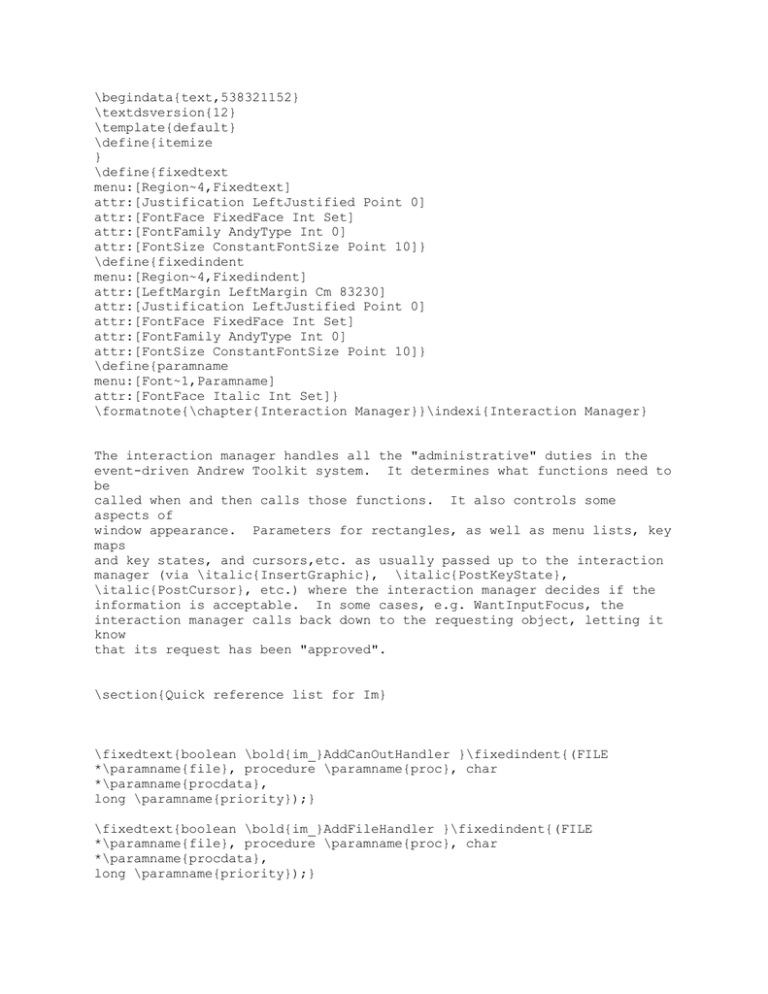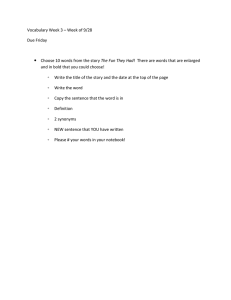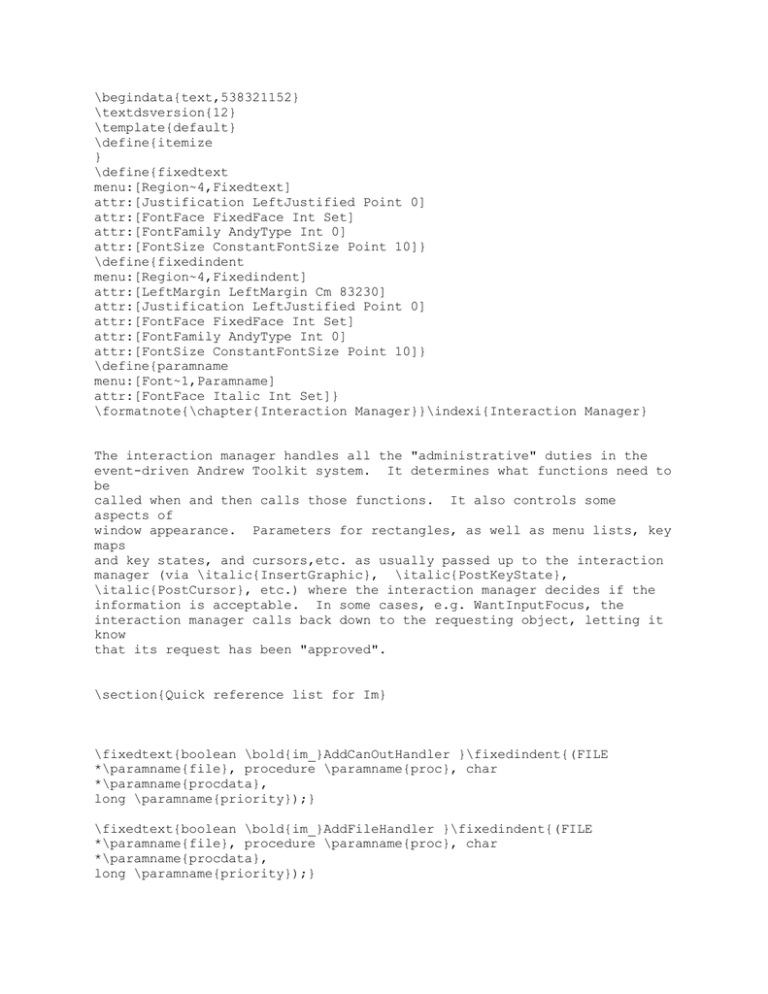
\begindata{text,538321152}
\textdsversion{12}
\template{default}
\define{itemize
}
\define{fixedtext
menu:[Region~4,Fixedtext]
attr:[Justification LeftJustified Point 0]
attr:[FontFace FixedFace Int Set]
attr:[FontFamily AndyType Int 0]
attr:[FontSize ConstantFontSize Point 10]}
\define{fixedindent
menu:[Region~4,Fixedindent]
attr:[LeftMargin LeftMargin Cm 83230]
attr:[Justification LeftJustified Point 0]
attr:[FontFace FixedFace Int Set]
attr:[FontFamily AndyType Int 0]
attr:[FontSize ConstantFontSize Point 10]}
\define{paramname
menu:[Font~1,Paramname]
attr:[FontFace Italic Int Set]}
\formatnote{\chapter{Interaction Manager}}\indexi{Interaction Manager}
The interaction manager handles all the "administrative" duties in the
event-driven Andrew Toolkit system. It determines what functions need to
be
called when and then calls those functions. It also controls some
aspects of
window appearance. Parameters for rectangles, as well as menu lists, key
maps
and key states, and cursors,etc. as usually passed up to the interaction
manager (via \italic{InsertGraphic}, \italic{PostKeyState},
\italic{PostCursor}, etc.) where the interaction manager decides if the
information is acceptable. In some cases, e.g. WantInputFocus, the
interaction manager calls back down to the requesting object, letting it
know
that its request has been "approved".
\section{Quick reference list for Im}
\fixedtext{boolean \bold{im_}AddCanOutHandler }\fixedindent{(FILE
*\paramname{file}, procedure \paramname{proc}, char
*\paramname{procdata},
long \paramname{priority});}
\fixedtext{boolean \bold{im_}AddFileHandler }\fixedindent{(FILE
*\paramname{file}, procedure \paramname{proc}, char
*\paramname{procdata},
long \paramname{priority});}
\fixedtext{void \bold{im_}AddZombieHandler }\fixedindent{(int
\paramname{pid},
procedure \paramname{function}, long \paramname{functionData});}
\fixedtext{long \bold{im_}AllocLastCmd }\fixedindent{();}
\fixedtext{void \bold{im_}AppendToCutBuffer }\fixedindent{(struct im
*\paramname{im}, FILE *\paramname{writeFile});}
\fixedtext{boolean \bold{im_}ArgProvided }\fixedindent{(struct im
*\paramname{im});}
\fixedtext{long \bold{im_}Argument }\fixedindent{(struct im
*\paramname{im});}
\fixedtext{void \bold{im_}CancelInteractionEvent }\fixedindent{(struct im
*\paramname{im}, struct event *\paramname{event});}
\fixedtext{long \bold{im_}ChangeDirectory }\fixedindent{(char
*\paramname{dirName});}
\fixedtext{boolean \bold{im_}CheckForInterrupt }\fixedindent{();}
\fixedtext{void \bold{im_}ClearArg }\fixedindent{(struct im
*\paramname{im});}
\fixedtext{void \bold{im_}ClearCursorList }\fixedindent{(struct im
*\paramname{im});}
\fixedtext{void \bold{im_}ClearCursors }\fixedindent{(struct im
*\paramname{im}, struct cursor *\paramname{C});}
\fixedtext{void \bold{im_}CloseFromCutBuffer }\fixedindent{(struct im
*\paramname{im}, FILE *\paramname{readFile});}
\fixedtext{void \bold{im_}CloseToCutBuffer }\fixedindent{(struct im
*\paramname{im}, FILE *\paramname{writeFile});}
\fixedtext{boolean \bold{im_}CreateWindow }\fixedindent{(struct im
*\paramname{im}, char *\paramname{host});}
\fixedtext{\fixedtext{boolean \bold{im}_CreateTransientWindow
\fixedindent{(struct im *\paramname{other})} returns boolean;
boolean \bold{im}_CreateOverrideWindow \fixedindent{(struct im
*\paramname{other})} returns boolean;
}struct im *\bold{im_}Create }\fixedindent{(char *\paramname{host});}
\fixedtext{void \bold{im_}DeliverSignals }\fixedindent{();}
\fixedtext{void \bold{im_}DispatchPendingInteractionEvents
}\fixedindent{(struct im *\paramname{im});}
\fixedtext{void \bold{im_}DoKeySequence }\fixedindent{(struct im
*\paramname{im}, unsigned char *\paramname{keys});}
\fixedtext{struct im *\bold{im_}DoKey }\fixedindent{(struct im
*\paramname{im}, long \paramname{key});}
\fixedtext{void \bold{im_}DoMacro }\fixedindent{(struct im
*\paramname{im});}
\fixedtext{void \bold{im_}DoMenu }\fixedindent{(struct im
*\paramname{im},
unsigned char *\paramname{itemname});}
\fixedtext{struct event *\bold{im_}EnqueueEvent }\fixedindent{(procedure
\paramname{proc}, char *\paramname{procdata}, long
\paramname{timeIncrement});}
\fixedtext{void \bold{im_}ExposeWindow }\fixedindent{(struct im
*\paramname{im});}
\fixedtext{void \bold{im_}FinalizeObject }\fixedindent{(struct im
*\paramname{self});}
\fixedtext{void \bold{im_}ForceUpdate }\fixedindent{();}
\fixedtext{FILE *\bold{im_}FromCutBuffer }\fixedindent{(struct im
*\paramname{im});}
\fixedtext{struct im_ArgState *\bold{im_}GetArgState
}\fixedindent{(struct im
*\paramname{im});}
\fixedtext{int \bold{im_}GetCharacter }\fixedindent{(struct im
*\paramname{im});}
\fixedtext{struct cursor *\bold{im_}GetCursor }\fixedindent{();}
\fixedtext{char *\bold{im_}GetDirectory }\fixedindent{(char
*\paramname{outputString});}
\fixedtext{struct fontdesc *\bold{im_}GetFontdesc }\fixedindent{();}
\fixedtext{struct im_GlobalDataType *\bold{im_}GetGlobalData
}\fixedindent{();}
\fixedtext{struct init *\bold{im_}GetGlobalInit }\fixedindent{();}
\fixedtext{struct graphic *\bold{im_}GetGraphic }\fixedindent{();}
\fixedtext{\bold{im_}GetInputFocus }\fixedindent{(\paramname{self});}
\fixedtext{long \bold{im_}GetLastCmd }\fixedindent{(struct im
*\paramname{im});}
\fixedtext{struct im *\bold{im_}GetLastUsed }\fixedindent{();}
\fixedtext{void \bold{im_}GetManyParameters }\fixedindent{(struct im
*\paramname{im}, struct resourceList *\paramname{resources}, struct
atomlist
*\paramname{name}, struct atomlist *\paramname{className});}
\fixedtext{void \bold{im_}GetPreferedDimensions }\fixedindent{(long
*\paramname{top}, long *\paramname{left}, long *\paramname{width}, long
*\paramname{height});}
\fixedtext{struct cursor *\bold{im_}GetProcessCursor }\fixedindent{();}
\fixedtext{char *\bold{im_}GetProgramName }\fixedindent{();}
\fixedtext{short \bold{im_}GetResource }\fixedindent{(struct im
*\paramname{im}, struct atomlist *\paramname{name}, struct atomlist
*\paramname{className}, struct atom *\paramname{type}, long
*\paramname{data});}
\fixedtext{char *\bold{im_}GetTitle }\fixedindent{(struct im
*\paramname{im});}
\fixedtext{struct windowsystem *\bold{im_}GetWindowSystem
}\fixedindent{();}
\fixedtext{long \bold{im_}GetWriteID }\fixedindent{();}
\fixedtext{struct im *\bold{im_}HandleMenu }\fixedindent{(struct im
*\paramname{im}, struct proctable_Entry *\paramname{procTableEntry},
struct
basicobject *\paramname{object}, long \paramname{rock});}
\fixedtext{struct im *\bold{im_}HandleMouse }\fixedindent{(struct im
*\paramname{im}, enum view_MouseAction \paramname{action}, long
\paramname{x},
long \paramname{y}, long \paramname{newButtonState});}
\fixedtext{void \bold{im_}HandleRedraw }\fixedindent{(struct im
*\paramname{im});}
\fixedtext{void \bold{im_}HideWindow }\fixedindent{(struct im
*\paramname{im});}
\fixedtext{boolean \bold{im_}InitializeClass }\fixedindent{();}
\fixedtext{boolean \bold{im_}InitializeObject }\fixedindent{(struct im
*\paramname{self});}
\fixedtext{boolean \bold{im_}Interact }\fixedindent{(boolean
\paramname{mayBlock});}
\fixedtext{void \bold{im_}IOMGRCancel }\fixedindent{(char
*\paramname{imPid});}
\fixedtext{boolean \bold{im_}IOMGRSelect }\fixedindent{(long
\paramname{maxnum}, long *\paramname{rmask}, long *\paramname{wmask},
long
\paramname{wantTime}, struct timeval *\paramname{retTime});}
\fixedtext{void \bold{im_}IOMGRSoftSig }\fixedindent{(long
\paramname{unknown1}, long \paramname{unknown2});}
\fixedtext{boolean \bold{im_}IsPlaying }\fixedindent{();}
\fixedtext{void \bold{im_}KeyboardExit }\fixedindent{();}
\fixedtext{long \bold{im_}KeyboardLevel }\fixedindent{();}
\fixedtext{void \bold{im_}KeyboardProcessor }\fixedindent{();}
\fixedtext{long \bold{im_}LWPCurrentProcess }\fixedindent{(char
*\paramname{curProcessID});}
\fixedtext{void \bold{im_}plumber }\fixedindent{(FILE
*\paramname{reportFile});}
\fixedtext{void \bold{im_}PostCursor }\fixedindent{(struct im
*\paramname{im},
struct rectangle *\paramname{rec}, struct cursor *\paramname{cursor});}
\fixedtext{void \bold{im_}PostDefaultHandler }\fixedindent{(struct im
*\paramname{im}, char *\paramname{handlerName}, struct basicobject
*\paramname{handler});}
\fixedtext{void \bold{im_}PostKeyState }\fixedindent{(struct im
*\paramname{im}, struct keystate *\paramname{keystate});}
\fixedtext{void \bold{im_}PostMenus }\fixedindent{(struct im
*\paramname{im},
struct menulist *\paramname{menulist});}
\fixedtext{void \bold{im_}PostResource }\fixedindent{(struct im
*\paramname{im}, struct atomlist *\paramname{path}, struct atom
*\paramname{type}, long \paramname{data});}
\fixedtext{void \bold{im_}ProvideArg }\fixedindent{(struct im
*\paramname{im},
long \paramname{arg});}
\fixedtext{void \bold{im_}RedrawChangedWindows }\fixedindent{();}
\fixedtext{void \bold{im_}RedrawWindow }\fixedindent{(struct im
*\paramname{im});}
\fixedtext{void \bold{im_}RemoveCanOutHandler }\fixedindent{(FILE
*\paramname{file});}
\fixedtext{void \bold{im_}RemoveFileHandler }\fixedindent{(FILE
*\paramname{file});}
\fixedtext{void \bold{im_}RemoveZombieHandler }\fixedindent{(int
\paramname{pid});}
\fixedtext{void \bold{im_}RetractCursor }\fixedindent{(struct im
*\paramname{im}, struct cursor *\paramname{cursor});}
\fixedtext{void \bold{im_}RetractViewCursors }\fixedindent{(struct im
*\paramname{im}, struct view *\paramname{requestor});}
\fixedtext{void \bold{im_}RotateCutBuffers }\fixedindent{(struct im
*\paramname{im}, long \paramname{count});}
\fixedtext{void \bold{im_}SetCleanUpZombies }\fixedindent{(boolean
\paramname{value});}
\fixedtext{void \bold{im_}SetDefaultServerHost }\fixedindent{(char
*\paramname{name});}
\fixedtext{void \bold{im_}SetGeometrySpec }\fixedindent{(char
\paramname{value});}
\fixedtext{void \bold{im_}SetGlobalInit }\fixedindent{(struct init
*\paramname{init});}
\fixedtext{struct event *\bold{im_}SetInteractionEvent
}\fixedindent{(struct
im *\paramname{im}, procedure \paramname{function}, long
\paramname{functionData}, long \paramname{time});}
\fixedtext{void \bold{im_}SetLastCmd }\fixedindent{(struct im
*\paramname{im},
long \paramname{cmd});}
\fixedtext{void \bold{im_}SetLastUsed }\fixedindent{(struct im
*\paramname{used});}
\fixedtext{void \bold{im_}SetPreferedDimensions }\fixedindent{(long
\paramname{top}, long \paramname{left}, long \paramname{width}, long
\paramname{height});}
\fixedtext{void \bold{im_}SetProcessCursor }\fixedindent{(struct cursor
*\paramname{cursor});}
\fixedtext{void \bold{im_}SetProgramName }\fixedindent{(char
*\paramname{nameString});}
\fixedtext{void \bold{im_}SetTitle }\fixedindent{(struct im
*\paramname{im},
char *\paramname{titleString});}
\fixedtext{void \bold{im_}SetView }\fixedindent{(struct im
*\paramname{im},
struct view *\paramname{toplevel});}
\fixedtext{void \bold{im_}SetWindowCursor }\fixedindent{(struct im
*\paramname{im}, struct cursor *\paramname{cursor});} \fixedtext{void
\bold{im_}SetWMFocus }\fixedindent{(struct im *\paramname{im});}
\fixedtext{void \bold{im_}SignalHandler }\fixedindent{(long
\paramname{signalNumber}, procedure \paramname{proc}, char
*\paramname{procdata});}
\fixedtext{FILE *\bold{im_}ToCutBuffer }\fixedindent{(struct im
*\paramname{im});}
\fixedtext{void \bold{im_}UnlinkNotification }\fixedindent{(struct im
*\paramname{im}, struct view *\paramname{unlinkedTree});}
\fixedtext{void \bold{im_}UpdateCursors }\fixedindent{(struct im
*\paramname{im});}
\fixedtext{void \bold{im_}VanishWindow }\fixedindent{(struct im
*\paramname{im});}
\fixedtext{void \bold{im_}vfilecleanup }\fixedindent{();}
\fixedtext{void \bold{im_}vfileclose }\fixedindent{(FILE *\paramname{f},
struct expandstring *\paramname{buffer});}
\fixedtext{FILE *\bold{im_}vfileopen }\fixedindent{(char
*\paramname{mode},
struct expandstring *\paramname{buffer});}
\fixedtext{struct basicobject *\bold{im_}WantHandler
}\fixedindent{(struct im
*\paramname{im}, char *\paramname{handlerName});}
\fixedtext{char *\bold{im_}WantInformation }\fixedindent{(struct im
*\paramname{im}, char *\paramname{key});}
\fixedtext{void \bold{im_}WantInputFocus }\fixedindent{(struct im
*\paramname{im}, struct view *\paramname{requestor});} \fixedtext{void
\bold{im_}WantNewSize }\fixedindent{(struct im *\paramname{im}, struct
view
*\paramname{requestor});}
\fixedtext{void \bold{im_}WantUpdate }\fixedindent{(struct im
*\paramname{im},
struct view *\paramname{requestor});}
\fixedtext{unsigned char *\bold{im_}WhichWS }\fixedindent{(struct im
*\paramname{im});}
\section{Overview of interaction manager}
The interaction manager is the top-level view in an X window. It
represents
the interface between the window manager software (such as X or wm) and
Toolkit. It includes many functions required for interfacing with the
Unix
operating system, since so many interact with the delivery of mouse, menu
and
keyboard events from the window manager.
Note that in general, people do not subclass the interaction manager.
\section{Working with interaction managers}
\subsection{Creating interaction managers}
\paragraph{Creating an instance of an interaction
manager}\indexi{Interaction
Manager++Creating} \indexi{ \italic{im_Create}}
\example{struct im *im_Create( host)
char *host;}
\leftindent{\bold{Class procedure description. } \italic{im_Create
}creates a
new instance of an interaction manager.
\bold{Return value.}
Returns a pointer to the newly created instance.
\bold{Side effects.} A new window appears on host \italic{host}, and
this
window is associated with the returned \italic{im} object. When a view
is
inserted into the view, using \italic{im_SetView}, that view will appear
in
the window associated with this \italic{im}.
\bold{Usage.} One calls im_Create in order to create a new window from
an
application. One generally next causes a view to appear in this newlycreated
window by calling \italic{im_SetView} with the desired view.
}
Creating and associating a temporary interaction manager with an existing
one
struct im *im_CreateTransient(struct im *other);
struct im *other;
\bold{Method Description.} Creates a top level im window that is a
transient
for the named im 'other'. The geometry of this new im is relative to the
position of 'other' with one non-obvious, but highly useful aspect: If
you set
desired position to (0,0) the given desired height and width will be used
to
produce an im which appears in the middle of the 'other' im. The
transient
window is autonomous and separately manageable by the window manager in
the
same way that other top level im's are. The reason for the existance of
this
function was to be able to create a window from inside an application and
to
set the geometry precisely. Some window managers may group the transient
window with the top level window and iconify both at the same time when
the
'other' window is.
struct im *im_CreateOverride(struct im *other)
struct im *other;
\bold{Method Description. }Creates a child window of 'other' following
the
same geometry setting conventions as a transient window. All keystrokes
go to
the override window for as long as it is visible. Mouse events outside
the
override window are discarded for as long as the override is visible.
Since
the override is a child of 'other' it is clipped to the bounds of
'other'.
(An attempt was made to relax this restriction but it proved too hard to
write with the current X ICCCM. (There are missing conventions for
stacking
notifications from a window manager.)) The override window is not managed
by
the window manager. It is considered part of the 'other' im's window
hierarchy. It is guaranteed to stack in the right order, to iconify and
de-iconify when 'other' does, and to move when 'other' does. The purpose
of
this function is allow creation of pop-up messages that are full im's.
To make it easy for people to code using the new functions, the im object
defines the CreateOverride and CreateTransient functions but will return
regular top level im's if the window specific server does not actually
support
the kind of window being asked for. (For example, supporting overlapping
windows with the wm window server is very hard.)
im_SupportsTransients();
\bold{Macro Description.} Returns TRUE if the im_CreateOverride function
really will create a transient.
im_SupportsOverrides();
\bold{Macro Description.} Returns TRUE if the im_CreateOverride function
really will create a pop-up.
The im object defines these macros to be FALSE, and allows specific im
subclasses (such as xim) to override the macros. The idea behind the
existance
of these predicates is to be able to, in the future, modify frame to use
override windows for dialogue boxes under window servers that support
overrides.
\paragraph{Associating a view with an interaction manager
window}\indexi{Interaction manager++Linking to a view}
\indexi{ \italic{im_SetView}}
\example{
void im_SetView (im, topLevel)
struct im *im;
struct view *topLevel;}
\leftindent{\bold{Method description.
}
\italic{im_SetView} associates
the top-level view in a window with that window. In addition, it calls
\italic{im_ForceFullUpdate}, causing the view tree to be sized and linked
up.
}
\paragraph{An interaction loop procedure}\indexi{Interaction
Manager++Interaction loop} \indexi{ \italic{im_Interact}}
\example{boolean im_Interact(mayBlock)
boolean mayBlock;}
\leftindent{\bold{Class procedure description. } \italic{im_Interact} is
an
interaction procedure that performs one of the following "userinteractions"
and then returns.
\itemize{
\indent{Performs one character event of a keyboard macro.
Handles a redraw request from the Andrew system window manager,
Reads a character from a window manager window and calls the appropriate
procedures, depending upon whether the character represents keyboard
input or
a mouse hit.
Handles input available from an arbitrary file descriptor.
Executes an event from the timer event queue. }
}
\bold{Return Value.} The procedure returns a boolean. This boolean is
always
TRUE if mayBlock is TRUE. If mayBlock is false, then im_Interact returns
TRUE
if there is more data to be read, and FALSE if there are no pending
events.
\bold{Usage.} Since the procedure returns after performing a single
operation, it must be called from a while loop in order to accomplish
what in
Unix/Emacs terms is called a recursive edit.
\bold{Example.} The following procedure allows a user to edit in any
window
Toolkit is managing, until some procedure, perhaps bound via the keymap
package to a simple command sequence, sets the global variable AllDone to
TRUE.
\example{while (!AllDone) im_Interact(TRUE);
}The following code fragment allows any already-typed commands to be
executed,
but does not wait for more input.
\example{while (im_Interact(FALSE));
}Note that in this last example, \italic{im_Interact} is called with its
mayBlock parameter being false, indicating that im_Interact should not
wait
for any input.
}
\begindata{bp,538928456}
\enddata{bp,538928456}
\view{bpv,538928456,1254,0,0}
\paragraph{Providing an exit for the interaction loop}\indexi{Interaction
manager++Exiting the interaction loop} \indexi{
\italic{im_KeyboardProcessor}}
\example{void im_KeyboardProcessor()
}
\leftindent{\bold{Class procedure description. }
\italic{im_KeyboardProcessor}
loops calling \italic{im_Interact} repeatedly, returning only when the
\italic{keyboardExitFlag} becomes true. See the description of
\italic{im_KeyboardExit} for details on how to set this flag.
\bold{Usage.} This routine enters a recursive edit loop. In other
words, a
command may pause and let a user edit for a while by calling this
routine. A
command to terminate this phase of the command's execution is generally
bound
to a function that eventually invokes \italic{im_KeyboardExit}.
Executing
this command then terminates the call to \italic{im_KeyboardProcessor},
and
the command containing the recursive edit then continues its execution.
}
\subsection{Interaction events}
\paragraph{Queuing up an event}\indexi{Interaction manager++Queuing an
event}
\indexi{ \italic{im_EnqueueEvent}}
\example{struct event *im_EnqueueEvent( proc, procdata, timeIncrement)
int (*proc) ();
char *procdata;
long timeIncrement;}
\leftindent{\bold{Class procedure description. }
\italic{im_EnqueueEvent} is
used to queue up an event. The procedure \italic{proc} will be called
with
\italic{procdata} and the current time (a long representing the time in
seconds in the same form as return by the \italic{time} subroutine call)
\italic{timeIncrement} seconds from now.
\bold{Usage.}
the
future.
This routine is used to perform an operation some time in
}
\begindata{bp,538928520}
\enddata{bp,538928520}
\view{bpv,538928520,1255,0,0}
\paragraph{Setting an interaction event}\indexi{Interaction
manager++Setting
an interaction event} \indexi{ \italic{im_SetInteractionEvent}}
\example{struct event *im_SetInteractionEvent (im, interactionFunction,
interactionData, timeIncrement)
struct im *im;
int (*interactionFunction)();
long interactionData;
long timeIncrement;}
\leftindent{\bold{Method description. } \italic{im_SetInteractionEvent
} sets up an interaction event. After a delay of timeIncrement seconds,
the
interactionFunction will be called with the parameter interactionData
when the
next user interaction (mouse hit, key-stroke or menu selection) occurs.
\bold{Usage.} Be careful with this function. Because Toolkit objects
are do
not have reference counts, it is quite possible for an object referred to
by
interactionData to be freed before the interaction event occurs. In
order to
avoid this problem, you must be sure to cancel any interaction event when
you
invalidate its interactionData parameter. This has ramifications on the
choice of your interactionData parameter. Also, note that there is only
one
interaction event per window (im).
\bold{Example.} The frame view uses this function to clear out the
message
line's contents on the next interaction. Essentially, it invokes
message_DisplayString(view, "") in the interactionFunction.
}
\paragraph{Canceling an interaction event}\indexi{Interaction
manager++Canceling an interaction event}
\indexi{ \italic{im_CancelInteractionEvent}}
\example{void im_CancelInteractionEvent(im)
struct im *im;}
\leftindent{\bold{Method description. }
\italic{im_CancelInteractionEvent}
cancels an interaction event. Note that since there is only one
interaction
event per window allowed, the only parameter to this function is the
interaction manager, im.
\bold{Usage.}
See im_SetInteractionEvent.
}
\begindata{bp,538929224}
\enddata{bp,538929224}
\view{bpv,538929224,1256,0,0}
\subsection{Managing windows and the window manager}
\paragraph{Updating the windows}\indexi{Interaction manager++Updating
windows}
\indexi{ \italic{im_ForceUpdate}}
\example{void im_ForceUpdate ()
}
\leftindent{\bold{Class procedure description. } \italic{im_ForceUpdate}
forces an update on all the windows and interfaces that have requested
they be
redrawn via \italic{view_WantUpdate}, by calling the procedure\italic{
view_Update}.
\bold{Usage.} Normally, the views that have requested updates are not
actually
drawn until the next call to im_Interact. To force these redraws at an
earlier time, you can call this routine. A programmer can use this
function
to let the user see the screen representation of a view state in the
middle of
the execution of a command. For example, a command performing an
animation
might use this function to display an individual animation frame.
}
\paragraph{Exposing a window manager window}\indexi{Interaction
manager++Exposing a window manager} \indexi{ \italic{im_ExposeWindow}}
\example{void im_ExposeWindow(im)
struct im *im;}
\leftindent{\bold{Method description. } This function exposes the
window
manager window associated with the specified im, if was previously
hidden.}
\paragraph{Hiding a window}\indexi{Interaction manager++Hiding a window}
\indexi{ \italic{im_HideWindow}}
\example{void im_HideWindow(im) struct im *im;}
\leftindent{\bold{Method description. } This method directs the window
manager to iconize the window associated with the specified interaction
manager.
}
\paragraph{Getting the window system }\indexi{Interaction
manager++Getting the
window system} \indexi{ \italic{im_GetWindowSystem}}
\example{struct windowsystem *im_GetWindowSystem()
}
\leftindent{\bold{Class procedure description. } This function allows a
program to determine which window system it is running under, e.g. X or
the
Andrew window manager.
\bold{Return value.}
The current window system structure.
}
\paragraph{Setting the window manager focus}\indexi{Interaction
manager++Setting window manager focus} \indexi{ \italic{im_SetWmFocus}}
\example{void im_SetWMFocus(im) struct im *im;}
\leftindent{\bold{Method description. } This function moves the window
manager's input focus to the window associated with the specified im.
When
possible, the cursor will move to the titlebar of the associated window.
\bold{Example.
this
function.
}The ez next-window and previous window commands use
}
\begindata{bp,538929032}
\enddata{bp,538929032}
\view{bpv,538929032,1257,0,0}
\subsection{Cursors}
\paragraph{Setting a cursor for a window}\indexi{Interaction
manager++Window
cursors} \indexi{ \italic{im_SetWindowCursor}}
\example{im_SetWindowCursor (im, cursor)
struct im *im;
struct cursor *cursor;}
\leftindent{\bold{Method description.
sets
the cursor for the window associated
}
\italic{im_SetWindowCursor}
with the passed im. This cursor will temporarily override all of the
locally
set cursors. Calling this function with a NULL cursor pointer will
deactivate
the currently set window cursor and restore the local ones.
\bold{Usage.}
To deactivate a cursor, set cursor to NULL.
}
\paragraph{Setting a cursor for all windows controlled by a
process}\indexi{Interaction manager++Setting a process cursor}
\indexi{ \italic{im_SetProcessCursor}}
\example{im_SetProcessCursor (cursor)
struct cursor *cursor;}
\leftindent{\bold{Class procedure description. }
\italic{im_SetProcessCursor}
sets the cursor for all windows controlled by the current process. The
process cursor will override (but not reset) the window cursors. This is
a
class procedure, and requires no im pointer. Calling this function with
a
NULL cursor pointer will deactivate the currently set process cursor. If
a
given window has a window cursor, it will be restored, otherwise the
window's
local cursors will be restored.
\begindata{bp,538929736}
\enddata{bp,538929736}
\view{bpv,538929736,1258,0,0}}
\subsection{Directories}
\paragraph{Changing the working directory}\indexi{Interaction
manager++Changing the working directory} \indexi{
\italic{im_ChangeDirectory}}
\example{long im_ChangeDirectory(dirName)
char *dirName;}
\leftindent{\bold{Class procedure description. }
\italic{im_ChangeDirectory}
changes the working directory to the specified directory.
\bold{Return value.}
The function returns 0 if the operation succeeded.
\bold{Side effects.}
The working directory for the process is changed.
\bold{Usage.} You must use this command to change your process's working
directory in Toolkit, since this allowed the Toolkit to cache the working
directory information in memory. Since the Toolkit often needs to know
the
current working directory, this in-memory cache allows many Toolkit
functions
to run considerably faster than would be otherwise possible.
}
\begindata{bp,538928584}
\enddata{bp,538928584}
\view{bpv,538928584,1259,0,0}
\paragraph{Getting a directory}\indexi{Interaction manager++Getting the
current directory} \indexi{ \italic{im_GetDirectory}}
\example{char *im_GetDirectory(outputString)
char *outputString;}
\leftindent{\bold{Class procedure description. }
\italic{im_GetDirectory}
gets a named directory.
\bold{Return value.} This function returns a static pointer to the name
of
the current working directory.
\bold{Usage.} Call this function to get the value of the current working
directory. It is considerably faster than calling the Unix system's
\italic{getwd} subroutine.
\begindata{bp,538927560}
\enddata{bp,538927560}
\view{bpv,538927560,1260,0,0}}
\subsection{Keyboard and user interaction}
\paragraph{Giving the keyboard level value}\indexi{Interaction
manager++Keyboard level value} \indexi{ \italic{im_KeyboardLevel}}
\example{long im_KeyboardLevel()
}
\leftindent{\bold{Class procedure description. }
\italic{im_KeyboardLevel}
returns the current keyboard level, that is, the number of calls made to
im_Interact (or, equivalently, im_KeyboardProcessor) that are currently
on the
C stack. Most commands, run from an application's top-level interact
loop,
would obtain a value of 1 from calling this function.
\bold{Return value.}
on
the stack.
The number of calls to im_Interact currently active
\bold{Usage. } The primary use for this function is for determining
whether
exiting the current interact loop (that is, the current call to
im_KeyboardProcessor) would result in the entire application exiting.
Thus,
for example, the "exit" command uses this function to see if you are
exiting
the editor, or just exiting from a recursive edit. If you are exiting
the
entire editor, the exit command checks to see if there are any modified
buffers, and asks for confirmation before exiting.
}
\paragraph{Setting the keyboard exit flag}\indexi{Interaction
manager++Setting
the keyboard flag} \indexi{ \italic{im_KeyboardExit}}
\example{void im_KeyboardExit()
}
\leftindent{\bold{Class procedure description. }
\italic{im_KeyboardExit}
sets\italic{ keyboardExitFlag} to TRUE.
\bold{Side effects.} The next loop through the the loop in
\italic{im_KeyboardProcessor}, \italic{im_KeyboardProcessor} will exit
rather
than interact again.
\bold{Usage.} This function is used to terminate a call to
\italic{im_KeyboardProcessor}. This will result in the termination of
the
top-level interact loop, if not in a recursive edit, and in the
termination of
the recursive edit, if one is active.
}
\paragraph{Getting the argument state}\indexi{Interaction
manager++Getting an
argument state} \indexi{ \italic{im_ArgState}}
\example{struct im_ArgState *im_GetArgState(im)
struct im *im;}
\leftindent{\bold{Method description. }
\italic{im_GetArgState} get
the
so-called "argument state" associated with a particular interaction
manager.
It returns \italic{struct im_ArgState *}.
\bold{Return value.}
the
im.
A pointer to the im_ArgState structure contained in
\bold{Usage.} The "argument" im functions are used for handling the
communication between various keyboard commands required to handle
processing
of numeric arguments to keyboard commands. For example, under the
standard
key bindings, the command ^U is bound to a function whose semantics are
to
perform the next command 4 times. This is implemented by having the ^U
command set the im_ArgState structure to indicate that an argument has
been
provided, and that the argument's value is 4. Many commands interrogate
the
im_ArgState structure and perform different functions depending upon its
value. The user interface guide specifies that this function should
intuitively correspond to performing the particular function the
appropriate
number of times.
This function is provided to allow callers to get handles on those fields
in
the im_ArgState structure for which there are no access methods.
\bold{Example.} See the digit commands, ^U command and ^F command in the
textview object for an example of how the im_ArgState structure is used
for
communication between commands.
}
\paragraph{Clearing an Argument}\indexi{Interaction manager++Clearing an
argument} \indexi{ \italic{im_ClearArg}}
\example{void im_ClearArg(im)
struct im *im;}
\leftindent{\bold{Method description. } \italic{im_ClearArg}
the
value of the argument to its default value of 1.
clears
\bold{Usage.} This function should probably not exist; it does the same
thing
as im__ProvideArg(im, 1).
}
\begindata{bp,538928712}
\enddata{bp,538928712}
\view{bpv,538928712,1261,0,0}
\paragraph{Finding if an argument has been provided}\indexi{Interaction
manager++Finding if an argument was provided} \indexi{
\italic{im_ArgProvided}}
\example{boolean im_ArgProvided(im)
struct im *im;}
\leftindent{\bold{Method description. } \italic{im_ArgProvided}
to
see if an argument has been provided for a manager.
checks
\bold{Return value.} The function returns TRUE if an argument has been
provided to this function, and false otherwise.
\bold{Usage.} Many commands perform different when they are provided
with an
argument, versus when they are invoked normally. For example, the digit
commands (keystrokes "0" through "9") are self-inserting when not
provided an
argument, but actually specify part of the argument if they are provided
with
one (consider ^U13^F for example, which means "move forward 13
characters").
}
\paragraph{Finding the state of an argument}\indexi{Interaction
manager++Finding the argument state} \indexi{ \italic{im_Argument}}
\example{long im_Argument(im)
struct im *im;}
\leftindent{\bold{Method description. } \italic{im_Argument}, when
called,
returns the effective argument passed to a command. If no argument was
provided to the command, this function returns 1, otherwise it returns
the
argument value provided to the command.
\bold{Usage.} Most commands are not interested in whether an argument
has
been explicitly provided, or whether instead they've been invoked
normally.
Thus just need to know how many times to perform their basic
functionality.
This function returns that value.
\bold{Example.} The "move forward one character" textview command uses
this
function to compute how many characters to move forward.
}
\paragraph{Providing an argument}\indexi{Interaction manager++Providing
an
argument} \indexi{ \italic{im_ProvideArg}}
\example{void im_ProvideArg(im, arg)
struct im *im;
long arg;}
\leftindent{\bold{Method description. } \italic{im_ProvideArg}
to
create or provide an argument for the next command.
\bold{Usage.}
the
next command.
is used
Certain commands' function is to provide an argument to
They invoke this function to set the argument value.
\bold{Example.} The ^U command, for instance, sets the argument to 4
times
its previous value (if an argument was provided to the ^U command), and
otherwise sets the argument value to 4.
}
\begindata{bp,538929288}
\enddata{bp,538929288}
\view{bpv,538929288,1262,0,0}
\paragraph{Getting a character}\indexi{Interaction manager++Getting a
character} \indexi{ \italic{im_GetCharacter}}
\example{int im_GetCharacter(im)
struct im *im;}
\leftindent{\bold{Method description. } \italic{im_GetCharacter}
returns the
next character typed to the window corresponding to the passed-in
interaction
manager.
\bold{Usage.} It is convenient for certain commands to be able to read a
character of input without having to build a keymap to install. For
example,
the ^X^Q (quote the next character and insert it into the text buffer) is
much
simpler when written using im_GetCharacter to get the next character
typed
than it is when written using keymaps to intercept the next typed
character.
}
\begindata{bp,538928968}
\enddata{bp,538928968}
\view{bpv,538928968,1263,0,0}
\paragraph{Asking if the user has Interrupted}\indexi{Interaction
manager++Getting a character} \italic{\indexi{im_CheckForInterrupt}}
\example{boolean im_CheckForInterrupt(im)
struct im *im;}
\leftindent{\bold{Method description. } \italic{im_CheckForInterrupt}
checks
the keyboard queue to determine if the user has typed a control-G. If
so, all
prior user interactions are discarded and the function returns True;
otherwise it returns False. The function does not wait for the next
user
action if none is pending.
\bold{Usage.} When an application is performing a lengthy, possibly
erroneous, operation it can check occasionally to see if the user has
typed
control-G. If so, the operation can terminate itself gracefully.
Example:
when pasting under X, it may be that the partner process fails to
respond,
leaving this process in limbo. The operation is implemented to respond
to
control-G by terminating the paste.
}
\paragraph{Simulating typing in a window}\indexi{Interaction
manager++Typing
simulation} \indexi{ \italic{im_DoKey}}
\example{void im_DoKey(im, key)
struct im *im;
long key;}
\leftindent{\bold{Method description.
typing of
the key in a window.
} \italic{im_DoKey} simulates
\bold{Usage.} This function is used whenever an application wants to
simulate
the typing of a key to a window.
\bold{Example.} Certain commands read input from the keyboard and treat
exceptional characters as a directive to exit and execute the exceptional
character as a command. By using this command, for example, the
incremental
search command can terminate execution whenever you type a nonalphanumeric
key, and then execute the key as a normal command.
}
\subsection{Files and buffers}
\paragraph{Getting the write ID}\indexi{Interaction manager++Getting the
write
ID} \indexi{ \italic{im_GetWriteID}}
\example{long im_GetWriteID()
}
\leftindent{\bold{Class procedure description. } \italic{im_GetWriteID}
gets
a new unique write ID number which can be used by any command that writes
a
new file containing the representation of one or more data objects.
\bold{Return value.}
The write ID number.
\bold{Usage.} When writing a data object out to a, a write ID must be
passed
to all of the \italic{dataobject_Write} routines. When an object writes
out a
sub-object, it passes through the \italic{writeID} parameter passed to
its
\italic{dataobject_Write} routine. Of course, there must be a root to
this
tree of dataobject_Write calls; this root call's \italic{writeID} is
generated
by \italic{im_GetWriteID}.
}
\begindata{bp,538929416}
\enddata{bp,538929416}
\view{bpv,538929416,1264,0,0}
\paragraph{Setting a program name}\indexi{Interaction manager++Setting a
program name} \indexi{ \italic{im_SetProgramName}}
\example{void im_SetProgramName(name)
char *name;}
\leftindent{\bold{Class procedure description. }
\italic{im_SetProgramName}
sets the program name label associated with all windows associated with
the
process.
\bold{Usage.} The programmer calls this function to set the "program
name"
label for all of the particular program's windows.
}
\paragraph{Getting a program name}\indexi{Interaction manager++Getting
the
program name} \indexi{ \italic{im_GetProgramName}}
\example{char *im_GetProgramName()
}
\leftindent{\bold{Class procedure description.
}\italic{im_GetProgramName}
returns a pointer to a static character string containing the last
program
name set, or the one set during initialization.
\bold{Return value.}
A program name (of type (char *)).
}
\paragraph{Getting a cut buffer file}\indexi{Interaction manager++Getting
a
cut buffer} \indexi{ \italic{im_FromCutBuffer}}
\example{FILE *im_FromCutBuffer(im)
struct im *im;}
\leftindent{\bold{Method description. } \italic{im_FromCutBuffer}
returns a
FILE * that, when read, returns the contents of the cut buffer.
\bold{Return value.}
The cut buffer file.
\bold{Usage.} In order to do a paste operation, you obtain a FILE * from
this
function, read the contents and insert them into your object. When done,
you
close the file with im_CloseFromCutBuffer.
}
\paragraph{Writing to a cut buffer file}\indexi{Interaction
manager++Writing
to a cut buffer} \indexi{ \italic{im_ToCutBuffer}}
\example{FILE *im_ToCutBuffer(im)
struct im *im;}
\leftindent{\bold{Method description. } \italic{im_ToCutBuffer} returns
a
FILE * to which one can write to place data in the cut buffer. The data
will
either create a new cut buffer, or be appended to the current cut buffer,
depending upon whether the FILE * is closed using im_CloseToCutBuffer or
im_AppendToCutBuffer.
\bold{Usage.} This function is used by various cut routine to place data
into
the cut buffer.
}
\begindata{bp,538929160}
\enddata{bp,538929160}
\view{bpv,538929160,1265,0,0}
\paragraph{Closing from the cut buffer}\indexi{Interaction
manager++Closing a
file from the cut buffer} \indexi{ \italic{im_CloseFromCutBuffer}}
\example{void im_CloseFromCutBuffer(im, readFile)
struct im *im;
FILE *readFile;}
\leftindent{\bold{Method description.
stops
reading a file from the cut buffer.
}
\italic{im_CloseFromCutBuffer}
\bold{Usage.} This function is used to close a FILE * returned from
im_FromCutBuffer.
}
\paragraph{Closing the cut buffer}\indexi{Interaction manager++Closing a
buffer} \indexi{ \italic{im_CloseToCutBuffer}}
\example{void im_CloseToCutBuffer(im, writeFile)
struct im *im;
FILE *writeFile;}
\leftindent{\bold{Method description. } \italic{im_CloseToCutBuffer}
closes
a cut buffer FILE *, marking the cut as one starting out from an empty
cut
buffer.
\bold{Usage.} When this function is used to close a file obtained from
im_ToCutBuffer, it results in the new contents of the cut buffer becoming
the
current cut buffer.
}
\paragraph{Rotating the cut buffers}\indexi{Interaction manager++Rotating
cut
buffers} \indexi{ \italic{im_RotateCutBuffers}}
\example{void im_RotateCutBuffers(im, count)
struct im *im;
long count;}
\leftindent{\bold{Method description. } \italic{im_RotateCutBuffers}
rotates
the cut buffer stack the specified number of times.
\bold{Usage.} The interaction manager maintains a stack of cut buffers,
and
when a new cut buffer is written, it is pushed on top of the stack.
However,
other cut buffers can still be accessed: this function pops the top cut
buffer
from the stack and places it at the bottom of the stack. Future pastes
will
then read the contents of the newly-exposed top-of-stack cut buffer.
}
\paragraph{Appending to a cut buffer}\indexi{Interaction
manager++Appending to
a cut buffer} \indexi{ \italic{im_AppendToCutBuffer}}
\example{void im_AppendToCutBuffer(im, writeFile)
struct im *im;
FILE *writeFile;}
\leftindent{\bold{Method description.
appends a file to a cut buffer.
}
\italic{im_AppendToCutBuffer}
\bold{Usage.} When this function is used to close a cut buffer write,
then
im, instead of creating a new cut buffer and pushing it on the top of the
cut
buffer stack, appends the new text to the text already in the top cutbuffer.
\bold{Example.} The textview ^K command uses this function to append
text
from a series of ^K commands to the cut buffer.
}
\begindata{bp,538928776}
\enddata{bp,538928776}
\view{bpv,538928776,1266,0,0}
\subsection{Attributes}
\paragraph{Setting the global initialization}\indexi{Interaction
manager++Setting global initialization} \indexi{
\italic{im_SetGlobalInit}}
\example{void im_SetGlobalInit(init)
struct init *init;}
\leftindent{\bold{Class procedure description. }
\italic{im_SetGlobalInit}
sets the global initialization.
\bold{Usage.}
files,
When using the \italic{init} package for reading init
the programmer passes the parsed init file to the interaction manager
using
this procedure. See the \italic{init} package documentation for more
details.
}\paragraph{Getting the global initialization}\indexi{Interaction
manager++Getting global initialization} \indexi{
\italic{im_GetGlobalInit}}
\example{struct init *im_GetGlobalInit()
}
\leftindent{\bold{Class procedure description. }\italic{im_GetGlobalInit}
gets
the value last set by \italic{im_SetGlobalInit}.
\bold{Return value.}
\bold{Usage.}
A pointer to a initialization file.
Retrieve the value last set by \italic{im_SetGlobalInit}.
}
\paragraph{Setting the preferred dimensions}\indexi{Interaction
manager++Setting preferred dimensions}
\indexi{ \italic{im_SetPreferedDimensions}}
\example{void im_SetPreferedDimensions(top, left, width, height)
long top, left, width, height;}
\leftindent{\bold{Class procedure description.
}\italic{im_SetPreferedDimensions} sets dimension values.
\bold{Usage.}
process. }
This function sets the desired size for all windows in the
\paragraph{Getting dimension values}\indexi{Interaction manager++Getting
the
current dimensions} \indexi{ \italic{im_GetPreferedDimensions}}
\example{void im_GetPreferedDimensions( top, left, width, height)
long *top, *left, *width, *height;}
\leftindent{\bold{Class procedure description.
} \italic{im_GetPreferedDimensions} gets the dimensions sets by
\italic{im_SetPreferedDimensions}.
\bold{Usage.} Find out what values you passed to the last
im_SetPreferedDimensions call.
}
\begindata{bp,538929352}
\enddata{bp,538929352}
\view{bpv,538929352,1267,0,0}
\paragraph{Setting the last used interaction manager}\indexi{Interaction
manager++Setting the last used manager} \indexi{ \italic{im_SetLastUsed}}
\example{void im_SetLastUsed(used)
struct im *used;}
\leftindent{\bold{Class procedure description. } Generally called
internal to
the interaction manager to keep track of the interaction manager (and
associated window) from which the last user-interaction originated.
Allows
im_GetLastUsed to work.
}
\paragraph{Getting the last used interaction manager}\indexi{Interaction
manager++Getting the last used manager} \indexi{ \italic{im_GetLastUsed}}
\example{struct im *im_GetLastUsed()
}
\leftindent{\bold{Class procedure description. } The last used
interaction
manager (and associated window) can be used for such things as putting up
a
dialog box in the window from which a particular interaction originated.
Most
of the time, a programmer has a view in hand whose interaction manager
can be
obtained via view_GetIM, but on occasion a timer-based interaction will
occur
(such as checkpointing all files) resulting in output to be displayed on
a
"useful" window. The last-used window is as good an approximation as any
to a
"useful" window.
\bold{Return value.} The interaction manager from which the last user
interaction (mouse, keyboard or menu selection) took place.
}
\paragraph{Getting the global last command value}\indexi{Interaction
manager++Getting the global last command} \indexi{
\italic{im_GetLastCmd}}
\example{long im_GetLastCmd(im)
struct im *im;}
\leftindent{\bold{Method description.
global last command value.
}
\italic{im_GetLastCmd} gets the
\bold{Usage.} The last command variable is organized as a 32-bit bit
mask,
where each bit indicates a different class of command. The variable
represents a description of the type of the last command handled by the
im.
An unused bit may be allocated using the im_AllocLastCmd function. A
command
may then set a bit-mask representing all of the properties that describe
it.
\bold{Example.} The ^K command, for instance, sets the bit indicating
that
the last command typed was a text-killing command. This bit is
interpreted by
successive ^K commands as indicating that text should be appended to the
cut
buffer, rather than clearing the cut buffer first, as would otherwise
occur.
}
\paragraph{Setting the global last command value.}\indexi{Interaction
manager++Setting the global last command} \indexi{
\italic{im_SetLastCmd}}
\example{void im_SetLastCmd(im, cmd)
struct im *im;
long cmd;}
\leftindent{\bold{Method description.
global
last command value to \italic{cmd}.
\bold{Usage.}
}
\italic{im_SetLastCmd} the
See im_GetLastCmd and im_AllocLastCmd.}
\begindata{bp,538929096}
\enddata{bp,538929096}
\view{bpv,538929096,1268,0,0}
\paragraph{Setting the title}\indexi{Interaction manager++Allocate the
last
command} \indexi{ \italic{im_SetTitle}}
\example{void im_SetTitle(im, title)
struct im *im;
char *title;}
\leftindent{\bold{Method description. } \italic{im_SetTitle} sets the
title
in the window manager's window, if any exists.
\bold{Usage.} Many programs use this to display an indication of which
application is controlling a particular window.}
\paragraph{Getting the title}\indexi{Interaction manager++Getting the
title
from a window manager} \indexi{ \italic{im_GetTitle}}
\example{char *im_GetTitle(im)
struct im *im;}
\leftindent{\bold{Method description.
title.
}
\italic{im_GetTitle} gets the
\bold{Usage.} This routine is used to return the value displayed in the
window manager title area.
}
\subsection{Working with interaction manger handles}
\paragraph{Allocating the last command}\indexi{Interaction
manager++Allocating
the last command handle} \indexi{ \italic{im_AllocLastCmd}}
\example{long im_AllocLastCmd()
}
\leftindent{\bold{Class procedure description. }
\italic{im_AllocLastCmd} is
used to allocate a "last command handle" for use by the keymap routines.
\bold{Return value.}
command.
A new handle, representing a new type of keyboard
\bold{Side effects.}
allocated.
More of the "last command" address space is
\bold{Usage.} If you are writing keyboard commands whose function
depends
upon the previous commands executed, you you may use this function to
allocate
a new "type" of command. For example, the ^K (kill text to end of line)
command appends text to the cut buffer, rather than clearing out the
previous
cut buffer contents, if the previous command was a "text-killing"
command. In
this example, "text-killing" command is a "type" of command. You, as a
Toolkit programmer, may need to allocate a new command "type" for your
own
commands. This function allocates a command type that can be used with
the
routines in the keymap package to easily tell if the previously-executed
command was of your new particular command type.
}
\begindata{bp,538928840}
\enddata{bp,538928840}
\view{bpv,538928840,1269,0,0}
\paragraph{Adding an arbitrary file handler}\indexi{Interaction
manager++Adding a file handle} \indexi{ \italic{im_AddFileHandler}}
\example{boolean im_AddFileHandler (file, proc, procdata, priority) FILE
*file;
int (*proc)();
char *procdata;
int priority;}
\leftindent{\bold{Class procedure description. } One of the operations
that
\italic{im_Interact } can perform is calling an input handler for a file
descriptor from which input is sought. Such an operation is enabled by
calling \italic{im_AddFileHandler}, which associates a function to be
called
with the file descriptor when input is available. The parameter\italic{
file
}is the pointer to a file in which the caller is interested.
\italic{proc }is
the address of a procedure to call when input appears from the file
descriptor.
\italic{ procdata} will be passed to the procedure
provided by
\italic{proc}, when it is called. The last parameter is a priority.
Toolkit
can only remember a fixed number of handlers, and the ones that it keeps
are
those associated with the smallest-numbered \italic{priority}.
\bold{Return Value.} Returns a boolean -- TRUE if the procedure was
successful in associating a function to be called with the file
descriptor,
FALSE otherwise.
\bold{Side effects.} The internal Toolkit file table is modified to keep
track of this file entry.
\bold{Usage.} In general, one calls this entry point whenever you must
wait
for input to become available from a file descriptor. If the programmer,
instead of calling this function, simply called the read function on the
appropriate file descriptor, the Toolkit would block until input arrived.
When using this function, the Toolkit can continue to process mouse
events,
keyboard events and menu-driven events until the very moment when the
input
actually arrives from the specified file descriptor. Clearly, this
function
is of little use when reading from a disk file, where input always
immediately
available if it is present at all, but can be very useful when, for
instance,
waiting for data from a network connection, or from another terminal.
}
\paragraph{Removing a file handler}\indexi{Interaction manager++Removing
a
file handle} \indexi{ \italic{im_RemoveFileHandler}}
\example{void im_RemoveFileHandler (file)
FILE *file;}
\leftindent{\bold{Class procedure description. }
\italic{im_RemoveFileHandler}
removes one handler for the named file descriptor from the list of
handled
file descriptors. The parameter\italic{ file} is a pointer to the file
descriptor.
\bold{Side effects.} The Toolkit file information associated with the
file
descriptor is removed.
\bold{Usage.} Sometime after having called im_AddFileHandler, your
program
may no longer be interested in input from this particular device. Use
this
routine to stop the notification calls from im_AddFileHandler.
}
\begindata{bp,538928648}
\enddata{bp,538928648}
\view{bpv,538928648,1270,0,0}
\paragraph{Adding a "can-out" handler}\indexi{Interaction manager++Adding
a
file handle} \indexi{ \italic{im_AddCanOutHandler}}
\example{boolean im_AddCanOutHandler ( file, proc, procdata, priority)
FILE *file;
int (*proc)();
char *procdata;
int priority; }
\leftindent{\bold{Class procedure description. }
\italic{im_AddCanOutHandler}
adds a can-out handler which is a function called whenever the manager is
able
to output characters onto a file.
\bold{Side effects. }
state.
Modifies the Toolkit's internal file handling
\bold{Usage.} This routine is analogous to im_AddFileHandler. Instead
of
calling the \italic{proc} procedure when input is available from the
specified
file descriptor however, the procedure \italic{proc} is instead invoked
when
room is again available for output on the specified output file
descriptor.
For example, the \italic{typescript} program uses this function to
determine
when it is permitted to send more user type-ahead (lines the user typed
before
the program was ready for more input) to the shell.
}
\paragraph{Removing a can-out handler}\indexi{Interaction
manager++Removing a
handle} \indexi{ \italic{im_RemoveCanOutHandler}}
\example{void im_RemoveCanOutHandler (file)
FILE *file;}
\leftindent{\bold{Class procedure description.
} \italic{im_RemoveCanOutHandler} deletes a can-out handler when it is
no
longer needed.
\bold{Usage.} This function is analogous to im_RemoveFileHandler, and is
used
to remove an output file handler when the program is no longer interested
in
when the file descriptor may be sent new output.
}
\paragraph{Specifying a signal handler}\indexi{Interaction
manager++Specifying
a signal handle} \indexi{ \italic{im_SignalHandler}}
\example{void im_SignalHandler(signalNumber, proc, procdata)
long signalNumber;
int (*proc)();
char *procdata;}
\leftindent{\bold{Class procedure description. }
\italic{im_SignalHandler}
creates a signal handler. This function associates a C procedure
\italic{proc}
with the Unix signal \italic{signalNumber}. When the particular signal
arrives, the proc will be called by the interaction manager.
\bold{Side effects.}
Im's internal state is modified.
\bold{Usage. }The advantage of using im_SignalHandler instead of the
normal
Unix \italic{signal} subroutine is that the SignalHandler procedure is
invoked
by the interaction manager at the next interaction, not at the time the
signal
actually arrives. While this introduces a slight delay, it also makes it
much
simpler to write a signal procedure, since it is no longer being executed
at
"interrupt level." For example, normally you are not allowed to call
\italic{malloc} from a signal handler, since you may have been executing
in
\italic{malloc} or \italic{free} when the signal hit. However, since
your
\italic{proc} procedure will not be executed until the next call to
\italic{im_Interact}, you can be sure that you won't be in the middle of
executing any non-reentrant code (like \italic{malloc} or \italic{free})
when
your \italic{proc} routine is called. }
\begindata{bp,537558784}
\enddata{bp,537558784}
\view{bpv,537558784,1272,0,0}
Copyright 1992 Carnegie Mellon University and IBM.
All rights reserved.
\smaller{\smaller{$Disclaimer:
Permission to use, copy, modify, and distribute this software and its
documentation for any purpose and without fee is hereby granted, provided
that the above copyright notice appear in all copies and that both that
copyright notice and this permission notice appear in supporting
documentation, and that the name of IBM not be used in advertising or
publicity pertaining to distribution of the software without specific,
written prior permission.
THE COPYRIGHT HOLDERS DISCLAIM ALL WARRANTIES WITH REGARD
TO THIS SOFTWARE, INCLUDING ALL IMPLIED WARRANTIES OF
MERCHANTABILITY AND FITNESS. IN NO EVENT SHALL ANY COPYRIGHT
HOLDER BE LIABLE FOR ANY SPECIAL, INDIRECT OR CONSEQUENTIAL
DAMAGES OR ANY DAMAGES WHATSOEVER RESULTING FROM LOSS OF USE,
DATA OR PROFITS, WHETHER IN AN ACTION OF CONTRACT, NEGLIGENCE
OR OTHER TORTIOUS ACTION, ARISING OUT OF OR IN CONNECTION
WITH THE USE OR PERFORMANCE OF THIS SOFTWARE.
$
}}\enddata{text,538321152}