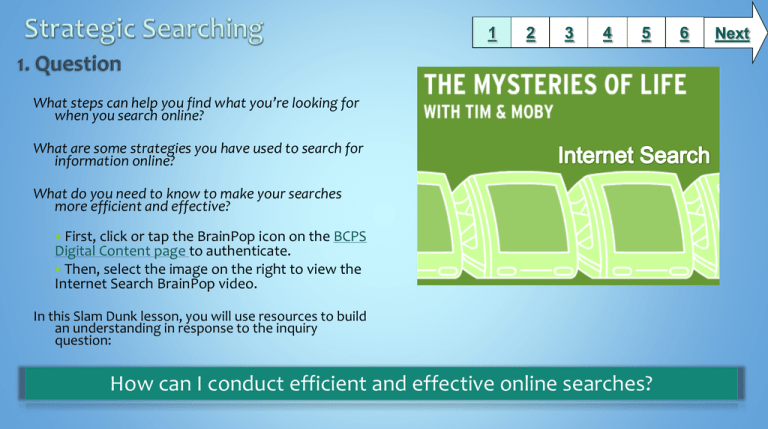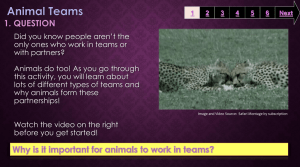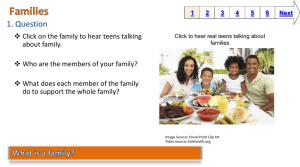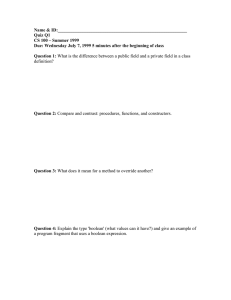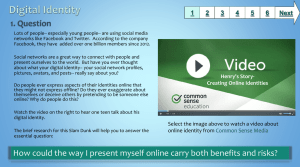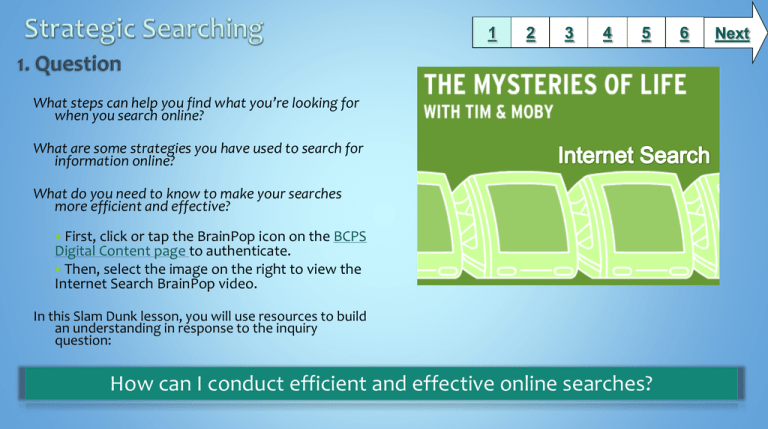
1
2
3
4
5
What steps can help you find what you’re looking for
when you search online?
What are some strategies you have used to search for
information online?
What do you need to know to make your searches
more efficient and effective?
First, click or tap the BrainPop icon on the BCPS
Digital Content page to authenticate.
Then, select the image on the right to view the
Internet Search BrainPop video.
In this Slam Dunk lesson, you will use resources to build
an understanding in response to the inquiry
question:
How can I conduct efficient and effective online searches?
6
Next
1
2
3
4
5
6
Next
Use these resources to learn more about what strategies you
could use to conduct efficient and effective searches on the
internet.
Tips for Strategic Searching: a list of search tips taken from
Common Sense media.
Developing a Search Strategy: a search strategy page from
Eduscapes.
What is Boolean Search?: an explanation of Boolean
searches from the New York Public Library .
Google Search Tips: a video from Google.
Other types of search strategies:
Google Advanced Search
Google Image Search
*Use the BCPS Databases to further research this subject.
Select the image above to watch a video segment
about using search engines from the Discovery
Education video The Internet: A Guide for Students.
You may be prompted to log-in to watch this video.
Image Source: Discovery Education
1
2
3
4
5
6
Plan and Perform a search:
You will now practice planning and performing an
information search. Use the resources from slide 2 to help
determine the best ways to search.
You will plan to conduct a practice search about Climate
Change.
A research question that you could use to conduct this
search could be:
How does climate change affect ecosystems?
Use this WEB-SEARCH PLANNER to plan your search.
After planning, practice using a search engine and Boolean
phrases to conduct a search about climate change.
Think: Why might planning a search be an efficient and
effective strategy to finding relevant information?
Suggested search engines: Google, Yahoo, or Bing
Select the image above to view a segment from a
Safari Montage video called Searching the Internet.
*You may be prompted to log-in to Safari montage
with your BCPS username and password.
Image Source: Safari Montage
Next
1
2
3
4
5
6
Scenario:
Imagine that you work at a company located in Baltimore City.
Each year, your company has a yearly “employee appreciation”
gathering. You are part of a group that is planning the event,
and your boss asked you to find a park in the local area where
you can have a picnic. The company has 50 employees. Money
is tight, so you have to find a free or inexpensive location.
Here is what you know you need:
A public park (not private)
A covered area in case it rains
An area to play games and do team-building activities
Restrooms
Your boss needs a recommendation in 15 minutes. Take 5
minutes to plan your search, using the strategies you’ve already
learned about, and 10 minutes to come up with a suggestion.
Use this scenario SEARCH DOCUMENT to plan your search and
record your search results.
Select the image above to view an infographic about how search
engines work to deliver your results.
Image Source: Kids Discover
Next
1
2
3
4
5
6
Play A Google a Day, an online search game in
which one tries to find the answer to a
complex search question from a myriad of
topics. Points go down the longer one takes!
Try using your five-step search plan available
on slide 2.
Boolify: Try using this interactive website to
practice using Boolean phrases while
conducting Internet searches.
Select the image above to use an interactive tool that
visually shows the difference between Boolean operators.
Image Source: Rockwellshrock.com
Next
1
Middle School: Grade 6-8
Maryland State Curriculum
Technology
The Impacts of Technology: Students will develop abilities to assess the impacts of technology. Indicator Statement: Develop an
understanding of the cultural, social, economic, and political effects of technology. (ITEA, STL 4)
Develop abilities to assess the impacts of products and systems. (ITEA, STL 13)
School Library Media:
1.0 Define and Refine Problem or Question: Students will be able to follow an inquiry process to define a problem, formulate
questions, and refine either or both to meet a personal and/or assigned information need. (AASL 21 st 1)
2.0 Locate and Evaluate Resources and Sources: Students will be able to follow an inquiry process to identify, locate, evaluate,
and select resources and sources in a wide variety of formats to meet the information need in an ethical manner. (AASL 21 st 1)
3.0 Find, Generate, Record, and Organize Data/Information: Students will be able to follow an inquiry process to find, generate,
record, and organize information relevant to the information need in an ethical manner. (AASL 21 st 1)
Common Core State Standards
Reading: 1. Read closely to determine what the text says explicitly and to make logical inferences from it; cite specific textual
evidence when writing or speaking to support conclusions drawn from the text.
Writing: 7. Conduct short as well as more sustained research projects based on focused questions, demonstrating understanding
of the subject under investigation.
Standards for the 21st Century Learner
1.1.6 Read, view, and listen for information presented in any format (e.g. textual, visual, media, digital) in order to make
inferences and gather meaning.
2.1.3 Use strategies to draw conclusions from information and apply knowledge to curricular areas, real-world situations, and
further investigations.
ISTE Standards
3. Research and Information Fluency: Students apply digital tools to gather, evaluate, and use information.
b. Locate, organize, analyze, evaluate, synthesize, and ethically use information from a variety of sources and media.
4. Critical Thinking, Problem Solving, and Decision Making: Students use critical thinking skills to plan and conduct research,
manage projects, solve problems, and make informed decisions using appropriate digital tools and resources. c. Collect
and analyze data to identify solutions and/or make informed decisions.
2
3
4
5
6
Time Frame:
1 hour for research
1 hour to create research product (scenario search activity)
Differentiation strategies for this lesson:
Direct students to use learning tools included in our BCPS-licensed
databases, such as: audio read-aloud, labeled reading
levels/Lexiles, and embedded dictionaries.
Notes to the teacher:
Collaborate with your school library media specialist to implement
this lesson.
Lesson content used or adapted from the Common Sense Media
lesson Strategic Searching. Please review this lesson before
implementing the SlamDunk research model to gain a broader
scope of the lesson content.
Last updated: July 2015
Created by Anna Conner, Library Media Specialist
BCPS Slam Dunk Research Model, Copyright 2013, Baltimore County Public Schools, MD, all rights reserved. The models may be used for educational, non-profit school use only.
All other uses, transmissions, and duplications are prohibited unless permission is granted expressly. This lesson is based on Jamie McKenzie’s Slam Dunk Lesson module.