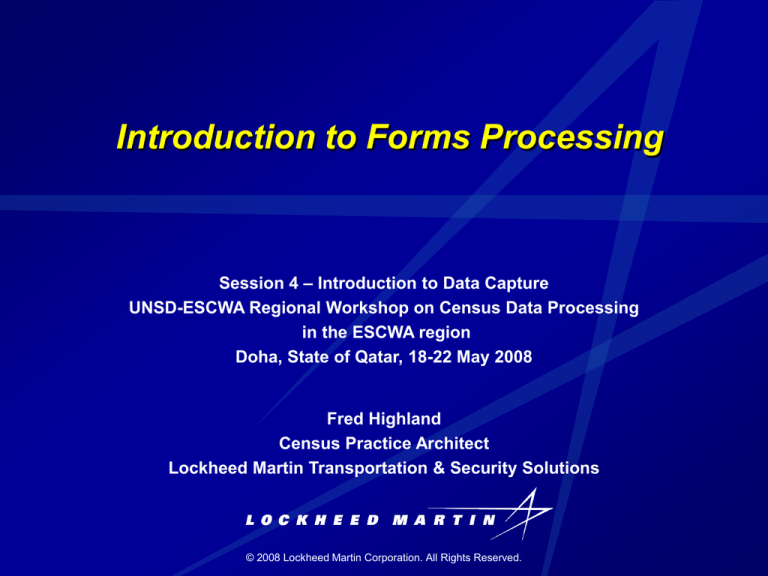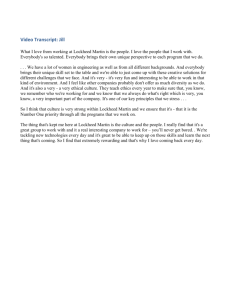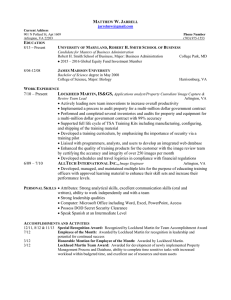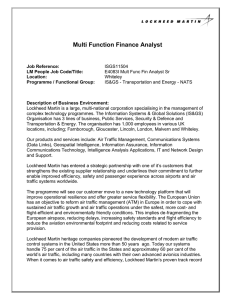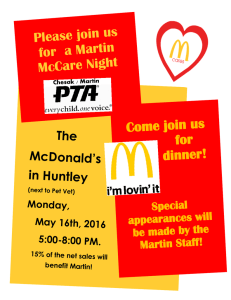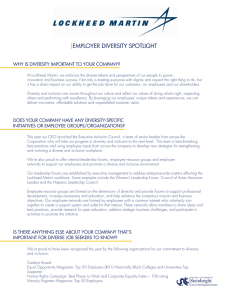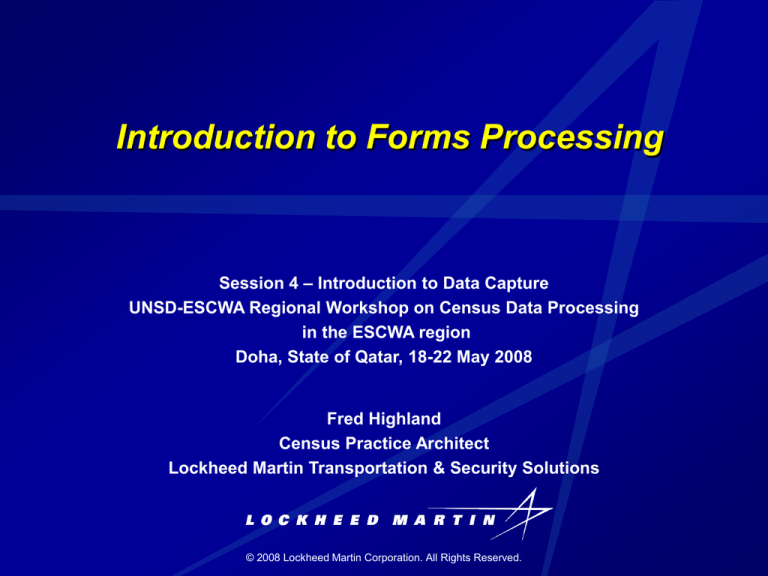
Introduction to Forms Processing
Session 4 – Introduction to Data Capture
UNSD-ESCWA Regional Workshop on Census Data Processing
in the ESCWA region
Doha, State of Qatar, 18-22 May 2008
Fred Highland
Census Practice Architect
Lockheed Martin Transportation & Security Solutions
© 2008 Lockheed Martin Corporation. All Rights Reserved.
What is Forms Processing?
• Function
The collection and extraction of respondent data from paper
forms
• Advantages
Response hand written on paper
Most people can read and write
Respondent needs no special tools or equipment
Form becomes an archival record
• Disadvantages
Forms must be printed, distributed and collected
Data must be captured from handwriting
Forms can be lost or damaged
Forms most be discarded
7/23/2016
© 2008 Lockheed Martin Corporation. All Rights Reserved.
2
Process Flow
Quality
Control
Registration
5
6
Key
from Image
4
7
Automatic Imaging
& Recognition
1
Mail
Edits/Coding
8
Paper
Forms
10
Workflow
2
3
9
Document
Preparation
7/23/2016
Questionnaire
Scanning
Paper
Trays of Forms
Check-Out
© 2008 Lockheed Martin Corporation. All Rights Reserved.
Final
Storage
Disposition
3
Preparation
• Form Design
Respondent Friendly
• Question design and Layout
• Person vs Topic structure
Capture Friendly
• Dropout Color
• Segmentation
• Registration and Barcodes
Printer Friendly
• Page size
• Number of Pages
• Binding
• Packaging
• Printing
Production and distribution of forms
Addressing/Personalization
• Form Definition
Defining the form to the processing system
7/23/2016
© 2008 Lockheed Martin Corporation. All Rights Reserved.
4
Registration
• Identifying incoming forms
Respondents vs. non-respondents
Priority processing
• Issues
Volume!
Accuracy of identification
Census Composite Daily Receipt
7000000
Mailout
Forms
Census
Day
NRFU
Cut-off
Capture
Complete
6000000
Mail Daily Receipt
Internet Visits
Inbound Calls
Outbound Calls
Key Dates
Scanned Receipts
5000000
4000000
3000000
2000000
1000000
7/23/2016
© 2008 Lockheed Martin Corporation. All Rights Reserved.
2-
Ju
n
ay
26
-M
ay
19
-M
ay
12
-M
M
ay
5-
28
-A
pr
21
-A
pr
14
-A
pr
Ap
r
7-
ar
31
-M
ar
24
-M
ar
17
-M
ar
10
-M
3-
M
ar
0
5
Scanning & Imaging
• Document Preparation for scanning
Remove from envelope
Repair
Acclimatize
• Scanning
Throughput (Rated vs. Achievable)
Black & White vs. Color Image Capture
Image Quality
Dealing with exceptions
7/23/2016
© 2008 Lockheed Martin Corporation. All Rights Reserved.
6
Automated Recognition
• Optical/Intelligent Character Recognition
Commercial “Engines”
Languages Supported
Additional Features
• Formats/templates
• Trigrams
• Dictionaries
• Optical Mark Recognition
Pixel Counting
Style Analysis
• Multiple Engines
Engine Strengths Weaknesses
Arbitration Scheme
Cost vs. Complexity vs. Accuracy
7/23/2016
© 2008 Lockheed Martin Corporation. All Rights Reserved.
7
Key Correction
• Purpose
Correct/Recognize fields that are not automatically captured
• Approaches
Character Keying
• slower and less accurate
Field Keying
• Fastest and most accurate
• Natural to keyers
Snippets vs Images
Keying Rules
• Better data for methodologies
• Lower capture productivity
• General Rule
Simple interfaces
Let keyers key©not
think!
2008 Lockheed Martin Corporation. All Rights Reserved.
7/23/2016
8
Checkout/Disposition
• Purpose
Ensure all forms have been processed
Dispose of paper
• Approach
Check against processing inventory
Reprocess if necessary
Shred or burn paper forms
7/23/2016
© 2008 Lockheed Martin Corporation. All Rights Reserved.
9
Summary
• Forms Processing
A series of steps transforming paper responses into digital
information
Can be accurate and efficient
Requires planning and management
7/23/2016
© 2008 Lockheed Martin Corporation. All Rights Reserved.
10