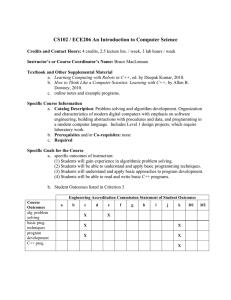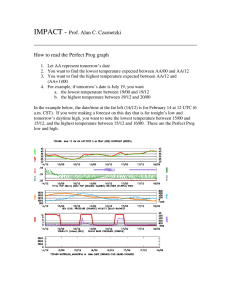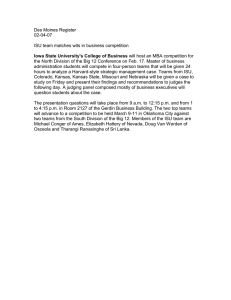CIRAS Employee Separation Check List
advertisement
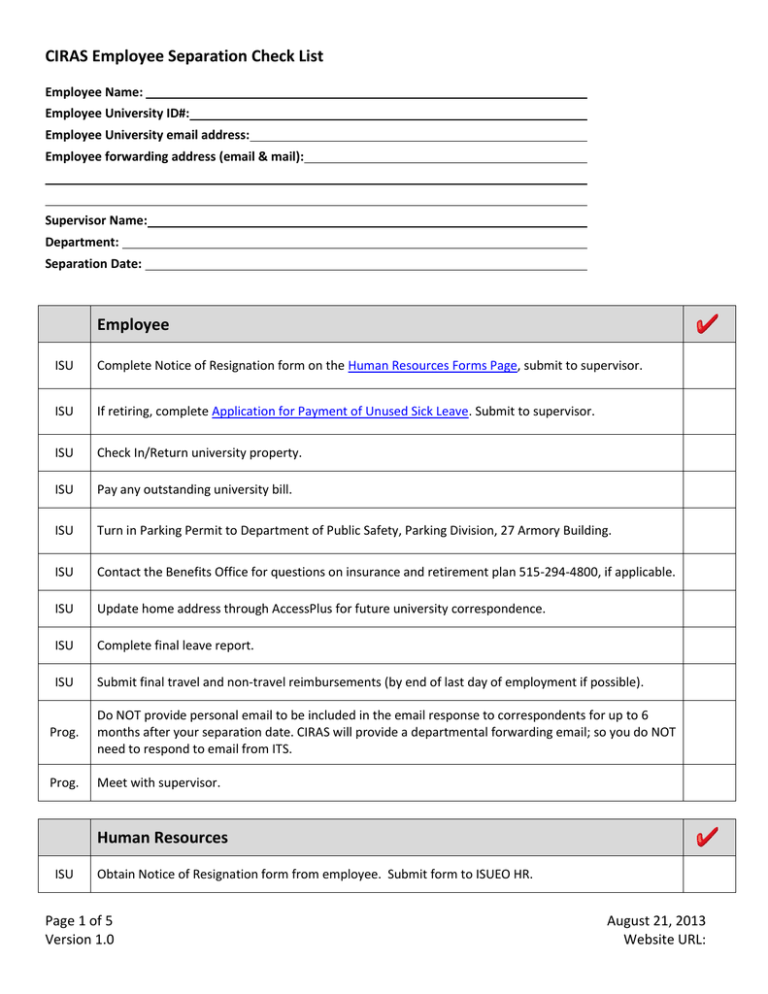
CIRAS Employee Separation Check List Employee Name: Employee University ID#: Employee University email address: Employee forwarding address (email & mail): Supervisor Name: Department: Separation Date: Employee ISU Complete Notice of Resignation form on the Human Resources Forms Page, submit to supervisor. ISU If retiring, complete Application for Payment of Unused Sick Leave. Submit to supervisor. ISU Check In/Return university property. ISU Pay any outstanding university bill. ISU Turn in Parking Permit to Department of Public Safety, Parking Division, 27 Armory Building. ISU Contact the Benefits Office for questions on insurance and retirement plan 515-294-4800, if applicable. ISU Update home address through AccessPlus for future university correspondence. ISU Complete final leave report. ISU Submit final travel and non-travel reimbursements (by end of last day of employment if possible). Prog. Do NOT provide personal email to be included in the email response to correspondents for up to 6 months after your separation date. CIRAS will provide a departmental forwarding email; so you do NOT need to respond to email from ITS. Prog. Meet with supervisor. Human Resources ISU Obtain Notice of Resignation form from employee. Submit form to ISUEO HR. Page 1 of 5 Version 1.0 August 21, 2013 Website URL: CIRAS Employee Separation Check List ISU Collect Application for Payment of Unused Sick Leave form from employee (if retirement) and process. Submit to ISUEO HR. ISU Initiate the EPA with reason for separation and vacation payout, as appropriate. ISU Submit final leave. ISUEO Notify ISUEO HR of direct reports of the employee for a supervisor change in record. Prog. Update personnel spreadsheet. Prog. Review with the employee the status of sponsored funded financial reports. Notify funders as necessary regarding change in key personnel. Information Technology ISU Collect all university computers, computer equipment, accessories, totes, etc. Ensure inventory is accurate. ISU Provide departmental email to be included in the email response to correspondents for up to 6 months after an employee’s separation date. Respond to email from ITS prior to employee’s term date or contact the Solution Center for assistance if the term date has passed. ISU Complete the Administrative Systems Request to remove services, such as ADIN, MS Query (RACF). ISUEO With Employee, determine any computer files and/or accesses to be transferred to someone else, archived, or deleted. If off campus, determine where files should be delivered, when, where to store, etc. Check if there are any other distinct websites for which the employee is responsible for. If unsure, work with EIT for assistance. List of places to check for computer files: Shared (Y:) drive Network private drive (U: drive) Local computer (desktop, c:\temp, etc.) Field: Backup external HD CyPoint iastate.box.com Sponsored net-ID’s Electronic mailing lists Other (this may include Qualtrics surveys, Adobe Cloud services, other Cloud services, etc.) ISUEO Determine if a business email is to be included in the email response to correspondents for up to 6 months after the separation date through notification email from ITS about suspension of Net-ID. Prog. Include supervisor in decisions for storage/access to electronic files. Prog. Check Resource Reservations Calendar to see if any reservations have been made by the employee in the future that should to be transferred to another person or cancelled. Page 2 of 5 Version 1.0 August 21, 2013 Website URL: CIRAS Employee Separation Check List Prog. Remove user account from CIRAS systems, where appropriate. Refer to the “Staff or Student Leaving/Termination process” on Support Team SharePoint: https://home.ciras.iastate.edu/SupportTeam/Lists/Procedures/DispForm.aspx?ID=10 Prog. Archive files from user’s computer. Notify supervisor of location. Office ISU Collect P-card and destroy and contact Lesley Lackore (llackore@iastate.edu) to cancel the card. If employee has a University American Express Card, contact Cheryl Ervin to cancel the card. ISU Collect office keys (ISU and external offices) and keycard. Return keys to Facilities Planning and Management, as appropriate. Deactivate the building access card. Identify location of keys for office desk, filing cabinets, etc. Prog. Collect cell phone and accessories. Forward phone calls to supervisor for a period of time (to be determined with supervisor) then cancel cell phone plan. Prog. Obtain ISU or other external office phone password. Forward phone to CIRAS front desk. Notify accountant. Prog. Remove contact information from emergency contact list and pandemic phone tree on the Admin Team CyPoint site under Shared Documents. Prog. Update CIRAS Org Charts on the CIRAS CyPoint Site under the Human Resources Library. Prog. Determine disposition of any travel/registration credits. Prog. Discuss with supervisor the need to delete employee authorization from usage of external resources (i.e. MEP source for centers, APTAC, etc.) Prog. Notify Jean Dubberke to delete from CoE email engpsm Prog. Add employee to CIRAS News Subscriber list. https://home.ciras.iastate.edu/db/Companies/companydetails.aspx?CompanyID=17355 Prog. Add/update employee information on CIRAS Employee History Document uploaded to CIRAS company in the database. https://home.ciras.iastate.edu/db/Companies/companydetails.aspx?CompanyID=15044 Prog. Remove/Update CIRAS CyPoint Site alerts as appropriate. Prog. Ensure remainder of checklist is complete and return to CIRAS HR for inclusion in personnel file. Page 3 of 5 Version 1.0 August 21, 2013 Website URL: CIRAS Employee Separation Check List Supervisor Account for and verify return of ISU property: ____ Laptop/Computer/Accessories ____ Cell Phone and Accessories ____ Lab Equipment ____ Safety Equipment ____ Tools ISU ____ Library property ____ Keys ____ P-card ____ Other #1 ____ Other #2 ____ Other #3 ISU Remind employee that they need to be in work status on their final day, e.g. not on leave. This is in accordance with the ISU policy - http://policy.iastate.edu/policy/resignation/ ISUEO Change contact in ISUEO program catalog. Prog. Add employee’s forwarding address and email to separation checklist. Prog. Perform exit interview. Share knowledge with admin team. List of possible questions available on the CIRAS CyPoint Site/Human Resources Library Prog. Remind employee regarding signed confidentiality agreement with CIRAS/ISU. (Copy available from Office Coordinator.) Prog. Review effort to be noted on EASE reports. Prog. Verify final travel reimbursement and non-travel reimbursements have been submitted. Prog. Discuss any outstanding credits for travel cancellation (through Travel & Transport for flight cancellations – obtain ticket #s) OR registration for conferences to be held after separation date. Submit info to Office Coordinator. Prog. Give cell phone, keys, p-card to Office Coordinator; computer equipment and accessories to IT Manager. Prog. Discuss location of any CIRAS equipment previously managed by employee (i.e. infrared camera etc.) Notify accountant of the location of this equipment (may be at IAC etc.) Prog. Ensure that physical office space is completely cleaned out. Page 4 of 5 Version 1.0 August 21, 2013 Website URL: CIRAS Employee Separation Check List Prog. Collect remaining business cards and destroy. Prog. Determine location for or destruction of physical files. Prog. Supervisor and employee meet with IT Manager for implementation of decisions on electronic files. Prog. Identify current & in process client activities and all outstanding issues (invoices, proposals in process, reports due etc.). Prog. Obtain key contact information for activities/projects (name, address, email, phone etc.) May be for funders, committees serving on, purchasing (example – E!WW, TWI) etc. Prog. Review with the employee the status of sponsored funded technical reports. Prog. Identify committees/boards/professional organizations employee is serving on (within ISU, CIRAS, external etc). Identify CyPoint sites employee is administering etc. Prog. Revocation of signature authority. Prog. Determine transition of services provided by employee to other staff. Notify IT Manager. Prog. Determine transition of CIRAS Point of Contact on companies in Performance Database and CoE Corporate engagement list. Notify IT Manager. Prog. Verify employee access to any database/systems internal or external to ISU. Obtain sign in username & passwords for applications (Example: acropolis for list serve maintenance); revoke authorization, SCAA). Transition usage to other CIRAS staff. Prog. Submit separation checklist to Office Coordinator. Page 5 of 5 Version 1.0 August 21, 2013 Website URL: