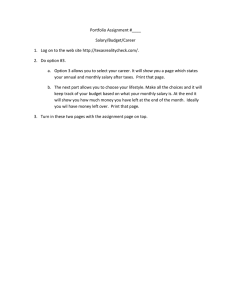2016-17 Budget Process March 30, 2016
advertisement
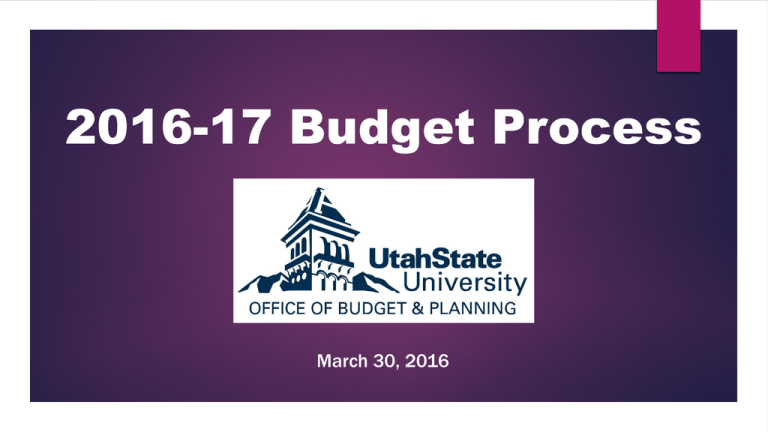
2016-17 Budget Process March 30, 2016 Purpose of Budget Process 1. 2. Setup new year employee salary information and establish new year salary budgets Employee base salary amounts Budgeted salary reserves Labor distributions Balance allocated state funds Tools of Budget Process 1. 2. 3. University budget/salary guidelines Banner Salary Planner (available through Self-Service Banner aka Access) Excel budget file (one for each department) Approvals and notes E&G budget worksheet(s) and salary coordination Total spent by index from Salary Planner download Unfunded salary plan Current list of vacant positions highlighting those past the allowed vacant time span Roster of current employees assigned to the department Salary increase calculator Salary Planner Initial data is “snapshot” of main Banner data Snapshot taken last week of March Data is independent of main database until upload in June by Budget & Planning Base salary positions and salary reserves only Any new year changes to pooled position jobs (summer months, hourly, graduate assistant, etc.) are done through EPAF process Two different records to update – job AND position Records can be different but budget process is one-time that they should be equal Budget Process Steps 1. Review roster of employees 8. Download position labor distribution and copy into Excel budget file 2. Make preliminary salary increase decisions 3. Login to Salary Planner 9. Reconcile/verify state $ 4. Enter increases for employees/jobs 10. 5. Copy employee/job increases to positions Update budget worksheet/salary coordination and unfunded salary plan (if needed) 6. Update open positions 11. Complete approvals and notes 7. Update position labor distribution and copy to employees/jobs 12. Save completed Excel budget file in “Completed” box directory Budget Process Dates VERIFICATION February Current year salary and budget data is sent to units SETUP OF SALARY PLANNER end of March After March EPAF deadline, the Salary Planner “snapshot” is taken NEW YEAR SALARY INPUT first two weeks of April Units input new year salaries into Salary Planner and balance state appropriated $ RECONCILIATION BY B&P April-May Submitted salaries and budgets are reconciled Units are contacted during this time for reconciliation questions Changes from EPAFs submitted after March have to be manually put into Salary Planner April-May EPAFs are included in new year budget FINAL REPORTS end of 2nd week of June New year salary and state appropriated budget reports are sent to units Budget Process Dates NEW YEAR SALARY PLANNER UPLOAD after June EPAF deadline Final new year salaries are uploaded from Salary Planner into the main Banner database positions and jobs Units can begin to submit new year EPAFs after Salary Planner upload NEW YEAR INITIAL SALARY ENCUMBRANCE after July EPAF deadline Employees can view new year salary information through Access after upload NEW YEAR EPAFs CAN BE SUBMITTED last week of June Upload is a new effective date so any June EPAF changes are overridden and a July EPAF is required Initial new year salary encumbrance is processed and posted to Finance NEW YEAR BUDGET UPLOAD end of July Final state appropriated budgets are loaded into Finance Units can see their beginning budgets in Banner Other Important Budget Notes Faculty promotion and tenure funding and salary increases Added centrally after budgets are submitted by units Initial labor distribution is from position record which is from last year’s budget Changes since last year’s budget will not be reflected and will need to be inputted if they are to continue in new year Central unfunded index New year EPAFs are not needed as increase will be part of budget process Labor distribution B&P will coordinate with units when an employee has other non E&G/AES/EXT funding sources Only temporary budgeting tool and must be replaced with active index before any expenditures are charged to it An unfunded salary plan must be submitted for all amounts budgeted on central unfunded index Temporary status changes (e.g., LWOP, sabbatical leave, short/long-term disabilities, etc.) Not part of budget process – only full year, regular salaries should be budgeted Continuation or implementation of temporary statuses done with EPAF after Salary Planner upload Other Important Budget Notes Employment actions that occur after Salary Planner snapshot Only current year approved actions can be included in the budget process Names cannot be added or deleted and titles should not be changed Include helpful notations in Excel budget file Terminations (an employee is shown but will terminate by June 30) Zero out employee by entering -100% in the Change Percent column in the List by Employee If the position is to continue, budget the position at the appropriate salary for the new fiscal year in the List by Position Appointments (an employee is hired after the snapshot and not shown in Salary Planner) Budget the position for the new employee’s salary amount for the new fiscal year in List by Position Title Changes (an employee’s title/salary is changed after the snapshot) Budget the employee and the position at the appropriate salary amount for the new fiscal year Other Important Budget Notes Adding New Positions New positions must be requested through new position request form Positions cannot be added to Salary Planner – B&P will add after budgets are submitted by units In Approval & Notes tab of Excel budget file, notate any new positions Closing Positions Zero out the position by entering -100% in the Change Percent column in the List by Position In Approval & Notes tab of Excel budget file, notate any positions being closed Duration of Vacant Positions Faculty: 2 years Staff: 1 year Positions open longer than the allowed time span need to be closed unless an active search is in progress