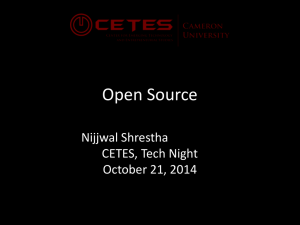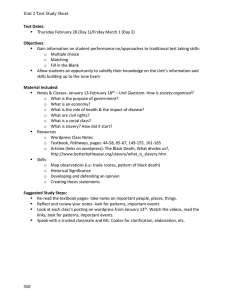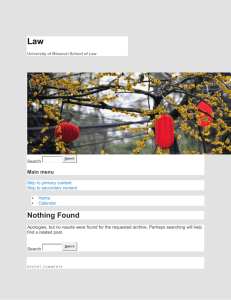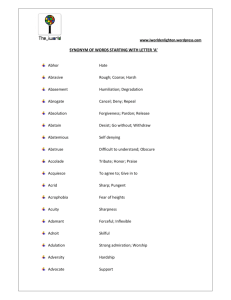Document 15530311
advertisement
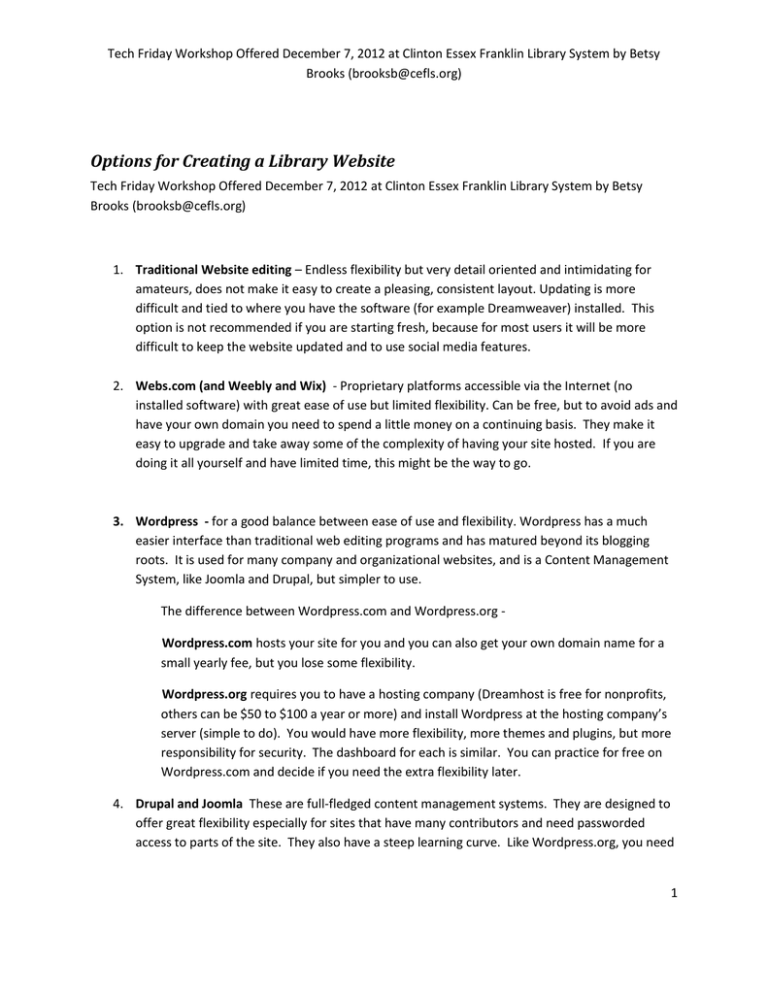
Tech Friday Workshop Offered December 7, 2012 at Clinton Essex Franklin Library System by Betsy Brooks (brooksb@cefls.org) Options for Creating a Library Website Tech Friday Workshop Offered December 7, 2012 at Clinton Essex Franklin Library System by Betsy Brooks (brooksb@cefls.org) 1. Traditional Website editing – Endless flexibility but very detail oriented and intimidating for amateurs, does not make it easy to create a pleasing, consistent layout. Updating is more difficult and tied to where you have the software (for example Dreamweaver) installed. This option is not recommended if you are starting fresh, because for most users it will be more difficult to keep the website updated and to use social media features. 2. Webs.com (and Weebly and Wix) - Proprietary platforms accessible via the Internet (no installed software) with great ease of use but limited flexibility. Can be free, but to avoid ads and have your own domain you need to spend a little money on a continuing basis. They make it easy to upgrade and take away some of the complexity of having your site hosted. If you are doing it all yourself and have limited time, this might be the way to go. 3. Wordpress - for a good balance between ease of use and flexibility. Wordpress has a much easier interface than traditional web editing programs and has matured beyond its blogging roots. It is used for many company and organizational websites, and is a Content Management System, like Joomla and Drupal, but simpler to use. The difference between Wordpress.com and Wordpress.org Wordpress.com hosts your site for you and you can also get your own domain name for a small yearly fee, but you lose some flexibility. Wordpress.org requires you to have a hosting company (Dreamhost is free for nonprofits, others can be $50 to $100 a year or more) and install Wordpress at the hosting company’s server (simple to do). You would have more flexibility, more themes and plugins, but more responsibility for security. The dashboard for each is similar. You can practice for free on Wordpress.com and decide if you need the extra flexibility later. 4. Drupal and Joomla These are full-fledged content management systems. They are designed to offer great flexibility especially for sites that have many contributors and need passworded access to parts of the site. They also have a steep learning curve. Like Wordpress.org, you need 1 Tech Friday Workshop Offered December 7, 2012 at Clinton Essex Franklin Library System by Betsy Brooks (brooksb@cefls.org) a hosting company and you will need to install the open-source product on your hosted server, set up security, etc. For any of these options, you could pay to have a site set up to your specifications. You probably wouldn’t pay a developer to set up a Webs.com site, since it is very DIY friendly, but you could hire a traditional web developer, a Wordpress developer, or a Drupal or Joomla developer. After that, you should take control of updates in order to have a dynamic website – and Wordpress would make this much easier than the other options! So what should you do? I especially recommend these paths to having a dynamic website that you can use and bring traffic to: 1. You build it and update it – choose either Webs.com, Weebly.com or Wordpress.com. If they become too limited, migrate your content to Wordpress.org. or 2. Hire a Wordpress developer and have a site created for you with Wordpress.org. In your agreement with the developer, have him or her show you and others how to update the site. This is a better option if your board is skeptical about your ability to create a site that will represent the library well! The developer will also help you with hosting arrangements and getting a domain name if needed, or moving your current website to a new host. And – use your Facebook page to promote the site and vice versa! More and more people are using Facebook and look at it daily, making it an important tool. No matter how good your library site is, people will not look at it daily. Platforms like Wordpress make it easy to put social media share buttons on your stories and site. 2 Tech Friday Workshop Offered December 7, 2012 at Clinton Essex Franklin Library System by Betsy Brooks (brooksb@cefls.org) Exercises: 1. 2. 3. 4. 1. 2. 3. 4. 5. 6. Try Webs.com or Weebly.com Establish a free account. Write down the user name and password for later! Make a simple website with these features: a. A picture of your library with your address and phone number b. An “About Us” Page with a description of the library c. Anything else you want to try during the time available. Publish your website. Navigate to your website with a browser. Try Wordpress.com Establish a free account. Write down the user name and password for later! Create a new blog by typing in an address and name. Write down the address. Click Create Blog. Visit your dashboard – you may need to log in again. Follow the handout to make a static front page for your Wordpress website. Go to Appearance on the left menu, and choose Themes. Select one of the free themes (not a Premium theme) and Save and Activate. Open another browser tab to view your site by typing in its address. Click Edit on any of your three pages to add some content by typing or copying and pasting. Preview Changes – and Update. Which did you like better? There’s a lot to play with on either platform, and we can work on improvements at the next class. 3