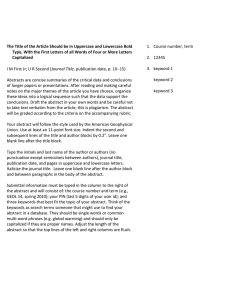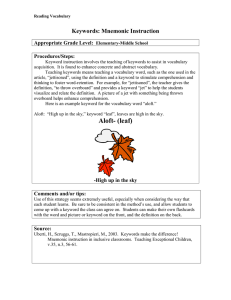SETKEY PURPOSE : Setkey is... file or to add new keywords to the file.
advertisement
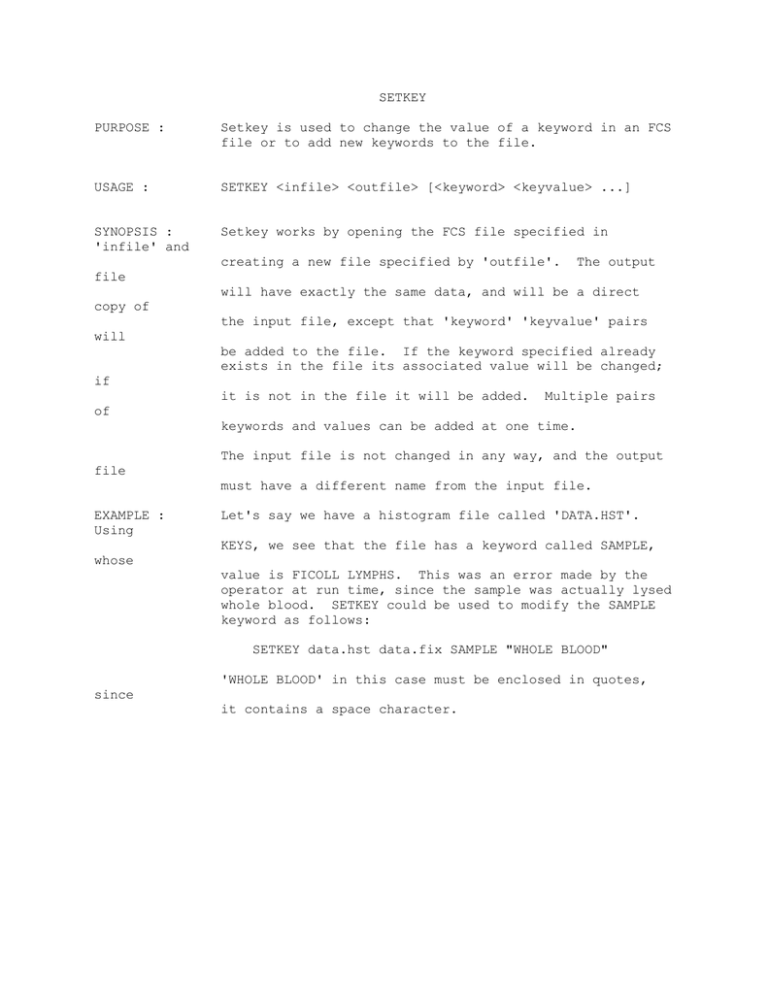
SETKEY PURPOSE : Setkey is used to change the value of a keyword in an FCS file or to add new keywords to the file. USAGE : SETKEY <infile> <outfile> [<keyword> <keyvalue> ...] SYNOPSIS : 'infile' and Setkey works by opening the FCS file specified in creating a new file specified by 'outfile'. The output file will have exactly the same data, and will be a direct copy of the input file, except that 'keyword' 'keyvalue' pairs will be added to the file. If the keyword specified already exists in the file its associated value will be changed; if it is not in the file it will be added. Multiple pairs of keywords and values can be added at one time. The input file is not changed in any way, and the output file must have a different name from the input file. EXAMPLE : Using Let's say we have a histogram file called 'DATA.HST'. KEYS, we see that the file has a keyword called SAMPLE, whose value is FICOLL LYMPHS. This was an error made by the operator at run time, since the sample was actually lysed whole blood. SETKEY could be used to modify the SAMPLE keyword as follows: SETKEY data.hst data.fix SAMPLE "WHOLE BLOOD" 'WHOLE BLOOD' in this case must be enclosed in quotes, since it contains a space character.