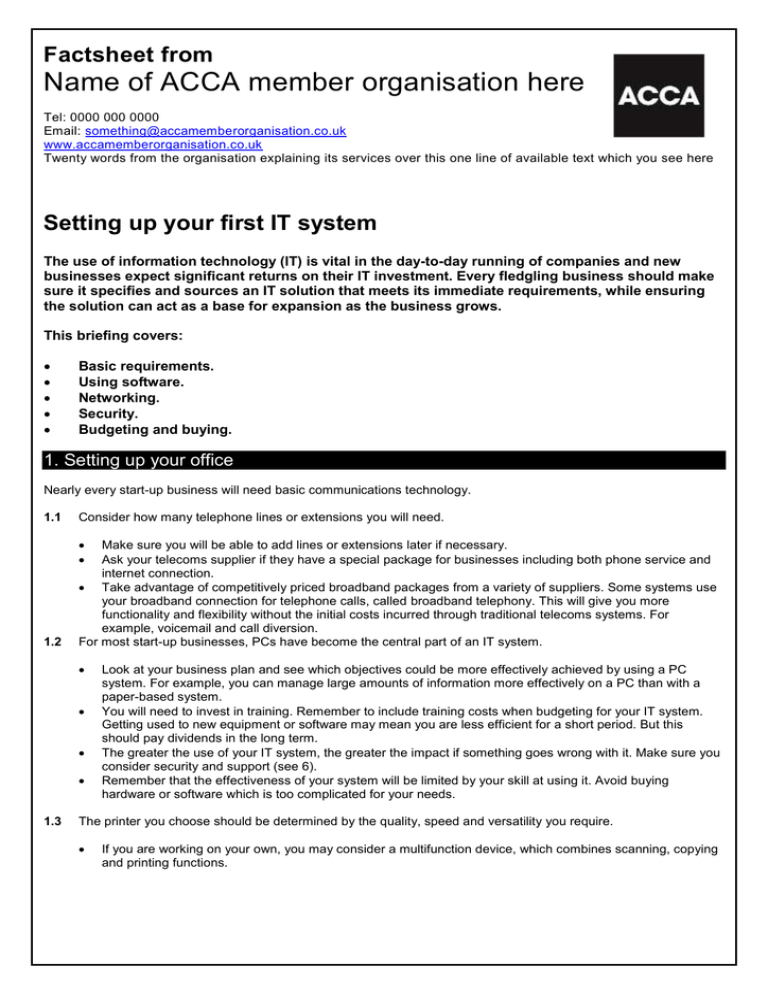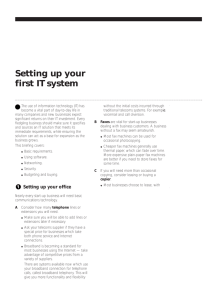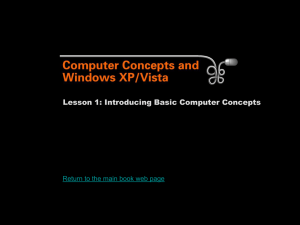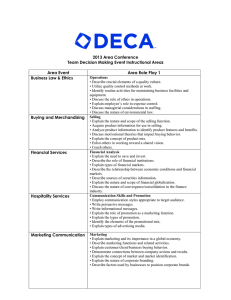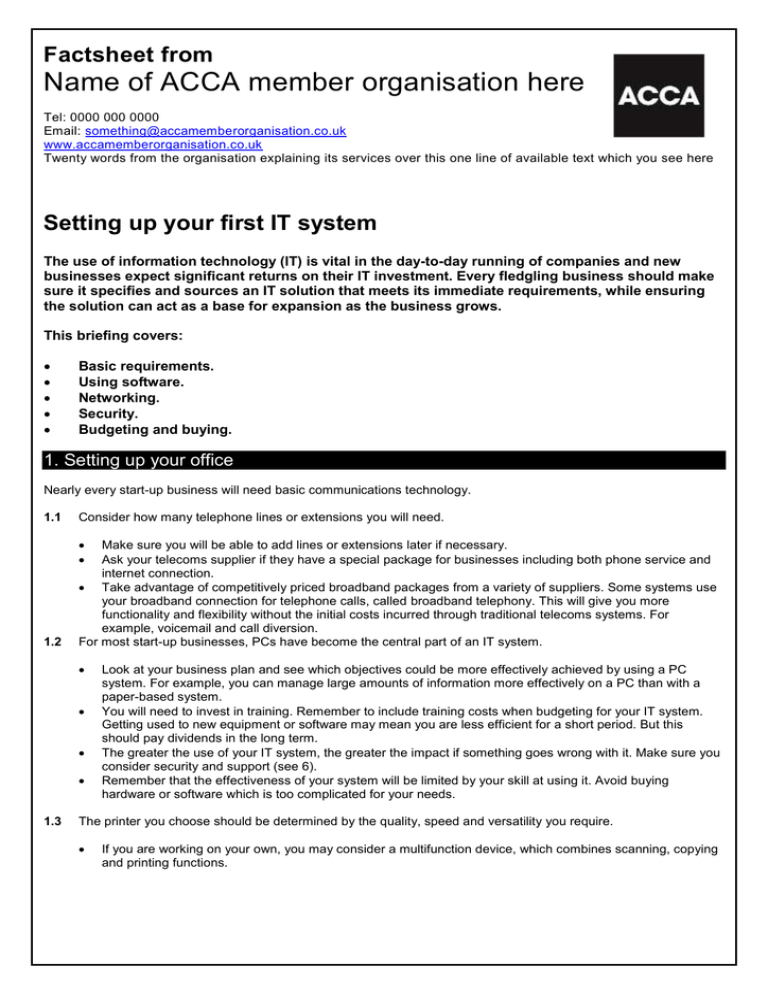
Factsheet from
Name of ACCA member organisation here
Tel: 0000 000 0000
Email: something@accamemberorganisation.co.uk
www.accamemberorganisation.co.uk
Twenty words from the organisation explaining its services over this one line of available text which you see here
Setting up your first IT system
The use of information technology (IT) is vital in the day-to-day running of companies and new
businesses expect significant returns on their IT investment. Every fledgling business should make
sure it specifies and sources an IT solution that meets its immediate requirements, while ensuring
the solution can act as a base for expansion as the business grows.
This briefing covers:
Basic requirements.
Using software.
Networking.
Security.
Budgeting and buying.
1. Setting up your office
Nearly every start-up business will need basic communications technology.
1.1
Consider how many telephone lines or extensions you will need.
1.2
Make sure you will be able to add lines or extensions later if necessary.
Ask your telecoms supplier if they have a special package for businesses including both phone service and
internet connection.
Take advantage of competitively priced broadband packages from a variety of suppliers. Some systems use
your broadband connection for telephone calls, called broadband telephony. This will give you more
functionality and flexibility without the initial costs incurred through traditional telecoms systems. For
example, voicemail and call diversion.
For most start-up businesses, PCs have become the central part of an IT system.
1.3
Look at your business plan and see which objectives could be more effectively achieved by using a PC
system. For example, you can manage large amounts of information more effectively on a PC than with a
paper-based system.
You will need to invest in training. Remember to include training costs when budgeting for your IT system.
Getting used to new equipment or software may mean you are less efficient for a short period. But this
should pay dividends in the long term.
The greater the use of your IT system, the greater the impact if something goes wrong with it. Make sure you
consider security and support (see 6).
Remember that the effectiveness of your system will be limited by your skill at using it. Avoid buying
hardware or software which is too complicated for your needs.
The printer you choose should be determined by the quality, speed and versatility you require.
If you are working on your own, you may consider a multifunction device, which combines scanning, copying
and printing functions.
Inkjet printers are cost-effective for occasional printing. As the cost per page can be high, they are not
suitable for more than 500 pages per month. Inkjets also offer the capability to produce short-run colour
documents at an affordable cost.
Small laser printers are suitable for black and white printing with up to three people using them. They are
designed to produce 500 to 5,000 pages a month.
Heavy-duty laser printers are suitable for larger businesses.
2. Networks
2.1
If you are working on your own, the only network you need to consider is the connection between your PC,
phone line (for internet access), printer and possibly scanner or copier.
2.2
If you have more than one computer and fewer than eight, you can consider linking them through a peer-to-peer
network.
2.3
This should be easy to set up, as connectivity should be built in to all the devices. Check this before making
the purchase.
Each user can access the other users’ machines and external devices. This may slow down some users’
machines at busy times.
When your business has more than six connected PCs, you should build a network based around a server. The
server is a dedicated computer that manages the network and stores software and files created by users. It
allows anyone on the network to access other people’s work when required.
You must take preventative measures in case the server fails. At the very least, the contents of the server
should be backed up regularly. Ideally, you need a server that is built to continue functioning even if
components fail, as well as backing up regularly. As your network grows, it will take more time to manage.
For maximum efficiency, make one person responsible for your IT.
3. Office benefits
With the right software, your IT can increase the efficiency of your business’ internal operations. Check that software
can do exactly what you want it to, before you buy.
3.1
Email provides a fast and inexpensive way of communicating with everyone, including people within your
business.
3.2
Word processing software allows you to produce professional-looking documents and letters quickly and easily.
3.3
Email is an essential tool, particularly for businesses selling to other businesses.
Features such as automatic spell-checking can improve your accuracy and efficiency.
Basic accounting software can simplify book-keeping and automate VAT returns and similar tasks.
Payroll software makes paying staff easier, automating repetitive and sometimes difficult calculations.
3.4
Stock control software allows you to predict buying or manufacturing needs to help drive efficiency. There are
also customer service benefits.
3.5
Source business and market information online.
You can conduct research into market trends, your customers and your competitors.
4. Connecting with customers
2
Effective use of IT can project a professional impression of your business to customers and potential customers, and
help you manage your business relationships more effectively.
4.1
Contact management software or a simple database allows you to record details of customers and suppliers and
your dealings with them.
You can schedule sales activities and monitor progress.
4.2
A database allows you to generate mailshots and monitor the effectiveness of marketing campaigns, while
software such as PowerPoint allows you to produce sales presentations for customers.
4.3
Your internet presence can range from providing simple information about your business through to full online
ordering and tracking systems.
4.4
Communicating with customers via email is quick and efficient.
4.5
Your website can be used to keep existing customers up to date with what your business is doing, as well as
providing a global shop window to your business for potential customers.
Email marketing is cost-effective and easy to tailor for specific customers through a contact-management
system.
It may be useful for customers and suppliers to have access to your IT systems through an extranet. For
example, an architect may want customers to see plans as they are being developed.
An extranet allows customers to view files by logging on to dedicated areas of the system.
5. On the road
5.1
People that spend much of their time out of the office should consider portable computers, from laptops to handheld devices.
5.2
Laptops cost more than an equivalent desktop PC.
You can access your IT system while off-premises through an internet connection.
You must take additional security precautions if you allow access to your network from outside your business
(see 6).
Connecting directly to your server saves time as you work with the original file stored on the server. You do
not have to worry about saving updates to the server and the portable device.
6. Securing your data
The information you hold on your IT system is valuable, and holding business information on a computer creates a
security risk.
6.1
Physically protect computer equipment.
6.2
Design your network with security in mind.
6.3
Stealing a PC or server is the most direct way of getting hold of information and the easiest way to discover
how to gain access later.
Use passwords to restrict access. Focus on high-risk information and systems. For example, confidential
information and financial systems.
As far as possible, isolate or protect computers with direct internet access. Install firewall software to control
data coming into and out of your system and anti-virus software to block destructive programs.
Create a robust back-up system.
3
6.4
Ensure employees understand the importance of security.
6.5
Make security a part of employees’ contracts.
Make sure technical support is available. This can range from a suitably-qualified individual looking after all IT
issues through to specialist support contractors.
6.6
Set up a procedure for making regular partial and complete backups.
Store backups off-site. Keep them away from heat, moisture and magnetism.
Work out the longest time you could work without your system before your business is damaged and make
sure that your support could get things up and running before then.
Mobile devices such as laptops and memory sticks are at most risk. They can easily be lost or stolen.
Make sure you keep a record of all devices leaving the premises and who has it.
Check each item in and out.
Ensure you use password protection so that if a device is lost or stolen the information on it cannot be
accessed by an unauthorised person.
7. Setting up a budget
7.1
Expect to spend between £400 and £1,500 plus VAT for a desktop computer.
7.2
Dedicated servers cost from £1,500.
7.3
For around £400 plus VAT you should be able to buy a PC sufficient for basic office applications such as
word processing, simple accounts, sending email and online access.
For £1,000 plus VAT a system will be more powerful as well as having more extensive sound, graphics and
storage capabilities. For example, this could be used for web and print design, or for stock-control systems
that juggle large amounts of data.
For £1,500 plus VAT you should get high-speed processors with lots of memory and advanced graphics
capability. High-end machines are only necessary for businesses that depend upon processing speed, eg
printing or music production.
If your server use is light, a standard desktop PC could be used as a server.
For workgroups above six people, a dedicated server is desirable.
Additional costs to consider include:
Software.
Running and maintenance, and any warranties. This may significantly add to the initial costs. Check what
level of support you will get and if there are other hidden charges.
Training for you and your staff.
8. Shopping around
You can source your system from a number of different channels.
8.1
Mail order firms offer a wide product range at competitive prices.
8.2
Advice tends to be limited to helping you make a purchase.
Returning faulty equipment can be time consuming.
Choosing a supplier registered with the Mail Order Protection Scheme means you are insured if it goes
bankrupt.
In shops and stores you can try out your purchase — and take it away with you.
4
8.3
Retailers generally offer maintenance and support. But this can be expensive — and the quality can vary.
Buying direct from the manufacturer can be a good idea if you know exactly what you want and don’t need
advice.
You can generally specify how you want the system to be built.
Orders can be placed over the phone or the internet.
8.4
Resellers can provide a range of services, from single PCs to tailored IT systems and support packages. Shop
around to find a reseller that clearly understands your needs and offers competitive prices.
8.5
Consultants can specify, install and configure systems for you. This can be a good option if you lack experience
with IT systems. But you should check a consultant’s references carefully.
8.6
Used computers can be bargains — but you have to be careful to avoid buying something of questionable quality
or legality.
Buying used can be a good option if you don’t require the latest high-specification model.
Some manufacturers sell fully-tested returns or discontinued ranges at heavily discounted prices. For
example, see www.dell.co.uk/outlet.
New techonology
IT systems are advancing all the time. It is easy to be attracted by the latest gizmo. Always buy what you need
rather than what the sales person says you need. For most business purposes you are unlikely to need features
such as speakers, the capacity to play DVDs, or advanced graphics or sound cards.
Once your IT system is up and running, don’t upgrade software simply because a new version has been
released. Establish whether the new features would benefit you. In any case, you will probably be better off
waiting until any glitches have been ironed out.
Further Help
Last reviewed 01.02.11
© Atom Content Marketing 2011. ISSN 1369-1996. All rights reserved. No part of this publication may be reproduced or transmitted without the
written permission of the publisher. This publication is for general guidance only. The publisher, expert contributors and distributor disclaim all liability
for any errors or omissions. Consult your local business support organisation or your professional adviser for help and advice.
5