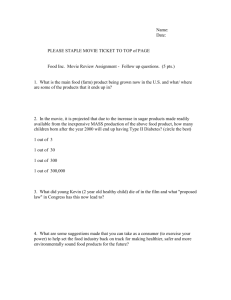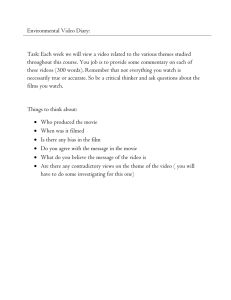The Jumping Human: Projectile Motion
advertisement
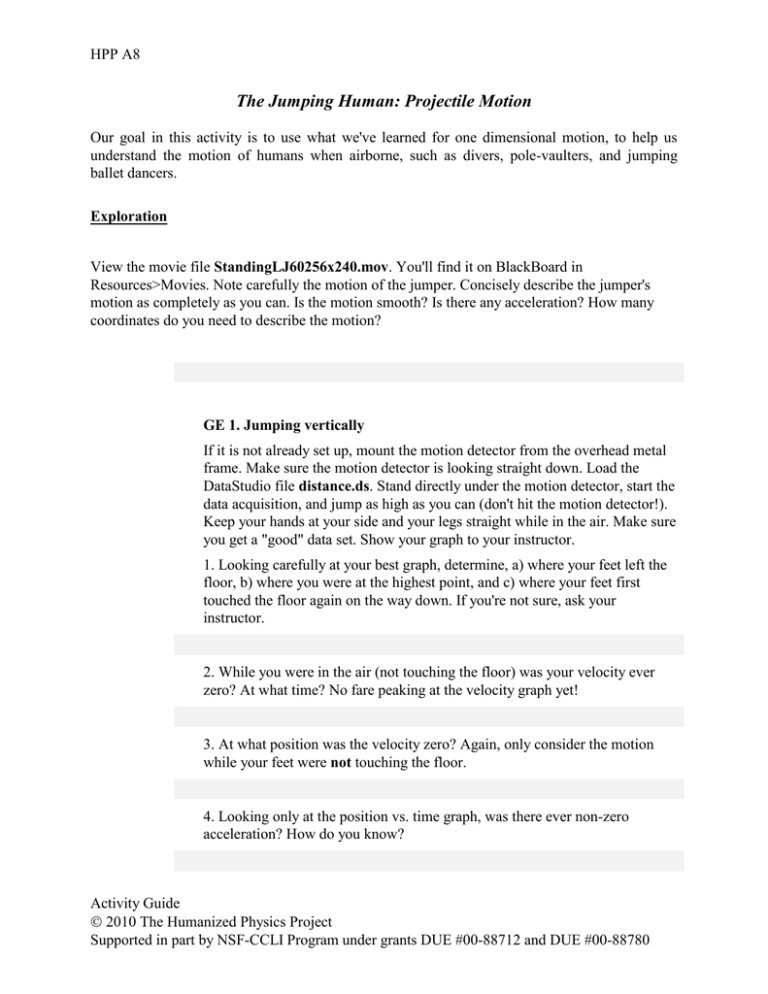
HPP A8 The Jumping Human: Projectile Motion Our goal in this activity is to use what we've learned for one dimensional motion, to help us understand the motion of humans when airborne, such as divers, pole-vaulters, and jumping ballet dancers. Exploration View the movie file StandingLJ60256x240.mov. You'll find it on BlackBoard in Resources>Movies. Note carefully the motion of the jumper. Concisely describe the jumper's motion as completely as you can. Is the motion smooth? Is there any acceleration? How many coordinates do you need to describe the motion? GE 1. Jumping vertically If it is not already set up, mount the motion detector from the overhead metal frame. Make sure the motion detector is looking straight down. Load the DataStudio file distance.ds. Stand directly under the motion detector, start the data acquisition, and jump as high as you can (don't hit the motion detector!). Keep your hands at your side and your legs straight while in the air. Make sure you get a "good" data set. Show your graph to your instructor. 1. Looking carefully at your best graph, determine, a) where your feet left the floor, b) where you were at the highest point, and c) where your feet first touched the floor again on the way down. If you're not sure, ask your instructor. 2. While you were in the air (not touching the floor) was your velocity ever zero? At what time? No fare peaking at the velocity graph yet! 3. At what position was the velocity zero? Again, only consider the motion while your feet were not touching the floor. 4. Looking only at the position vs. time graph, was there ever non-zero acceleration? How do you know? Activity Guide 2010 The Humanized Physics Project Supported in part by NSF-CCLI Program under grants DUE #00-88712 and DUE #00-88780 HPP A8 2 5. Having collected the position data and observed the motion, predict if the acceleration is ever zero. Again, only consider the motion while the feet are off the floor. 6. Looking only at the position vs. time graph, can you tell if there was ever non-zero acceleration? If so, at what time or position? How do you know? 7. Describe the velocity vs. time graph while the feet are not touching the floor. Is the slope constant? Positive or negative? 8. Return to your data in DataStudio and display the velocity vs. time graph. How good was your prediction in question 3? 9. Now, looking at the velocity vs. time graph, are you confident that your prediction in question 5 is correct? 10. Return to the your data in DataStudio and display the acceleration vs. time graph. Describe the acceleration graph while both feet are in the air. 11. Looking at the acceleration vs. time graph, how good was your prediction in question 5? 12. What is the mathematical function that best describes your velocity data? What is the value of the acceleration in this case? Invention Let us look at a simpler case than the standing long jumper and learn to collect data from digital video clips. Execute the following steps carefully: Download the movie shaq.mov from the Movie folder in the Blackboard Resources page. Open the program called VideoPoint and close the opening splash screen titled "About VideoPoint". Activity Guide 2010 The Humanized Physics Project HPP A8 3 Select "Open Movie" and then locate and open the movie shaq.mov. You are going to follow the motion of 1 object - a basketball. Select "Ok" to begin data analysis GE 2. 1. A digital movie, like this one, is a series of still images called frames that are taken at very precise time intervals. For this movie there are 30 frames every second. How much time elapses between any two frames? Show your work. 2. Digital images are composed of a regular grid of very small elements called pixels. To collect useful data from the images you must create a scale. In this movie, there is a board in the opening frame. How tall is the board in meters? You can use the known height of the board to create the scale. VideoPoint will help with this process. Click on the "Ruler" icon on the left side of the screen. A popup screen titled "Scale Movie" will appear. Enter the length you calculated in step 7 and click on the continue button. Click on one end of the board and then the other. VideoPoint now knows how many pixels there are in each meter of distance. Play the movie using the controls at the bottom of the movie. You can drag the slider with the mouse, click on the step buttons at the lower right hand side of the screen, or use the keyboard arrow keys to step through the movie one frame at a time. 3. Describe the motion of the basketball. Compare the motion of the basketball to the motion of the standing long jumper. Now you are ready to collect data. Advance the movie until the basketball just leaves the hands of the shooter. You should have a round cursor on the movie window that says "Point S1" beside it. Now click on the basketball and the movie will advance by one frame and position data will be recorded in a table. Continue clicking on the basketball until just before it goes into the hoop. Now click on the "Table" icon just below the "Ruler" icon on the left-hand side of the VideoPoint screen. A table of your data should appear with a time column, an x-position column, and a y-position column. These are the "numbers" that form the basis of a mathematical model. Next you will graph your data…. Activity Guide 2010 The Humanized Physics Project HPP A8 4 Click on the "Graph" icon at the right hand side of the screen just under the "Table" icon. A new window titled "Plot Series" will appear. Select time as the horizontal axis and Point S1 y position as the vertical axis. Click "Ok" and you should now have a graphical form of your data. 4. Does this graph look similar to anything you've done so far? Describe your new graph. Does it indicate constant velocity? Click on the "Graph" icon again and this time select "Time" as the horizontal axis and Point S1 x position as the vertical axis. Select "Ok". Describe the resulting graph. 5. Does it describe constant velocity? Does this graph resemble other graphs you've made? Click on the "F" icon in the upper right hand side of the "x-pos vs. time" graph. Select "Linear" as the type of fit and then ok. 6. Does the resulting line closely approximate the data? If so, write the equation of the best-fit line in the space below. Remember, it should have the form x = m*t+x0. 7. What about the y-pos data? Can you produce a more helpful graph to help model the motion? Create another graph by clicking on the "Graph" icon and select "time" for the horizontal axis again and "Point S1" y position for the vertical axis. Click "Ok" and describe this new graph. Is it linear? What does it indicate to you based on your simple motion model already developed? 8. Click on the "F" icon in the "y-vel vs. time" graph and select "Linear" for the type of fit and then "Ok". How well does this best-fit line describe the yvel vs. time data? Record the equation of the best-fit line in the space below. Remember, it should have the form vy=m*a+v0. 9. Based on the graphs and functional representations of your data, describe how a simple object like a basketball moves through the air. We call this motion, projectile motion. It was first used by Galileo to predict how far a projectile (such as a cannon ball) would travel. It can be described as two distinct and independent motions: 1) Constant velocity in the x-direction and 2) Constant acceleration in the y-direction. Activity Guide 2010 The Humanized Physics Project HPP A8 5 Near the surface of the Earth the accepted value of that constant acceleration is -9.8 m/s (it is directed down toward the center of the Earth). The appropriate equations that describe projectile motion are: x v x 0t x0 and y 12 at 2 vy 0 t y0 and v y ay 0 t v y0 GE 3. 1. Now compare the motion of the basketball to the motion of the standing long jumper. Are they exactly the same? Is any part of the motion the same? Is the motion of the standing long jumper projectile motion? Explain. Application Let's go back and look at the standing long jump. Is the motion of the jumper like that of the basketball? Do the legs and arms play a role in the motion? 1. Open VideoPoint if it isn't already open. 2. Open the movie StandingLJ60256x240.mov and note that you will follow one object. 3. Using the ruler, tell VideoPoint the length of a known object (look at the second frame). 4. Step the movie forward until the jumper's feet just leave the ground. 5. Begin clicking (taking position data) on the bright cross at the jumper's waist. 6. Continue until the jumper's feet are just above the floor again (but not touching!). GE 4. 1. Graph x-pos vs. time. Describe this graph in the space below. Is this what you would expect for projectile motion? 2. Graph y-pos vs. time. Describe this graph in the space below. Is this what you would expect for projectile motion? 3. Graph y-vel vs. time. Describe this graph in the space below. Is this what you would expect for projectile motion? Activity Guide 2010 The Humanized Physics Project HPP A8 6 4. Does bending the legs affect the motion? Go back to DataStudio and take one more set of data. When you first collected your jumping up data you were instructed to keep your legs straight and your arms at your side while you jumped. Now jump up and lift your legs like the long jumper did. How well does the bent-legs data compare to the straight-legs data? 5. In words, describe what it means for an object or body to be undergoing "projectile motion." Be as detailed as possible in your description. Activity Guide 2010 The Humanized Physics Project