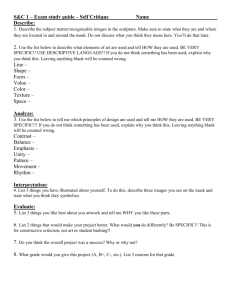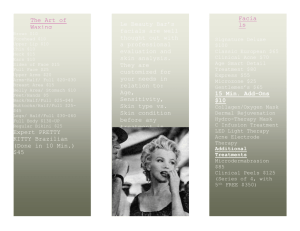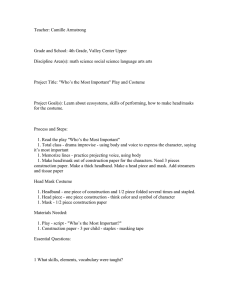Image Editing
advertisement
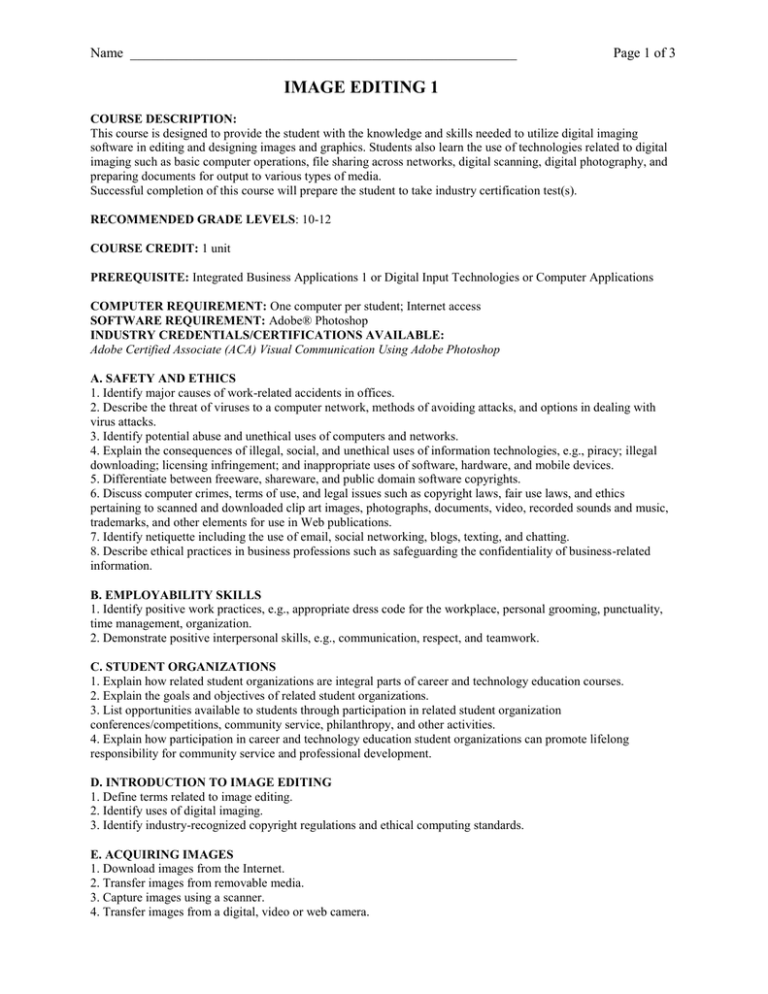
Name ________________________________________________________ Page 1 of 3 IMAGE EDITING 1 COURSE DESCRIPTION: This course is designed to provide the student with the knowledge and skills needed to utilize digital imaging software in editing and designing images and graphics. Students also learn the use of technologies related to digital imaging such as basic computer operations, file sharing across networks, digital scanning, digital photography, and preparing documents for output to various types of media. Successful completion of this course will prepare the student to take industry certification test(s). RECOMMENDED GRADE LEVELS: 10-12 COURSE CREDIT: 1 unit PREREQUISITE: Integrated Business Applications 1 or Digital Input Technologies or Computer Applications COMPUTER REQUIREMENT: One computer per student; Internet access SOFTWARE REQUIREMENT: Adobe® Photoshop INDUSTRY CREDENTIALS/CERTIFICATIONS AVAILABLE: Adobe Certified Associate (ACA) Visual Communication Using Adobe Photoshop A. SAFETY AND ETHICS 1. Identify major causes of work-related accidents in offices. 2. Describe the threat of viruses to a computer network, methods of avoiding attacks, and options in dealing with virus attacks. 3. Identify potential abuse and unethical uses of computers and networks. 4. Explain the consequences of illegal, social, and unethical uses of information technologies, e.g., piracy; illegal downloading; licensing infringement; and inappropriate uses of software, hardware, and mobile devices. 5. Differentiate between freeware, shareware, and public domain software copyrights. 6. Discuss computer crimes, terms of use, and legal issues such as copyright laws, fair use laws, and ethics pertaining to scanned and downloaded clip art images, photographs, documents, video, recorded sounds and music, trademarks, and other elements for use in Web publications. 7. Identify netiquette including the use of email, social networking, blogs, texting, and chatting. 8. Describe ethical practices in business professions such as safeguarding the confidentiality of business-related information. B. EMPLOYABILITY SKILLS 1. Identify positive work practices, e.g., appropriate dress code for the workplace, personal grooming, punctuality, time management, organization. 2. Demonstrate positive interpersonal skills, e.g., communication, respect, and teamwork. C. STUDENT ORGANIZATIONS 1. Explain how related student organizations are integral parts of career and technology education courses. 2. Explain the goals and objectives of related student organizations. 3. List opportunities available to students through participation in related student organization conferences/competitions, community service, philanthropy, and other activities. 4. Explain how participation in career and technology education student organizations can promote lifelong responsibility for community service and professional development. D. INTRODUCTION TO IMAGE EDITING 1. Define terms related to image editing. 2. Identify uses of digital imaging. 3. Identify industry-recognized copyright regulations and ethical computing standards. E. ACQUIRING IMAGES 1. Download images from the Internet. 2. Transfer images from removable media. 3. Capture images using a scanner. 4. Transfer images from a digital, video or web camera. Name _________________________________________________________ F. UTILIZING THE WORK AREA 1. Use the tools. 2. Enter values. 3. View images. 4. Use palettes. 5. Use contextual menus. 6. Use online Help. G. EDITING IMAGES 1. Straighten an image. 2. Crop an image. 3. Adjust color balance. 4. Replace colors in an image. 5. Adjust brightness/contrast. 6. Adjust hue/saturation. 7. Apply the Unsharp Mask filter. 8. Save the image. H. WORKING WITH SELECTIONS 1. Make selections using various selection tools. 2. Move selection contents. 3. Save selections. 4. Transform a selection. 5. Edit a selection. 6. Combine the use of selection tools. 7. Fill a selection. 8. Add a stroke to a selection. 9. Crop an image within a selection. 10. Erase within a selection. I. WORKING WITH LAYERS 1. Create a layer. 2. Rearrange layers. 3. Create a text layer. 4. Merge layers. 5. Apply layer styles. 6. Flatten an image. J. WORKING WITH MASKS 1. Create a quick mask. 2. Edit a quick mask. 3. Save a selection as a mask. 4. Create a layer mask. 5. Edit a layer mask. 6. Load a mask as a selection 7. Apply an adjustment layer. 8. Apply a filter effect to a masked selection. 9. Create effects using a gradient mask. 10. Apply effects using a gradient mask. K. ENHANCING AND REPAIRING 1. Use the clone stamp tool. 2. Use the pattern stamp tool. 3. Use the healing brush. 4. Use the patch tool. 5. Retouch an image on a separate layer. 6. Apply filter effects. Page 2 of 3 Name ________________________________________________________ Page 3 of 3 L. OPTIMIZING IMAGES 1. Identify resolution. 2. Identify image size. 3. Identify file size. 4. Optimize various image formats (i.e. JPEG, GIF, PSD, TIFF, PNG and RAW). 5. Set background to transparent. M. PRODUCING DOCUMENT-READY IMAGES 1. Specify color management settings. 2. Preview an image. 3. Adjust an image. 4. Select various printer options (i.e. orientation, duplex, number of copies). 5. Print an image. LATE WORK: Assignments with specific deadlines must be turned in on that specific date. If late, the assignment will be dropped one letter grade for each day late. Work missed because of a lawful absence must be requested at the appropriate time during the class period (not while teacher is instructing the class or assisting students with an assignment), and made up within two days. (It is the student’s responsibility to make-up missed assignments.) DISCIPLINE/OTHER INFORMATION: This class will follow the school discipline policy. If a student has a discipline record during the year or an attendance issue, that student will not be allowed to participate in class field trips taken, if any. Any student that does not participate in class activities, complete assignments, and/or have a negative attitude towards others, they will also not be allowed to participate in field trips. The classroom guidelines will be issued to all students for parent signature so that everyone (student, parents, teacher, etc.) will be aware of class expectations. RELATED STUDENT ORGANIZATION COMPETITIVE EVENTS FBLA: This course will help prepare students for the Image Editing FBLA Competitive Event. Read the national guidelines in their entirety at http://www.fbla-pbl.org/ because the course may not include everything the students will need to know for the competition. GRADING SCALE: A 100-93 B 92-85 C 84-77 D 76-70 F 69 and Below EVALUATION: Daily Grades and Notebook Projects, Tests, and Quizzes Nine Weeks’ Test/Project and/or End of Course test Total 40 percent 40 percent 20 percent 100 percent TEXT and RESOURCES: Safety Tips, South Carolina State Department of Education and School District 5 MATERIALS NEEDED: Notebook (1” Three-Ring Binder) Black/Blue Ink Pen or Pencils CLASSROOM PROCEDURES: Students are to follow the same guidelines that they would if they were in a work environment. Students are to respect the space and time of others, adhere to proper dress code for school environment and bring the proper materials to use during class. A copy of the Classroom Guidelines/Procedures will be given to the student with this Course Syllabus and discussed in class. The Guidelines will be sent home for parent signature and approval. Students will then be responsible for proper behavior. The sequence of course subject matter is flexible. Oral questioning, informal surveys and/or pre-test will be used as diagnostic techniques to adjust the course content for maximum student benefit. Name _________________________________________________________ Page 2 of 3 Students are encouraged to develop documents/projects for other courses. They will be given extra consideration if they use their computer skills to help other teachers create documents/projects or create documents/projects for other classes. Any work missed due to absences must be made up. Assignments are expected to be completed and turned in by the date agreed upon. Class records are maintained on the computer in Power School.