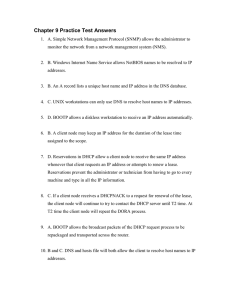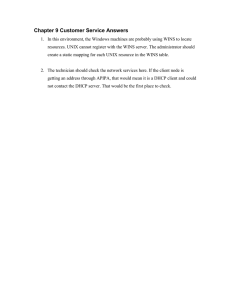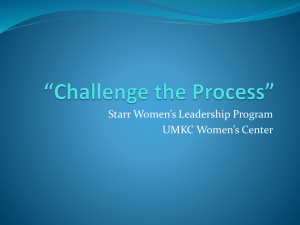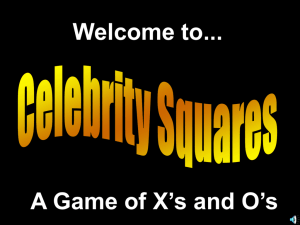– Fall 2010 IT442 Bruce Mahfood Project 8
advertisement
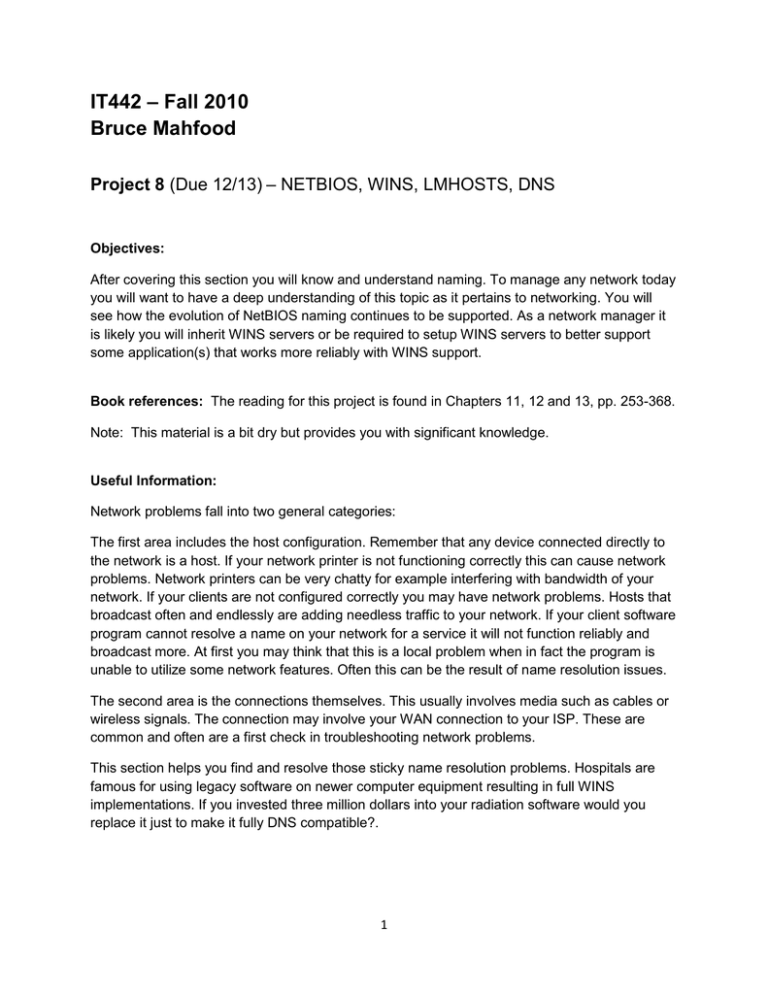
IT442 – Fall 2010 Bruce Mahfood Project 8 (Due 12/13) – NETBIOS, WINS, LMHOSTS, DNS Objectives: After covering this section you will know and understand naming. To manage any network today you will want to have a deep understanding of this topic as it pertains to networking. You will see how the evolution of NetBIOS naming continues to be supported. As a network manager it is likely you will inherit WINS servers or be required to setup WINS servers to better support some application(s) that works more reliably with WINS support. Book references: The reading for this project is found in Chapters 11, 12 and 13, pp. 253-368. Note: This material is a bit dry but provides you with significant knowledge. Useful Information: Network problems fall into two general categories: The first area includes the host configuration. Remember that any device connected directly to the network is a host. If your network printer is not functioning correctly this can cause network problems. Network printers can be very chatty for example interfering with bandwidth of your network. If your clients are not configured correctly you may have network problems. Hosts that broadcast often and endlessly are adding needless traffic to your network. If your client software program cannot resolve a name on your network for a service it will not function reliably and broadcast more. At first you may think that this is a local problem when in fact the program is unable to utilize some network features. Often this can be the result of name resolution issues. The second area is the connections themselves. This usually involves media such as cables or wireless signals. The connection may involve your WAN connection to your ISP. These are common and often are a first check in troubleshooting network problems. This section helps you find and resolve those sticky name resolution problems. Hospitals are famous for using legacy software on newer computer equipment resulting in full WINS implementations. If you invested three million dollars into your radiation software would you replace it just to make it fully DNS compatible?. 1 Lab and Written activities: 1) Read chapter 11, pages 313-318. In your own words please explain the term Application Programming Interface? Pages 316–317 have good information but feel free to use other sources for your answer. Please do not copy and paste I need to hear this explanation in your own words. 2) Read chapter 12, pages 318–326. NetBIOS name resolution is explained in more detail. Can you give me brief explanations in your words of B,P,M and H nodes? Use the nbstat utility on your local system (You choose the switch). Provide your unique screen shot and explain what he codes are indicating with the switch you chose. 3) On pages 226 to 329 the LMHOSTS are covered. Clients come in all shapes and sizes on your network these days. When a client cannot locate a locate Domain Controller it cannot login to the network. Open your LMHOST file and do a manual entry of your computer name and use the domain name of your first name. Give me a screen shot showing the format of your entry with your first name. 4) Finally do some hands on work on your server! Refer to pages 329 to 337. You will install and configure a WINS server on your server. We are not going to make this a production server. Our goal is for you to set it up and be comfortable configuring WINS when you encounter them. You will encounter WINS servers and you will be able to hold your own. Follow the directions in the book and give me three screen shots with brief descriptions of your WINS configuration. 5) On page 349 – 352 you are provided very useful information. Troubleshooting these problems usually have do have two aspects. The first is the IP address issue and configuration information usually received from the DHCP server. The second is what the author describes as proper name resolution. This is where you expertise will enable you to solve problems that others cannot. In your words tell why you would want to change the priority of DNS and NetBIOS client lookup? 6) Extra Credit (adds another 40% to the project grade): a) Continue through just the first part of the chapter on DNS – Chapter 13, page 353-368. Configure your system as a DNS client, and set up a simple DNS server. Do the activities described in this section. Describe the process and give screen shots for how to set up a DNS client and server on WS2008. b) Describe how DNS labels (the parts of the DNS name that are separated by dots, such as www.comdex.com) work as far as defining domains on the internet vs. defining a subdomain within one of those domains. And what part(s) of an IP address does the domain name correspond to if the IP address belongs to a Class A domain? What about a Class B domain? And a Class C IP domain? 2