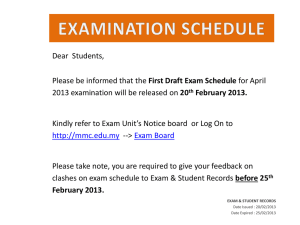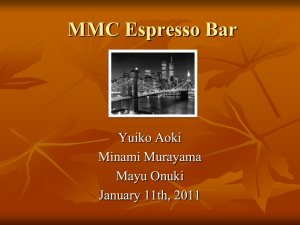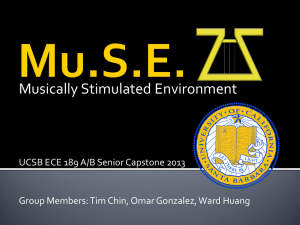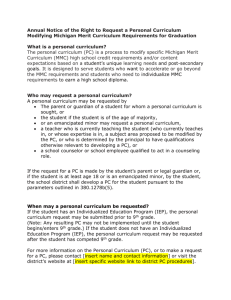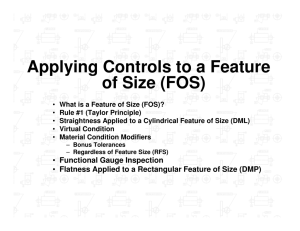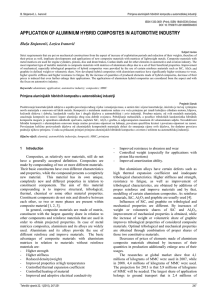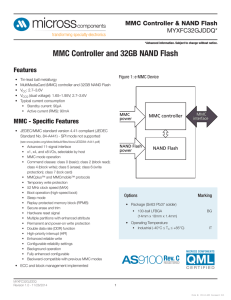– Fall 2010 IT442 Bruce Mahfood Project 3 Part 1
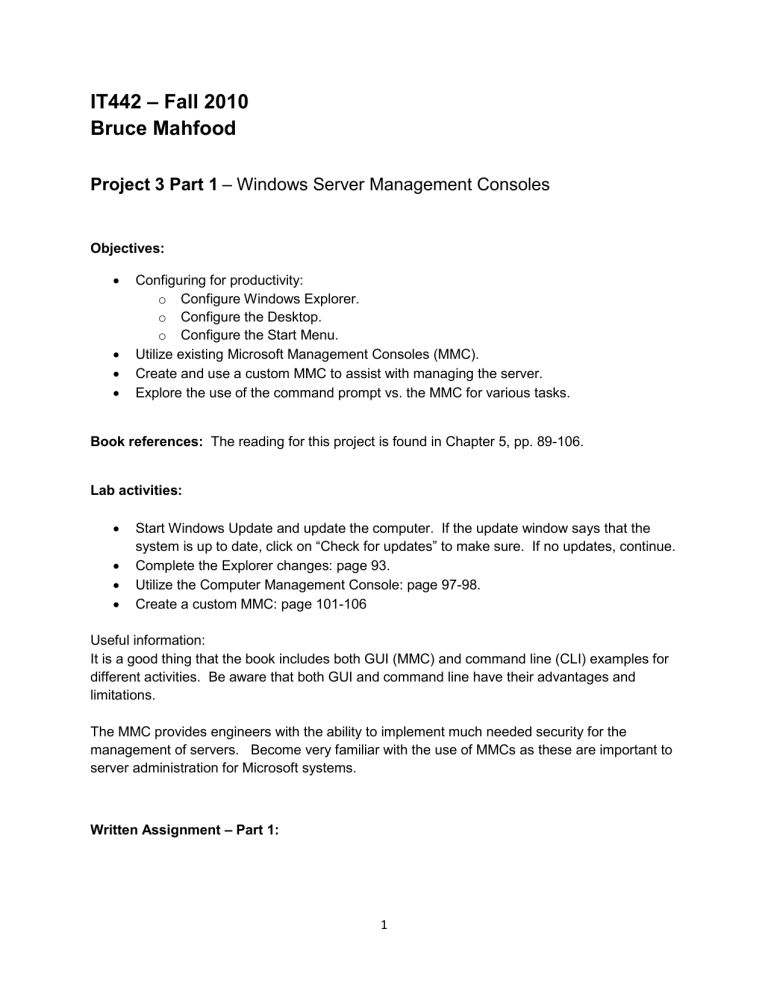
IT442 – Fall 2010
Bruce Mahfood
Project 3 Part 1 – Windows Server Management Consoles
Objectives:
Configuring for productivity: o Configure Windows Explorer. o Configure the Desktop. o Configure the Start Menu.
Utilize existing Microsoft Management Consoles (MMC).
Create and use a custom MMC to assist with managing the server.
Explore the use of the command prompt vs. the MMC for various tasks.
Book references: The reading for this project is found in Chapter 5, pp. 89-106.
Lab activities:
Start Windows Update and update the computer. If the update window says that the system is up to date, click on “Check for updates” to make sure. If no updates, continue.
Complete the Explorer changes: page 93.
Utilize the Computer Management Console: page 97-98.
Create a custom MMC: page 101-106
Useful information:
It is a good thing that the book includes both GUI (MMC) and command line (CLI) examples for different activities. Be aware that both GUI and command line have their advantages and limitations.
The MMC provides engineers with the ability to implement much needed security for the management of servers. Become very familiar with the use of MMCs as these are important to server administration for Microsoft systems.
Written Assignment – Part 1:
1
For this assignment, a written narrative will be turned in next Monday at the beginning of class.
This is to be a separate document to the written assignment for answering questions that will come with Part 2.
2