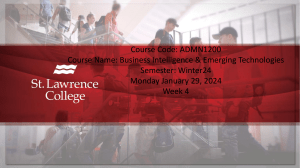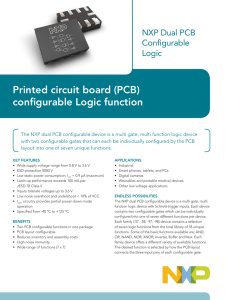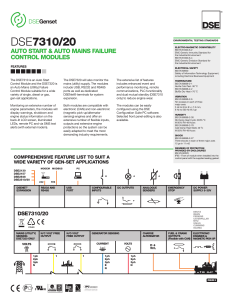System Visualizations and Functionality
advertisement
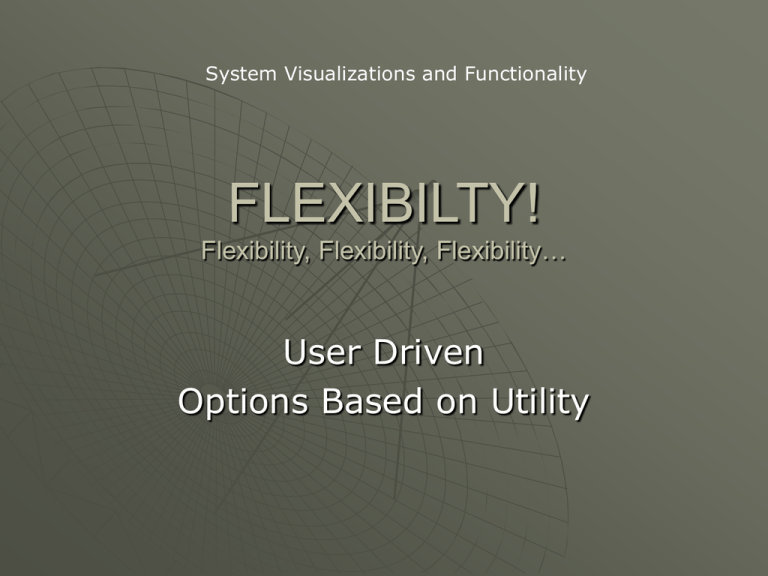
System Visualizations and Functionality FLEXIBILTY! Flexibility, Flexibility, Flexibility… User Driven Options Based on Utility Arrangements of Visulations Modular interface components • Graphs, charts, maps can be given preference • User specified dashboard Multiple points of Entry • Different visualizations can be set as a starting point • Interface components must be interconnected Multiple levels of detail • Different levels of detail to available to serve the needs of the task at hand • Interface components that are sensitive to different levels of Understanding/ Domain Knowledge Arrangment / Analysis of Data Ability specify custom “Filters” User specific syndromes • Ability to track self- defined items • Specify personal sentinels Basic data manipulations • Sorting, grouping • Configurable combinations “I want to see this sysndrome and that one on the same graph” Specify axes and modes of analysis User / System Interactions System should have multiple “display” and “notifications” Online monitoring • Quick analytics • Detailed online analisys Offline “printed” information Multiple alerting capabilities • Email, phone, pager etc.. • User configurable opt/in-out Data level Interactions • Exports • Predefined reports Function Limitations of Data are made Visible Incomplete / Missing data are made Visible User Response / Analysis can be integrated into interface • Ability set comments for signals • Ability to create a record of signal investigation • Must be displayed with analytics so that it is visible Next Steps Investigate visualization techniques from other fields with similar data structures Increase level of participation with stakeholders to help determine interface and functional components Encourage “Outside the Box” design Formal Evaluation of Current Practices