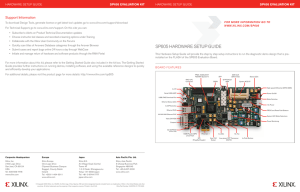Report I
advertisement
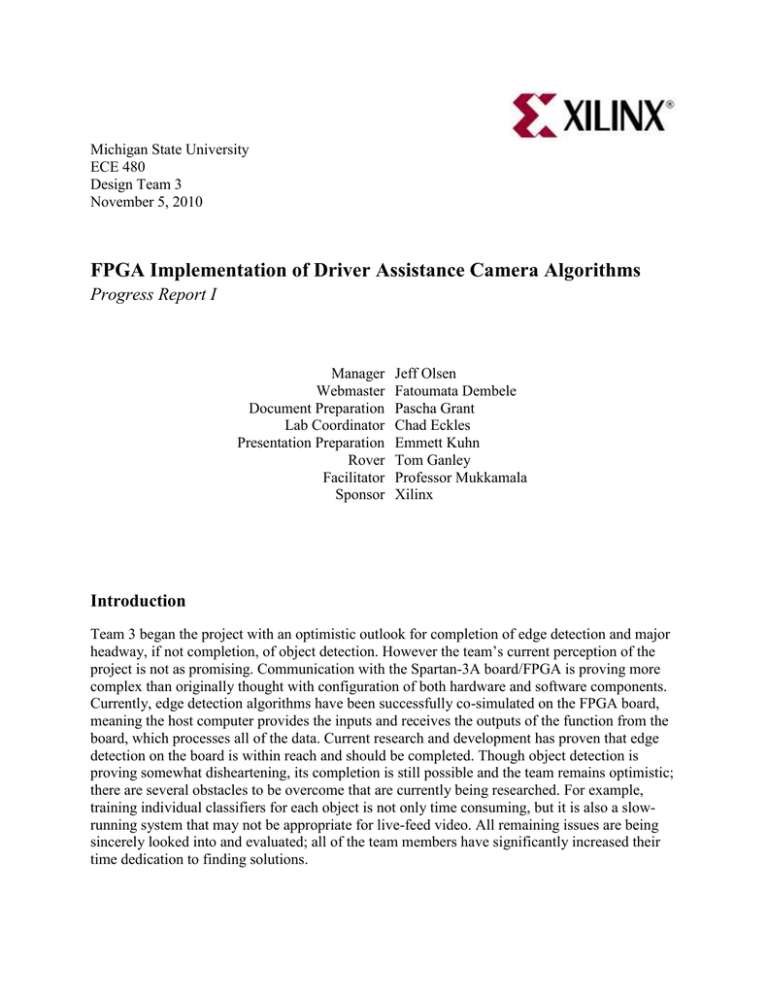
Michigan State University ECE 480 Design Team 3 November 5, 2010 FPGA Implementation of Driver Assistance Camera Algorithms Progress Report I Manager Webmaster Document Preparation Lab Coordinator Presentation Preparation Rover Facilitator Sponsor Jeff Olsen Fatoumata Dembele Pascha Grant Chad Eckles Emmett Kuhn Tom Ganley Professor Mukkamala Xilinx Introduction Team 3 began the project with an optimistic outlook for completion of edge detection and major headway, if not completion, of object detection. However the team’s current perception of the project is not as promising. Communication with the Spartan-3A board/FPGA is proving more complex than originally thought with configuration of both hardware and software components. Currently, edge detection algorithms have been successfully co-simulated on the FPGA board, meaning the host computer provides the inputs and receives the outputs of the function from the board, which processes all of the data. Current research and development has proven that edge detection on the board is within reach and should be completed. Though object detection is proving somewhat disheartening, its completion is still possible and the team remains optimistic; there are several obstacles to be overcome that are currently being researched. For example, training individual classifiers for each object is not only time consuming, but it is also a slowrunning system that may not be appropriate for live-feed video. All remaining issues are being sincerely looked into and evaluated; all of the team members have significantly increased their time dedication to finding solutions. Hardware Designing the hardware is the first step towards creating a complete embedded processor system that can be implemented in the supplied Xilinx Spartan 3A FPGA. Xilinx provides a set of software tools through their Embedded Development Kit (EDK) to assist with this process. The main tool used to design a hardware implementation is Xilinx Platform Studio (XPS). This software allows the user to create a hardware design based on the development kit used in creation. XPS provides a graphical user interface (GUI) to connect the processor to provided peripherals from Xilinx and also those that are created by the user. So far Team 3 has successfully designed a hardware platform that supports the interaction with the provided camera in the development kit. The team has encountered the challenge of introducing new peripherals into the hardware design that would lead to the completion of the complete embedded system design. Assigning ports and connecting the peripherals to their appropriate communication buses has provided a more difficult task than expected. Once the team understands the interaction between each peripheral and the microprocessor, the next challenge will be to control them through software. Page | 2 Software Overview At first, we believed we could implement already functional open source C code for edge and object detection on the board. This could be done because it uses C instructions for its hardware configuration. It also can use C instructions for the Microblaze processor on the board through the SDK (Software Development Kit). Unfortunately, the C code implementation through the SDK cannot use class based programming which references and includes other files in its code. This proved to be a major obstacle to our original plan of implementing C code. Our new design was that we could implement converting open source C++ or OpenCV code into VHDL or Verilog code for use on our FPGA. Our efforts to find such a conversion for a windows machine inexpensively have been exhausted. The few that could be found did not allow class based programming which can reference other files: a requirement to code. There are free implementations of both edge detection and object detection available online in C and OpenCV, but without the ability to convert the code to a language the board uses, the code is useless. Edge detection Currently progress on edge detection has reached the point that it is being implemented on the FPGA board through co-simulation in Simulink. The input to the edge detection process is currently a matrix file provided within Matlab that contains a video stream. The video stream is stored into the shared memory that is provided on the board, and then the data is acquired from that memory block and sent into an edge detection filter. Once the video stream is processed through the filter, it is sent into another shared memory block, which the computer reads from during the co-simulation. Once the output video stream is read from the shared memory, it is sent to an output video viewer in Simulink to display the edge detection results. This edge detection demonstration provides tangible progress, though the next step is to integrate a live video stream from a webcam connected to the host PC and process edge detection on that stream. This milestone should be met quickly as the data type of the live stream is believed to be equivalent to that of the original video stream that has already been processed. There are still errors in this implementation, however, and troubleshooting is currently in progress. Concurrently, team members are also attempting to understand how to provide the live video stream from the FPGA development board to the edge detection algorithm so that more useful progress toward the ultimate goal can be reached. Object detection Current work on object detection has revolved around using Haartraining to create a classifier for each object that needs to be detected. First, using MIT’s labelme annotated image database, a collection of images (10 Gb) with objects labeled and ‘named’ are widely available for download. Using the annotation on the images, a positive image Page | 3 folder is created as well as a negative. Currently, the negative image folder is not being created correctly and coding needs to be debugged in order to fix this error. After the positive and negative folders are created, Haartraining can begin. This step is the next hurdle that needs to be overcome because training a single classifier is only good for detecting a single object. Therefore, by increasing the variety of objects to be detected, the number of classifiers increases and the code’s run-time increases; this may prove inefficient to use for live-video use. Page | 4 Budget The total budget allowed for Senior Capstone projects is $500. The ECE Shop provides several small parts for free. Xilinx supplied the key components to the team via the Spartan 3-A Development Board Starter Kit. This kit included the development board, a camera, numerous cables, software, and documentation. The table below illustrates the total costs of this project: Component Xtreme DSP Video Starter Kit Spartan-3A DSP Edition Gigaware 6-ft. USB-A to Serial Cable Monitor and cables Matlab/Simulink ISE Design Suite (25 licenses) TOTAL Cost $2,695.00 (Provided by Xilinx) Cost to Design Team $0 $40.98 $40.98 $20 (Provided by ECE Shop) $99 (Provided by the Department of Engineering Computer Services) $99.99 $2,954.97 $0 $0 $0 $40.98 The proposed budget (above) still applies for the duration of the project. No changes have been made to the budget. Page | 5 Conclusion The team has many challenges to deal with at the moment and compromises may have to be made if resolution of each hurdle cannot be completed within the 15 week timeline. Such compromises may include: using co-simulator instead of having a fully operable system by loading code onto the FPGA and settling for edge detection instead of including object detection in the final product. The team has dedicated a significant amount of time to the project so if full completion of the project goals does not occur, it is due to the short project timeline since the project had a very steep learning curve that prevented early successes. Page | 6