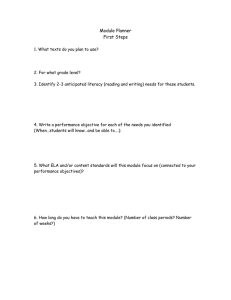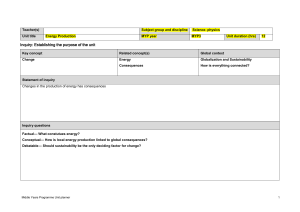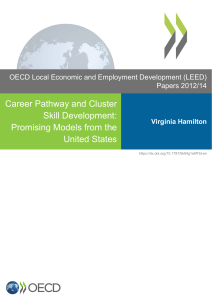New Degree Progress Report Procedure.doc
advertisement
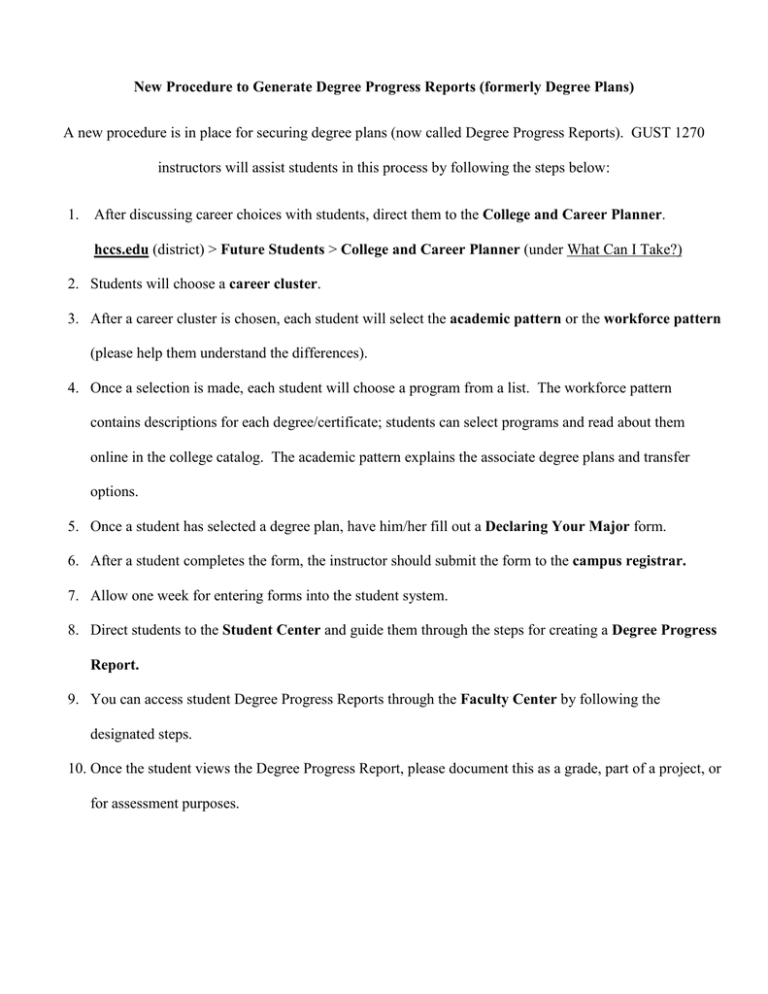
New Procedure to Generate Degree Progress Reports (formerly Degree Plans) A new procedure is in place for securing degree plans (now called Degree Progress Reports). GUST 1270 instructors will assist students in this process by following the steps below: 1. After discussing career choices with students, direct them to the College and Career Planner. hccs.edu (district) > Future Students > College and Career Planner (under What Can I Take?) 2. Students will choose a career cluster. 3. After a career cluster is chosen, each student will select the academic pattern or the workforce pattern (please help them understand the differences). 4. Once a selection is made, each student will choose a program from a list. The workforce pattern contains descriptions for each degree/certificate; students can select programs and read about them online in the college catalog. The academic pattern explains the associate degree plans and transfer options. 5. Once a student has selected a degree plan, have him/her fill out a Declaring Your Major form. 6. After a student completes the form, the instructor should submit the form to the campus registrar. 7. Allow one week for entering forms into the student system. 8. Direct students to the Student Center and guide them through the steps for creating a Degree Progress Report. 9. You can access student Degree Progress Reports through the Faculty Center by following the designated steps. 10. Once the student views the Degree Progress Report, please document this as a grade, part of a project, or for assessment purposes.