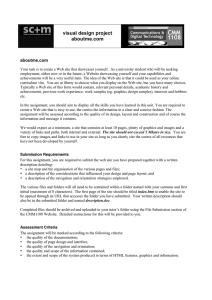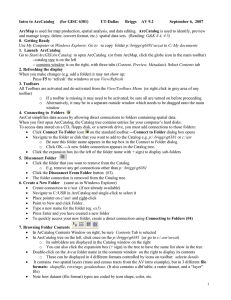A basic ArcGIS project
advertisement
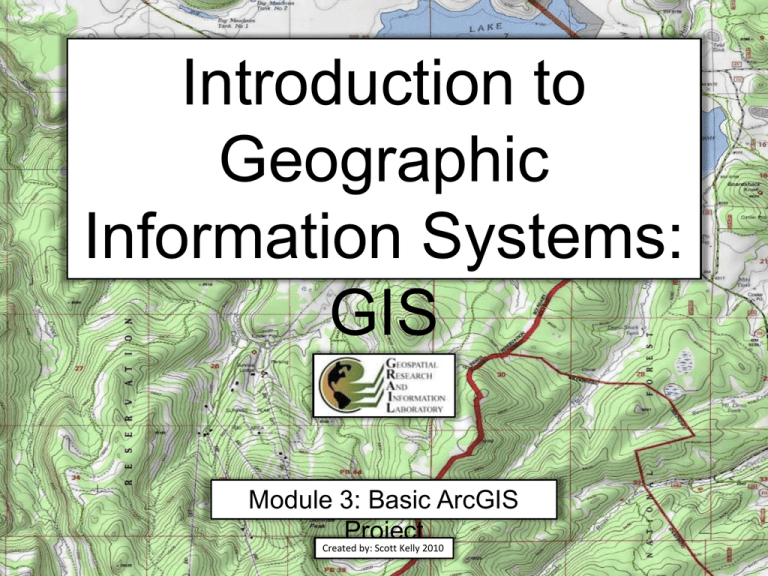
Introduction to Geographic Information Systems: GIS Module 3: Basic ArcGIS Project Created by: Scott Kelly 2010 Connect to folder This is my new project folder Double click on this icon to connect to a database server This what it will look like when you are connected to the GRAIL server Another method to find tools My working Folder The resulting shape files Finding the tools in the tool box The 3 wanted feature classes The tools used The forest is off of I40, just east of Holbrook, AZ Click on one these links to bring up a reference page like the one on the right Scroll down to here and click this link to download the zip file. Sometimes you will get to this page and the zip file isn’t there so you have to find another source outside the NPS Standard Layout Editor Tools I put my shapefile layers in this order. Just grab & drag to move Data/Layout views and refresh buttons The Gap Switches to layout view ArcToolbox ID Tool Our new layer Our new layer Our new layer Tools to modify/design Put your textbox here. It is selected when you can see the small square handles at both ends 10 1 4 2 5 6 Not Official Business 3 7 8 9 Petrified Forest NP Proposed Land Acquisition Created by Richard Blaine, 31 Feb 2015 Appendix: Data Searching Tips 1. Have a list of sources (i.e. websites & databases) 2. Have a plan 3. Be flexible and willing to edit 4. Know how to convert data 5. If possible gather your own field data 6. Get all you data together before you start the project