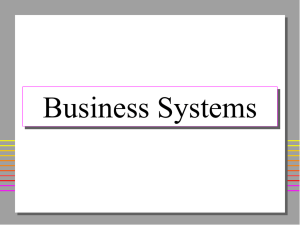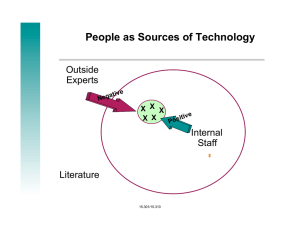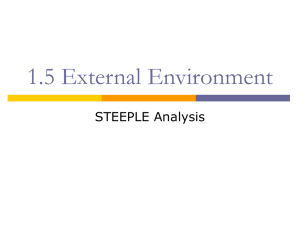CAD_Junwei Zhang
advertisement
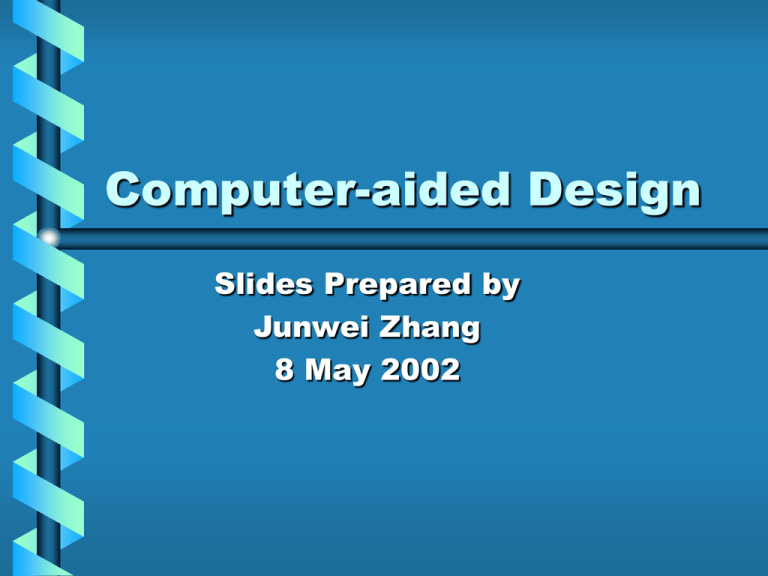
Computer-aided Design Slides Prepared by Junwei Zhang 8 May 2002 Overview • • • • • • • • What is Computer-aided Design? Will CAD work for me? How does it work? Advantages and Disadvantages Future Trends Rollerblade Inc. Six ways to choose the right CAD for you Summary What Is Computer-aided Design(CAD) • A software system that uses computer graphics to assist in the creation, modification, and analysis of a design. What Is Computer-aided Design (CAD Retrospective) • 1982 Solid modeling has proliferated to CAD systems • 1983 3D developed in Sweden • 1986 Autodesk's AutoCAD is the most popular microcomputer design program • 1989 NASA develops high-end data visualization programs What Is Computer-aided Design (CAD Retrospective) • 1990 Manufacturers take advantage of NC simulation software to graphically depict tool paths to detect machining errors before actual metal cutting commences • 1998 Chrysler becomes the first automaker to adopt a fully digital, "Cyber-synthesis" process. What Is Computer-aided Design (CAD Retrospective) • 1998 Mechanical CAD vendors battle for a share of the midrange market • 2000 Moving design engineering from the desktop to the Web • 2001 The same CAD data used to design cars is also used to market them Will CAD work for me? • Speeding up the prototype testing process, and consequently, shortening the product design cycle significantly? • Taking advantage of 3D modeling tools to translate visions into realities? Will CAD work for me? • To best describe a product in order to gain approval from marketing? • Provide instructions to manufacturing? How Does It Work? • Geometric modeling • Automated drafting and documentation • Engineering analysis and design analysis How Does It Work? • Geometric modeling – Uses basic lines, curves, and shapes to generate the geometry and topology of a part – 2D Technical drawing General-Purpose drafting – 3D Difficult to master Freely rotate and zoom a model How Does It Work? • Automated drafting and documentation – Produces engineering drawings directly from the CAD database – More advanced documentation merges text and graphics to produce assembly drawings, bills of material, instruction manuals and reports, parts catalogs, and sales brochures How Does It Work? • Engineering analysis and design analysis – Is also called computer-aided engineering – Tests and analyzes designs on the computer screen Advantages • Reduce the lead time for new product introduction • Products can be tested more quickly • Costly mistakes in design or production can be avoided Advantages • Time to manufacture can be reduced • Documentation can be printed in various forms for multiple users • The quality of designs and the products manufactured from them is improved Disadvantages • Incompatibility • Complex Surfaces Future Trends • Design software is getting easier to use • National CAD standard Rollerblade Inc. • Background – headquartered in Minnetonka, Minnesota – founder and market leader of the in-line skating industry Rollerblade Inc. • Implementation – Software: Vellum, Alias Studio, Alias StudioPaint 3D, Pro/Engineer – speed up the prototype testing stage of the design development process – skate can be produced not only faster, but more cheaply as well. Six ways to choose the right CAD for you • Check around to see what your co-workers are using • Do not buy based on price • Define how often you will use the software. • Narrow software selections • Check out vendor demos • After the demonstrations, narrow the choice down to two or three Exercise • Divide into groups • List company designing problems – Compare to brainstorming questions • How are problems solved by CAD? Summary • • • • Time-saving Efficient design tool Improve product quality Communicate through the web Bibliography 1. Russell, Roberta Operations Management Prentice Hall, Inc. 2000 2. 3. 4. 5. Rowell, Amy “Designing To Win” Computer Graphics World March, 1997 Stevens, Tim “The cost of CAD Incompatibility” www.IndustryWeek.com June 11, 2001 www.bdcmag.com Meyer, Ann “TRW Faces CAD Translation Nightmares” Computer Graphics World June, 1997 Bibliography 6. Rowell, Amy “The Challenge of Cad Interoperability” Computer Graphics World June, 1997 7. Smith, Susan “The Challenges of Complex Surfaces” Computer Graphics World November, 1996 8. Potter,Caren D. “Engineering on the Internet” Computer Graphics World August, 1996 9. Rowell, Amy “The 2D Cad Option” Computer Graphics World August, 1996 10. Hudspeth, Michael “Planning the move to 3D design” Machine Design Oct 25, 2001