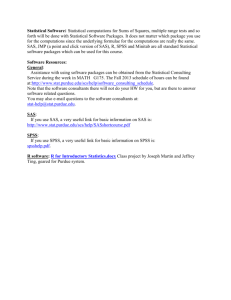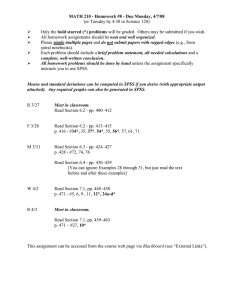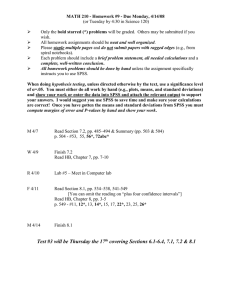EPSY 214: Intermediate Statistics
advertisement
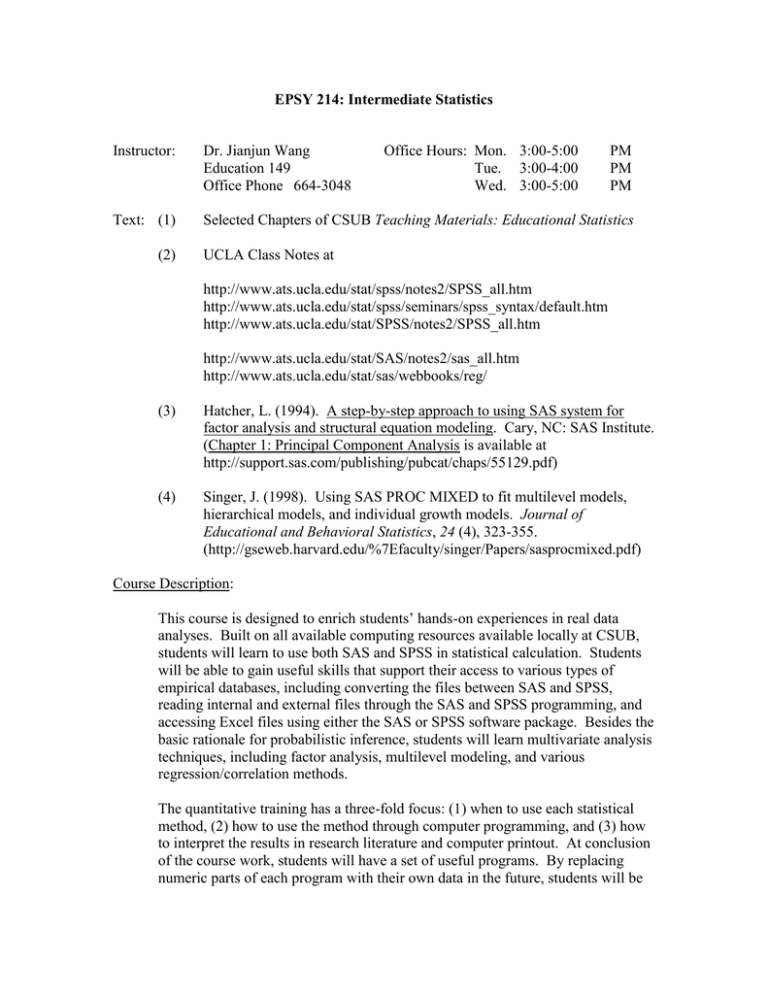
EPSY 214: Intermediate Statistics Instructor: Dr. Jianjun Wang Education 149 Office Phone 664-3048 Text: (1) Selected Chapters of CSUB Teaching Materials: Educational Statistics (2) Office Hours: Mon. 3:00-5:00 Tue. 3:00-4:00 Wed. 3:00-5:00 PM PM PM UCLA Class Notes at http://www.ats.ucla.edu/stat/spss/notes2/SPSS_all.htm http://www.ats.ucla.edu/stat/spss/seminars/spss_syntax/default.htm http://www.ats.ucla.edu/stat/SPSS/notes2/SPSS_all.htm http://www.ats.ucla.edu/stat/SAS/notes2/sas_all.htm http://www.ats.ucla.edu/stat/sas/webbooks/reg/ (3) Hatcher, L. (1994). A step-by-step approach to using SAS system for factor analysis and structural equation modeling. Cary, NC: SAS Institute. (Chapter 1: Principal Component Analysis is available at http://support.sas.com/publishing/pubcat/chaps/55129.pdf) (4) Singer, J. (1998). Using SAS PROC MIXED to fit multilevel models, hierarchical models, and individual growth models. Journal of Educational and Behavioral Statistics, 24 (4), 323-355. (http://gseweb.harvard.edu/%7Efaculty/singer/Papers/sasprocmixed.pdf) Course Description: This course is designed to enrich students’ hands-on experiences in real data analyses. Built on all available computing resources available locally at CSUB, students will learn to use both SAS and SPSS in statistical calculation. Students will be able to gain useful skills that support their access to various types of empirical databases, including converting the files between SAS and SPSS, reading internal and external files through the SAS and SPSS programming, and accessing Excel files using either the SAS or SPSS software package. Besides the basic rationale for probabilistic inference, students will learn multivariate analysis techniques, including factor analysis, multilevel modeling, and various regression/correlation methods. The quantitative training has a three-fold focus: (1) when to use each statistical method, (2) how to use the method through computer programming, and (3) how to interpret the results in research literature and computer printout. At conclusion of the course work, students will have a set of useful programs. By replacing numeric parts of each program with their own data in the future, students will be able to conduct statistical analyses, and produce empirical results for dissemination. The academic training is also helpful to students who need to understand statistical results produced by other investigators. In summary, the course design is geared toward preparing students as competent producers and consumers of educational research. Course Grading . There will be four quizzes covering the lectured contents and computing activities. A total of 15% of the course grade will be assigned to each quiz. . Students are expected to delineate steps for basic computing operations using SAS and SPSS (30%). The step outline should have a clear objective, and can work automatically in the local computer lab. . Class participation (10%): Students are asked to provide questions in a Q&A session. This is an effective measure to ensure that the learning activities are designed at the student level. Course Schedule Unit 1: Review & Introduction . . . . . Review of the basic rationale for statistical inference (Chapters 1, 5) Introduction of SAS and SPSS syntax for various computing tasks Comparison of the SAS and SPSS results for data description Confirmation of results from correlation and regression analyses Access of internal data using SAS and SPSS Unit 2: Integration of Different Statistical Methods . Result Triangulation between the t test and F test results . Cross-examination of ANOVA and regression findings . Access Excel files using SAS and SPSS . Access ASCII (text) files using SAS and SPSS . Reconfirm inferential statistics from the SAS and SPSS computing Unit 3: Factor Analysis . Introduction/illustration of an issue of “co-linearity” . Scree plot: Identification of the number of latent and independent factors . Export of factor scores for outlier detection . Options for factorial rotation . Data cleaning techniques . Steps/codes to transfer data from SPSS to SAS Unit 4: Multilevel Analysis . Hierarchical data structure in education . Variance partition between School and Student levels . Understand the SAS computing codes . Steps/codes to transfer data from SAS to SPSS . Explore the SPSS options from the “Mixed Models” option (optional) Unit 5: Categorical Data Analysis . Chi-square test revisited using SAS and SPSS . Logistic regression . Dummy variable coding . Conceptual map for multivariate analysis . Longitudinal data analysis (optional) . Q&A: Summary and conclusion