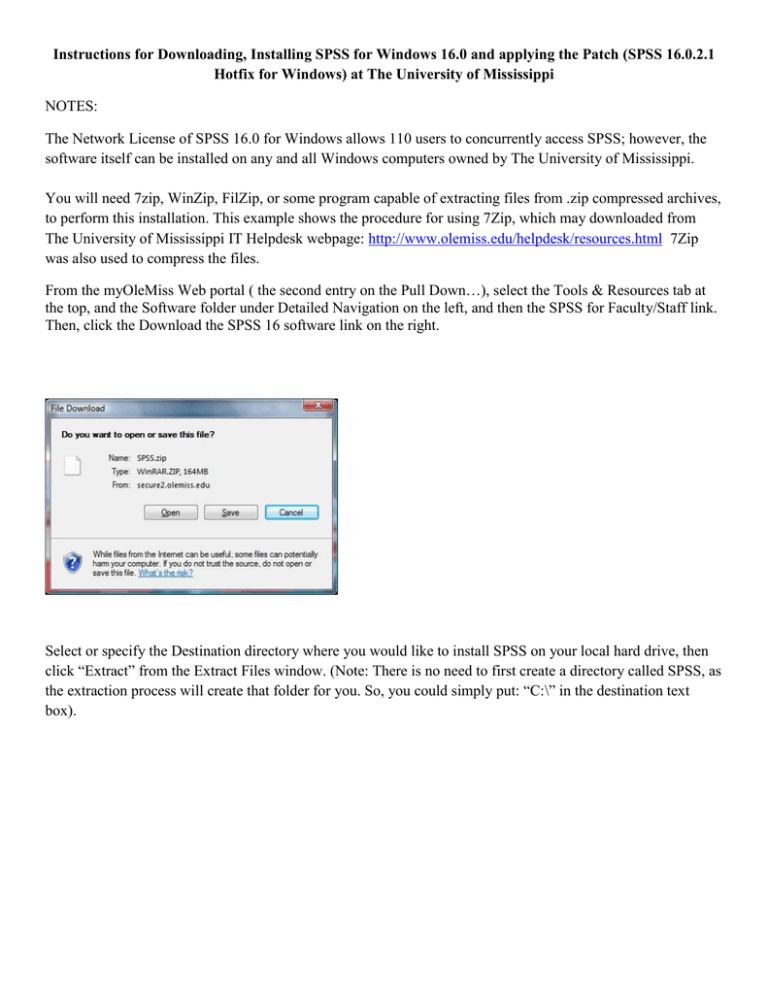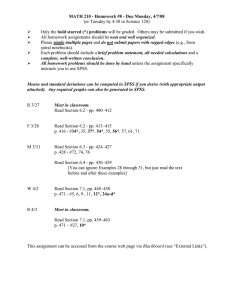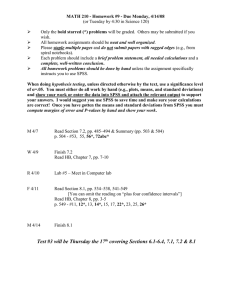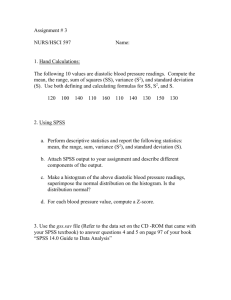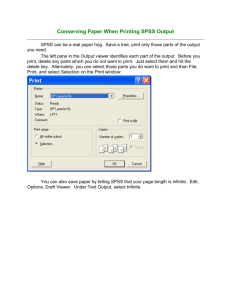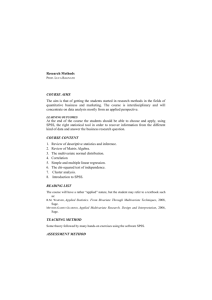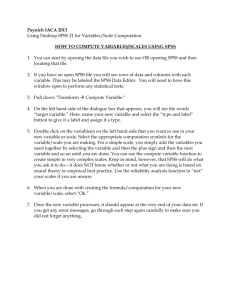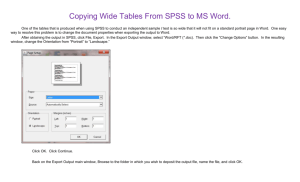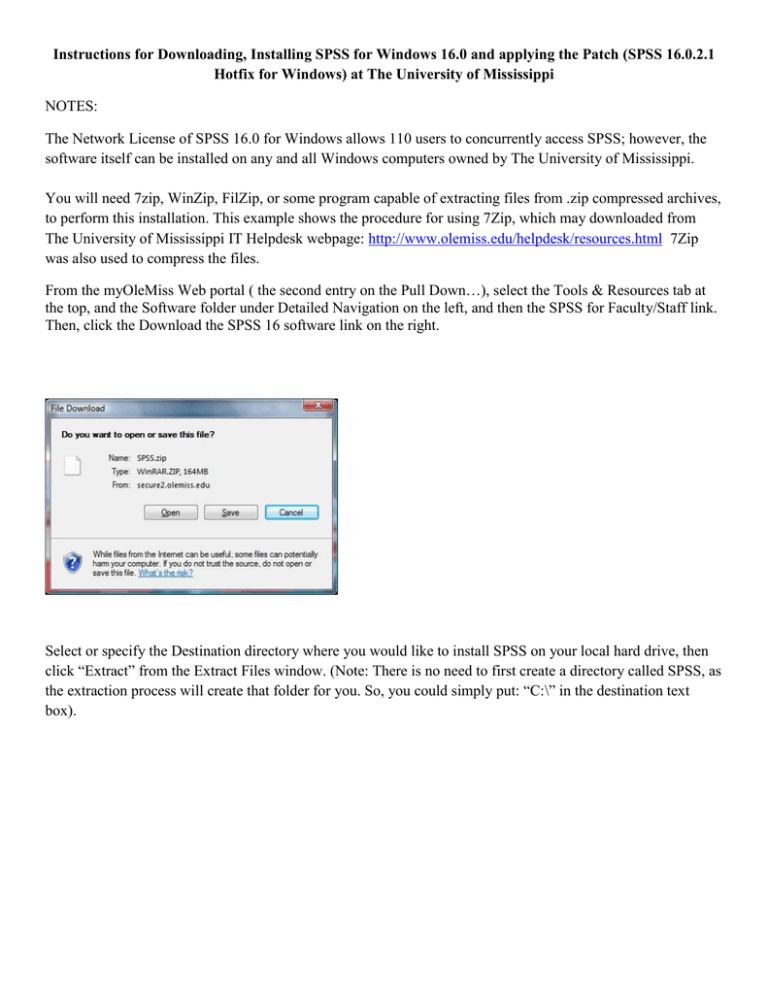
Instructions for Downloading, Installing SPSS for Windows 16.0 and applying the Patch (SPSS 16.0.2.1
Hotfix for Windows) at The University of Mississippi
NOTES:
The Network License of SPSS 16.0 for Windows allows 110 users to concurrently access SPSS; however, the
software itself can be installed on any and all Windows computers owned by The University of Mississippi.
You will need 7zip, WinZip, FilZip, or some program capable of extracting files from .zip compressed archives,
to perform this installation. This example shows the procedure for using 7Zip, which may downloaded from
The University of Mississippi IT Helpdesk webpage: http://www.olemiss.edu/helpdesk/resources.html 7Zip
was also used to compress the files.
From the myOleMiss Web portal ( the second entry on the Pull Down…), select the Tools & Resources tab at
the top, and the Software folder under Detailed Navigation on the left, and then the SPSS for Faculty/Staff link.
Then, click the Download the SPSS 16 software link on the right.
Select or specify the Destination directory where you would like to install SPSS on your local hard drive, then
click “Extract” from the Extract Files window. (Note: There is no need to first create a directory called SPSS, as
the extraction process will create that folder for you. So, you could simply put: “C:\” in the destination text
box).
Wait while the files are extracted:
Browse to the Setup.exe file for SPSS 16.0, in the installation directory, and double click to launch it:
When the SPSS 16.0 for Windows InstallShield Wizard launches, select Install SPSS 16.0.
Select “Network license” and click Next:
On the License Manger Window, enter “willow.olemiss.edu” and click Set. Then, click Next.
On the Destination Folder window, select Next.
On the Ready to Install the Program window, select Install.
Wait while the files are copied to your hard drive by the Install Wizard.
Uncheck the Register with spss.com box on the Install Wizard Completed window, and click OK.
To Run SPSS 16.0 for Windows: Choose SPSS Inc-> SPSS 16.0 for Windows from the Windows Start Menu.
Instruction for Applying the Hotfix for Windows
HotFix16.0.2.1 removes some errors and upgrades SPSS16
1. Download the file “ HotFix16.0.2.1_windows.exe”
2. Click on the *.exe, then choose “English” and choose ok
3. Click “next”
4. Click “install”
5. Click “finish”
At this point the “HotFix” is applied to SPSS16
Additional Information from SPSS about Hotfix for Windows
http://support.spss.com/Tech/default.asp
SPSS 16.0.2.1 Hotfix for Windows
Product: SPSS 16.0.2.1 for Windows
Date: April 28, 2008
Description:
SPSS 16.0.2.1 is a hotfix for Technical Support Resolution 77072. This hotfix addresses a problem where
syntax from multi-line fields is generated on one VERY long line - although every 100 bytes has quotes and '+'.
Interactive Installation Instructions
1. Log onto your computer with administrator privileges.
2. Download Hotfix16.0.2.1_windows.exe to a temporary location on your hard drive.
3. Double-click Hotfix16.0.2.1_windows.exe from the temporary location.
NOTE: Windows Vista users should right-click the 16.0.2Patch.exe and choose “Run as
administrator”.
4. Select the language for this installation (English, Simplified Chinese, French, German, Italian, Japanese,
or Spanish) and click "OK".
5. Click "Next" on the first installation panel.
6. Select "Install".
7. Choose "Finish" on the last installation panel.
Download the Interactive client patch: HotFix16.0.2.1_windows.exe (4.8 MB)
Unattended/Silent Installation Instructions
1. Download Hotfix16.0.2.1_windows.msi.
2. Download the appropriate MST localization file for native language versions.
3. You can distribute the command line to each machine via third party software or initiate the command
line manually on each machine. If you wish to see a basic user interface while the installation is running,
specify /qb+ instead of /qn. Generating an installation log file (/L*V “\logfile.log”) is optional, but is a
good resource for diagnosing problems with unattended/silent installations.
Below is an example of the command line:
msiexec /i Hotfix16.0.2.1_windows.msi /qn /L*V "SPSS16.0.2.1Hotfix.Log"
German: msiexec /i Hotfix16.0.2.1_windows.msi /qn /L*V "SPSS16.0.2patch.Log"
TRANSFORMS=1031.mst
Spanish: msiexec /i Hotfix16.0.2.1_windows.msi /qn /L*V "SPSS16.0.2patch.Log"
TRANSFORMS=1034.mst
French: msiexec /i Hotfix16.0.2.1_windows.msi /qn /L*V "SPSS16.0.2patch.Log"
TRANSFORMS=1036.mst
Italian: msiexec /i Hotfix16.0.2.1_windows.msi /qn /L*V "SPSS16.0.2patch.Log"
TRANSFORMS=1040.mst
Japanese: msiexec /i Hotfix16.0.2.1_windows.msi /qn /L*V "SPSS16.0.2patch.Log"
TRANSFORMS=1041.mst
Chinese: msiexec /i Hotfix16.0.2.1_windows.msi /qn /L*V "SPSS16.0.2patch.Log"
TRANSFORMS=2052.mst
English (only necessary on native language operating system): msiexec /i
Hotfix16.0.2.1_windows.msi /qn /L*V "SPSS16.0.2patch.Log" TRANSFORMS=1033.mst
Download the Unattended/Silent client patch: HotFix16.0.2.1_windows.msi (1.65 MB)
Download the localization files:
German: 1031.mst (54.5 KB)
Spanish: 1034.mst (51.5 KB)
French: 1036.mst (53.5 KB)
Italian: 1040.mst (53.5 KB)
Japanese: 1041.mst (51.5 KB)
Chinese: 2052.mst (37.5 KB)
English (only necessary on native language operating system): 1033.mst (3.50 KB)
Investor Relations | Worldwide Offices | Site Map | Contact Us | Terms and Conditions | Privacy Policy
Copyright © 2007, SPSS Inc. All rights reserved.
SPSS Inc. Headquarters, 233 S. Wacker Drive, 11th floor