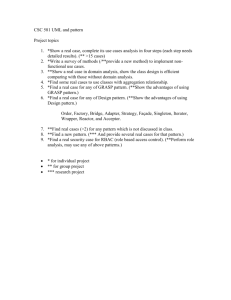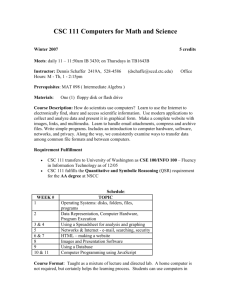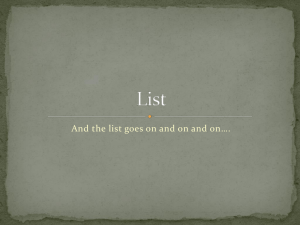powerpoint 16
advertisement
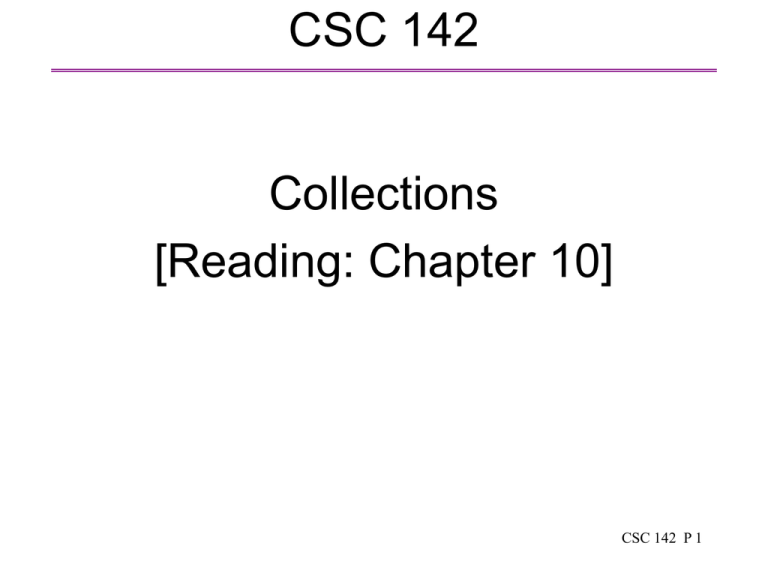
CSC 142
Collections
[Reading: Chapter 10]
CSC 142 P 1
What is a collection?
A number of things that are grouped together
in some way, e.g.,
A grocery cart contains all of the items that a
customer wants to buy
A video store contains videos possibly
grouped by genre, alphabetical order,…
A dictionary lists words along with their
definition
A class list contains student names
Different kinds, e.g. duplicates/no duplicates,
ordered/non ordered
Java offers several classes to support the
concept of collections
CSC 142 P 2
Some collections in Java
ArrayList: collection whose elements are in a
specific order (given by the index)
Vector: same as ArrayList, but designed to be
used safely in a multithreaded environment
(synchronization).
HashMap: collection of key/value pairs (as in a
dictionary). The HashMap uses a hashcode to
store the items in the collection (makes the
retrieve operation efficient).
Available in the package java.util
CSC 142 P 3
Typical ArrayList operations (1)
Items in an ArrayList are ordered by their index
value (starts at 0)
// append at the end of the list
public boolean add(Object o)
// remove the Object at location index
public Object remove(int index)
// insert at location index
public boolean add(int index, Object o)
Class Object
The ultimate base class: any class instance is
of type Object
Object o = new Integer(5); // OK
An ArrayList accepts any type of object. It
grows or shrinks as needed.
CSC 142 P 4
Typical ArrayList operations (2)
Getting an element from an ArrayList
public Object get(int index)
always get an Object (what get returns)
To get back an instance with the actual type
use a cast:
ArrayList l = new ArrayList();
l.add(new String("ABC"));
String s = l.get(0); // Error
String s = (String)l.get(0); // OK
Other common methods
public
public
public
public
boolean contains(Object o)
int size()
boolean isEmpty()
Iterator iterator() // see next slide
CSC 142 P 5
Iterating through an ArrayList
Using the index value
for(int i=0; i<l.size(); i++){
Object o = l.get(i);
// process o
}
Using an iterator
Iterator i = l.iterator();
while(i.hasNext()){
Object o = i.next();
// process o
}
An iterator works with any type of collection
CSC 142 P 6
The Collections class
A powerful class that contains many static
methods to operate on many types of
collections (e.g. to synchronize, to make a
collection read only, to sort…)
e.g. to sort
// to sort items that can be compared
public static void sort(List list)
// Note: an ArrayList is a List
// to sort items according to some supplied
// comparator
public static void sort(List list,
Comparator c)
CSC 142 P 7
ArrayList example
Input and print a class list in alphabetical order
// l is the list of students
ArrayList l = new ArrayList();
// Get the students' names
String s;
do{
s=JOptionPane.showInputDialog(null,
"Student Name");
if (s!=null) l.add(s);
}while(s!=null);
// Sort the list in alphabetical order
Collections.sort(l);
// Print the list
Iterator i = l.iterator();
while(i.hasNext())
System.out.println(i.next());
CSC 142 P 8
HashMap
Example: the IRS list of taxpayers can be
thought of as a map. Two items
key: SSN
value: taxpayer's info (name, income…)
Typical HashMap operations
//put returns the old value or null if none
public Object put(Object key, Object value)
public Object get(Object key)
public Object remove(Object key)
public int size()
What is a hash?
Store the values in a table. The location of a
value in the table is determined by a function
(the hash function) applied on the key.
CSC 142 P 9
HashMap example
A phone book
HashMap d = new HashMap();
// Create the phone book
String r,s;
do{
r=JOptionPane.showInputDialog(null,"Name");
s=JOptionPane.showInputDialog(null,"Number");
if (s!=null && r!=null)
d.put(r,s);
}while(s!=null && r!=null)
// Use the phone book
r=JOptionPane.showInputDialog(null,"Name");
System.out.println("The phone number of " +r+
" is " + d.get(r));
CSC 142 P 10
Other collections
HashSet
for an unordered collection with no duplicates
TreeMap
for an ordered map (the ordering is done on
the keys)
CSC 142 P 11