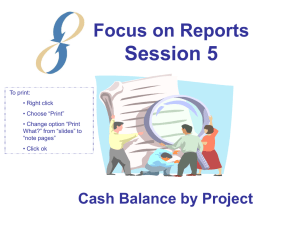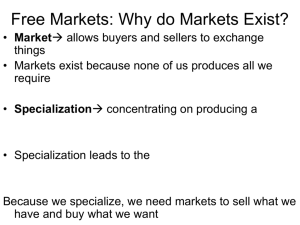Session 16: GL_Cash Balance Summary by Org Report
advertisement
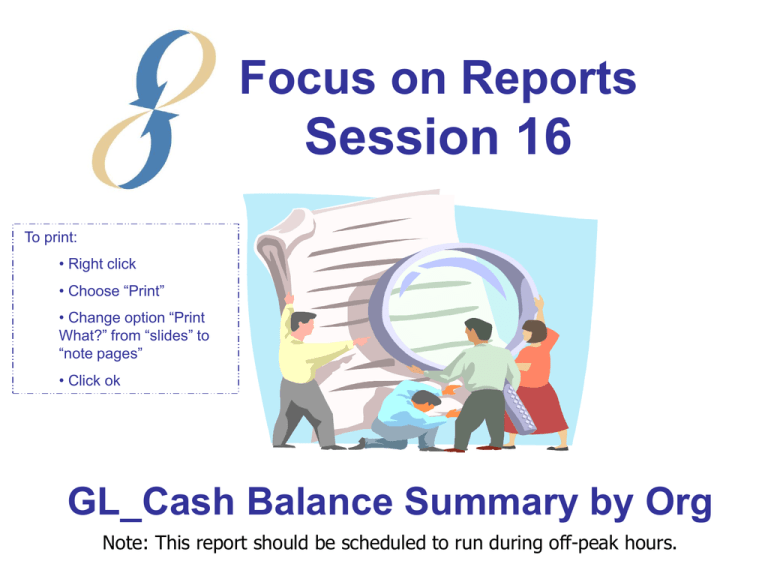
Focus on Reports Session 16 To print: • Right click • Choose “Print” • Change option “Print What?” from “slides” to “note pages” • Click ok GL_Cash Balance Summary by Org Note: This report should be scheduled to run during off-peak hours. Available in Discoverer Shows: – A one-line summarized cash balance for all revenue projects owned by a specified organization, department, or MBU – Cash deficit conditions highlighted in red – An overall cash balance position at the department organization level Purpose of the Report A tool for departmental use in overall cash management of operational and non-operational funds. – Aid for prioritizing reconciliations by showing projects current month activity – Cash deficits are highlighted to point out where immediate action is needed – Corresponding endowment market value and short term pool investment balances provide related cash management information. REMEMBER Net of: Revenue Project’s GL Activity and Expenditure Project GA Activity = Cash Balance Budget - Expenses = Budget Balance Department Cash Management (applies to only certain sources of funds) Source of Fund Cash Balance Award BBA G Managed centrally Yes SG/LG Managed centrally Yes LC Managed centrally Yes SR Managed centrally Yes EI/DI/FI Managed centrally Yes SP/LP Managed centrally Managed centrally EU/ER Yes Yes DU/DR Yes Yes FA/IP/YY Yes Yes SA/LA Yes Yes LS/SS Yes Yes Operational Non Operational Represents funds expendable for carrying out the primary purpose of the University: instruction, research, and public service. They are normally used for annual operating expenses. Operational funds are typically managed by schools and departments. Represents the University’s long term assets and agency funds which are not usually used to support annual operating expenses. Non-Operational funds and balances are typically managed by Central Offices. 2 Tabs A. Flexible Parameters 1. Select period for which to show balances 2. Select a Revenue Project owning org, or enter partial with %, or enter % 3. Enter a specific revenue project number or enter % B. Next 4. Select a MBU or enter % 5. Select a Department or enter % 6. Default to prior period (Y) if you intend to schedule the report and have it automatically default to the prior period. (N is the default value.) Finish 12345% MB-Budget Unit 111111 111112 111113 111114 111115 111116 111117 111118 MB-Project MB-Project MB-Project MB-Project MB-Project MB-Project MB-Project MB-Project MB-Dept 1 12345 MB-Org 1 Related asset values A B C D E F G H 111119 MB-Project I 111120 111121 111122 111123 111124 111125 111126 MB-Project MB-Project MB-Project MB-Project MB-Project MB-Project MB-Project J K L M N O P A negative cash total is good A positive asset balance is good 12345% MB-Budget Unit 111111 111112 111113 111114 111115 111116 111117 MB-Project MB-Project MB-Project MB-Project MB-Project MB-Project MB-Project MB-Dept 1 12345 MB-Org 1 A B C D E F G A negative cash total is good Questions