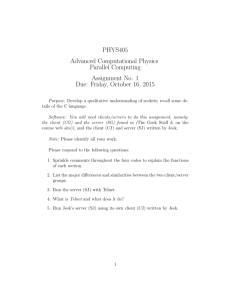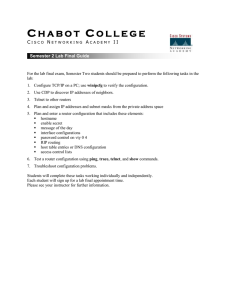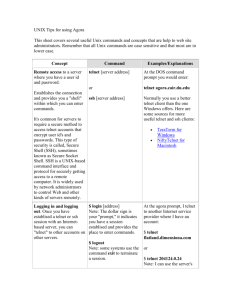Lect9RemoteConnectionsUnix.doc
advertisement
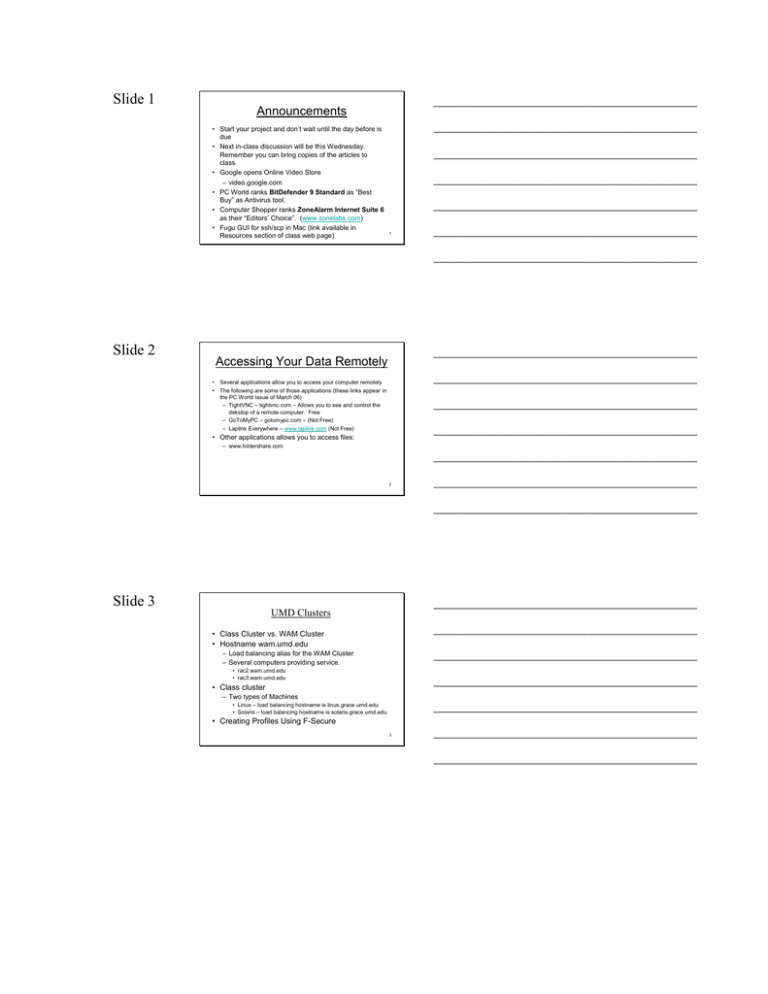
Slide 1 ___________________________________ Announcements • Start your project and don’t wait until the day before is due • Next in-class discussion will be this Wednesday. Remember you can bring copies of the articles to class • Google opens Online Video Store – video.google.com • PC World ranks BitDefender 9 Standard as “Best Buy” as Antivirus tool. • Computer Shopper ranks ZoneAlarm Internet Suite 6 as their “Editors’ Choice”. (www.zonelabs.com) • Fugu GUI for ssh/scp in Mac (link available in Resources section of class web page) ___________________________________ ___________________________________ ___________________________________ ___________________________________ 1 ___________________________________ ___________________________________ Slide 2 ___________________________________ Accessing Your Data Remotely • • ___________________________________ Several applications allow you to access your computer remotely The following are some of those applications (these links appear in the PC World Issue of March 06) – TightVNC – tightvnc.com – Allows you to see and control the dekstop of a remote computer. Free – GoToMyPC – gotomypc.com – (Not Free) – Laplink Everywhere – www.laplink.com (Not Free) ___________________________________ ___________________________________ • Other applications allows you to access files: – www.foldershare.com ___________________________________ 2 ___________________________________ ___________________________________ Slide 3 ___________________________________ UMD Clusters ___________________________________ • Class Cluster vs. WAM Cluster • Hostname wam.umd.edu ___________________________________ – Load balancing alias for the WAM Cluster – Several computers providing service. • rac2.wam.umd.edu • rac3.wam.umd.edu ___________________________________ • Class cluster – Two types of Machines ___________________________________ • Linux – load balancing hostname is linux.grace.umd.edu • Solaris – load balancing hostname is solaris.grace.umd.edu • Creating Profiles Using F-Secure 3 ___________________________________ ___________________________________ Slide 4 ___________________________________ Telnet ___________________________________ • Telnet – – Protocol for communicating between computers – Operates using TCP/IP – Remote login is one use of that protocol – You can use the protocol to provide specific services – telnet also refers to the application that implements the protocol and allows remote logins • Example of telnet where services are provided – Local Public Library - telnet heron.wico.lib.md.us – Weather Report - telnet rainmaker.wunderground.com • telnet vs ssh – ssh is secure and what we want to use – F-Secure provide us with ssh ___________________________________ ___________________________________ ___________________________________ 4 ___________________________________ ___________________________________ Slide 5 ___________________________________ Port • • • ___________________________________ What is a port? – A number representing an application (program) running in a machine (host) – Assuming the hostname is a phone number, the port represents a phone number extension. – A server marchine could have several applications (programs) “listening” to different ports Examples of telnet services where a port number is specified – telnet msdnaa.cs.umd.edu 12345 You don’t need to use a browser to contact a web server – telnet www.cs.umd.edu 80 ___________________________________ ___________________________________ • After connection type GET /class/spring2006/cmsc102/archive.shtml • • • ssh port number is 22 Web servers port number is 80 Complete list at: www.iana.org/assignments/port-numbers ___________________________________ 5 ___________________________________ ___________________________________ Slide 6 ___________________________________ Unix ___________________________________ • Common operating system developed by AT&T researchers Dennis Ritchie, Ken Thompson, • Unix was designed to be – Portable – Multitasking – Multiuser • Several flavours are: – Linux – Solaris – AIX – Others (see next slide) ___________________________________ ___________________________________ ___________________________________ 6 ___________________________________ ___________________________________ Slide 7 Different Unix “Flavors” (from Wikipedia) ___________________________________ ___________________________________ ___________________________________ ___________________________________ ___________________________________ 7 ___________________________________ ___________________________________ Slide 8 ___________________________________ Unix ___________________________________ • What can you do with Unix? • All the things you can do with Windows and more – File Manipulation (create files, folders, etc.) – Networking – Software Development ___________________________________ • In this class we will focus on a subset of commands associated with Unix. • Some terminology – Directory – The same as a folder – File System – Entity that contains a group of files and directories • Unix sources ___________________________________ ___________________________________ – Nothin' But Net – One of the recommended textbook for this class (see the Syllabus) – Online tutorial http://www.ee.surrey.ac.uk/Teaching/Unix/unixintro.html 8 ___________________________________ ___________________________________ Slide 9 ___________________________________ Unix ___________________________________ • Unix is made up of two main components – Kernel – • Manages time and memory allocation for program in the system • Manages the file systems and communications ___________________________________ – Shell • Interface between the user and the kernel • Unix Directory Structure – Files are grouped in a directory structure that resembles an upside down tree – The directory at the top is called the root directory – Under the root directory you can find every file and directory associated with the file system ___________________________________ ___________________________________ 9 ___________________________________ ___________________________________ Slide 10 Typical Unix Directory Structure ___________________________________ ___________________________________ ___________________________________ ___________________________________ ___________________________________ 10 ___________________________________ ___________________________________