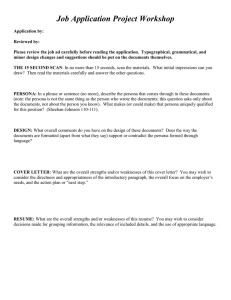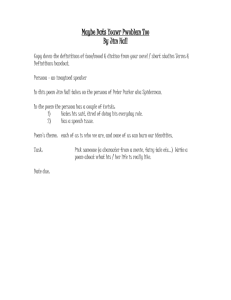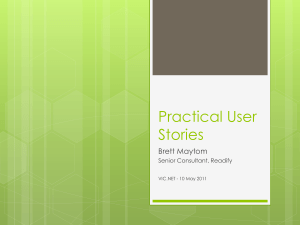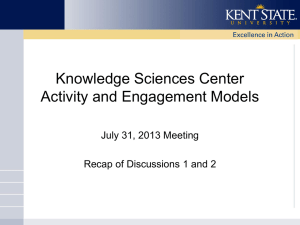Presentation
advertisement
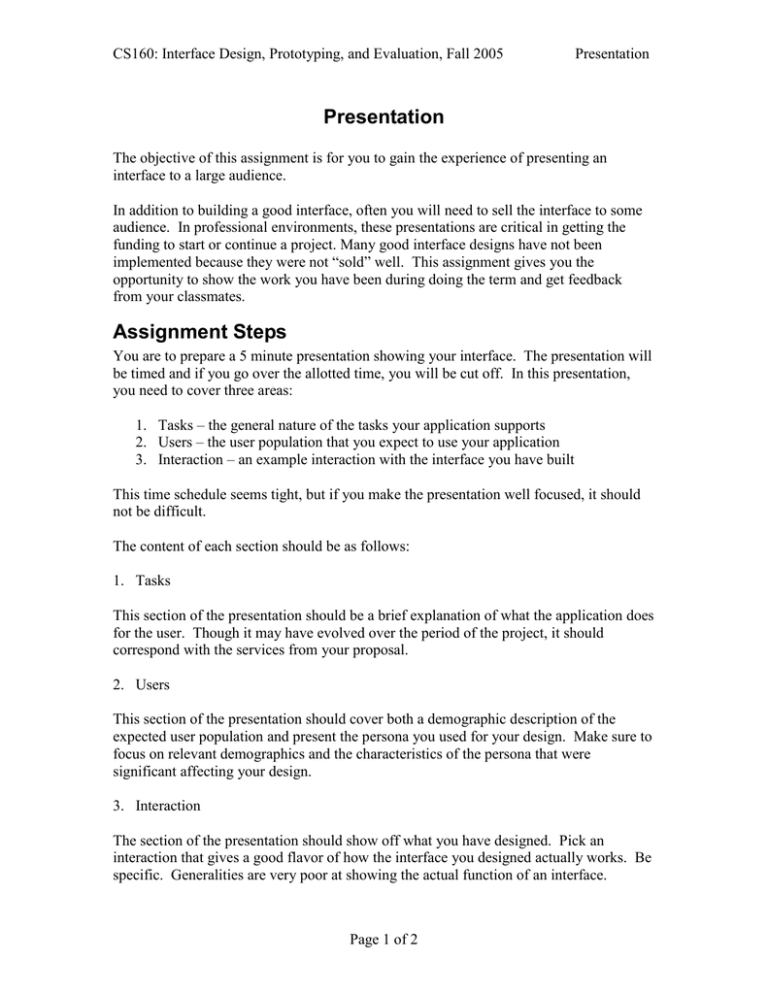
CS160: Interface Design, Prototyping, and Evaluation, Fall 2005 Presentation Presentation The objective of this assignment is for you to gain the experience of presenting an interface to a large audience. In addition to building a good interface, often you will need to sell the interface to some audience. In professional environments, these presentations are critical in getting the funding to start or continue a project. Many good interface designs have not been implemented because they were not “sold” well. This assignment gives you the opportunity to show the work you have been during doing the term and get feedback from your classmates. Assignment Steps You are to prepare a 5 minute presentation showing your interface. The presentation will be timed and if you go over the allotted time, you will be cut off. In this presentation, you need to cover three areas: 1. Tasks – the general nature of the tasks your application supports 2. Users – the user population that you expect to use your application 3. Interaction – an example interaction with the interface you have built This time schedule seems tight, but if you make the presentation well focused, it should not be difficult. The content of each section should be as follows: 1. Tasks This section of the presentation should be a brief explanation of what the application does for the user. Though it may have evolved over the period of the project, it should correspond with the services from your proposal. 2. Users This section of the presentation should cover both a demographic description of the expected user population and present the persona you used for your design. Make sure to focus on relevant demographics and the characteristics of the persona that were significant affecting your design. 3. Interaction The section of the presentation should show off what you have designed. Pick an interaction that gives a good flavor of how the interface you designed actually works. Be specific. Generalities are very poor at showing the actual function of an interface. Page 1 of 2 CS160: Interface Design, Prototyping, and Evaluation, Fall 2005 Presentation The presentation of the interaction should consist of two parts: 1. the user’s objective and 2. the steps by which the user accomplishes this objective. The user’s objective should be completely specified both in person and what the person what’s to accomplish. Use the persona you described above and describe exactly what that persona wants to do. Suppose you created an interface to support finding images and you created a persona named Jake. (This would be the persona presented in section 2.) A good example of an objective is “Jake wants to find an image of Soda Hall’s front door.” The steps should be the exact steps that the persona takes to accomplish the task. This includes showing the actions takes by the persona and the response from the interface to these actions. You should describe what you expect the persona to be thinking while doing each action. This description should be what you would expect the persona to say if the persona were instructed to think aloud while performing the task. Do not skip over steps. Pick the objective to avoid redundant steps. Deliverables There are three deliverables for the project: 1. PowerPoint presentation 2. The presentation to the class 3. Question and Answer 1. PowerPoint Presentation You are expected to produce a set of PowerPoint slides that you will use during your presentation. They are due 24 hours before your presentation. Send them or a link to where they can be found to the class account (cs160@inst.eecs.berkeley.edu). The TAs and I need these slides before the class to be able to make them available to you during your presentation. The late assignment policy will be strictly enforced relative to making the slides available. 2. Presentation This is the core of the assignment. You will be given 5 minutes. Show off what you have done over the term. 3. Question and Answer Your classmates, the TAs and I will be given a short opportunity to ask you questions about your interface and the process you went through to create it. Page 2 of 2