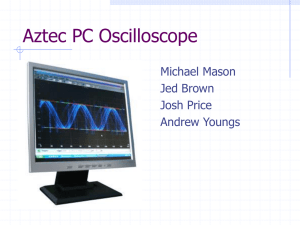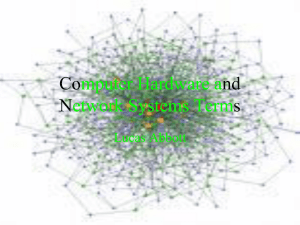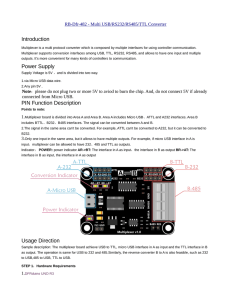Aztec PC Scope Preliminary Design Review Fall 2006 Michael Mason
advertisement
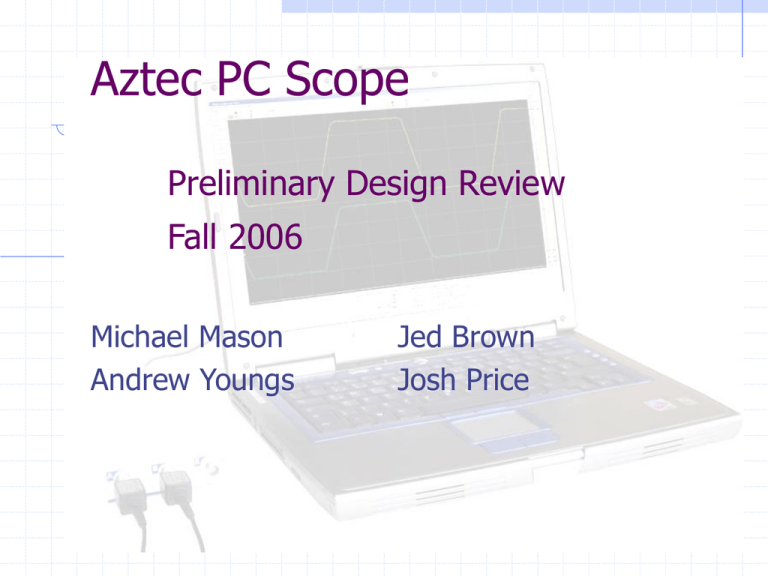
Aztec PC Scope Preliminary Design Review Fall 2006 Michael Mason Andrew Youngs Jed Brown Josh Price Aztec PC Oscilloscope Project Description An Oscilloscope that will interface with a PC 2 Initial Modes Trigger Based - Once the programmable conditions have been met the scope will pass information to the ram. Free Flow – As soon as enabled it will pass the data to the ram and potentially to the PC. Purpose To provide a cost effective oscilloscope Make the scope affordable to a wider range of customers. Facilitate use of a PC in lab testing Allow students and engineers to use the PC to capture data for storage or use in reports. Design for possible extensions in the future The concept is easily expandable. Features User Defined Sample Rate. Free flow Mode Definable trigger Mode Data upload to PC Toggle Impedance (50 Ohm/100 Ohm) Graphical User Interface Basic Flow Scope Signal Conditioner Analog/Digital converter FPGA Memory MC USB Block Diagram Scope S D R A M SC A/D M U X Spartan-3E HW-SPAR3E-SKUS eeprom MC USB Controller Scope & Signal Converter One Channel Slow speed with possibilities to upgrade Signal converter Needed to scale the signal to < 5.0 volts for the A/D converter. Multiplexor is for future additions to the scope Additional channels would require additional A/D converters. Design should make adding channels simple. Input Signal Issues Noise DC Offset Signal Amplitude Signal Conditioning Solutions Filtering AC/DC Coupling Signal Amplification Filtering Bessel Low Pass Filter Notch Filter AC/DC Coupling DC Coupling AC Coupling Signal Amplification Pre-Amplification Variable High Bandwidth Flat Frequency Response Analog to Digital Converter Single serial input, 8-bit parallel output Maximum Conversion Rate of 40 Megasamples/second Microcontroller Initially use Siemens 8051 16-bit addressable, 8-bit data, 64kB accessible external RAM Basic control unit for enables, external peripherals (LCD, SRAM, EEPROM, ADC) Will interface with the computer for sending data and receiving user commands (interface with RS232 and USB). Possible upgrade if time permits Microcontroller Block Diagram EEPROM 8051 SRAM LCD Serial Interface Spartan-3E PC/GUI AC/DC Converter Utility connected (120 VAC 60 Hz) to board power (+5 VDC) DC/DC on board power conversion can be accomplished through level shifters, voltage regulators. RS232 Level Converter A standard serial interfacing for PC, RS232C, requires negative logic, i.e., logic '1' is -3V to -12V and logic '0' is +3V to +12V 2-channel RS232C port and requires external 10uF capacitors USB Controller First Serial, then USB DLP-2232M-G - Dual USB UART/FIFO UART Interface supports 7/8 bit data, 1/2 stop bits, and Odd/Even/Mark/Space/No Parity Transfer Data Rate 300 to 1 Mega Baud (RS232) Spartan-3E FPGA Board Xilinx Devices: Spartan-3E (XC3S500E-4FG320C) CoolRunner™-II (XC2C64A-5VQ44C) Platform Flash (XCF04S-VO20C) Clocks: 50 MHz crystal clock oscillator Memory 128 Mbit Parallel Flash 16 Mbit SPI Flash 64 MByte DDR SDRAM Spartan-3E Spartan-3E FPGA Board cont. Connectors and Interfaces Ethernet JTAG USB download Two 9-pin RS-232 Serial Port, PS/2- style mouse/keyboard port rotary encoder with push button Four Slide Switches Eight Individual LED Outputs Four Momentary-Contact Push Buttons 100-Pin hirose Expansion Connection Ports Three 6-pin expansion connectors Display: 16 character - 2 Line LCD Risks and Contingency Plan Use the serial ports on the FPGA board, or microcontroller instead of the USB interface. Decrease capabilities of the graphing software. Use FPGA board interfaces to program triggers and sampling rate instead of USB interface. Endless Possibilities Wireless probe to gather the data. Advanced User Interface with measurement and display controls. Multiple channels on the scope. Labor & Responsibilities Mike – Software, USB (Windows Drivers) Jed – Software, FPGA (verilog) Andrew – Signal Conditioning, A/D Josh - Power, Microcontroller, RS232 ALL – PCB Schedule Questions?