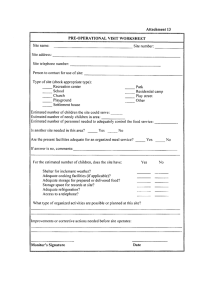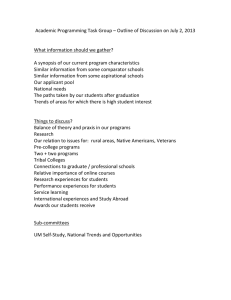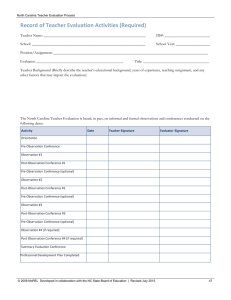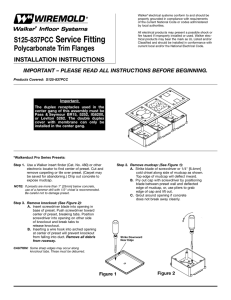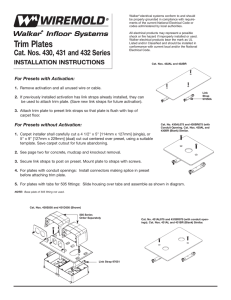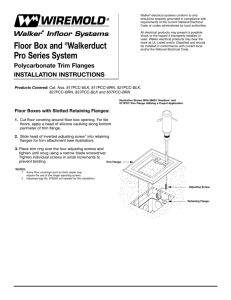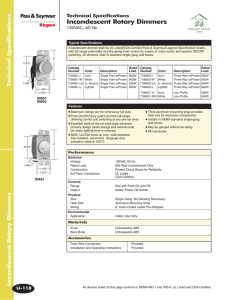Document 14906630
advertisement
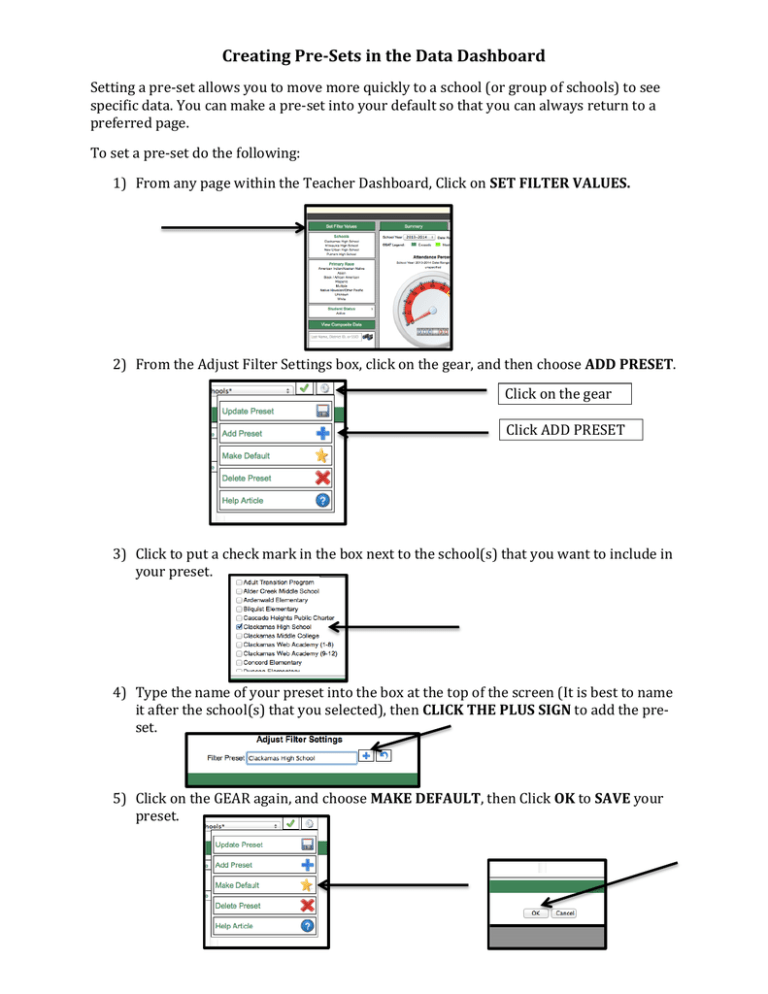
Creating Pre-­‐Sets in the Data Dashboard Setting a pre-­‐set allows you to move more quickly to a school (or group of schools) to see specific data. You can make a pre-­‐set into your default so that you can always return to a preferred page. To set a pre-­‐set do the following: 1) From any page within the Teacher Dashboard, Click on SET FILTER VALUES. 2) From the Adjust Filter Settings box, click on the gear, and then choose ADD PRESET. Click on the gear Click ADD PRESET 3) Click to put a check mark in the box next to the school(s) that you want to include in your preset. 4) Type the name of your preset into the box at the top of the screen (It is best to name it after the school(s) that you selected), then CLICK THE PLUS SIGN to add the pre-­‐ set. 5) Click on the GEAR again, and choose MAKE DEFAULT, then Click OK to SAVE your preset.