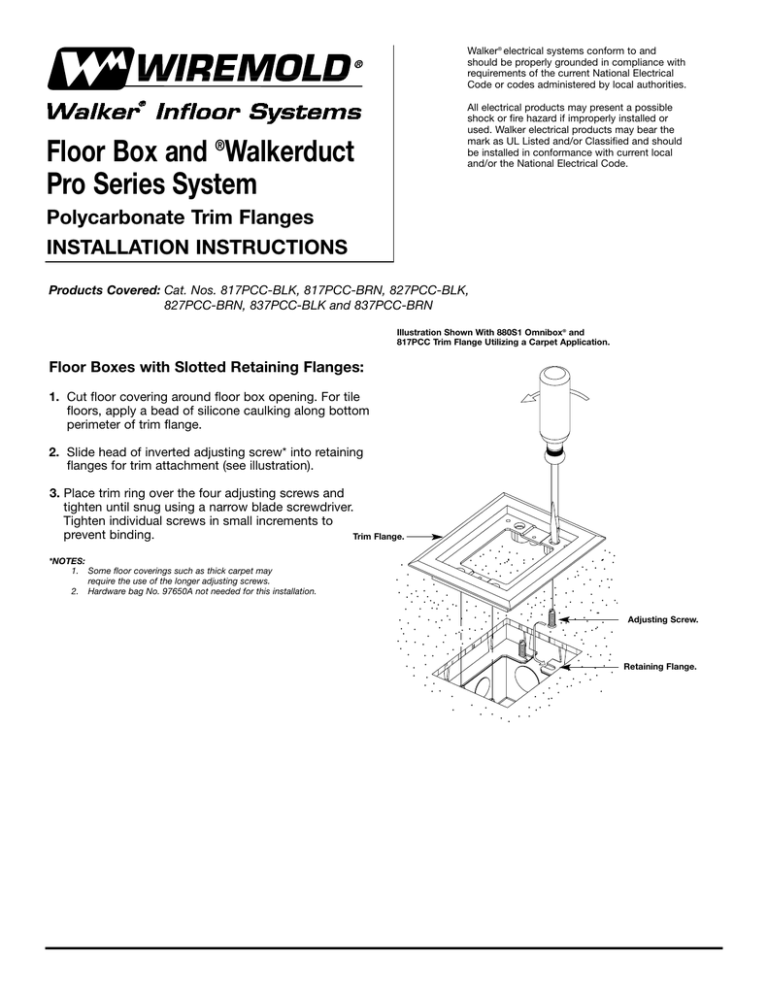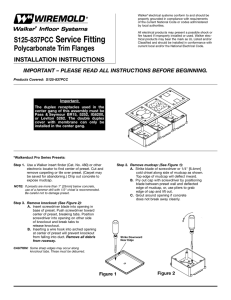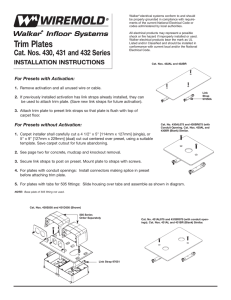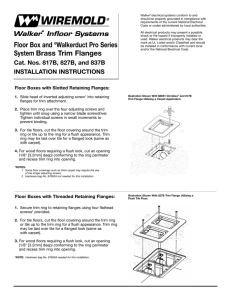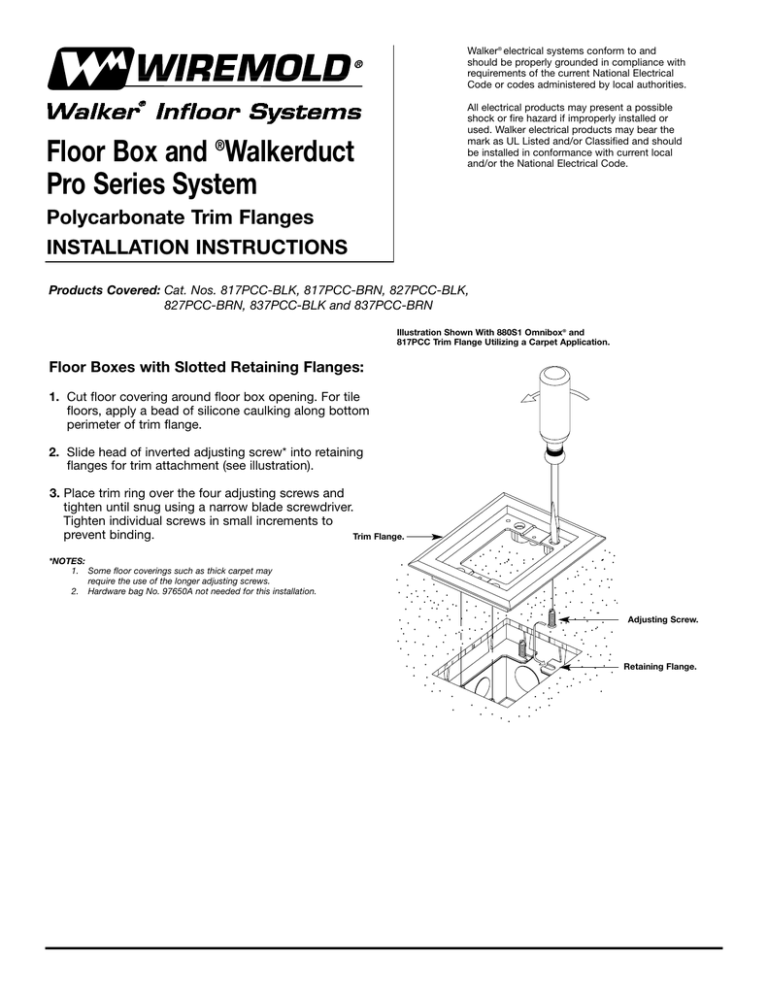
Walker® electrical systems conform to and
should be properly grounded in compliance with
requirements of the current National Electrical
Code or codes administered by local authorities.
All electrical products may present a possible
shock or fire hazard if improperly installed or
used. Walker electrical products may bear the
mark as UL Listed and/or Classified and should
be installed in conformance with current local
and/or the National Electrical Code.
Floor Box and ®Walkerduct
Pro Series System
Polycarbonate Trim Flanges
INSTALLATION INSTRUCTIONS
Products Covered: Cat. Nos. 817PCC-BLK, 817PCC-BRN, 827PCC-BLK,
827PCC-BRN, 837PCC-BLK and 837PCC-BRN
Illustration Shown With 880S1 Omnibox® and
817PCC Trim Flange Utilizing a Carpet Application.
Floor Boxes with Slotted Retaining Flanges:
1. Cut floor covering around floor box opening. For tile
floors, apply a bead of silicone caulking along bottom
perimeter of trim flange.
2. Slide head of inverted adjusting screw* into retaining
flanges for trim attachment (see illustration).
3. Place trim ring over the four adjusting screws and
tighten until snug using a narrow blade screwdriver.
Tighten individual screws in small increments to
prevent binding.
Trim Flange.
*NOTES:
1. Some floor coverings such as thick carpet may
require the use of the longer adjusting screws.
2. Hardware bag No. 97650A not needed for this installation.
Adjusting Screw.
Retaining Flange.
Walkerduct Pro Series Presets:
®
1. Use a Walker insert finder (Cat. No. 480) or other electronic
locator to find center of preset. Cut and remove carpeting or
tile over preset. (Carpet may be saved for later abandoning.)
Chip out concrete exposing mudcap.
Strike Downward Near Edge.
NOTE: If presets are more than 1/2" [12.1mm] below concrete, use of a hammer
drill with 1/2" chisel is recommended. Be careful not to damage preset!
2. Remove Mudcap: (See Figure 1).
A. Strike blade of screwdriver or 1/4" [6.4mm] cold chisel
along side of mudcap as shown. Top edge of mudcap
will deflect inward.
B. Pry out cap with screwdriver by positioning blade
between preset wall and deflected edge of mudcap,
or, use pliers to grab edge of cap and lift out.
Remove all debris from preset.
C. Grout around opening if concrete does not break
away cleanly.
Figure 1
See 3A
3. Remove Knockout: (See Figure 2).
A. Insert screwdriver blade into opening in base of preset.
Push screwdriver toward center of preset, breaking tabs.
Position screwdriver into opening on other side of knockout
and break tabs to release knockout.
B. Inserting a wire hook into arched opening at center
of preset will prevent knockout from falling into duct.
Remove all debris from raceway.
CAUTION: Some sharp edges may occur along knockout
tabs. These must be deburred.
4. Important! Tighten bonding screw in base of preset.
Figure 2
A. Pull wires to preset and leave slack.
B. Use Cat. No. 427 Fiber Optic Loop Kit
if fiber optic cable is being installed.
Cover Plates
(Order Separately).
5. Using hardware bag 97650A secure link straps to posts
in preset. Position straps in outer presets for three gang
flange. None are used in center preset. Install two flathead screws in opposite corners to attach flange to link
straps. Two lengths of screws are provided to accommodate variations in concrete pour depth (see Figure 3).
Flathead Screws.
6. Make splices in preset and pull wire thru connector
to final termination.
A. Wire UL Listed device or telecommunication
devices and attach to trim flange.
B. Attach cover plates and complete installation
as shown.
C. For tile floors, apply a bead of caulking along
bottom perimeter of trim flange.
Cat. No. 827PCC
(Dual), Cat. No.
817PCC (Single),
and Cat. No.
837PCC (Triple)
Trim Flange.
Figure 3
Link Strap
(Four used for
Nonmetallic Flanges).
Walker Systems, Inc.
1000 Innovation Drive, Williamstown, WV 26187
© Copyright 2000 The Wiremold Company All Rights Reserved
IA0031 0800