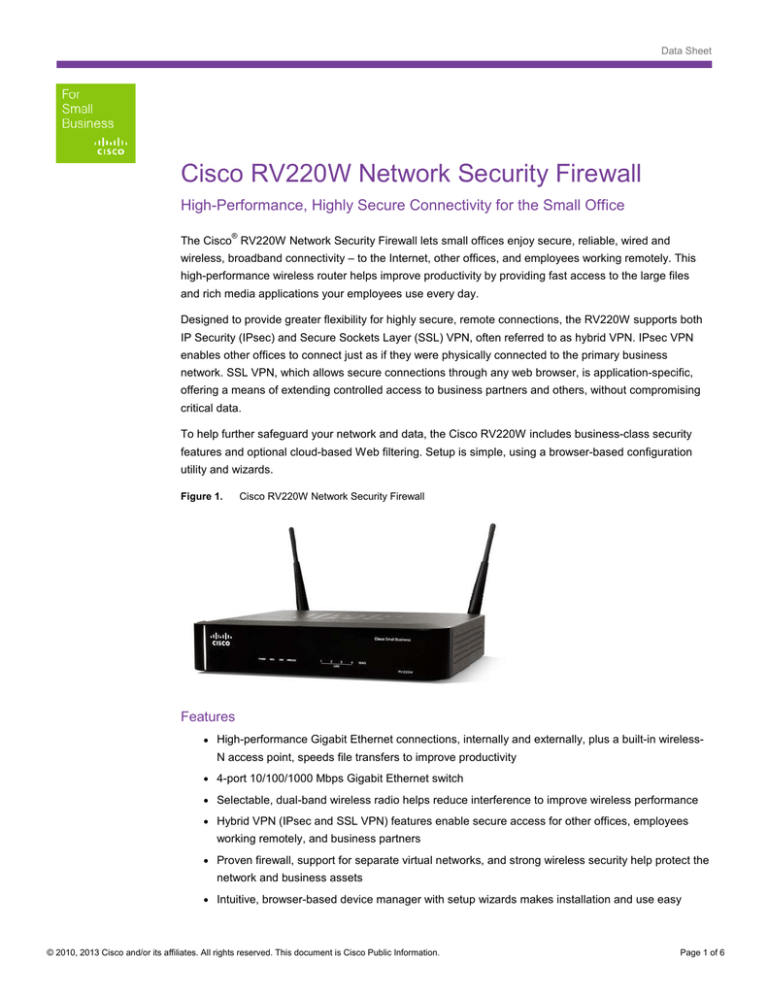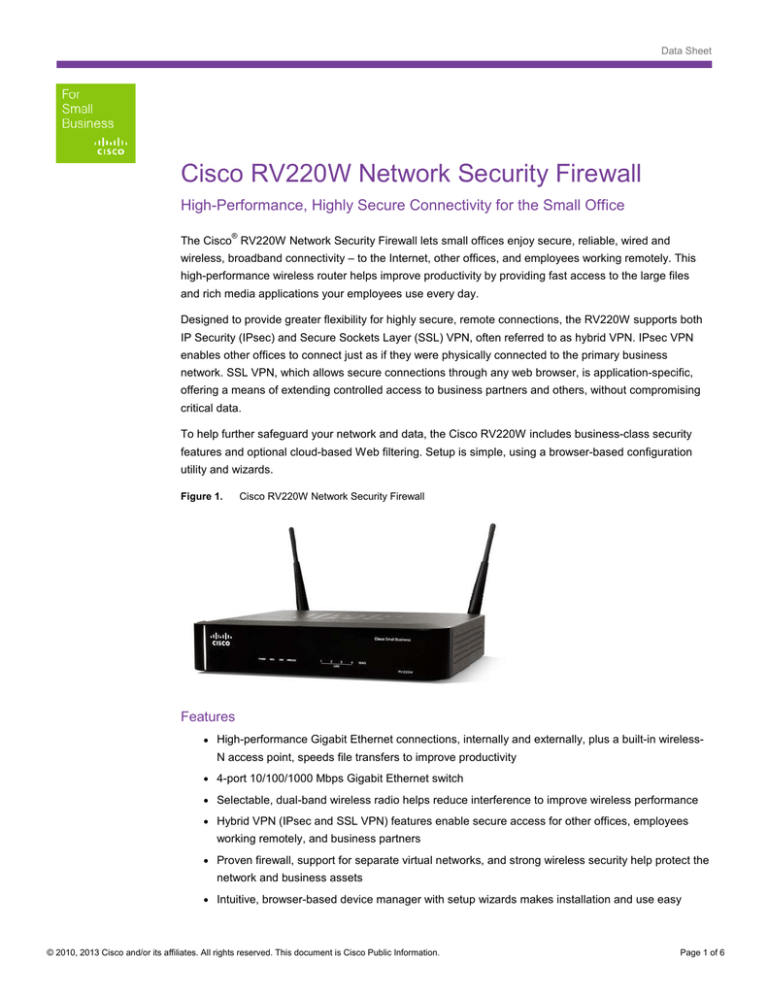
Data Sheet
Cisco RV220W Network Security Firewall
High-Performance, Highly Secure Connectivity for the Small Office
®
The Cisco RV220W Network Security Firewall lets small offices enjoy secure, reliable, wired and
wireless, broadband connectivity – to the Internet, other offices, and employees working remotely. This
high-performance wireless router helps improve productivity by providing fast access to the large files
and rich media applications your employees use every day.
Designed to provide greater flexibility for highly secure, remote connections, the RV220W supports both
IP Security (IPsec) and Secure Sockets Layer (SSL) VPN, often referred to as hybrid VPN. IPsec VPN
enables other offices to connect just as if they were physically connected to the primary business
network. SSL VPN, which allows secure connections through any web browser, is application-specific,
offering a means of extending controlled access to business partners and others, without compromising
critical data.
To help further safeguard your network and data, the Cisco RV220W includes business-class security
features and optional cloud-based Web filtering. Setup is simple, using a browser-based configuration
utility and wizards.
Figure 1.
Cisco RV220W Network Security Firewall
Features
●
High-performance Gigabit Ethernet connections, internally and externally, plus a built-in wirelessN access point, speeds file transfers to improve productivity
●
4-port 10/100/1000 Mbps Gigabit Ethernet switch
●
Selectable, dual-band wireless radio helps reduce interference to improve wireless performance
●
Hybrid VPN (IPsec and SSL VPN) features enable secure access for other offices, employees
working remotely, and business partners
●
Proven firewall, support for separate virtual networks, and strong wireless security help protect the
network and business assets
●
Intuitive, browser-based device manager with setup wizards makes installation and use easy
© 2010, 2013 Cisco and/or its affiliates. All rights reserved. This document is Cisco Public Information.
Page 1 of 6
Data Sheet
Figure 2 shows the back panel of the Cisco RV220W. Figure 3 shows a typical configuration.
Figure 2.
Back Panel of the Cisco RV220W
Figure 3.
Typical Configuration
© 2010, 2013 Cisco and/or its affiliates. All rights reserved. This document is Cisco Public Information.
Page 2 of 6
Data Sheet
Product Specifications
Table 1 lists the product specifications for the Cisco RV220W.
Table 1.
Product Specifications
Description
Standards
Specification
● IEEE 802.11n, 802.11g, 802.11b,
● 802.3, 802.3u
● 802.1X (security authentication)
● 802.1Q (VLAN)
● 802.11i (Wi-Fi Protected Access [WPA2] security)
● 802.11e (wireless quality of service [QoS])
● IPv4 (RFC 791), IPv6 (RFC 2460)
● Routing Information Protocol (RIP) v1 (RFC 1058), RIP v2 (RFC 1723)
Network protocols
● Dynamic Host Configuration Protocol (DHCP) server, DHCP relay agent
● Static IP
● Point-to-Point Protocol over Ethernet (PPPoE)
● Point-to-Point Tunneling Protocol (PPTP)
● Layer 2 Tunneling Protocol (L2TP)
● Spanning Tree Protocol (STP)
● Dynamic DNS (DDNS) (DynDNS, TZO)
Routing protocols
● Static
● RIP v1, v2
NAT protocol
● Port Address Translation (PAT)
● Network Address Port Translation (NAPT), NAT traversal, one-to-one NAT
● Session Initiation Protocol Application Layer Gateway (SIP ALG)
IPv6
● Dual-stack IPv4 and IPv6
● 6-to-4
● Stateless address auto-configuration
● DHCP v6
● Internet Control Message Protocol (ICMP) v6
Network edge (DMZ)
Software configurable on any IP address
VLAN support
Port-based and 802.1q tag-based VLANs, inter-VLAN routing
Number of VLANs
16 active VLANs (1-4096 range)
Security
Firewall
Stateful packet inspection (SPI) firewall, firewall rules
Access control
MAC-based access control, IP/MAC binding, wireless profiles
Content filtering
Static URL blocking, keyword blocking, approved URL
Secure management
HTTPS, username/password, X.509 v3 certificates
802.1x supplicant
Port-based RADIUS authentication (Extensible Authentication Protocol [EAP] MD5, Protected
EAP [PEAP])
Certificates
X.509 v3 certificates, certificate upload using PEM format
VPN
IPsec
25 IPsec site-to-site tunnels
QuickVPN
25 QuickVPN tunnels for remote client access
SSL VPN
5 SSL VPN tunnels
SSL VPN platforms
Microsoft Windows 2000/XP/Vista 32 and 64-bit/Windows 7; Mac OSX 10.4+
PPTP
10 PPTP tunnels for remote access
Encryption
Data Encryption Standard (DES), Triple Data Encryption Standard (3DES) and Advanced
Encryption Standard (AES) encryption (128, 192, 256-bit)
Authentication
MD5/SHA1 authentication
© 2010, 2013 Cisco and/or its affiliates. All rights reserved. This document is Cisco Public Information.
Page 3 of 6
Data Sheet
Description
Specification
VPN pass-through
PPTP, L2TP, IPsec
Advanced VPN
Dead Peer Detection (DPD), IPsec NAT traversal, Group VPN
Quality of Service
Prioritization types
802.1p port-based priority on LAN port, application-based priority on WAN port
Queues
4 queues
Performance
NAT throughput
800 Mbps
Concurrent sessions
6000
IPsec VPN throughput
(3DES / AES)
90 Mbps
SSL VPN throughput
25 Mbps
Configuration
Web user interface
Simple browser-based device manager (HTTP/HTTPS)
Management
Management protocols
Web browser, Simple Network Management Protocol (SNMP) version 1, 2c, 3, Bonjour, Universal
Plug and Play (UPnP), Simple Network Time Protocol (SNTP)
Event logging
Local, syslog, email alerts, packet captures
Upgradability
Firmware upgradable through web browser, imported/exported configuration in text format
Wireless LAN Specification
Table 2 lists the wireless specifications for the Cisco RV220W.
Table 2.
Wireless Specifications
Description
Specification
Product Dimensions (W x H x D)
8.66” x 1.54” x 6.69”
220 mm x 39 mm x 170 mm
Ports
1 x 10/100/1000 Mbps Gigabit Ethernet WAN
4 x 10/100/1000 Mbps Gigabit Ethernet LAN
Power
Spec/modulation
● 802.11 b/g/a/n
● Binary phase-shift keying (BPSK)
● Quadrature phase-shift keying (QPSK),
● Quadrature amplitude modulation (QAM): 16-QAM, 64-QAM
Channels
FCC:
● 2.4 GHz: channels 1-11
● 5.15 – 5.25 GHz: channels 36, 40, 44, 48
● 5.725 – 5.825 GHz: channels 149, 153, 157, 161, 165
Channel selection
Auto channel selection
External antennas
Two detachable antennae with reverse SMA connectors
Internal antenna
One fixed internal antenna
Antenna gain in dBi
Two omni-directional antennae with maximum 2 dBi gain
One directional internal antenna with maximum 6.6 dBi gain
Transmit power
● 802.11b: 17.5 dBm +/– 1.5 dBm
● 802.11g: 17.5 dBm +/– 1.5 dBm
● 802.11a: 13.5 dBm +/– 1.5 dBm
● 802.11n: 13.5 dBm +/– 1.5 dBm
© 2010, 2013 Cisco and/or its affiliates. All rights reserved. This document is Cisco Public Information.
Page 4 of 6
Data Sheet
Description
Specification
● 802.11b: –90 dBm @11 Mbps
● 802.11g: –74 dBm @54 Mbps
Receiver sensitivity
● 802.11a: –71 dBm @54 Mbps
● 802.11n: –66 dBm @270 Mbps (2.4 GHz)
● 802.11n: –63 dBm @270 Mbps (5 GHz)
Multiple SSIDs
Supports multiple SSIDs, up to 4 separate virtual networks with separate wireless profiles
Wireless VLAN map
Supports SSID to VLAN mapping with wireless client isolation
WMM
Wireless multimedia with QoS (802.1e)
U-APSD
Wi-Fi Multimedia (WMM) power save
Wireless Distribution System
(WDS)
Allows wireless signals to be repeated by up to 4 compatible repeaters
System Specifications
Table 3 lists the system specifications for the Cisco RV220W.
Table 3.
System Specifications
Description
Specification
Power
12V 1A
Certification
FCC class B, IC
Operating temperature
0º to 40ºC (32º to 104ºF)
Storage temperature
–20º to 70ºC (–4º to 158ºF)
Operating humidity
10% to 85% noncondensing
Storage humidity
5% to 90% noncondensing
Ordering Information
Table 4 lists ordering information for the Cisco RV220W.
Table 4.
Ordering Information
Part Number
Product Name
RV220W-A-K9-NA
Cisco RV220W Network Security Firewall ( USA)
Cisco Limited Lifetime Warranty for Cisco Small Business Products
This Cisco Small Business product comes with a limited lifetime hardware warranty with return to factory
replacement and a 1-year limited warranty for fans and/or power supplies. In addition, Cisco offers
telephone technical support at no charge for the first 12 months following the date of purchase and
software bug fixes, as available, for the warranty term. Product warranty terms and other information
applicable to Cisco products are available at www.cisco.com/go/warranty.
Cisco Services
Cisco Small Business products are supported by professionals in Cisco Small Business Support Center
locations worldwide who are specifically trained to understand your needs. The Cisco Small Business
Support Community, an online forum, enables you to collaborate with your peers and reach Cisco
technical experts for support information.
© 2010, 2013 Cisco and/or its affiliates. All rights reserved. This document is Cisco Public Information.
Page 5 of 6
Data Sheet
Cisco Small Business Support Service
The optional Cisco Small Business Support Service offers affordable, 3-year peace-of-mind coverage.
This subscription-based, device-level service helps you protect your investment and derive maximum
value from Cisco Small Business products. Delivered by Cisco and backed by your trusted partner, this
comprehensive service includes software updates, extended access to the Cisco Small Business Support
Center, and expedited hardware replacement, should it be required.
For More Information
For more information on Cisco Small Business products and solutions, visit:
www.cisco.com/smallbusiness.
Printed in USA
© 2010, 2013 Cisco and/or its affiliates. All rights reserved. This document is Cisco Public Information.
C78-630461-02
07/13
Page 6 of 6