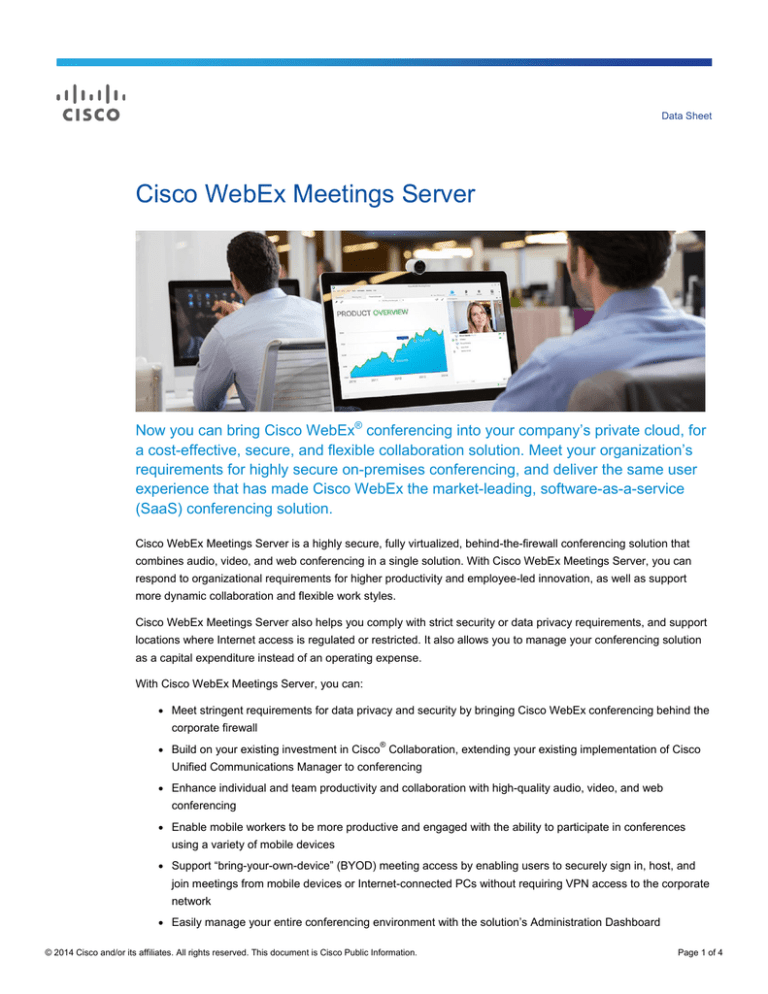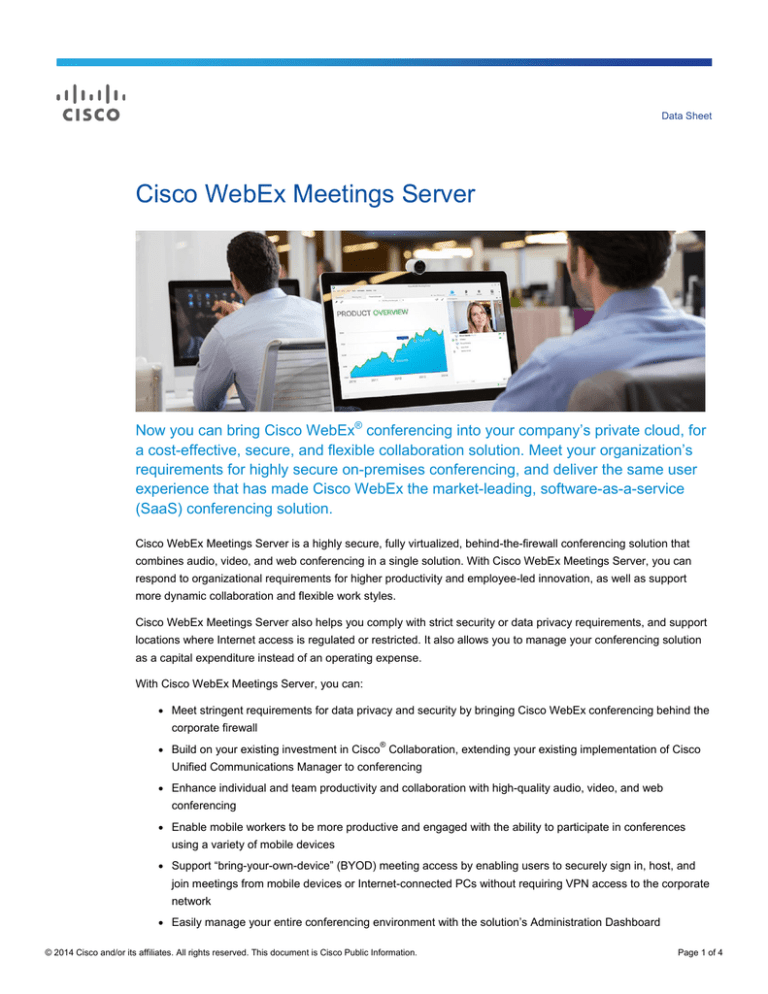
Data Sheet
Cisco WebEx Meetings Server
Now you can bring Cisco WebEx® conferencing into your company’s private cloud, for
a cost-effective, secure, and flexible collaboration solution. Meet your organization’s
requirements for highly secure on-premises conferencing, and deliver the same user
experience that has made Cisco WebEx the market-leading, software-as-a-service
(SaaS) conferencing solution.
Cisco WebEx Meetings Server is a highly secure, fully virtualized, behind-the-firewall conferencing solution that
combines audio, video, and web conferencing in a single solution. With Cisco WebEx Meetings Server, you can
respond to organizational requirements for higher productivity and employee-led innovation, as well as support
more dynamic collaboration and flexible work styles.
Cisco WebEx Meetings Server also helps you comply with strict security or data privacy requirements, and support
locations where Internet access is regulated or restricted. It also allows you to manage your conferencing solution
as a capital expenditure instead of an operating expense.
With Cisco WebEx Meetings Server, you can:
●
Meet stringent requirements for data privacy and security by bringing Cisco WebEx conferencing behind the
corporate firewall
●
Build on your existing investment in Cisco® Collaboration, extending your existing implementation of Cisco
Unified Communications Manager to conferencing
●
Enhance individual and team productivity and collaboration with high-quality audio, video, and web
conferencing
●
Enable mobile workers to be more productive and engaged with the ability to participate in conferences
using a variety of mobile devices
●
Support “bring-your-own-device” (BYOD) meeting access by enabling users to securely sign in, host, and
join meetings from mobile devices or Internet-connected PCs without requiring VPN access to the corporate
network
●
Easily manage your entire conferencing environment with the solution’s Administration Dashboard
© 2014 Cisco and/or its affiliates. All rights reserved. This document is Cisco Public Information.
Page 1 of 4
How Cisco WebEx Meetings Server Works
Cisco WebEx Meetings Server is a virtualized, software-based solution that runs on Cisco Unified Computing
System™ (Cisco UCS®) Servers and VMware. It uses virtual appliance technology for rapid turn-up of services to
end users. With Cisco WebEx Meetings Server, there are two options for enabling mobile users to more securely
access WebEx® conferences without going through a VPN. The first option is to deploy reverse proxy (or edge
servers) in the enterprise perimeter (or DMZ). The second option, shown in Figure 1, is to deploy the reverse proxy
servers behind your internal firewall, thus eliminating all DMZ components and related information security
concerns.
In addition, Cisco WebEx Meetings Server uses simple port forwarding on ports 80 (HTTP) and 443 (SSL) to
minimize the number of ports that need to be opened in your external and internal firewalls. Back-end servers
integrate with Cisco Unified Communications Manager for high-quality teleconferencing.
In large enterprise deployments, critical manageability requirements include user provisioning as well as the ability
for users to sign in using their corporate credentials. Cisco WebEx Meetings Server supports these requirements
by enabling you to use LDAP directory services for user management and authentication, or use the industrystandard SAML 2.0 Single Sign-On.
Figure 1.
Full Deployment of WebEx Meetings Server Behind a Firewall
© 2014 Cisco and/or its affiliates. All rights reserved. This document is Cisco Public Information.
Page 2 of 4
Benefits for Your Organization
Benefit
Feature
Meet stringent security
requirements
● Installed behind corporate firewall
● End-user sessions encrypted with industry standard SSL 3.0, TLS 1.0, and TLS 1.2
● Communications between Cisco WebEx Meetings Server virtual servers are encrypted
● FIPS-140-2 certified encryption can be turned on with a single policy setting, providing U.S. Department of
Defense-level security.
● Meets US Department of Defense Joint Interoperability Test Command (JITC) Certification requirements.
Scalability and high
availability
● Offered in 4 deployment sizes for scalability: 50, 250, 800, and 2,000 concurrent users or “ports.”
● For highest availability, the 250-, 800-, and 2,000- port models are available in ‘active-active,’ multi-data
center topologies. This also creates geographical separation for reliability while efficiently serving a widely
distributed user base.
Protect existing Cisco
collaboration investments
● Deploy Cisco WebEx Meetings Server with Cisco Unified Communications Manager and extend your
investment in IP telephony to online meetings.
Align to business-focused
conferencing capabilities
● Document, application, and desktop sharing
● Annotation and collaboration tools
● Personal Conferencing Number capabilities provide persistent host and attendee access codes for planned
and ad-hoc audio-centric conferencing
● Blast Dial Out rapidly dials tens to hundreds of participants automatically at a meeting’s start. It is ideal for
emergency response and similar situations that require a way to rapidly form meetings. Blast Dial meetings
include customizable greetings and admin-defined access codes and security parameters.
● High-quality video with 360p screen resolution; full-screen video; up to seven simultaneous webcam video
feeds and voice-activated switching
● Recording capabilities including downloadable recordings and playback
● Consistent cross-platform experience on Windows, Mac, smartphones, and tablets
● Hosts can schedule meetings directly from their Microsoft Outlook for Windows calendars
Comprehensive mobile
collaboration support
● Mobile devices including iPhones, iPads, and Android devices can join as meeting clients
● Start, join, schedule, and attend online meetings from mobile devices
● Mobile functions also include chat, audio, call me, calendar, and ability to pass presenter privileges to others
on call.
● Two-way video available on Android and iPad (2.0+) devices
● Connect to meeting with audio in two ways: via telephony or Internet (integrated VoIP)
● Support for Cisco Jabber® for Windows and Mac (requiring Cisco Unified Presence) enables users to easily
move from a chat session to an online meeting
Simple, web-based
management
Figure 2.
● Administration Dashboard (see Figure 2) includes a real-time view of system processes and management
reports on usage, licenses, and more
Web-Based Administration Dashboard
© 2014 Cisco and/or its affiliates. All rights reserved. This document is Cisco Public Information.
Page 3 of 4
Localization
Cisco WebEx Meetings Server is localized into 13 languages to support customers worldwide.
Customers can define a user-selectable menu of audio prompt languages for each system access telephone
number, enabling users to interact with the system in the language of their choice.
Technical specifications can be found in the System Requirements documentation at:
http://www.cisco.com/en/US/products/ps12732/prod_installation_guides_list.html.
For More Information
To learn more about Cisco WebEx Meetings Server visit http://www.cisco.com/go/cwms.
Printed in USA
© 2014 Cisco and/or its affiliates. All rights reserved. This document is Cisco Public Information.
C78-717754-06
09/14
Page 4 of 4