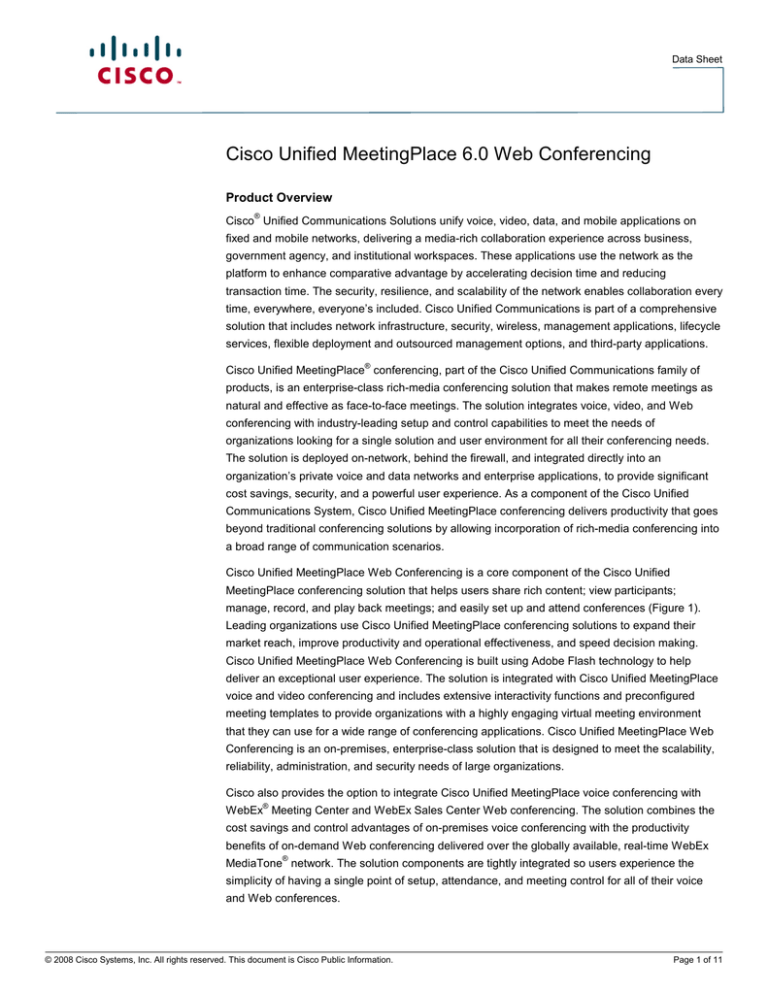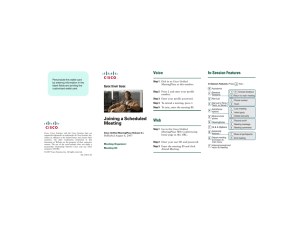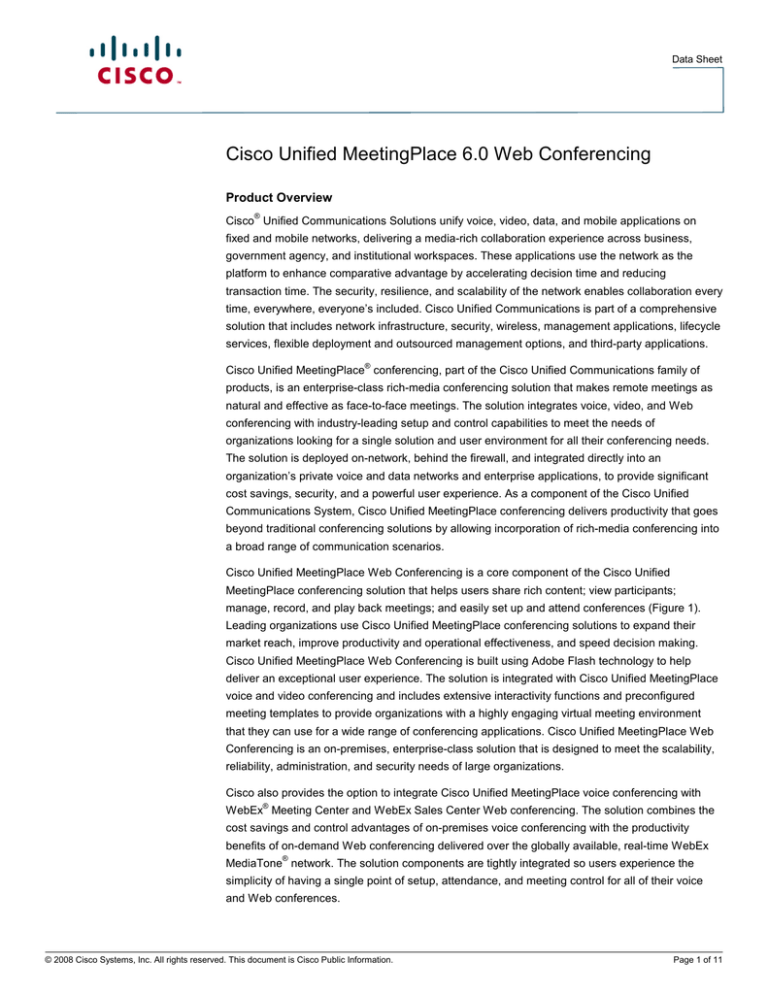
Data Sheet
Cisco Unified MeetingPlace 6.0 Web Conferencing
Product Overview
®
Cisco Unified Communications Solutions unify voice, video, data, and mobile applications on
fixed and mobile networks, delivering a media-rich collaboration experience across business,
government agency, and institutional workspaces. These applications use the network as the
platform to enhance comparative advantage by accelerating decision time and reducing
transaction time. The security, resilience, and scalability of the network enables collaboration every
time, everywhere, everyone’s included. Cisco Unified Communications is part of a comprehensive
solution that includes network infrastructure, security, wireless, management applications, lifecycle
services, flexible deployment and outsourced management options, and third-party applications.
®
Cisco Unified MeetingPlace conferencing, part of the Cisco Unified Communications family of
products, is an enterprise-class rich-media conferencing solution that makes remote meetings as
natural and effective as face-to-face meetings. The solution integrates voice, video, and Web
conferencing with industry-leading setup and control capabilities to meet the needs of
organizations looking for a single solution and user environment for all their conferencing needs.
The solution is deployed on-network, behind the firewall, and integrated directly into an
organization’s private voice and data networks and enterprise applications, to provide significant
cost savings, security, and a powerful user experience. As a component of the Cisco Unified
Communications System, Cisco Unified MeetingPlace conferencing delivers productivity that goes
beyond traditional conferencing solutions by allowing incorporation of rich-media conferencing into
a broad range of communication scenarios.
Cisco Unified MeetingPlace Web Conferencing is a core component of the Cisco Unified
MeetingPlace conferencing solution that helps users share rich content; view participants;
manage, record, and play back meetings; and easily set up and attend conferences (Figure 1).
Leading organizations use Cisco Unified MeetingPlace conferencing solutions to expand their
market reach, improve productivity and operational effectiveness, and speed decision making.
Cisco Unified MeetingPlace Web Conferencing is built using Adobe Flash technology to help
deliver an exceptional user experience. The solution is integrated with Cisco Unified MeetingPlace
voice and video conferencing and includes extensive interactivity functions and preconfigured
meeting templates to provide organizations with a highly engaging virtual meeting environment
that they can use for a wide range of conferencing applications. Cisco Unified MeetingPlace Web
Conferencing is an on-premises, enterprise-class solution that is designed to meet the scalability,
reliability, administration, and security needs of large organizations.
Cisco also provides the option to integrate Cisco Unified MeetingPlace voice conferencing with
®
WebEx Meeting Center and WebEx Sales Center Web conferencing. The solution combines the
cost savings and control advantages of on-premises voice conferencing with the productivity
benefits of on-demand Web conferencing delivered over the globally available, real-time WebEx
®
MediaTone network. The solution components are tightly integrated so users experience the
simplicity of having a single point of setup, attendance, and meeting control for all of their voice
and Web conferences.
© 2008 Cisco Systems, Inc. All rights reserved. This document is Cisco Public Information.
Page 1 of 11
Data Sheet
Figure 1.
Share Content and Manage Your Conference with Cisco Unified MeetingPlace Web Conferencing
Key Features and Benefits
Fast and Simple Rich-Media Conference Scheduling and Attendance
Cisco Unified MeetingPlace conferencing supports multiple interfaces for setting up and attending
future or impromptu rich-media conferences. In a single step, meeting organizers can schedule or
initiate immediate voice, video, and Web conferences through a Web interface, touch-tone and
Cisco Unified IP phones, and Microsoft Outlook or IBM Lotus Notes calendars. The Cisco Unified
MeetingPlace solution also integrates industry-leading video setup and attendance capabilities to
simplify and maximize an organization’s use of desktop and room-based video conferencing.
Attending a conference is as simple as a single mouse-click from your Web browser or e-mail or
calendar notification. Cisco Unified MeetingPlace conferencing simultaneously launches the Web
conference and dials out to your voice or video endpoint (either a room-based video system or
desktop endpoint). Because Cisco Unified MeetingPlace Web Conferencing is built using Adobe
Flash technology, you can rapidly and reliably join the Web conference using multiple platforms
without the need for software downloads. Simplifying and automating conference setup and
attendance means that meetings start on time and frequent conferencing frustrations are
eliminated.
Presence and IM applications are becoming widely adopted in the workplace. You can easily
initiate and attend Cisco Unified MeetingPlace Web conferences from IM and communications
clients such as Cisco Unified Personal Communicator and Jabber Messenger. Being able to view
a person’s availability and easily enter into a Web conference or being on a phone call and
instantly sharing a document can enable organizations to significantly speed business processes.
© 2008 Cisco Systems, Inc. All rights reserved. This document is Cisco Public Information.
Page 2 of 11
Data Sheet
When Cisco Unified MeetingPlace conferencing is integrated with WebEx Web conferencing, you
can set up meetings from either the Cisco Unified MeetingPlace Web or Microsoft Outlook
calendar scheduling interfaces. You can join an integrated conference with a single click from the
meeting invitation or the Cisco Unified MeetingPlace Web page. To simplify user access across
the combined solution, administrators can enable the Cisco Unified MeetingPlace solution to
automatically create accounts on the customer’s WebEx site.
Powerful, Engaging Web Conferencing
Cisco Unified MeetingPlace Web Conferencing facilitates highly engaging and interactive virtual
meetings. The solution supports a broad range of conferencing applications, including
collaborative meetings, presentations, product demonstrations, training, and Web seminars. From
a firewall-friendly browser console, you can share any application, document, Website, whiteboard,
or presentation for participants to view, annotate, and discuss in real time. For highly interactive
meetings, you can share with multiple participants at the same time and pass control of the shared
application securely. You can co-browse and simultaneously access streaming media.
Preconfigured meeting templates are provided for collaborative meetings, presentations, and
training applications. Each template is optimized to the particular application and includes different
views for the each user type, such as moderator and attendees. For training and larger external
Web seminar meetings, a presenter preparation area allows presenters to share notes or chat
among themselves without the messages being seen by participants in the meeting. Moderated
chat, polling, and user status indicators allow for private communication and group feedback. The
broad capabilities and support for multiple applications facilitate much more effective virtual
meetings and eliminate the need to deploy multiple conferencing solutions.
Advanced Rich-Media Conference Management and Control
Cisco Unified MeetingPlace conferencing tightly integrates voice, video, and Web conferencing for
advanced in-meeting control (Figure 2). Without disrupting a meeting, users know who is
attending, how they are attending (voice, video, or Web), who is speaking, and who is sharing. To
help ensure that meetings run smoothly, users with the appropriate privileges can control a broad
range of meeting characteristics, including participant content sharing and speaking capabilities,
dialing out to or sending an e-mail invitation to new participants, moving participants to breakout
sessions, and securing meetings. Users can also control their personal meeting environments,
including muting and unmuting their phones, modifying their video layouts, and moving into private
discussions. When a user chooses to leave or is ejected from a meeting, all media types — voice,
video, and Web — are disconnected simultaneously.
Figure 2.
Advanced Rich-Media Conference Control
© 2008 Cisco Systems, Inc. All rights reserved. This document is Cisco Public Information.
Page 3 of 11
Data Sheet
Similar meeting management and control capabilities are also available from the WebEx Web
conference interface. Participants and meeting hosts can dial out to their phone to join the Cisco
Unified MeetingPlace voice conference, see who is in the voice conference, see who is speaking,
and access voice conference controls, such as muting participants and locking the meeting, This
integrated user experience results in more effective virtual meetings.
Rich-Media Conference Recordings
Cisco Unified MeetingPlace Web Conferencing securely records, stores, and plays back meetings.
You can start a meeting recording from either the phone or Web interface. The Cisco Unified
MeetingPlace Web Conferencing server securely stores synchronized Web and voice meeting
recordings that you can play back using common Web browsers — and no separate hardware or
software is required.
When Cisco Unified MeetingPlace conferencing is integrated with WebEx Meeting Center Web
conferencing, the meeting host can initiate integrated voice and Web conference recordings
directly from the WebEx interface. After the meeting the host can download, edit, and distribute the
recording.
Secure Web Conferencing
Cisco Unified MeetingPlace conferencing combines on-premises conferencing with advanced
architectural and application security. The Cisco Unified MeetingPlace solution provides a
multiserver deployment model that allows you to isolate internal meetings behind the firewall, while
making meetings with partners, customers, and suppliers Internet-accessible. You can securely
store or immediately purge uploaded content, depending on your preferences. You can encrypt
meetings, limit access to specific users, and use a variety of in-meeting security settings to limit
unwanted access to meetings and content.
Product Architecture
Rich-Media Conferencing
The Cisco Unified MeetingPlace 6.0 Web Conferencing application is run on one or more Cisco
media convergence servers as part of a Cisco Unified MeetingPlace solution. Using the IP
network, the software communicates with a Cisco Unified MeetingPlace 8100 Audio Server and
integrates with Cisco Unified MeetingPlace for Microsoft Outlook, Cisco Unified MeetingPlace for
IBM Lotus Notes, Cisco Unified MeetingPlace Video Integration, Cisco Unified MeetingPlace
© 2008 Cisco Systems, Inc. All rights reserved. This document is Cisco Public Information.
Page 4 of 11
Data Sheet
SMTP E-Mail Gateway, and other Cisco Unified MeetingPlace integrations. Refer to the respective
data sheets for more information about these integrations.
Cisco Unified MeetingPlace Web Conferencing software is used to integrate on-premises voice
conferencing with on-demand WebEx Web conferencing. This software is deployed on a Cisco
MCS 7835 or MCS 7845 Media Convergence Server. The WebEx Web conference is conducted
using WebEx on-demand conferencing services.
Scalability and Availability
Cisco Unified MeetingPlace 6.0 Web Conferencing servers can be clustered for system scaling,
load balancing, and failover. In a load-balanced deployment, meetings are automatically started on
the least-loaded server, and if a server fails, meetings automatically resume on alternate servers.
Cascading across multiple servers is automatically handled for large meetings.
System Capacity
Cisco Unified MeetingPlace 6.0 Web Conferencing can support up to 1000 concurrent Web
conferencing users with a cluster of two Cisco media convergence servers. Each Cisco MCS 7845
server can support up to 500 concurrent Web conferencing users and up to 100 concurrent
meetings. Users can join at a maximum rate of 4 connections per second per cluster, and the
maximum meeting size is 1000 participants.
When voice and Web conferencing are deployed together, the maximum simultaneous use
capacity is 1000 combined voice and Web connections per system (refer to Table 1).
Table 1.
System Scalability: Cisco Unified MeetingPlace Web Conferencing
Audio and Web Conferencing Deployments: Simultaneous Connections
Cisco Unified MeetingPlace 8112 Audio
Server
Voice connections
1000
800
500
200
0
Web connections
0
200
500
800
1000
Total
1000
1000
1000
1000
1000
When integrated with WebEx, a Cisco Unified MeetingPlace system can scale to a maximum of
500 concurrent voice conference users and 500 Web conference users.
Features
Cisco Unified MeetingPlace Web Conferencing
Rich-Media Conferencing
●
Integrated voice conferencing: Cisco Unified MeetingPlace 6.0 Web Conferencing
integrates with the Cisco Unified MeetingPlace 8100 Audio Server voice conferencing
platform to provide an integrated voice and Web conferencing solution.
●
Integrated video conferencing: With Cisco Unified MeetingPlace Video Integration, Cisco
Unified MeetingPlace 6.0 Web Conferencing integrates with Cisco Unified
Videoconferencing systems to provide an integrated voice, video, and Web conferencing
solution.
Meeting Management
© 2008 Cisco Systems, Inc. All rights reserved. This document is Cisco Public Information.
Page 5 of 11
Data Sheet
●
Meeting console: Cisco Unified MeetingPlace conferencing provides a browser-based
interface to manage the voice, video, and Web elements of meetings, as well as to share
content (refer to the following section, “Web Conferencing”).
●
Personal controls: Meeting participants can call out to their phone or video endpoints, mute
and unmute themselves, pause and play video, change their video layout from active
speaker to multiple videos (continuous presence), disconnect from video, move to
breakouts (phone), and leave the meeting (disconnecting their voice, video, and Web
sessions).
●
Meeting controls: The meeting moderator can change voice and Web conferencing
permissions, call out to others to bring them into the meeting, mute and unmute selected
participants, mute all participants, pause and play another participant’s video, rename
users, move participants to waiting room or breakout sessions, merge users (audio and
Web) on the participant list, move the meeting from an internal to an external Web server,
record the meeting, change voice conference announcements, lock the meeting, eject
multiple users, and end the meeting.
●
Real-time identification of speaker and sharer: You can view a list of who is speaking and
sharing at any given moment.
●
Participant list: This list includes all voice, video, and Web conference participants with
permission icons and their emoticon status.
●
Chat: You can send public and private text messages within collaborative meetings (refer to
the discussion of collaborative, presentation, and Web seminar meetings later in this
document). In presentation and Web seminar meetings, presenters can chat with anyone,
and audience members can chat only with presenters.
●
Use tracking: The meeting moderator or administrators can separately track meeting
console use and general Web conferencing use for billing purposes.
Web Conferencing
●
Presentations: You can upload and share Microsoft PowerPoint presentations, graphics
files (jpg files), Flash content (swf files), or Flash movies (flv files) using a Web browser
under Windows and Mac OS. Animations within the presentations are preserved as slides
are advanced.
●
Presenter preparation area: Only presenters and moderators can see or access this portion
of the screen, facilitating private discussions away from general view.
●
Annotations and whiteboards: You can annotate shared applications, presentations, and
whiteboards. Multiple whiteboard sessions are available per meeting.
●
Application and desktop sharing: You can share any document or application on your
desktop (including dual monitor systems) from Windows (Internet Explorer, Firefox, or
Netscape browsers) and Mac OS (Safari or Firefox browsers). Shared content automatically
resizes to the viewer’s desktop resolution. You can share multiple applications at the same
time within the meeting for side-by-side viewing, as well as participate in multiple Web
conferencing sessions at the same time.
●
Remote control: When allowed, you can remotely take control of a shared application,
presentation, document, Website, or desktop to collaborate or provide remote assistance.
●
Moderated chat: Presenters and moderators can select specific questions to which to
respond, either to the individual or to the entire group.
© 2008 Cisco Systems, Inc. All rights reserved. This document is Cisco Public Information.
Page 6 of 11
Data Sheet
●
Polling: Participants can create polls before a meeting or in real time during a meeting.
Presenters can administer polls and manage the display of results using bar charts. Results
are available during and after the meeting.
●
Meeting templates: For ease of use, standard templates (collaborative, presentation, and
Web seminar) are provided with preset tools and layouts for easy access.
●
Customizable layouts: You can create your preferred meeting layout and save it for use in
future meetings.
●
Recording: You can automatically record and play back synchronized Web and voice
meeting content without the need for additional hardware or software at the desktop. You
can store recordings remotely with network-attached-storage (NAS) and storage-areanetwork (SAN) systems. You can store voice recordings as MPEG Layer 3 (MP3), or
Windows Media files.
Meeting Setup and Attendance
●
You can schedule or initiate immediate voice, video, and Web conferences through a Web
interface, touch-tone or Cisco Unified IP phone, Microsoft Outlook or IBM Lotus Notes
calendar, and IM.
●
Reservationless meetings: You can set up impromptu voice, video, and Web conferences
using a personalized meeting ID if you are a designated user. You can configure
reservationless meetings as internal or external meetings, and you can set a maximum
number of ports for a reservationless meeting.
●
Video scheduling and attendance: You can schedule integrated rich-media meetings with
voice, Web, and multiple video Cisco Unified Videoconferencing Multipoint Control Units
(MCUs) and video terminals. You can search the directory to check the availability of
specific video terminals that, when selected, are automatically outdialed from a Cisco
Unified Videoconferencing MCU when the meeting starts. You can also set up video-only
meetings that connect through a Cisco Unified Videoconferencing MCU as well as select
from multiple, preconfigured service codes that define bandwidth, video layout, and access
restrictions.
●
Collaborative, presentation, and Web seminar meetings: With Cisco Unified MeetingPlace
conferencing, you can set up collaborative meetings for small, peer-oriented meetings such
as project and staff meetings; presentation meetings for more structured Web conferencing
meetings such as group training sessions; and Web seminar meetings for large, controlled
meetings such as external presentations. In all meeting types, the meeting organizer can
change user permissions as needed.
●
Invitations: Calendar or e-mail invitations are automatically distributed to invited participants
with the information needed to attend the integrated rich-media conference.
●
Point-and-click attendance: You can attend voice, video, and Web conferences directly
from your calendar, e-mail notification, URL link, IM, or browser.
●
Autocascade for large meetings: When the number of participants exceeds the maximum
number for a particular Web server, the system automatically cascades to other Web
conferencing servers in the cluster to support a large meeting.
© 2008 Cisco Systems, Inc. All rights reserved. This document is Cisco Public Information.
Page 7 of 11
Data Sheet
●
Integrated IM: With Cisco Unified MeetingPlace Jabber Integration, you can easily initiate
integrated voice, video, and Web conferences from Jabber Messenger. Similarly, with
Cisco Unified MeetingPlace for Microsoft Office Communicator, you can initiate
conferences directly from Microsoft Office Communicator. And with Cisco Unified Personal
Communicator, you can initiate Cisco Unified MeetingPlace Web conferences.
Security
●
Dedicated, on-network system: Each customer deploys a Cisco Unified MeetingPlace
system that is integrated into the organization’s private network.
●
Internet lock-out controls: You can set up meetings either as internal meetings that are held
entirely behind the corporate firewall or as external meetings that are also accessible to
Internet participants. Administrators and meeting organizers have complete control.
●
Access authentication: Meeting organizers can require that participants authenticate
themselves using individual logins to attend a meeting or to access the documents and
recordings for a meeting. In addition, the Cisco Unified MeetingPlace system can
automatically block out users after multiple failed login attempts.
●
Automated account management: Cisco Unified MeetingPlace conferencing integrates with
corporate directories, automatically removing accounts of employees who leave the
company. For more details, refer to the Cisco Unified MeetingPlace Directory Integration
data sheet.
●
Single sign-on: Single sign-on simplifies user authentication. Windows Integrated
Authentication and Lightweight Directory Access Protocol (LDAP) authentication are
supported for easy, secure access.
●
Encryption: Cisco Unified MeetingPlace conferencing supports encrypted Webpages and
Web conferencing traffic using Secure Sockets Layer (SSL).
●
In-session meeting controls: Meeting organizers can change voice and Web conferencing
permissions, specify announced entry and departure, require passwords, lock the meeting,
and eject unwanted attendees.
●
Public key infrastructure (PKI) support: Cisco Unified MeetingPlace conferencing supports
PKI certificates between the client and the Web server.
Enhanced Access
●
Common interface: Cisco Unified MeetingPlace Web Conferencing is accessible from
standard Web browsers (Windows, Mac OS, Linux, and Solaris), telephones (public
switched telephone network [PSTN], private branch exchange [PBX], IP, and wireless), and
standards-based video endpoints (H.323, Session Initiation Protocol [SIP], H.320, and
Skinny Client Control Protocol [SCCP]).
●
Firewall friendly: HTTP and HTTPS tunneling technology allows users behind firewalls to
participate in Web conferences.
Additional Features
●
Configurable user interface: System administrators easily can show or hide fields and
change English text and field labels.
●
Multilanguage support: Cisco Unified MeetingPlace Web Conferencing supports English,
Japanese, French, German, Spanish (Latin American), and Portuguese (Brazil).
© 2008 Cisco Systems, Inc. All rights reserved. This document is Cisco Public Information.
Page 8 of 11
Data Sheet
Cisco Unified MeetingPlace Voice and Video and WebEx Web Conferencing
Features
Please refer to the WebEx Meeting Center and WebEx Sales Center data sheets for detailed
information about those applications.
●
Meeting setup and attendance: You can schedule or initiate immediate conferences from
the Cisco Unified MeetingPlace Web scheduling interface and the Cisco Unified
MeetingPlace Outlook interface.
●
Meeting controls (host): The meeting host can call out to others to bring them into the
meeting, mute and unmute selected participants, mute all participants, lock the meeting,
eject users, and end the meeting.
●
Personal controls: Meeting participants can call out to their phone and mute and unmute
themselves.
●
Language support: This solution currently supports the English (U.S.) language version of
the Cisco Unified MeetingPlace solution, WebEx Meeting Center, and WebEx Sales
Center.
System Requirements
Cisco Unified MeetingPlace Web Conferencing
Table 2 lists the system requirements for Cisco Unified MeetingPlace Web Conferencing.
Table 2.
System Requirements
Feature
Requirements
Hardware
Voice conferencing platform
Cisco Unified MeetingPlace 8100 Audio Server
Video conferencing platform
Cisco Unified Videoconferencing (optional)
Web conferencing platform
● Cisco media convergence servers with part number MCS-7835-H2-RC1 or MCS7835-I2- support up to 50 Web conferencing licenses per server.
● Cisco media convergence servers with part number MCS-7845-H2-RC1 or MCS7845-I2-RC1 support up to 500 Web conferencing licenses per server.
System Scalability
Combined audio and Web
conferencing deployments
● Maximum 1000 concurrent user licenses (refer to Table 1 for more details)
Server Software
Included with Cisco Unified
MeetingPlace Web Conferencing
software
● Microsoft Windows 2003 Server
● Microsoft SQL Server 2000
Customer-provided third-party
software
● LAME MP3 Encoder (optional; provides MP3 voice recording using the Web
interface)
● SSL certificate (optional; provides SSL support)
Presenter Requirements
Windows
● Windows 2000 SP4, XP Home or Professional, or Vista (XP recommended)
● Internet Explorer 5.0 or later
● Netscape 7.1
● Firefox 1.5 or later
● Adobe Flash Player 6.0.79 or later
Mac OS
● Mac OS 10.2, 10.3, 10.4 (PPC/Intel), or 10.5.1
● Firefox 1.5 or higher or Safari 1.1 or later
● Adobe Flash Player 6.0.79 or later
Additional requirements
● Minimum bandwidth requirement: DSL or cable (wired connection recommended)
● Minimum 1-GHz processor recommended when screen sharing
© 2008 Cisco Systems, Inc. All rights reserved. This document is Cisco Public Information.
Page 9 of 11
Data Sheet
Participant Requirements
● Windows 2000 SP4, XP, or Vista
● Internet Explorer 5.0 or later
Windows
● Firefox 1.5 or later
● Netscape Navigator 7.1
● Adobe Flash Player 6.0.79 or later
● MAC OS X 10.2, 10.3, 10.4, or 10.5.1
● Safari 1.1 or later
Mac OS
● Firefox 1.5 or later
Linux
● Firefox 1.5 or later
● Adobe Flash Player 7 or later
Solaris
● Mozilla 1.7
● Adobe Flash Player 7 or later
Cisco Unified MeetingPlace Voice and WebEx Web Conferencing Requirements
In addition to the hardware and server software requirements listed in Table 2, the following are
required for integrating the Cisco Unified MeetingPlace solution with WebEx Web conferencing:
●
Cisco Unified MeetingPlace 6.0 MR2 or later
●
Cisco Unified MeetingPlace 6.0 Web Conferencing software
●
WebEx WBS26 or later
Ordering Information
Table 3 lists the ordering information for Cisco Unified MeetingPlace Web Conferencing. You can
order the software and user licenses as options with any Cisco Unified MeetingPlace 8106 or 8112
bundle or as options for the bundle with part number MP-LICENSE-UPG. To place an order, visit
the Cisco Ordering Home Page and refer to Table 3.
This product is a part of Cisco Unified Workspace Licensing. Please visit
http://www.cisco.com/go/workspace_licensing for more information and to determine whether
Cisco Unified Workspace Licensing is appropriate for your customer.
Table 4 lists the ordering information for the integration with WebEx. In addition, the integration
with WebEx does not require you to purchase any Cisco Unified MeetingPlace Web licenses. You
will, however, need to purchase a separate contract with WebEx to enable the Web conferencing
function.
Table 3.
Ordering Information for Cisco Unified MeetingPlace Web Conferencing
Product Name
Part Number
Cisco Unified MeetingPlace 6.0 Conference User Interface (included in Cisco Unified
MeetingPlace system bundles; includes 5 concurrent Web conferencing user licenses)
MP-CONF-UI-6.0
Cisco Unified MeetingPlace 6.0 Web Conferencing (includes 20 concurrent Web
conferencing user licenses)
MP-WEBCONFSW-6.0
Cisco Unified MeetingPlace Web Conferencing User License Bundle (includes 20 user
licenses)
MP-WEB-UL-20
Cisco Unified MeetingPlace Web-Voice Recording System License
MP-RM-RECORDING
Table 4.
Ordering Information for WebEx Integration
Product Name
Part Number
Cisco Unified MeetingPlace 6.0 Web Conferencing
MP-WEBCONFSW-6.0
© 2008 Cisco Systems, Inc. All rights reserved. This document is Cisco Public Information.
Page 10 of 11
Data Sheet
For more information about Cisco services, refer to Cisco Technical Support Services or Cisco
Advanced Services.
For More Information
For more information about Cisco Unified MeetingPlace conferencing, visit
http://www.cisco.com/go/meetingplace or contact your local Cisco account representative.
Cisco Unified Communications Services
Cisco and its certified partners can help you deploy a secure, resilient Cisco Unified
Communications Solution, meeting aggressive deployment schedules and accelerating business
advantage. The Cisco portfolio of services is based on proven methodologies for unifying voice,
video, data, and mobile applications on fixed and mobile networks.
Cisco’s unique lifecycle approach to services defines the requisite activities at each phase of the
solution lifecycle. Customized planning and design services focus on creating a solution that
meets your business needs. Award-winning technical support increases operational efficiency.
Remote management services simplify day-to-day operations, and optimization services enhance
solution performance as your business needs change.
Printed in USA
© 2008 Cisco Systems, Inc. All rights reserved. This document is Cisco Public Information.
C78-396201-03 02/08
Page 11 of 11