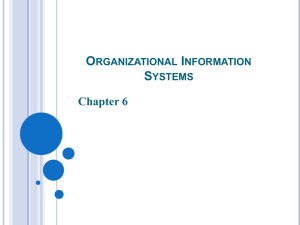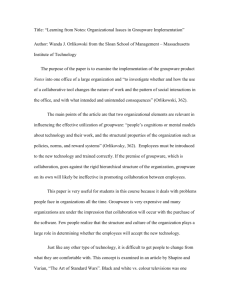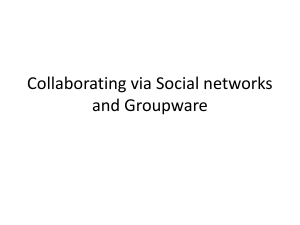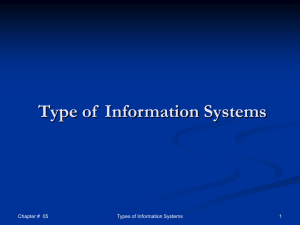CHAPTER 4 WORK GROUP COMPUTING Learning Objectives
advertisement
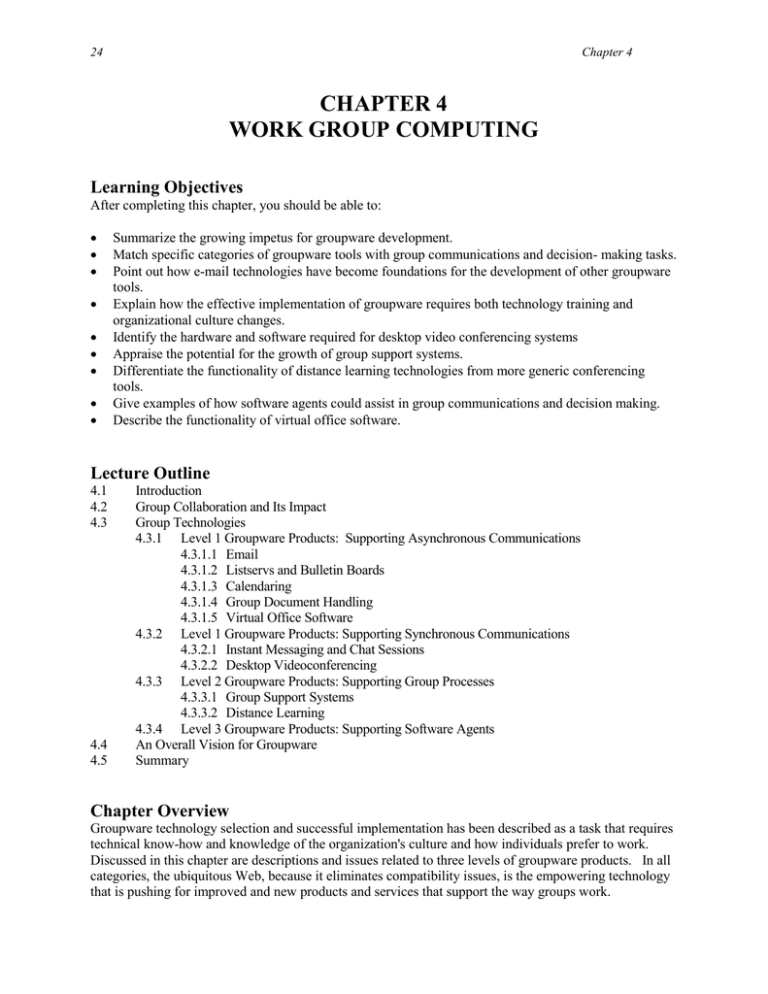
24 Chapter 4 CHAPTER 4 WORK GROUP COMPUTING Learning Objectives After completing this chapter, you should be able to: Summarize the growing impetus for groupware development. Match specific categories of groupware tools with group communications and decision- making tasks. Point out how e-mail technologies have become foundations for the development of other groupware tools. Explain how the effective implementation of groupware requires both technology training and organizational culture changes. Identify the hardware and software required for desktop video conferencing systems Appraise the potential for the growth of group support systems. Differentiate the functionality of distance learning technologies from more generic conferencing tools. Give examples of how software agents could assist in group communications and decision making. Describe the functionality of virtual office software. Lecture Outline 4.1 4.2 4.3 4.4 4.5 Introduction Group Collaboration and Its Impact Group Technologies 4.3.1 Level 1 Groupware Products: Supporting Asynchronous Communications 4.3.1.1 Email 4.3.1.2 Listservs and Bulletin Boards 4.3.1.3 Calendaring 4.3.1.4 Group Document Handling 4.3.1.5 Virtual Office Software 4.3.2 Level 1 Groupware Products: Supporting Synchronous Communications 4.3.2.1 Instant Messaging and Chat Sessions 4.3.2.2 Desktop Videoconferencing 4.3.3 Level 2 Groupware Products: Supporting Group Processes 4.3.3.1 Group Support Systems 4.3.3.2 Distance Learning 4.3.4 Level 3 Groupware Products: Supporting Software Agents An Overall Vision for Groupware Summary Chapter Overview Groupware technology selection and successful implementation has been described as a task that requires technical know-how and knowledge of the organization's culture and how individuals prefer to work. Discussed in this chapter are descriptions and issues related to three levels of groupware products. In all categories, the ubiquitous Web, because it eliminates compatibility issues, is the empowering technology that is pushing for improved and new products and services that support the way groups work. Regan/O’Connor Instructor’s Manual 25 Level 1 groupware products are those software (and sometimes hardware) tools that support communications. Email is usually one-to-one communications. Instant messaging facilities allow users to communicate (usually by typing) with each other in real time. Listservs and bulletin boards support one-to-many communications. Calendaring systems allow groups a variety of options related to scheduling meetings, managing contacts, and keeping notes. Group document handling products allow users to share in the creation and sharing of databases and documents. Desktop videoconferencing systems are inexpensive, easy-to-use tools that add a visual dimension to communications. E-mail is considered an enabling technology for most group communications tools, including those described here as Level 2 groupware products. Virtual Office Software is a separate category in this chapter because tools in this category tend to be those that support small organizations that typically have neither the interest, time, nor money to support their own intranet-based systems. Virtual office products, which are Internet-based and free or inexpensively leased when bundled with other software products, provide a large range of (usually) Level 1 groupware tools. Level 2 groupware products go a step further than supporting communications needs. This level includes products that actually support group processes such as brainstorming, voting, and evaluating by adding functionality to tabulate, summarize, and provide quick statistical analysis of actions, such as a vote tool that can calculate means, modes, medians, standard deviations. Level 2 products that support learning are labeled distance learning tools. Distance learning tools add classroom management and communications capabilities to the groupware mix, bundling a wide range of activities such as class registration, instant quizzes, document sharing, and even videoconferencing. While the use of Level 1 tools is increasingly "the way we do business" (or education!) today, getting buy-in and support for Level 2 tools is frequently a challenge because these tools can change the way "work" is done, not just automate information sharing. Level 3 tools, software agents, are more than pie-in-the-sky applications. Software developers and organizational decision makers are increasingly intrigued by the potential of such automated team members (agents), and we can expect these agents to expand in currently envisioned functions such as project management or information gophers. Teaching Suggestions Opening Questions. Begin a class by asking the students how many times (or how many hours!) a day they are online. Ask how much of that online time is related to communications tasks (email, bulletin boards, etc.). To begin a discussion of email etiquette, ask them to share experiences where they thought the email sender was either exceptionally polite or exceptionally rude. What was their response in both instances? Demonstration. Using a computer and project device, link to two (or more, if time) of the Web sites of meeting management software providers. Discuss the product offerings of each vendor and then compare products. Demonstration. Arrange to have a guest speaker participate in your class via videoconferencing. The speaker could be the individual at your college who is responsible for campus conferencing; such an individual would be in a good position to discuss the applications of videoconferencing, with an eye toward where it seems to work and where it doesn't. 26 Chapter 4 Links to Related Web Sites/Case Studies Please visit the text Web site at www.prenhall.com/regan to access these links and possible changes to their URLs. 1. http://www.collaborate.com is the homepage of David Coleman, Founder, Principal Consultant and Managing Director of Collaborative Strategies. Encourage your students to peruse this site, noting the types of consulting he offers. Also, check out his extensive list of whitepapers on topics related to groupware. At the time of this writing, you can download Chapter 1 of his book, Groupware: Collaborative Strategies for Corporate LANs (Prentice Hall.). Chapter 1 is entitled Groupware: The Changing Environment. Also at this site are links to case studies. One highly recommended case, Internet Activities Verizon and Agilent Dial Into Meeting Support Tools: A Case Study by Carla Kincaid-Yoshikawa can be found at http://www.collaborate.com/publications/casestudy10.html. In addition to being a very through discussion of how organizations are using GroupSystems, it provides illustrations of screens used to support decision making. These screens, even by themselves, are wonderful illustrations you could use to demonstrate the products. Regan/O’Connor Instructor’s Manual 2. Use the following links to learn more about project management software QuickPlace LotusDevelopment Corp. http://www.lotus.com Livelink Open Text Coroporation http://www.opentext.com Teamspace Involv Corporation http://involv.com ActiveProject Framework Technologies Corp. http://www.frametech.com 27