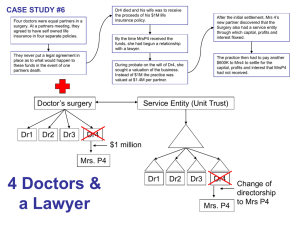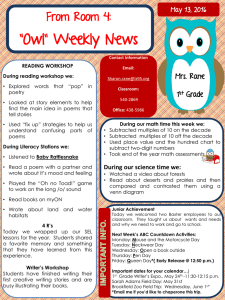CP66 Data Sheet COMMERCIAL PROCESSOR General Description
advertisement
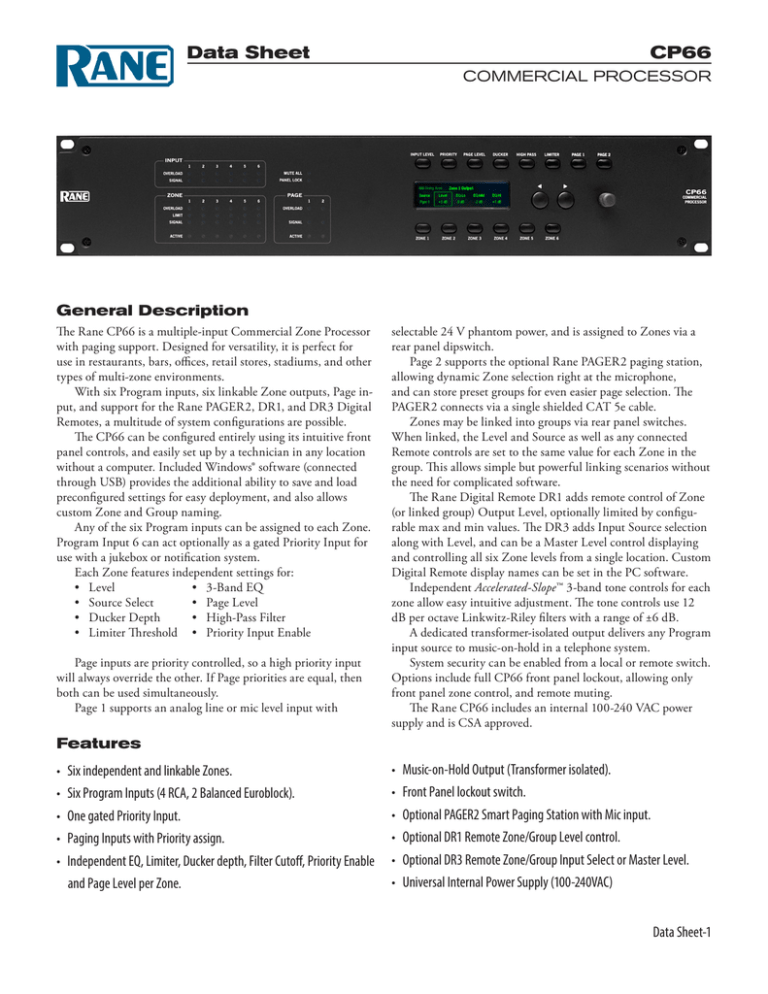
Data Sheet CP66 COMMERCIAL PROCESSOR General Description The Rane CP66 is a multiple-input Commercial Zone Processor with paging support. Designed for versatility, it is perfect for use in restaurants, bars, offices, retail stores, stadiums, and other types of multi-zone environments. With six Program inputs, six linkable Zone outputs, Page input, and support for the Rane PAGER2, DR1, and DR3 Digital Remotes, a multitude of system configurations are possible. The CP66 can be configured entirely using its intuitive front panel controls, and easily set up by a technician in any location without a computer. Included Windows® software (connected through USB) provides the additional ability to save and load preconfigured settings for easy deployment, and also allows custom Zone and Group naming. Any of the six Program inputs can be assigned to each Zone. Program Input 6 can act optionally as a gated Priority Input for use with a jukebox or notification system. Each Zone features independent settings for: • Level • 3-Band EQ • Source Select • Page Level • Ducker Depth • High-Pass Filter • Limiter Threshold • Priority Input Enable Page inputs are priority controlled, so a high priority input will always override the other. If Page priorities are equal, then both can be used simultaneously. Page 1 supports an analog line or mic level input with selectable 24 V phantom power, and is assigned to Zones via a rear panel dipswitch. Page 2 supports the optional Rane PAGER2 paging station, allowing dynamic Zone selection right at the microphone, and can store preset groups for even easier page selection. The PAGER2 connects via a single shielded CAT 5e cable. Zones may be linked into groups via rear panel switches. When linked, the Level and Source as well as any connected Remote controls are set to the same value for each Zone in the group. This allows simple but powerful linking scenarios without the need for complicated software. The Rane Digital Remote DR1 adds remote control of Zone (or linked group) Output Level, optionally limited by configurable max and min values. The DR3 adds Input Source selection along with Level, and can be a Master Level control displaying and controlling all six Zone levels from a single location. Custom Digital Remote display names can be set in the PC software. Independent Accelerated-Slope™ 3-band tone controls for each zone allow easy intuitive adjustment. The tone controls use 12 dB per octave Linkwitz-Riley filters with a range of ±6 dB. A dedicated transformer-isolated output delivers any Program input source to music-on-hold in a telephone system. System security can be enabled from a local or remote switch. Options include full CP66 front panel lockout, allowing only front panel zone control, and remote muting. The Rane CP66 includes an internal 100-240 VAC power supply and is CSA approved. Features • • • • • Six independent and linkable Zones. Six Program Inputs (4 RCA, 2 Balanced Euroblock). One gated Priority Input. Paging Inputs with Priority assign. Independent EQ, Limiter, Ducker depth, Filter Cutoff, Priority Enable and Page Level per Zone. • • • • • • Music-on-Hold Output (Transformer isolated). Front Panel lockout switch. Optional PAGER2 Smart Paging Station with Mic input. Optional DR1 Remote Zone/Group Level control. Optional DR3 Remote Zone/Group Input Select or Master Level. Universal Internal Power Supply (100-240VAC) Data Sheet-1 CP66 COMMERCIAL PROCESSOR Program Input to Zone Output Block Diagram INPUTS 1-6 L/R SUM SELECTOR SIG / OL SIG / OL 3-BAND EQ LEVEL OFF -40/+10 LEVEL OFF -40/+10 PAGE BUS PAGE LEVEL AND DUCKER ZONE 1-6 HIGH-PASS FILTER 20-120 Hz LIMITER Q-PEAK PGM 6 AUTO-DETECT Features and Specifications Parameter Program Inputs 1-4 ..........Input Type ..........Max Input Level ..........Input Level Adjust ..........Frequency Response ..........Input Impedance Program Inputs 5-6 ..........Input Type ..........Max Input Level ..........Input Level Adjust ..........Frequency Response ..........Input Impedance Page 1 Input ..........Input Type ..........Gain Range .....Input Mode: Line ..........Input Impedance ..........Max Input Level .....Input Mode: Mic ..........Input Impedance ..........Max Input Level ..........Phantom Power Zone Outputs ..........Number of Outputs ..........Output Type ..........Max Output Level ..........3-band Tone Controls ...............Low/Mid Frequency ...............Mid/High Frequency ..........Frequency Response ..........THD +N ..........Output Impedance Unit ..........Conformity ..........Universal Line Voltage ..........Construction ..........Size ..........Weight .....Shipping: Size ..........Weight Note: 0 dBu = 0.775 Vrms Data Sheet-2 Specification RCA +14.3 Off to 0 20 Hz to 22 kHz 17.3k Euroblock +20 Off to 0 20 Hz to 22 kHz 14.0k Limit Units +2 /-1 dBu dB dB Ω ±0.4 10% +2 /-1 ±0.4 10% Euroblock -41 to 0 dBu dB dB Ω Conditions/Comments Unbalanced; Mono-summed L & R Equivalent to 4.0 Vrms +0 dBu, 20 Hz to 20 kHz Balanced; Mono-summed L & R +0 dBu, 20 Hz to 20 kHz dBFS Balanced Continuously adjustable 5.8k +20 10% Ω dBu Gain set to min. 1.1k +5 24 10% Ω dBu V Gain set to min. 10 mA max. 6 Euroblock +20 ±6 dB 300 Hz 4 kHz 20 Hz to 22 kHz 0.06 100 CE, FCC, CCSAUS 100-240 VAC, 50/60 Hz All Steel 3.5"H x 19"W x 8.5"D 7 lb 4.5" x 20.3" x 13.75" 12 lb +4 /-0 ±1 dB dBu +0 /-3 0.01 10% dB % Ω Mono Balanced Accelerated-Slope 12 dB per octave Linkwitz-Riley 12 dB per octave Linkwitz-Riley +4 dBu, BW=22 kHz Each leg 20 watts 2U (8.9 cm x 48.3 cm x 21.6 cm) (3.2 kg) (11.4 cm x 52 cm x 35 cm) (5.4 kg) + – CP66 COMMERCIAL PROCESSOR Paging Station The PAGER2 is a Smart Paging Station that allows advanced features beyond a normal analog microphone. Specific to the CP66, this unit lets you decide which combination of the six Zones to Page into and displays important information such as whether or not a higher priority page is already occurring. The PAGER2 accepts any standard gooseneck mic and has built-in selectable 24 V Phantom Power and a 13 dB pad. It normally sits on a desk or table, and has lockdown features for security. It connects to and is powered by the CP66 via a shielded CAT 5e cable up to 500 feet / 150 meters in length. Labels for custom Zone and Group names may be inserted in slots on the sides of the protective Lexan faceplate. A label template is downloadable at rane.com/cp66.html. The PAGER2 chassis is painted steel, measuring 4.5" x 6" x 2" (11.4 x 15.2 x 5.1 cm). Unit weight is 20 ounces (567 grams). Shipping weight is 1 lb 9 ounces (709 grams), in a shipping box that is 8.25" x 6" x 5.5" (21 x 15.25 x 14 cm). Rane PAGER2 Smart Paging Station Digital Remotes Digital Remotes connect to the CP66 via a single shielded CAT 5e cable up to 1,000 feet / 300 meters in length. DR1 The Rane DR1 is a Level Control remote with several features that make it stand out against any other wired remote. The LCD display shows the name of the Zone or Group that it is connected to, customizable in the CP66 Software to anything you like. The Level value is also shown, and updated dynamically when it is changed elsewhere, such as in a linked group with multiple Remotes connected. The display has a backlight for readability that turns on when used, then dims after a short time period. The DR1 may be installed in a standard electrical box with a minimum depth of 2.25" (5.7 cm). Available in white, ivory and black, the DR1 includes a matching Decora® plate cover. DR3 The Rane DR3 also provides Level control when connected to a Zone Remote port on the CP66, with the added control of Input Source selection. This lets you select the audio source for a room from within the room itself, or anywhere else you need remote control. The DR3 can also be used as a Master Remote on the CP66, displaying the Volume Level for all Zones and Groups and allowing you to change each of them dynamically from a single location, such as behind a bar or at a reception area. The DR3 may be installed in a standard 2-gang electrical box with a minimum depth of 2.25" (5.7 cm). Available in white, ivory and black, the DR3 includes a matching Decora® plate cover. DR1 DR1 DR1 Rane DR1 Remote Level Control SCROLL PUSH TO SELECT DR3 SCROLL PUSH TO SELECT DR3 SCROLL PUSH TO SELECT DR3 Rane DR3 Remote Selection and Level Control Data Sheet-3 CP66 COMMERCIAL PROCESSOR Rane CP66 Software Rane CP66 Software is supported on Windows® XP, Vista, and 7, and connects the computer to the CP66 via USB. It is included on disc with a CP66, or may be downloaded at no charge from rane.com/cp66.html. The Rane CP66 software allows you to view and configure all the same settings that are available on the front panel from a single interface, as well as a few additional features that are not Data Sheet-4 otherwise accessible. This includes custom Input and Zone naming, setting of Max / Min Zone Levels, Page 1 Threshold adjustment, and Program 6 Priority Threshold / Hold Time settings. You may set up a configuration in real-time when connected to a unit, as well as in Offline mode. In both instances your configuration can be saved to a file to be recalled and edited later, or loaded directly onto one or more units for a remote or batch installation. CP66 COMMERCIAL PROCESSOR Restaurant Application Example CH 68 FM 94.9 10 8 19:58 DVR TELEPHONE KEY SERVICE RADIO TUNER MP3 CH 990 MENU DIGITAL JUKEBOX SATELLITE ETHYL MERMAN MUSIC SERVER DR3 SCROLL MA 3 MULTICHANNEL AMPLIFIER 1 0 2 3 0 0 3 3 3 6 6 6 12 MA 3 MULTICHANNEL AMPLIFIER 12 1 0 MA 3 POWER MULTICHANNEL AMPLIFIER 12 2 0 3 3 3 6 6 6 12 12 DR3 PAGE 1 3 0 dB PUSH TO SELECT POWER MA 3 MULTICHANNEL AMPLIFIER 12 dB CHANNEL OUTPUT HEADROOM POWER CHANNEL OUTPUT HEADROOM MANAGER OFFICE POWER MT 4 70V TRANSFORMERS MT 4 MULTICHANNEL TRANSFORMER PAGER2 ANY GOOSENECK MIC PAGE 2 DISTRIBUTED KITCHEN HOST STATION RESTROOMS DR1 DR1 DISTRIBUTED DISTRIBUTED DR1 DINING ROOM DR1 DR1 DISTRIBUTED DR1 VIP ROOM This example allows host paging in the dining room, lounge, meeting room, patio, restrooms and kitchen. Groups of zones may be accessed by single buttons on the PAGER2. For instance, a group can be named "table ready" and include the lounge, patio and restrooms. Another group only pages the eating areas. A third group can page everyone. DR1 LOUNGE DR1 PATIO The manager can page any room using a DR3 remote and a microphone without leaving his office (or put one in the kitchen). Background music volume is controlled by a DR1 remote in the dining, meeting, lounge and patio, giving local control by the staff to accommodate the quiet or busy times in each room. Background music is also fed to music-on-hold in the telephone system. Data Sheet-5 CP66 COMMERCIAL PROCESSOR Theater Application Example FEED(S) FROM HOUSE CONSOLE MIX AND DIRECT OUTS PAGE 1 MA 4 MULTICHANNEL AMPLIFIER MADE IN U.S.A. RANE CORP. MA 4 OUTPUTS COMMERCIAL AUDIO EQUIPMENT 24TJ 4 R ACN 001 345 482 INT EXT LOAD 3 Class 2 Wiring INT EXT INT EXT LOAD + – + – + – + – MODE FAULT FLAG INT EXT 2 1 LOAD LOAD + – + – + – + – 4 Active Low 3 2 1 HIGH-PASS 20Hz 40Hz 60Hz 80Hz MASTER COMP SLAVE ON ON REMOTE LEVEL 3 2 1 4 Vr Vc Vr Vc Vr Vc 3 SENSITIVITY Use Rane VR 2 or 20 kΩ pot + – 13 22 1 100-240V 50/60 Hz 500 WATTS + – + – + – + – + – + – + – + – 4 3 2 1 DR3 INPUTS 4 Vr Vc 2 SENSITIVITY + – 13 1 SENSITIVITY 13 + – SENSITIVITY + – PAGE 2 PAGER2 13 ON 2 3 4 1 2 3 1 2 3 4 EXP ON 22 4 dBu 4 Vr Vc Vr Vc Vr Vc Vr Vc + – 22 4 dBu + – 22 4 dBu + – 4 dBu + – SCROLL ANY GOOSENECK MIC PUSH TO SELECT DR3 MT 4 70V TRANSFORMERS MASTER SOURCE AND BGM VOLUME MT 4 MULTICHANNEL TRANSFORMER READY BUSY CHIME BOX OFFICE ZONE 4 DR1 DISTRIBUTED PAGE 1 BACKSTAGE ZONE 3 DR1 DISTRIBUTED DR1 ZONE 2 DR1 DISTRIBUTED DR1 MEN’S DRESSING ROOM ZONE 1 DISTRIBUTED DR1 WOMEN’S DRESSING ROOM LOBBY AND RESTROOMS STAGE PAGE This theater uses the CD player, computer, or radio in the sound booth as shared background music sources. The house mix is also a program source during showtime. The PAGER2 at the box office is able to page the lobby and restrooms, backstage, and the women's or men's dressing room. Groups of zones may be accessed by single buttons on the PAGER2. For instance, a group can be named "manager call" and include the dressing rooms and backstage. Another group Data Sheet-6 only pages the public areas. Another group can page everyone. A DR3 master source remote can be locate in the box office or concession area to control background music or the house mix in the lobby. A paging mic can be present backstage so someone can page the other areas during rehearsal. Background music or stage volume is controlled by a DR1 remote backstage and in each dressing room. CP66 COMMERCIAL PROCESSOR Auto Dealer Application Example CH 990 TV / DVR TELEPHONE KEY SERVICE SATELLITE BGM 3:10 12 9 3 6 TIME CLOCK / CHIME MA 3 MULTICHANNEL AMPLIFIER 1 2 0 0 0 3 3 3 6 12 6 MA 3 MULTICHANNEL AMPLIFIER 3 1 POWER MA 3 MULTICHANNEL AMPLIFIER 6 12 2 0 0 3 3 3 6 12 6 12 DR3 PAGER2 3 0 POWER MA 3 MULTICHANNEL AMPLIFIER 6 12 12 SCROLL dB CHANNEL OUTPUT HEADROOM dB POWER CHANNEL OUTPUT HEADROOM POWER ANY GOOSENECK MIC PUSH TO SELECT DR3 INTERNAL TF 407 TRANSFORMERS READY BUSY CHIME DISTRIBUTED SERVICE WAITING AREA SHOWROOM DISTRIBUTED SERVICE BAY AND PARTS RECEPTION DISTRIBUTED SALES AND CREDIT OFFICES This car dealer has a time clock with a chime output connected to the PAGE 1 INPUT. The clock has a contact closure that enables the chime. Volume and ducking of background music are controlled in the zone output settings. The PAGER2 at the reception desk is able to page the showroom, service waiting area, service bay and parts department, sales and credit offices, the employee lounge, and the parking lot. EMPLOYEE LOUNGE PARKING LOT Groups of zones may be accessed by single buttons on the PAGER2. For instance, a group can be named "service to front" and include the service bay, sales offices, employee lounge and parking lot. Another group only pages customers in the showroom and service waiting areas. Another group can page everyone. A DR3 master source remote can be locate in the reception desk or manager's office to control background music in the customer areas. Data Sheet-7 CP66 COMMERCIAL PROCESSOR CP66 Rear Panel PAGER2 Rear Panel CP66 Architects & Engineers Specification DR1 Side View 1.7” (43.2 mm) front of mounting plate to back of DR DR1 Decora plate House Level 58% DR1 2.25” (57 mm) front of mounting plate to back of minimum box depth DR3 Side View 1.38” (35 mm) front of mounting plate to back of DR Selector Laptop Radio Cable DVD North Input South Input Microphone SCROLL DR3 Decora plate Music Volume 72% PUSH TO SELECT DR3 2.25” (57 mm) front of mounting plate to back of minimum box depth The Commercial Zone Processor shall have six analog Program inputs, six linkable analog mono Zone outputs, analog Page input and support for paging and digital remotes. The six Program inputs shall be divided into four unbalanced stereo pairs on RCA connectors and two balanced stereo pairs on plugin barrier strips. The analog Page input shall be a balanced plugin barrier strip, selectable for Line, Mic, or Mic with 24 VDC phantom power, along with a plug-in barrier strip contact closure Enable input that is assignable to any combination of the six output zones. A second Page input shall be provided for a Rane PAGER2 remote audio device (RAD). A transformer isolated, balanced Music-on-Hold output shall be provided on plug-in barrier strips, including level control and source selection for any of the six inputs. Provisions shall be provided for seven Rane DR1 or DR3 digital remotes. Six ports allow level control only (DR1), or source selection and level control (DR3) in each of the six zones. A seventh master remote port adjusts volume in each zone (DR3). A plug-in barrier strip shall be provided for contact closure Front Panel Lock Out, Front Panel Zone Control Only, and Mute All Outputs functions. A USB 2.0 connector shall be provided for software control using an external Windows PC, as well as firmware updates. The processor shall be configured entirely by front panel controls and LCD display, or by optional external software. Each zone shall have independent settings for Level, Source, EQ, Ducker, Limiter, High-Pass Filter, Page Level and Program Priority Input Enable. Page inputs shall have programmable priority control, EQ and optional pre-announce chime. Using the software shall add the ability to save and load preconfigured settings as well as allowing custom Zone and Program source naming, and provides zone min and max settings. The processor shall have an internal 100-240 VAC, 50/60 Hz power supply. The Commercial Zone Processor shall be a Rane CP66 Commercial Processor. ©Rane Corporation 10802 47th Ave. W., Mukilteo WA 98275-5000 USA TEL 425-355-6000 FAX 425-347-7757 WEB rane.com Data Sheet-8 All features & specifications subject to change without notice. 1-2015