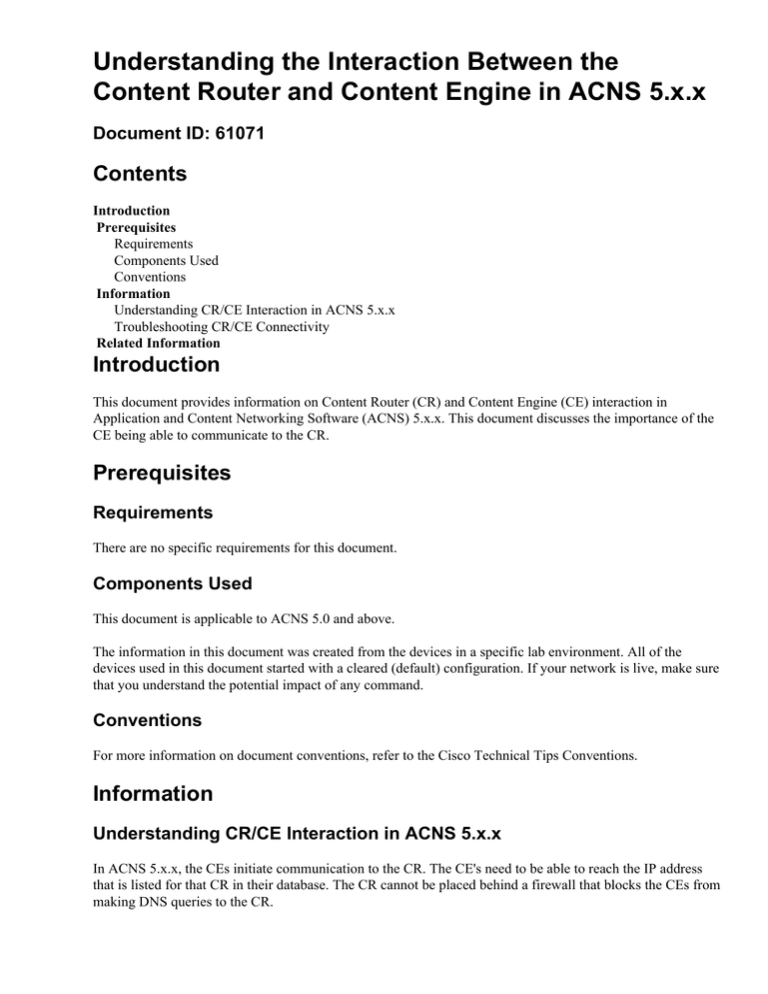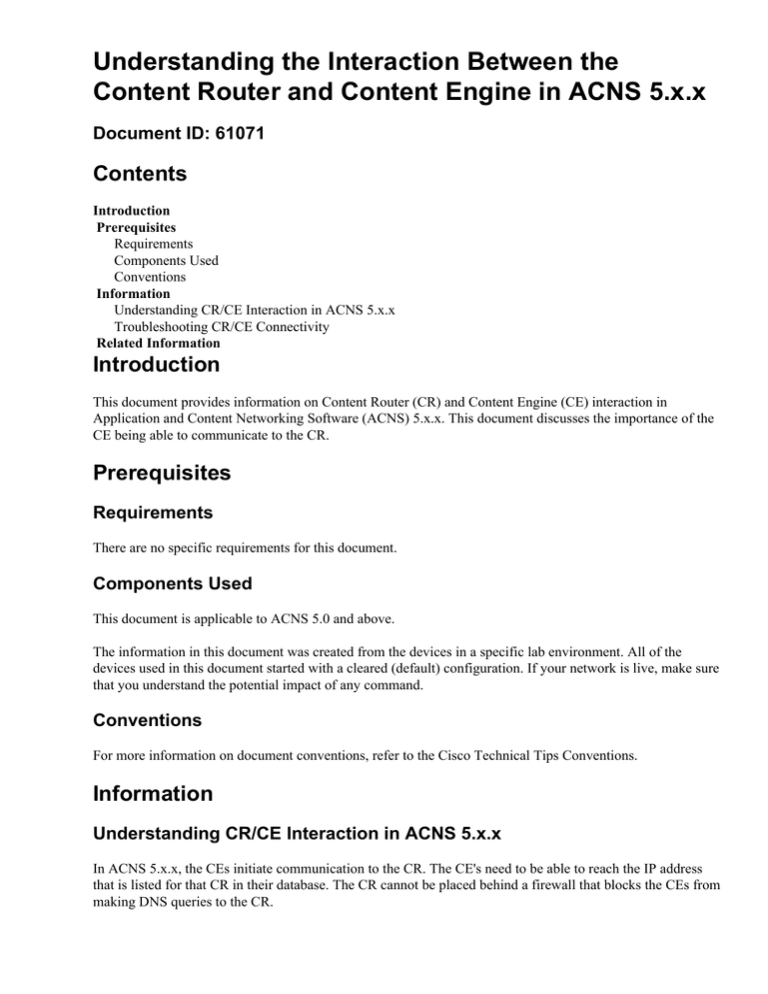
Understanding the Interaction Between the
Content Router and Content Engine in ACNS 5.x.x
Document ID: 61071
Contents
Introduction
Prerequisites
Requirements
Components Used
Conventions
Information
Understanding CR/CE Interaction in ACNS 5.x.x
Troubleshooting CR/CE Connectivity
Related Information
Introduction
This document provides information on Content Router (CR) and Content Engine (CE) interaction in
Application and Content Networking Software (ACNS) 5.x.x. This document discusses the importance of the
CE being able to communicate to the CR.
Prerequisites
Requirements
There are no specific requirements for this document.
Components Used
This document is applicable to ACNS 5.0 and above.
The information in this document was created from the devices in a specific lab environment. All of the
devices used in this document started with a cleared (default) configuration. If your network is live, make sure
that you understand the potential impact of any command.
Conventions
For more information on document conventions, refer to the Cisco Technical Tips Conventions.
Information
Understanding CR/CE Interaction in ACNS 5.x.x
In ACNS 5.x.x, the CEs initiate communication to the CR. The CE's need to be able to reach the IP address
that is listed for that CR in their database. The CR cannot be placed behind a firewall that blocks the CEs from
making DNS queries to the CR.
The CEs make a keepalive to the CR to tell the CR that they are alive and can take requests. This is done
when the CE makes a DNS request to the CR on port 53. This is only a keepalive, and is not for general name
resolution. Usually, the CE has the corporate DNS server as its IP name−server (not the CR). You should see
DNS requests to the normal DNS server on the CE, but you should also see requests to the CR approximately
every 30 seconds.
Troubleshooting CR/CE Connectivity
The CEs should make a connection to the CR approximately every 30 seconds. Issue this command on the CR
to verify that the CEs are communicating:
tcpdump port 53
The CR must show online on the CDM GUI. If the CR is not online, you need to determine why. Once online,
wait for the CE to recognize that it is online (may take 6 minutes), plus an additional 30 seconds; you should
see port 53 communication in the tcpdump command output.
These commands are useful for troubleshooting:
• show content−routing summary displays the summary statistics for all Websites in the CR
simplified hybrid routing table.
• show statistics content−routing dns displays simplified hybrid content routing DNS statistics.
• show statistics content−routing ce displays simplified hybrid content routing of the specified CE.
Make sure that the coverage zone is configured correctly. Refer to Setting Up Content Request Routing in the
ACNS Network for more information.
Related Information
• Cisco Application and Content Networking Software (ACNS) Support
• Technical Support − Cisco Systems
Contacts & Feedback | Help | Site Map
© 2013 − 2014 Cisco Systems, Inc. All rights reserved. Terms & Conditions | Privacy Statement | Cookie Policy | Trademarks of
Cisco Systems, Inc.
Updated: Jan 31, 2006
Document ID: 61071