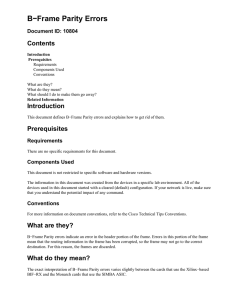Hardware Troubleshooting for the Cisco 10000 (ESR) Series Router Contents Document ID: 16321
advertisement
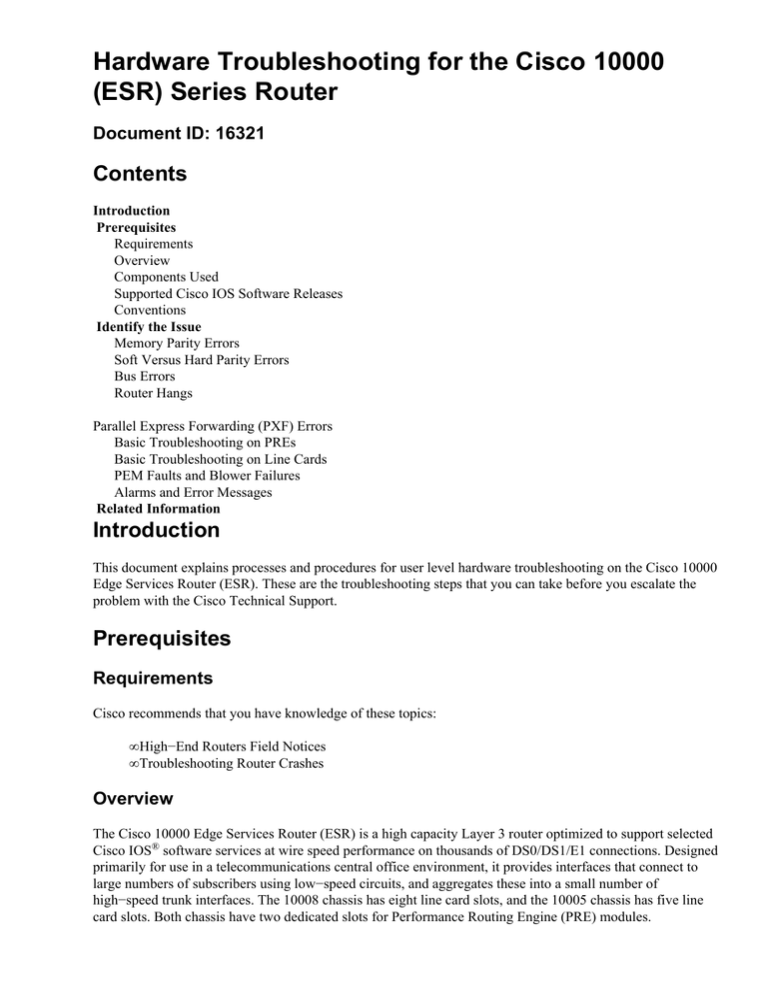
Hardware Troubleshooting for the Cisco 10000 (ESR) Series Router Document ID: 16321 Contents Introduction Prerequisites Requirements Overview Components Used Supported Cisco IOS Software Releases Conventions Identify the Issue Memory Parity Errors Soft Versus Hard Parity Errors Bus Errors Router Hangs Parallel Express Forwarding (PXF) Errors Basic Troubleshooting on PREs Basic Troubleshooting on Line Cards PEM Faults and Blower Failures Alarms and Error Messages Related Information Introduction This document explains processes and procedures for user level hardware troubleshooting on the Cisco 10000 Edge Services Router (ESR). These are the troubleshooting steps that you can take before you escalate the problem with the Cisco Technical Support. Prerequisites Requirements Cisco recommends that you have knowledge of these topics: • High−End Routers Field Notices • Troubleshooting Router Crashes Overview The Cisco 10000 Edge Services Router (ESR) is a high capacity Layer 3 router optimized to support selected Cisco IOS® software services at wire speed performance on thousands of DS0/DS1/E1 connections. Designed primarily for use in a telecommunications central office environment, it provides interfaces that connect to large numbers of subscribers using low−speed circuits, and aggregates these into a small number of high−speed trunk interfaces. The 10008 chassis has eight line card slots, and the 10005 chassis has five line card slots. Both chassis have two dedicated slots for Performance Routing Engine (PRE) modules. Components Used The information in this document is based on these software and hardware versions: • Cisco 10008 Series Edge Services Router • All Cisco IOS software releases that run on the Cisco 10000 Series Edge Services Routers (ESRs) The outputs shown in this document are based on Cisco IOS Software Release 12.2(15)BZ. The information in this document was created from the devices in a specific lab environment. All of the devices used in this document started with a cleared (default) configuration. If your network is live, make sure that you understand the potential impact of any command. Supported Cisco IOS Software Releases When you add new hardware to the Cisco 10000 Edge Services Series Routers, first check to make sure that the hardware is supported for the platform and the Cisco IOS software release. Use the Software Advisor tool (registered customers only) in order to find out which Cisco IOS software release supports your hardware. Software is stored on the PRE module which includes two PCMCIA slots that are accessible from the front panel. Either slot can store a Cisco IOS software image or configuration file. The Flash memory present on Cisco 10000 line cards is used to store a simple ROM monitor or boot loader. The loader executes, which follows a system reset, line card reset, or line card insertion. Line card images might also be stored in PRE Flash memory or on an external Trivial File Transfer Protocol (TFTP) server. The PRE stores the system configuration in a 512KB nonvolatile RAM (NVRAM) device. Configuration information read from NVRAM is buffered in RAM that follows initialization, and is written to the device when you save the configuration. Before you upgrade the ESR 10000, use the Download Software Area and the release notes of the new Cisco IOS software release in order to check the memory requirements. Refer to Software Installation and Upgrade Procedures for more information about the upgrade procedure. Conventions Refer to Cisco Technical Tips Conventions for more information on document conventions. Identify the Issue These sections contain basic troubleshooting steps for commonly seen issues on the Cisco 10000 ESR platform. Capture as much information about the problem as possible in order to determine the cause of the issue. This information is essential to determine the cause of the problem: • Console logs • show technical−support output • Complete bootup sequence if the router experiences boot errors Memory Parity Errors A router might reload due to a processor memory parity error similar to this example: 10008#show version Cisco Internetwork Operating System Software IOS (tm) 10000 Software (C10K−P11−M), Version 12.2(15)BZ, RELEASE SOFTWARE (fc1) TAC Support: http://www.cisco.com/tac Copyright (c) 1986−2003 by cisco Systems, Inc. Compiled Thu 03−Apr−03 15:12 by leccese Image text−base: 0x60008954, data−base: 0x61780000 ROM: System Bootstrap, Version 12.0(9r)SL2, RELEASE SOFTWARE (fc1) ESR10008 uptime is 28 minutes System returned to ROM by processor memory parity error at PC 0x60301298, address 0x0 at 12:05:31 UTC Sun Oct 12 2003 System restarted at 13:33:29 UTC Sun Oct 12 2003 System image file is "disk0:c10k−p11−mz.122−15.BZ" !−−− Output suppressed. Soft Versus Hard Parity Errors There are two different kinds of parity errors: • Soft parity errorsThese occur when an energy level within the Dynamic RAM (DRAM) (for example, a one or a zero) changes. When referenced by the CPU, soft parity errors cause the system to either crash (if the error is in an area that is not recoverable), or an attempt is made to recover by restarting the affected subsystem. In case of a soft parity error, there is no need to swap any of the components. • Hard parity errorsThese occur when there is a DRAM or board failure that causes data to be corrupted. In this case, you should re−seat or replace the affected component. This usually requires swapping the DRAM or board. You refer to a hard parity error when you see multiple parity errors at the same address. There are more complicated cases which are harder to identify, but in general, if you see more than one parity error in a particular memory region in a relatively short period of time, several weeks to months, this might be considered a hard parity error. Studies show that soft parity errors are ten to 100 times more frequent than hard parity errors. Therefore, it is recommended that you wait for a second parity error before you replace anything, as it greatly reduces the impact on your network. This show log message is an example of soft parity error. %C10720_Access4GE8FE−3−GB_ACC_FPGA_INT: Access FPGA interrupt VA_TX_PAR_ERR (code 0x4) %C10720_Access4GE8FE−3−GB_BUF_FPGA_INT: Buffer FPGA#1 interrupt TX_DDR_PARITY_INT_STATUS (code 0x) The course of action for this type of problem is to monitor the router for several weeks after the first incident and if the problem occurs again, replace the defective hardware. Refer to Processor Memory Parity Errors for more information about parity errors. Refer to 10000 ESR PRE1 Parity Error Fault Tree in order to troubleshoot and isolate which parts of the ESR 10000 fail when you identify a variety of parity error messages. Bus Errors Either a hardware failure or a software bug can cause bus errors. Examine the output of a show version from the router in order to determine the cause. This is an excerpt from the show version command: System returned to ROM by bus error at PC 0x0, address 0x0 at 04:15:55 UTC Thu Oct 9 2003 System restarted at 04:18:56 UTC Thu Oct 9 2003 System image file is "disk0:c10k−p11−mz.122−15.BZ" cisco C10008 (PRE1−RP) processor with 458751K/65536K bytes of memory. If the address accessed, which, in this example, is 0x0, is a valid address, then the problem is most likely hardware. You would map the address to a memory map or show region command from the router in order to determine which hardware component is defective. If the address is an invalid address such as in this case, the problem is software−related. Decode the stack trace and search for a bug. Registered CCO users who are logged in can use the Output Interpreter tool (registered customers only) in order to decode the show stacks output and search for a known bug. 10008#show region Region Manager: Start 0x08000000 0x28000000 0x60000000 0x60008900 0x60C58000 0x60D4AFE0 0x61068260 0x70000000 0x80000000 0xA0000000 End 0x0FFFFFFF 0x2FFFFFFF 0x67FFFFFF 0x60C57FFF 0x60D4AFDF 0x6106825F 0x61068260 0x7FFFFFFF 0x87FFFFFF 0xA7FFFFFF Size(b) 134217728 134217728 134217728 12908288 995296 3265152 117013920 268435456 134217728 134217728 Class Iomem Iomem Local IText IData IBss Local Local Local Local Media R/W R/W R/W R/O R/W R/W R/W R/W R/W R/W Name iomem iomem:(iomem_cwt) main main:text main:data main:bss main:heap heap2 main:(main_k0) main:(main_k1) In the previous example, the memory address does not fall into a valid memory range, so a software bug most likely caused the problem. If the address falls within a hardware range, you can replace the memory in order to resolve this issue. In some cases, the replacement of the processor might also be necessary. Refer to Troubleshooting Bus Error Crashes for more information on how to troubleshoot bus errors. Router Hangs Router hangs can be either software− or hardware−related. A router hang occurs when the router stops switching traffic, and might also be unresponsive on the console (you do not get a router prompt). Refer to Troubleshooting Router Hangs for details on how to troubleshoot a router hang in this case. Parallel Express Forwarding (PXF) Errors PXF issues can be difficult to diagnose and might be hardware or software issues. Such troubleshooting goes beyond the scope of this documentation. If you receive any PXF error messages in the logging buffer or on the console, you should create a service request with the Cisco Technical Support for further troubleshooting. Basic Troubleshooting on PREs Troubleshooting PREs describes how to troubleshoot Performance Routing Engines (PREs). It provides information on how to troubleshoot PRE fault states, the management Ethernet port, and the serial port. Basic Troubleshooting on Line Cards These links provide troubleshooting help for Cisco 10000 ESR line cards: • Troubleshooting Line Cards • Removing the Configuration on a Cisco ESR 10000 Line Card Once the Card is Physically Removed from the Chassis PEM Faults and Blower Failures PEM Faults and Blower Failures discusses troubleshooting faults on the Cisco 10000 ESR Power Entry Modules (PEMs) and blower modules. Alarms and Error Messages Cisco 10000 ESR Alarms and Error Messages provides troubleshooting steps for alarms and error messages on the Cisco 10000 ESR. Related Information • High−End Routers Field Notices • Field Notice: Cisco ESR10000 Comes up in ROMMON − Unable to Open disk0: • Troubleshooting PREs • Troubleshooting Line Cards • Removing the Configuration on a Cisco ESR 10000 Line Card Once the Card Is Physically Removed from the Chassis • PEM Faults and Blower Failures • Processor Memory Parity Errors • Troubleshooting Router Hangs • Troubleshooting Bus Error Crashes • Understanding Software−forced Crashes • Cisco 10000 ESR Documentation • Cisco 10000 Product Support Page • Technical Support & Documentation − Cisco Systems Contacts & Feedback | Help | Site Map © 2014 − 2015 Cisco Systems, Inc. All rights reserved. Terms & Conditions | Privacy Statement | Cookie Policy | Trademarks of Cisco Systems, Inc. Updated: Mar 09, 2009 Document ID: 16321