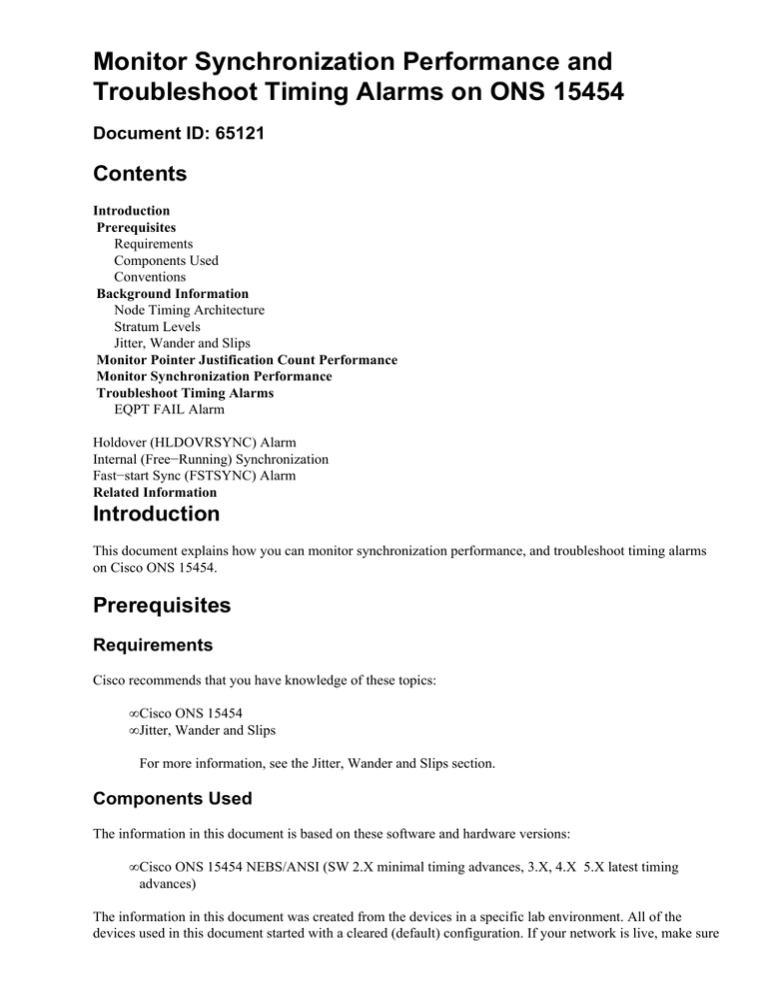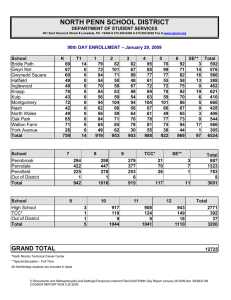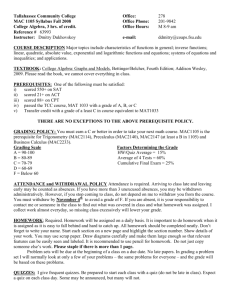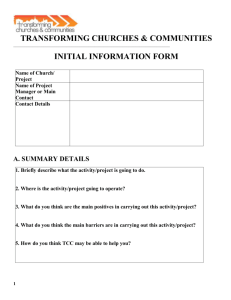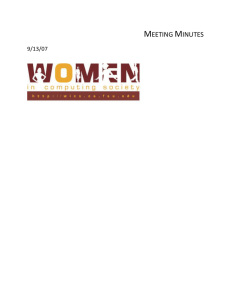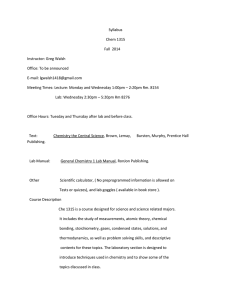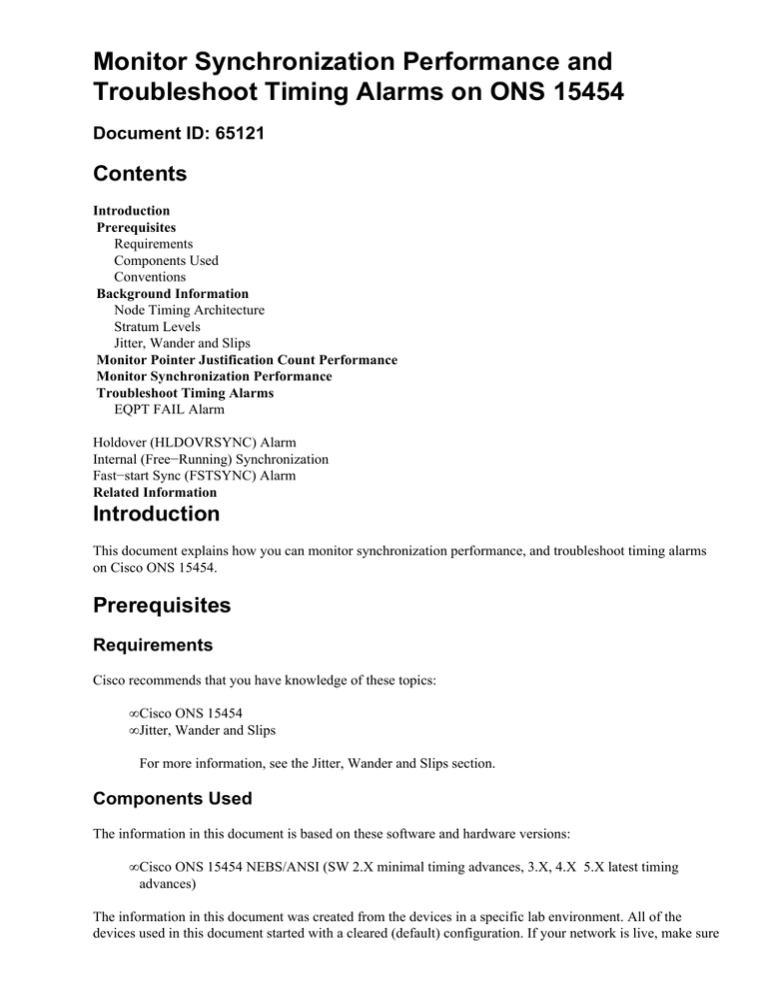
Monitor Synchronization Performance and
Troubleshoot Timing Alarms on ONS 15454
Document ID: 65121
Contents
Introduction
Prerequisites
Requirements
Components Used
Conventions
Background Information
Node Timing Architecture
Stratum Levels
Jitter, Wander and Slips
Monitor Pointer Justification Count Performance
Monitor Synchronization Performance
Troubleshoot Timing Alarms
EQPT FAIL Alarm
Holdover (HLDOVRSYNC) Alarm
Internal (Free−Running) Synchronization
Fast−start Sync (FSTSYNC) Alarm
Related Information
Introduction
This document explains how you can monitor synchronization performance, and troubleshoot timing alarms
on Cisco ONS 15454.
Prerequisites
Requirements
Cisco recommends that you have knowledge of these topics:
• Cisco ONS 15454
• Jitter, Wander and Slips
For more information, see the Jitter, Wander and Slips section.
Components Used
The information in this document is based on these software and hardware versions:
• Cisco ONS 15454 NEBS/ANSI (SW 2.X minimal timing advances, 3.X, 4.X 5.X latest timing
advances)
The information in this document was created from the devices in a specific lab environment. All of the
devices used in this document started with a cleared (default) configuration. If your network is live, make sure
that you understand the potential impact of any command.
Conventions
Refer to Cisco Technical Tips Conventions for more information on document conventions.
Background Information
This section provides the relevant background information on timing as seen on the ONS 15454.
Node Timing Architecture
The ONS 15454 supports SONET standard−compliant timing and synchronization. Standards with which the
ONS 15454 complies include:
• Telecordia GR−253, SONET Transport Systems, Common Generic Criteria
• Telecordia GR−436, Digital Network Synchronization Plan
The ONS 15454 platforms implement timing and synchronization functions in the TCC Timing Control Card.
A redundant architecture protects against failure or removal of one common control card. For timing
reliability, the TCC card is able to synchronize on one of these three timing references:
• Primary timing reference
• Secondary timing reference
• Third synchronization reference
You can select the three timing references from these timing sources:
• Two Building Integrated Timing Supply (BITS) clocks inputs (External mode)
• All of the synchronous optical interfaces (Line mode)
• An internal, free−running Stratum 3 enhanced clock
A slow−reference tracking loop allows the common control cards to track the selected timing reference and
provide holdover timing (or timing reference memory) when all references fail. In a fail−over scenario,
availability of the next best timing reference (or clock quality) governs the selection of the next timing
reference. The Stratum hierarchy defines the next best timing reference. In summary, here is a list of the
timing modes available in the ONS 15454:
• External (BITS) timing
• Line (Optical) timing
• Internal / Holdover (automatically available when all references fail)
• Internal / Free−running
Stratum Levels
The American National Standards Institute (ANSI) standard entitled "Synchronization Interface Standards for
Digital Networks" released as ANSI/T1.101−1998 defines the stratum levels and minimum performance
criteria. This table provides a summary:
Stratum
Accuracy, Pull−In−Range
Adjustment
Range
Stability
Time To
First
Frame
Slip *
1
1 x 10−11
2
1.6 x 10−8
N/A
N/A
72 Days
Must be able to
synchronize to
the clock with an
accuracy of
1x
7 Days
+/−1.6 x 10−8
10−10/day
4.6 x 10−6
Must be able to
synchronize to
the clock with an
accuracy of
1x
+/−4.6 x 10−6
10−8/day
3E
3
SONET
Minimum
Clock
4E
4
4.6 x 10−6
20 x 10−6
32 x 10−6
32 x 10−6
Must be able to
synchronize to
the clock with an
accuracy of
3.7 x
+/−4.6 x 10−6
10−7/day
Must be able to
synchronize to
the clock with an
accuracy of
+/−20 x 10−6
Must be able to
synchronize to
the clock with an
accuracy of
+/−32 x 10−6
Not yet
specified
17 Hours
23
Minutes
Not Yet
Specified
Same as Not Yet
Accuracy Specified
Must be able to
synchronize to
the clock with an
accuracy of
Same as
N/A
−6
+/−32 x 10
Accuracy
* In order to calculate the slip rate from drift, assume a frequency offset equal to the drift in 24 hours, which
accumulates bit slips until 193 bits (frame) accumulate. Drift rates for various atomic and crystal oscillators
are well known. However, drift rates are usually neither linear nor continually on an increase.
Jitter, Wander and Slips
Jitter and Wander
Jitter is the instantaneous deviation of a digital signal (frequency) from the nominal value (that is, the
reference clock). Jitter commonly occurs when digital signals pass through network elements that use stuffing
bits in the transmission protocol. The removal of these stuffing bits can cause jitter. You can express jitter in
terms of Unit Interval (UI). UI is the nominal period of one bit. Express jitter as a fraction of one UI. For
example, at a data rate of 155.52 Mbits/s, one UI is equivalent to 6.4 ns.
Wander is very slow jitter (frequency less than 10 Hz). When you design the synchronization distribution
sub−system for a network, your targets for sync performance must be zero slips and zero pointer adjustments
during normal conditions. You can express wander in terms of TIE (Time Interval Error). TIE represents the
phase difference between a clock signal under test and a reference source.
Minimize Jitter and Wander
Reduce the number of nodes that use daisy−chain and Line timing in order to minimize Wander in a
line−timed network. In order to distribute timing through a multiple−node SONET ring, distribute the timing
from the node that uses BITS timing in both the east and west directions rather than using daisy chain in a
single direction. When you do so, you can minimize wander.
By design, SONET equipment works ideally in a synchronous network. When the network is not
synchronous, use mechanisms such as pointer processing and bit−stuffing. Otherwise, jitter and wander tend
to increase.
Timing Slips
Some DS−1 sources use slip buffers that enable you to perform controlled slips of the DS−1 signal. ONS
15454 does not support controlled slips on synchronization inputs.
Monitor Pointer Justification Count Performance
Use Pointers to compensate for frequency and phase variations. Pointer justification counts indicate timing
errors on SONET networks. When a network is out of synchronization, jitter and wander occur on the
transported signal. Excessive wander can cause terminating equipment to slip.
Slips cause different effects in service. For example, intermittent audible clicks interrupt voice service.
Similarly, compressed voice technology faces short transmission errors or dropped calls; fax machines lose
scanned lines or experience dropped calls; digital video transmission shows distorted pictures or frozen
frames; encryption service loses the encryption key, and causes re−transmission of data.
Pointers provide a way to align the phase variations in STS and VT payloads. You can find the STS payload
pointer in the H1 and H2 bytes of the line overhead. You can measure clocking differences by the offset in
bytes from the pointer to the first byte of the STS synchronous payload envelope (SPE) called the J1 byte.
Clocking differences that exceed the normal range of 0 to 782 can cause data loss.
You must understand positive pointer justification count (PPJC) parameters and negative pointer justification
count (NPJC) parameters. PPJC is a count of path−detected (PPJC−PDET−P) or path−generated
(PPJC−PGEN−P) positive pointer justifications. NPJC is a count of path−detected (NPJC−PDET−P) or
path−generated (NPJC−PGEN−P) negative pointer justifications based on the specific PM name. PJCDIFF is
the absolute value of the difference between the total number of detected pointer justification counts and the
total number of generated pointer justification counts. PJCS−PDET−P is a count of the one−second intervals
that contain one or more PPJC−PDET or NPJC−PDET. PJCS−PGEN−P is a count of the one−second
intervals that contain one or more PPJC−PGEN or NPJC−PGEN.
A consistent pointer justification count indicates clock synchronization problems between nodes. A difference
between the counts means the node that transmits the original pointer justification has timing variations with
the node that detects and transmits this count. Positive pointer adjustments occur when the frame rate of the
SPE is too slow in relation to the rate of the STS−1.
Monitor Synchronization Performance
Pointer Justification Counts (PJCs) record the pointer activity at Synchronous Transport Signal level 1
(STS−1) and Virtual Tributary level 1.5 (VT1.5). You can use PJCs to detect synchronization problems. PJCs
also help you to troubleshoot payload jitter and wander degradation. When a network is not synchronized,
jitter and wander occur on the transported signal.
ONS 15454 defines these two PJCs:
• PJC−DetThe number of incoming pointer adjustments.
• PJC−GenThe number of outgoing pointer adjustments.
Two numbers are used because of a possible mismatch due to internal buffers. Internal buffers absorb a
certain number of pointer adjustments. Buffers attenuate wander in the network.
Here are some guidelines to interpret these numbers:
• You can infer the occurrence of wander attenuation if PJ−Det is non−zero and PJ−Gen is 0 or lower
than PJ−Det.
• You can identify the presence of a synchronization problem upstream in the network if PJ−Det is
non−zero and PJ−Gen is non−zero and roughly equal to PJ−Det. This problem is not local.
• You can identify the occurrence of a synchronization problem between this node and the node directly
upstream if PJ−Gen is significantly greater than PJ−Det.
Several thresholds are defined for PJCs. When the thresholds are crossed, Threshold Crossing Alarms (TCAs)
are generated. This table lists these TCAs:
TCA
T−PJ−DET
T−PJ−DIFF
T−PJ−GEN
T−PJNEG
T−PJNEG−GEN
T−PJPOS
T−PJPOS−GEN
Description
Pointer Justification Detected
Pointer Justification Difference
Pointer Justification Generated
Negative Pointer Justification
Negative Pointer Justification
Generated
Positive Pointer Justification
Positive Pointer Justification
Generated
Troubleshoot Timing Alarms
The table in this section defines synchronization related events, alarms or conditions that help you monitor
and troubleshoot synchronization issues. Some alarms are more important than others. Repeated occurrence of
alarms or conditions warrants further investigation.
Alarm
EQPT FAIL
Description
Equipment
Failure
Severity
CR, SA
Alarm
Information
This alarm
indicates
equipment failure
for the indicated
slot. See the EQPT
FAIL Alarm
section for more
information.
FRNGSYNC
FSTSYNC
HLDOVRSYNC
LOF (BITS)
Free−running
Synchronization NA,
Mode
NSA
Fast−start
Synchronization NA,
mode
NSA
MJ, SA
for
Holdover
Release
Synchronization
4.5 NA,
Mode
NSA for
Release
4.1
Loss of Frame
(BITS)
LOS (BITS)
Loss of Signal
(BITS)
MANSWTOINT
Manual Switch
To Internal
Clock
The reference in
this alarm is the
internal Stratum 3
clock. See the
Internal
(Free−Running)
Synchronization
section for more
information.
TCC chooses a
new timing
reference to
replace the
previous failed
reference. The
FSTSYNC alarm
usually clears after
approximately 30
seconds. See the
Fast−start Sync
(FSTSYNC)
Alarm section for
more information.
This alarm
indicates a loss of
the primary or
secondary timing
reference. The
TCC uses the
formerly acquired
reference. See the
Holdover
(HLDOVRSYNC)
Alarm section for
more information.
MJ, SA
This alarm
indicates that the
TCC loses frame
delineation in the
incoming data
from BITS.
MJ, SA
This alarm occurs
when the BITS
clock or the
connection to the
BITS clock fails.
NA,
NSA
This condition
occurs if you
manually switch
the NE timing
source to the
internal timing
source.
MANSWTOPRI
MANSWTOSEC
Manual Switch
To Primary
Reference
Manual Switch
To Second
Reference
Manual Switch
MANSWTOTHIRD
To Third
Reference
SWTOPRI
SWTOSEC
SWTOTHIRD
SYNC−FREQ
SYNCPRI
NA,
NSA
This condition
occurs if you
manually switch
the NE timing
source to the
primary timing
source.
NA,
NSA
The condition
occurs if you
manually switch
the NE timing
source to the
secondary timing
source.
NA,
NSA
The condition
occurs if you
manually switch
the NE timing
source to the third
timing source
Synchronization
Switch to
Primary
NA,
Reference
NSA
Synchronization
Switch to
Secondary
NA,
Reference
NSA
Synchronization
Switch to Third NA,
Reference
NSA
The condition
occurs when the
TCC switches to
the primary timing
source.
The condition
occurs when the
TCC switches to
the secondary
timing source.
The condition
occurs when the
TCC switches to
the third timing
source.
Synchronization
Reference
Frequency Out
NA,
Of Bounds
NSA
The condition is
reported against
any reference that
is out of the
bounds for valid
references.
Loss of Timing
on Primary
Reference
This alarm occurs
when the primary
timing source fails,
and timing
switches to the
secondary timing
source. The switch
MN,
NSA
to the secondary
timing source also
triggers the
SWTOSEC alarm
SYNCSEC
SYNCTHIRD
Loss of Timing
on Secondary
Reference
Loss of Timing
on Third
Reference
MN,
NSA
This alarm occurs
when the
secondary timing
source fails, and
timing switches to
the third timing
source. The switch
to the third timing
source also triggers
the SWTOTHIRD
alarm
MN,
NSA
This alarm occurs
when the third
timing source fails.
If SYNCTHIRD
occurs when the
internal reference
is the source, check
whether the TCC
card had failed.
Thereafter either
FRNGSYNC or
HLDOVRSYNC is
reported.
Note: CR − Critical, MJ Major, MN Minor, SA Service Affecting, NA Not Alarmed, NSA Not
Service Affecting
The next section describes two of the alarms mentioned in Table 2 in more detail.
EQPT FAIL Alarm
Software releases 3.2 and later contain a new feature to monitor the standby TCC. This feature helps you
identify the presence of a hardware problem. The active TCC collects frequency data from the standby TCC,
and evaluates the results every 40 seconds. If one TCC reports a synchronized signal, and the other TCC
reports an OOS signal, the active TCC interprets this as a TCC hardware failure. In such a situation, the active
TCC issues an EQPT FAIL alarm. If the active TCC detects an OOS signal, the TCC is automatically reset.
Holdover (HLDOVRSYNC) Alarm
Holdover occurs when a clock loses external references, but continues to use reference information acquired
during normal operation. Holdover refers to a failover state after a system clock continuously locks and
synchronizes to a more accurate reference for more than 140 seconds. In other words, the clock holds the
original operating parameters for a predefined period. The holdover frequency begins to drift over time,
particularly when the holdover period expires. Holdover occurs when:
• The external BITS timing reference fails.
• The optical line timing reference fails.
Holdover frequency refers to a measure of the performance of a clock while in holdover mode. The holdover
frequency offset for Stratum 3 is 50 x 10−9 initially (the first minute), and an additional 40 x 10−9 for the next
24 hours.
Holdover mode continues indefinitely until a better reference is available again. If the system tracks the active
reference for less than 140 seconds before the system loses reference, the system goes into Free−Running
mode. Typically, the TCC with a stratum 3 enhanced phase lock loop circuitry holds the clock reference for
over 17 hours before the first slip occurs. If the holdover frequency value is corrupt, the ONS 15454/327
switches to Free−Running mode.
Internal (Free−Running) Synchronization
The ONS 15454 has an internal clock in the TCC that tracks a higher quality reference, or in the event of node
isolation, provides holdover timing or a free−running clock source. The internal clock is a certified Stratum 3
clock with enhanced capabilities that match the Stratum 3E specifications for:
• Free−run accuracy
• Holdover frequency drift
• Wander tolerance
• Wander generation
• Pull−In and Hold−In
• Reference locking/Settling time
• Phase transient (tolerance and generation)
Fast−start Sync (FSTSYNC) Alarm
This alarm occurs when the TCC enters into Fast−start Synchronization mode and attempts to lock in with the
new reference. This issue often occurs due to the failure of a previous timing reference. The FSTSYNC alarm
disappears after approximately 30 seconds. The system clock locks into the new reference. If the alarm does
not clear or the alarm recurs continuously, you must check for signal corruption of the incoming reference.
During the manufacturing process, the TCC is calibrated to a Stratum 1 Clock source. The calibration
information is stored on TCC flash. When you first power up, the TCC loads the calibration database. The
TCC then collects 30 seconds of incoming reference data, and compares the data with the local TCC database.
If the difference exceeds 4 ppm, the TCC automatically enters a "Fast−start Synchronization Mode". In the
Fast−start Synchronization Mode, TCC attempts to quickly synchronize the System Clock to the incoming
clock.
When TCC achieves synchronization, the TCC collects 30 seconds of post−qualification data.
Synchronization can take a few minutes, based on the extent of the clock variation. The TCC uses the
post−qualification data to verify successful synchronization. Thereafter, the TCC proceeds with normal
operation. When a distorted input signal is received, the TCC reports continual mismatches in the clock data.
These reports result in an infinite cycle within the Fast−start Synch Mode.
Related Information
• A Guideline to Provision Timing on ONS 15454
• Timing and Synchronization on Cisco ONS 15454
• Technical Support & Documentation − Cisco Systems
Contacts & Feedback | Help | Site Map
© 2013 − 2014 Cisco Systems, Inc. All rights reserved. Terms & Conditions | Privacy Statement | Cookie Policy | Trademarks of
Cisco Systems, Inc.
Updated: Jan 05, 2006
Document ID: 65121