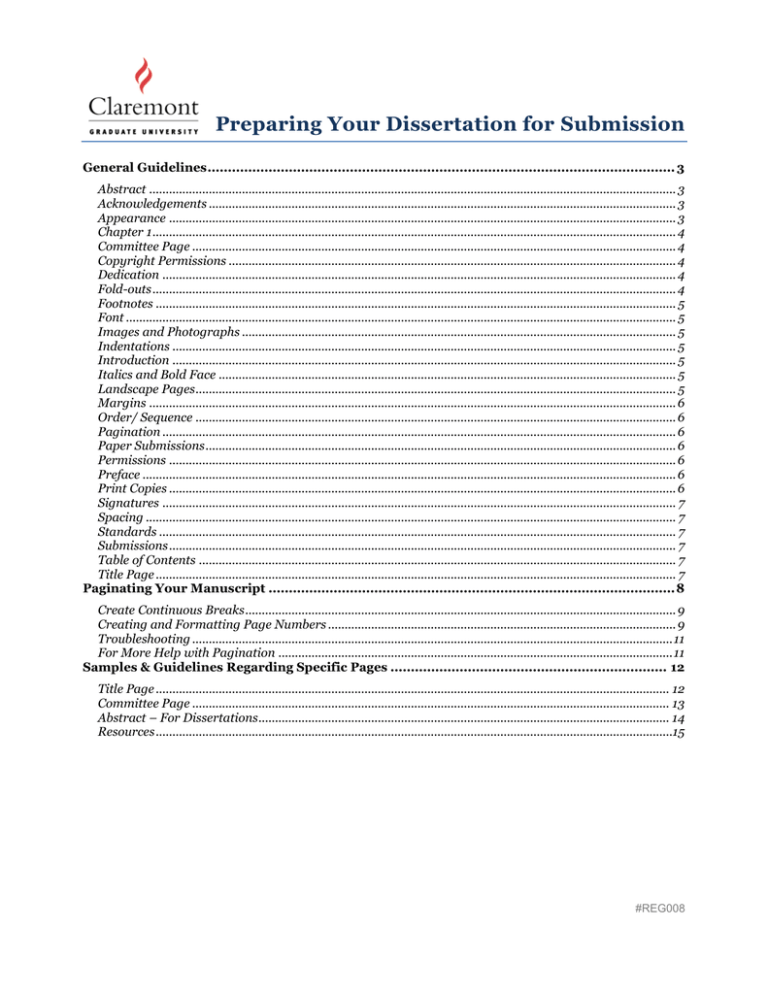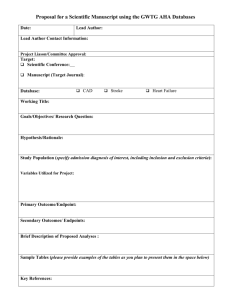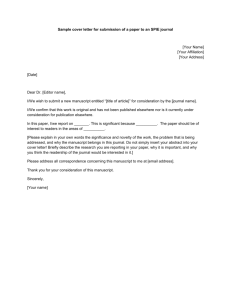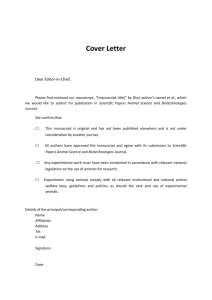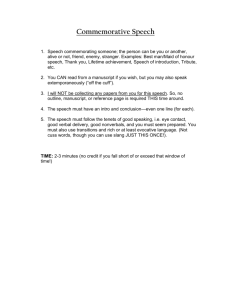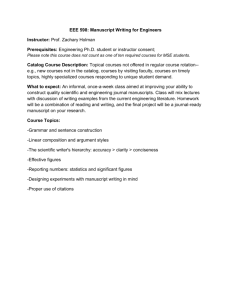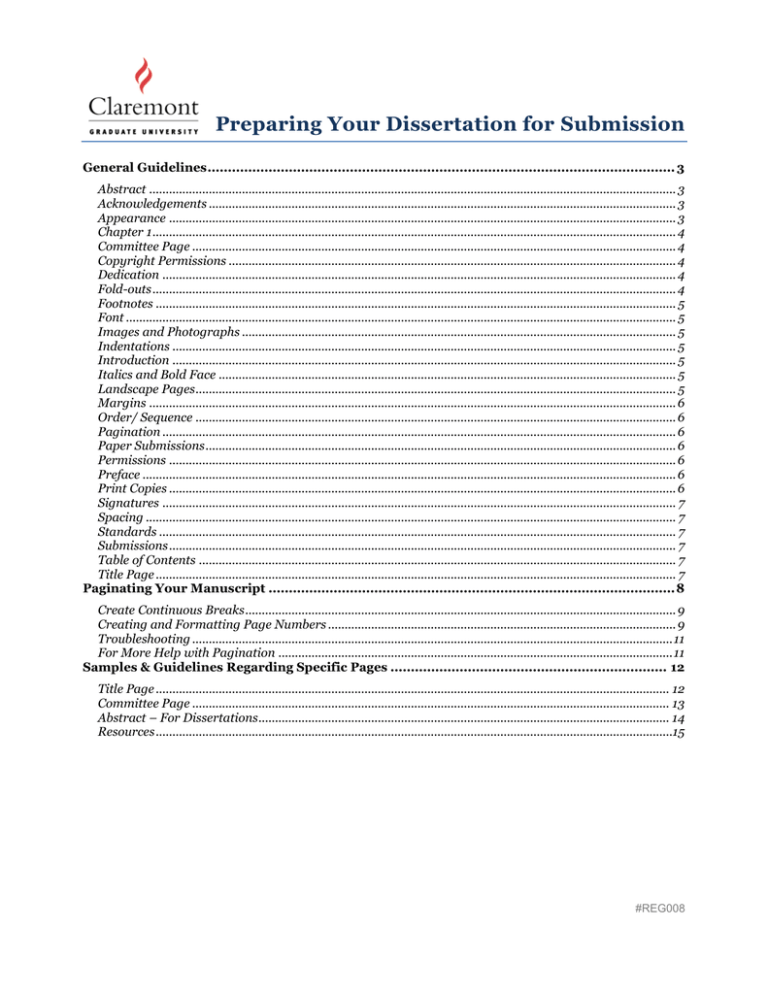
Preparing Your Dissertation for Submission
General Guidelines ................................................................................................................... 3
Abstract ............................................................................................................................................................... 3
Acknowledgements ............................................................................................................................................. 3
Appearance ......................................................................................................................................................... 3
Chapter 1 .............................................................................................................................................................. 4
Committee Page .................................................................................................................................................. 4
Copyright Permissions ....................................................................................................................................... 4
Dedication ........................................................................................................................................................... 4
Fold-outs .............................................................................................................................................................. 4
Footnotes ............................................................................................................................................................. 5
Font ...................................................................................................................................................................... 5
Images and Photographs ................................................................................................................................... 5
Indentations ........................................................................................................................................................ 5
Introduction ........................................................................................................................................................ 5
Italics and Bold Face .......................................................................................................................................... 5
Landscape Pages................................................................................................................................................. 5
Margins ............................................................................................................................................................... 6
Order/ Sequence ................................................................................................................................................. 6
Pagination ........................................................................................................................................................... 6
Paper Submissions .............................................................................................................................................. 6
Permissions ......................................................................................................................................................... 6
Preface ................................................................................................................................................................. 6
Print Copies ......................................................................................................................................................... 6
Signatures ........................................................................................................................................................... 7
Spacing ................................................................................................................................................................ 7
Standards ............................................................................................................................................................ 7
Submissions ......................................................................................................................................................... 7
Table of Contents ................................................................................................................................................ 7
Title Page ............................................................................................................................................................. 7
Paginating Your Manuscript .................................................................................................... 8
Create Continuous Breaks .................................................................................................................................. 9
Creating and Formatting Page Numbers ......................................................................................................... 9
Troubleshooting ................................................................................................................................................. 11
For More Help with Pagination ....................................................................................................................... 11
Samples & Guidelines Regarding Specific Pages .................................................................... 12
Title Page ........................................................................................................................................................... 12
Committee Page ................................................................................................................................................ 13
Abstract – For Dissertations ............................................................................................................................ 14
Resources ............................................................................................................................................................15
#REG008
Dear CGU Student:
Congratulations on arriving at this pivotal moment in your progress toward your degree!
As you prepare for graduation, please consult the CGU Bulletin (http://bulletin.cgu.edu)
and the academic calendar (http://www.cgu.edu/calendars). This site provides complete
instructions, forms, procedures, and all-important deadlines that apply to ensuring your
eligibility for graduation and inclusion on the official CGU degree list.
For candidates whose programs require the preparation, presentation, and defense
of a dissertation, the following information provides pertinent guidelines for the
preparation of your manuscript.
General Guidelines – providing an alphabetical index of subjects and
instructions for formal document preparation
Paginating Your Manuscript – listing the proper order of components in
your manuscript and how pages should be numbered and counted
Samples and Guidelines – illustrating title pages, committee listings, and the
abstract
The Dissertation Procedures, provided in the Bulletin, details guidelines for
committees, review, and final approval. At the end of the process, you will submit your
complete and approved manuscript, including any revisions requested by your dissertation
committee, to the Registrar’s Office through the Electronic Dissertation/Thesis
(ETD) gateway. You will need to create an account for this purpose and provide
ProQuest/UMI with your publication instructions. While creation of your account is not
required until actual submission of the final version of your manuscript, you should create
your account early—especially if you need access to a portable document format (pdf)
creator. The gateway accepts document revisions through the final submission.
Important: Your eligibility for graduation and inclusion in the University’s degree list for
a specific semester is determined by the date of receipt by the Registrar’s Office
of your final submission and of all required documentation. Failure of you or your
department to meet the degree requirements deadline, published in the Academic
Calendar, may delay conferral of your degree to a later semester.
2
General Guidelines
Unless you impose embargos through ProQuest (i.ed., formally withhold public access to
your dissertation for a specified period of time) your publication is available to the world
through the Honnold Library as well as through other open access systems.
You must comply with all publication standards and protocols to avoid
copyright infringement of other intellectual property.
Your final submission must be print-ready and should reflect your personal
organization, expertise, and professionalism.
There will not be an opportunity to edit your document once submitted
to the Registrar’s office.
The generally accepted manual for preparation of dissertations and theses is referenced
below. This manual provides formatting guidelines and suggestions for footnotes,
bibliographies, and other composition standards.
General Reference
Turabian, Kate L., A Manual for Writers of Term Papers, Theses, and Dissertations.
University of Chicago Press, 1996. (ISBN 0-226-81627-3)
In general, follow the recommendations of your dissertation committee, especially if
there are specific requirements for your discipline. Note that to comply with applicable
laws and regulations, some disciplines or degrees may impose additional requirements
and specifications for academic publications.
Abstract
Details and sample format are provided in the Samples section at the end of this
document.
Acknowledgements
Optional. An Acknowledgements page is not necessary, but may be used to recognize
individuals and other entities who significantly contributed to the development and
composition of your manuscript. Examples of such entities may include committee
members, outside readers, an individual who helped formulate your proposal, or a
contributor of research, computer work, statistical analysis, or graphics. Funding
resources for research support are appropriately recognized in an Acknowledgements
page.
Appearance
3
The organization and appearance of your electronic or hard copy should be clean, clear,
and consistent in quality. Print copies are generally produced as single sided pages.
Remember that documents may be reduced in size for microfilm reproductions.
Chapter 1
The first page of Chapter 1 begins the Arabic numbering sequence of your manuscript
(unless your document contains an Introduction, which would instead start at page 1). All
subsequent pages should be numbered through the end of your reference sections,
including pages with illustrations, graphs, figures, charts, or plates.
Committee Page
Details and sample format are provided in the Samples section at the end of this
document. Approval signatures are not included in the official submission of your
manuscript.
Copyright Permissions
Your manuscript must adhere to professional publications standards. As the responsible
author, you should be careful using or incorporating into your manuscript extensive texts,
images, or other intellectual property. Wherever required, you must obtain and retain for
your records the appropriate copyright permissions.
As a rule, obtain all permissions in writing, specifically citing the content which you may
reproduce and identifying the purpose for the reproduction. Whenever extensive
materials from a single source are used or incorporated into your document, you
should express gratitude and note the permission obtained in your Acknowledgements.
For single items such as images, photographs, or other graphics, you may include the
phrase “Used by permission” directly below the insert.
Claremont Graduate University is neither responsible nor liable for any copyright
infringement on the part of dissertation authors. Questions about author liabilities and
copyright law should be referred to an attorney.
Dedication
Dedication page is not required; however, an author may choose to honor individuals such
as parents, spouses, significant others, or mentors. No page number is printed on the
Dedication page.
Fold-outs
In a hard copy print environment, fold-outs are used for tables and illustrations that
would require space that exceeds the breadth or dimensions of a single page. In an
electronic environment, output for print is generally to 8-1/2 x 11” pages. Copy that
requires non-traditional printing or presentation should be submitted as a supplemental
document to your manuscript. The ETD provides guidelines for uploading supplemental
4
files, including information on size specifications, and placement instructions. Contact
ProQuest through the ETD with any concerns regarding non-standard pages.
It is good practice to verify acceptance of supplemental files and non- standard format
documents with your dissertation committee.
Footnotes
Use a consistent format that best meets your presentation needs. Footnotes may be
presented at the bottom of a page, at the end of a chapter, or at the end of your
manuscript.
Font
Use 10 point or larger. Any standard font is acceptable; however, use the same font
throughout the document. Do not use fonts that resemble scripts or other novelty or
customized fonts. These fonts may not convert in the publication of your manuscript and
may negatively impact the appearance and organization of your manuscript.
Images and Photographs
Images and photographs—black & white or color—are acceptable. To avoid copyright
infringement or unauthorized use, be sure to obtain permissions or any approvals for republication or reproduction of these images and photographs.
Indentations
Indent paragraphs in a consistent manner and style that best meets the needs of your
manuscript or discipline.
Introduction
Optional. If included, the first page of your Introduction begins the Arabic numbering (e.g.
page 1) of your manuscript. All subsequent pages should be numbered through the end of
your reference sections, including pages with illustrations, graphs, figures, charts, or
plates.
Italics and Bold Face
Restrict usage of highlighted fonts such as italics and bold face to instances in your
text that require special emphasis. Non-English words and phrases should always be
italicized.
Landscape Pages
Landscape formats are acceptable for tables and illustrations that require space that
exceeds the breadth of a portrait orientation.
5
Margins
Margin requirements apply to all pages of the manuscript, including appendices, indices,
etc.
Standard is 1-inch all around
Left and right margins: 1-1/2” is acceptable
Hard copy 1.5 - binding side for binding
Order/ Sequence
For organizational, numbering, and publication purposes, manuscripts are typically
divided into three main parts. For more information, see the section on Paginating Your
Manuscript.
Preliminary Sections
Text
References
Pagination
See the section on Paginating Your Manuscript.
Paper Submissions
Contact the Registrar’s Office if you do not want to submit your manuscript electronically.
Note: Authors who do not use the electronic process are responsible for all expenses in
the production and distribution of their manuscripts for review as well as for the final
submission of two clean copies. Additional publication costs, which are waived for
authors using the electronic process, are required at the time of submission of the two,
clean paper copies. The cost is $35 for binding, $60 to ProQuest for handing, thus a total
of $95. Make out a check to CGU for the total amount. There is also a $55 copyright fee
that needs to be a cashier’s check or money order made out to UMI or ProQuest. They do
not accept personal checks. These rates are subject to change.
Permissions
See Copyright Permissions, above.
Preface
If you include a Preface, it follows the Acknowledgements page and continues
numbering using lower case Roman numerals.
Print Copies
Printed copies are produced using one-sided pages only. Please keep this in mind when
organizing pages with tables, illustrations, images, or other graphics, as well as when
numbering your pages (bottom center).
6
Signatures
CGU Dissertation Procedures require submission of a Certification of
Committee/Department Approval form as verification of acceptance of your manuscript.
To comply with best practices in the prevention of identity theft, the approving signatures
of your dissertation committee are not included in the published version of your
manuscript. Committee chair and members should be listed by name, institution or
organization, and title as illustrated in the samples at the end of this document.
Spacing
Manuscripts should be double-spaced, although exceptions may be made for the following
items:
Footnotes
Long quotations
Tables, where double spacing may be detrimental to the presentation of data or
information
Table of Contents, where chapters may have numerous sections listed
Standards
Unless established by a particular department or discipline, there are no universal
standards regarding caps, boldface, or italics where title pages are concerned. Writers are
urged to adopt a consistent and professional protocol for use throughout the manuscript.
Submissions
Manuscripts are submitted electronically through the ETD. Instructions are provided in
the Bulletin. See also the note for Paper Submissions.
Table of Contents
Use the Table of Contents to list the significant headings and subheadings of your
manuscript. The Table of Contents may be followed by additional lists, such as of tables,
diagrams, figures, illustrations, plates, or the like. Pages of your Table of Contents
continue numbering using lower case Roman numerals.
Title Page
Details and sample format are provided in the Samples section at the end of this
document.
7
Paginating Your Manuscript
Follow the protocol below to organize your manuscript and to determine the numbering
scheme that applies to each section of the manuscript. If possible, number the page at the
bottom center of the portrait orientation view.
Manuscript Order & Numbering Protocol
Page
Count
Print
Type
1
2
Title Page
Copyright Page (optional)
Yes
Yes
No
No
N/A
N/A
3
4
5
6
Committee Listing Page
Abstract (for Dissertations)
Dedication (optional)
Acknowledgements (optional)
Yes
Yes
Yes
Yes
No
No
No
Yes
N/A
N/A
N/A
7
8
9
10
Preface (optional)
Table of Contents
Table of Figures or Plates (optional)
Introduction (optional)
Yes
Yes
Yes
Yes
Yes
Yes
Yes
Yes
11
Chapter One
Yes
Yes
First Page with Number
Small Roman numeral,
page v or vi
Small Roman numeral
Small Roman numeral
Small Roman numeral
First Arabic Page Number
Arabic, start with page 1
Arabic
While the title page and other preliminary pages do not have numbers printed on them,
these pages are, nevertheless, counted. The first page on which a number is actually
printed must take into account the number of pages that precede it. For example, in the
table, the suggestion for the Acknowledgements page is given with an indication of a page
numbering of v or vi or whatever may be applicable.
Note that some of the items listed in this table are optional. Consult with your department
or dissertation committee for individual standards appropriate to your discipline.
ALL pages of the manuscript are counted whether or not a page number is displayed at the
bottom of the page. (Samples and additional guidelines are provided in the last section of
this document.)
The table provides the accepted ordering of your manuscript sections. It also indicates
when pages display a page number and when both the Roman and Arabic numerals begin
in your document.
8
The following instructions are provided for paginating your manuscript in
Microsoft Word, though you may use any word processing application you
prefer. The primary steps in this process involve the following:
Create your Continuous Breaks
Insert Page Numbers
Format Page Numbers
Create Continuous Breaks
Technically, the pagination protocol asks you to incorporate three types of sections into
your manuscript.
A section where no page numbers print
A section where Roman numerals print
A section where Arabic numerals print
1. You must tell Word where your new breaks occur—your first page of Roman numerals
and your first page of Arabic numbering.
2. Go to the very top of the page where the new numbering occurs. Important: you must
have your cursor in the first field of the page where you would be able to type.
3. From the main navigation bar, select Page Layout.
4. From the Page Layout navigation bar, note the tool for Breaks in the Page Setup
grouping.
5. From the Breaks ▼ drop down menu, select Continuous.
6. You will not notice anything different if you are in the Print Layout view. To verify that
your Continuous Break has been inserted in the appropriate place, select the Draft
view. You will notice that a dotted line has appeared in your text indicating the
Continuous Break.
Two options are provided for you to access the Draft view.
At the lower right hand bottom of your screen, you will notice five icons next to the
100% and zoom button. Using your cursor, hover over the icons to locate Print
Layout (the first icon) and Draft (the last icon). You can click on an icon to change
your view back and forth. Your current view is the one that is highlighted.
From the main navigation bar, select View. Document Views is the first grouping, from
which you may select Print Layout or Draft. Your current view is the one that is
highlighted.
Creating and Formatting Page Numbers
Now that you have inserted your Continuous Breaks, you can assign page numbers.
9
1. Go to the first page of your new numbering sequence, with your cursor again in the
first field in which you type on the page.
2. Click Insert from the main navigation bar.
3. From the Header & Footer grouping, locate Page Number.
4. From the Page Number ▼drop down menu, select Bottom of the Page. A
number of options will be displayed, from which you will select the option to print
the page number in the center of the page (the second option).
5. Notice that the top navigation bar changes to Header & Footer Tools. At the far
right end of this navigation bar is a red button with an X and the indicator Close
Header & Footer. This button is used to exit the Header & Footer Tools. Do not
exit, but be aware of this button.
6. At the bottom of your page, the following editing prompts appear.
A dotted line appears across the bottom of your page.
At the top of the left end of the dotted line, a tab indicating Footer –
Section 2 appears. (The number will change depending upon the section of
your manuscript.)
At the top of the right end of the dotted line, a tab indicating Same as
Previous appears.
A page number has been inserted in the center of the field below the dotted
line. Ignore the page number. You will change it momentarily.
7. Notice that Link to Previous has been highlighted in the Navigation grouping of
the top navigation bar. This option means that the numbering will be continued
from the previous section of your manuscript. This is not what you want. Click on
Link to Previous so it no longer highlighted.
8. Your cursor should be positioned on the page number just inserted. In the Header
& Footer grouping, locate Page Number.
9. From the drop down menu for Page Number ▼, select Format Page Numbers.
This is where you will change the sequencing.
10. You must indicate your instructions to two sections of the Page Number Format
dialogue box.
From the Number Format ▼dialogue box, select the type of numbering
desired. For your dissertation, you will use either i, ii, iii. . . or 1, 2, 3. . .
In the Start at box, indicate the first number to be used for this first page of
your section.
Click OK to exit.
11. Click the Close Header & Footer button to exit this process.
10
Troubleshooting
Page numbering does not start where it should
o Make sure your Continuous Breaks are inserted at the beginning of
each section, specifically in the first field of type entry for that page.
o Make sure that you clicked off Link to Previous when inserting your page
numbers.
Page numbers not sequencing properly
o Go to Insert, Footer ▼, and Edit Footer.
o Once in the Header & Footer navigation bar, select Format Page Numbers
from the Page Number ▼ drop down menu.
Page numbers appear in the section where they should not be displayed
o Verify your first Continuous Break is position properly.
For More Help with Pagination
Writing Center (http://www.cgu.edu/pages/726.asp)
Digital Learning Lab (http://www.cgu.edu/pages/11113.asp)
Registrar (http://www.cgu.edu/pages/179.asp#Questions_)
11
Samples & Guidelines Regarding Specific Pages
This section presents samples of wording and format structure for specific pages of your
dissertation. Illustrations are designed to illustrate format and are not according to scale.
Title Page
(Title of Manuscript)
(See text below for alternate wording option)
by
(Your Name)
Claremont Graduate University
(Calendar Year of Your Degree)
© Copyright (Your Name), (Year) All rights reserved.
Title: Your title should reflect the subject or focus of your manuscript and will be the basis
for keywords for internet and library searches as previously approved in your
Advancement to Candidacy Form.
When degrees are conferred by two institutions: When the degree is awarded
jointly by two institutions, both are listed on your title page. For example, the line might
read “Claremont Graduate University and California State University Long Beach.”
12
Committee Page
APPROVAL OF THE DISSERTATION COMMITTEE
This dissertation has been duly read, reviewed, and critiqued by the Committee
listed below, which hereby approves the manuscript of (student name) as
fulfilling the scope and quality requirements for meriting the degree of (degree
name).
Typed name, Chair
Institution
Title
Typed name of Committee Member
Institution
Title
Typed name of Committee Member
Institution
Title
Typed name of Committee Member Visiting Examiner (if appropriate)
Institution or Organization
Title
The Committee Page replaces the page formerly used to collect and document the written
approval of the members of the dissertation committee. In compliance with best practices
intended to curb the potential for identity theft, signatures are not included in the
published version of the manuscript. However, a declaration of the Committee’s approval
and a listing of all dissertation committee members are required.
13
When there are multiple chairs: Multiple chairs may be listed in one of two ways. (1)
The chairs may be listed on the same line as illustrated below. (2) If a single column
listing is used, verify with your committee chairs whether the chairs should be listed
alphabetically or if a primary chair should be listed first. In either case, the individuals
would be listed as Co-Chairs. Students in Joint Doctorial programs will have joint CoChairs from each institution.
Typed name, Co-Chair
Institution
Title
Typed name, Co-Chair
Institution
Title
No page number is printed at the bottom of the Committee page.
Abstract – For Dissertations
The abstract of your dissertation is published in Dissertation Abstracts by University
Microfilms International.
Abstract
(Dissertation Title)
by
(Your Name)
Claremont Graduate University: (Calendar Year of Your Degree)
The following requirements apply to the composition of your abstract:
List the following items on the first page of your abstract.
o Title of the dissertation
o Your name
o Claremont Graduate University
o Year your degree will be awarded
The abstract must be double-spaced.
The abstract recommended length is no greater than 750 words of text.
The abstract should provide a narrative explanation of the nature and scope
of the problem or topic of your dissertation, the method employed in developing
your dissertation, and a summary of your conclusions.
No page number is printed at the bottom of the Abstract page.
14
Resources
Additional resources regarding dissertations, copyrights, and other publication concerns
are available to student authors in the ProQuest/UMI ETD gateway. Publication
questions may also be submitted direct to ProQuest/UMI through the ETD.
ProQuest/UMI is the official publisher for CGU dissertations and theses.
This document has been prepared by the Registrar’s Office at Claremont Graduate University.
November 2015
15