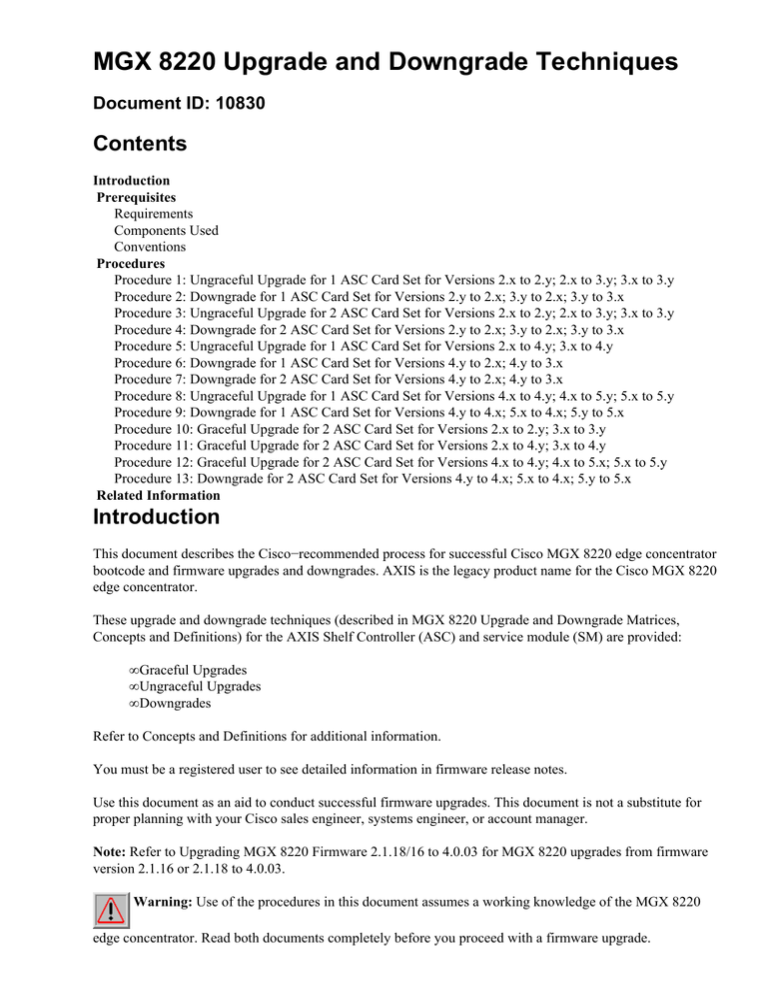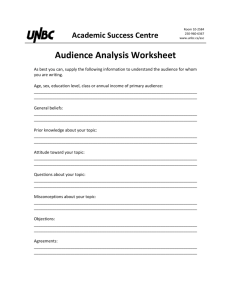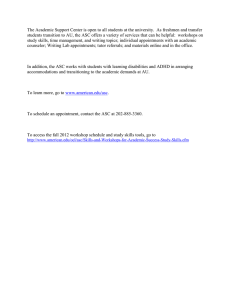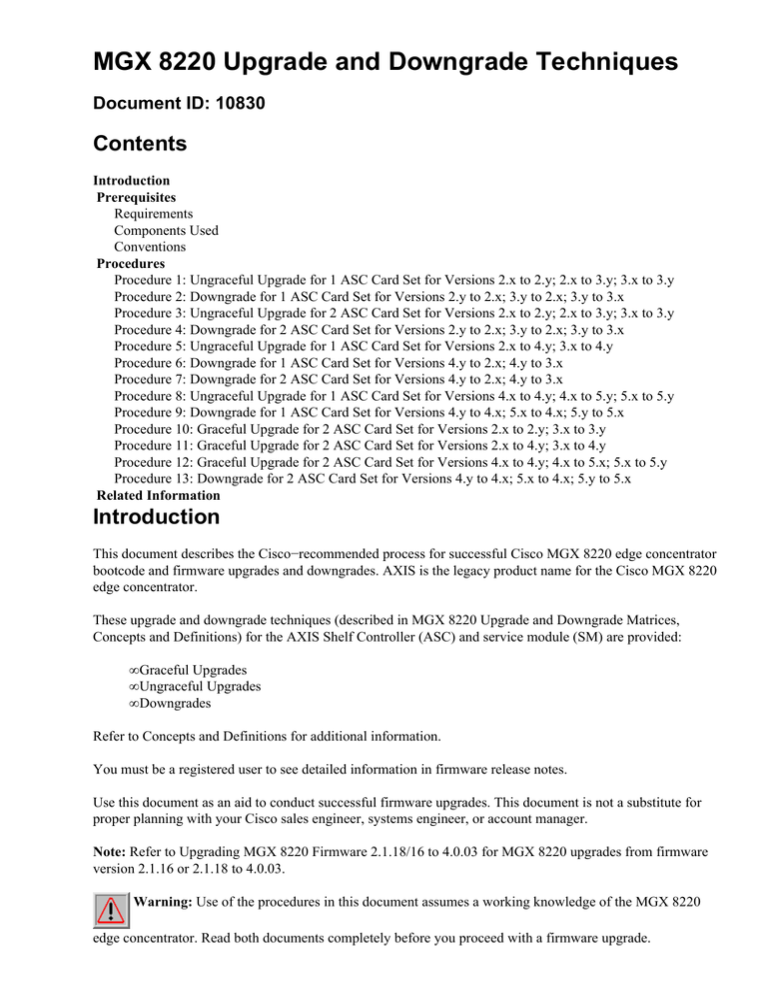
MGX 8220 Upgrade and Downgrade Techniques
Document ID: 10830
Contents
Introduction
Prerequisites
Requirements
Components Used
Conventions
Procedures
Procedure 1: Ungraceful Upgrade for 1 ASC Card Set for Versions 2.x to 2.y; 2.x to 3.y; 3.x to 3.y
Procedure 2: Downgrade for 1 ASC Card Set for Versions 2.y to 2.x; 3.y to 2.x; 3.y to 3.x
Procedure 3: Ungraceful Upgrade for 2 ASC Card Set for Versions 2.x to 2.y; 2.x to 3.y; 3.x to 3.y
Procedure 4: Downgrade for 2 ASC Card Set for Versions 2.y to 2.x; 3.y to 2.x; 3.y to 3.x
Procedure 5: Ungraceful Upgrade for 1 ASC Card Set for Versions 2.x to 4.y; 3.x to 4.y
Procedure 6: Downgrade for 1 ASC Card Set for Versions 4.y to 2.x; 4.y to 3.x
Procedure 7: Downgrade for 2 ASC Card Set for Versions 4.y to 2.x; 4.y to 3.x
Procedure 8: Ungraceful Upgrade for 1 ASC Card Set for Versions 4.x to 4.y; 4.x to 5.y; 5.x to 5.y
Procedure 9: Downgrade for 1 ASC Card Set for Versions 4.y to 4.x; 5.x to 4.x; 5.y to 5.x
Procedure 10: Graceful Upgrade for 2 ASC Card Set for Versions 2.x to 2.y; 3.x to 3.y
Procedure 11: Graceful Upgrade for 2 ASC Card Set for Versions 2.x to 4.y; 3.x to 4.y
Procedure 12: Graceful Upgrade for 2 ASC Card Set for Versions 4.x to 4.y; 4.x to 5.x; 5.x to 5.y
Procedure 13: Downgrade for 2 ASC Card Set for Versions 4.y to 4.x; 5.x to 4.x; 5.y to 5.x
Related Information
Introduction
This document describes the Cisco−recommended process for successful Cisco MGX 8220 edge concentrator
bootcode and firmware upgrades and downgrades. AXIS is the legacy product name for the Cisco MGX 8220
edge concentrator.
These upgrade and downgrade techniques (described in MGX 8220 Upgrade and Downgrade Matrices,
Concepts and Definitions) for the AXIS Shelf Controller (ASC) and service module (SM) are provided:
• Graceful Upgrades
• Ungraceful Upgrades
• Downgrades
Refer to Concepts and Definitions for additional information.
You must be a registered user to see detailed information in firmware release notes.
Use this document as an aid to conduct successful firmware upgrades. This document is not a substitute for
proper planning with your Cisco sales engineer, systems engineer, or account manager.
Note: Refer to Upgrading MGX 8220 Firmware 2.1.18/16 to 4.0.03 for MGX 8220 upgrades from firmware
version 2.1.16 or 2.1.18 to 4.0.03.
Warning: Use of the procedures in this document assumes a working knowledge of the MGX 8220
edge concentrator. Read both documents completely before you proceed with a firmware upgrade.
Prerequisites
Requirements
Cisco recommends that you have knowledge of these topics:
• MGX 8220 edge concentrator
Components Used
The information in this document is based on these software and hardware versions:
MGX 8220 upgrades to firmware version 5.0.x are supported only for versions:
• 4.0.x
• 4.1.x
• 5.0.x
First upgrade devices to the latest generally available firmware version of 4.0.x or 4.1.x for upgrades from
version 2.x or 3.x. Then upgrade to version 5.0.x. Special considerations apply when you upgrade:
1. From versions 2.x and 3.x
2. Inverse multiplexing for ATM (IMATM) trunk module and ATM User−Network Interface (UNI)
SMs (AUSMs) 8−port SMs from version 4.0.x and 4.1.x to version 5.0.x
The information in this document was created from the devices in a specific lab environment. All of the
devices used in this document started with a cleared (default) configuration. If your network is live, make sure
that you understand the potential impact of any command.
Conventions
Refer to Cisco Technical Tips Conventions for more information on document conventions.
Procedures
Procedure 1: Ungraceful Upgrade for 1 ASC Card Set for Versions 2.x to
2.y; 2.x to 3.y; 3.x to 3.y
This procedure applies to firmware versions:
• 2.x to 2.y
• 2.x to 3.y
• 3.x to 3.y
1. Save the current ASC configuration.
Perform this step for the ASC before you upgrade the firmware.
2. Save the current SM configuration for each primary and stand−alone SM.
Perform this step for the SM before you upgrade the firmware.
3. Issue the dspadrxlat command and note the value of the ConnNumOfValidEntries parameter, which
indicates the number of connections.
Issue this command again at the end of the procedure to ensure that the number of connections has not
changed.
4. Issue the dsptotals command for all primary and stand−alone SMs.
Do not change the configuration of the shelf during the upgrade. Examine the number of lines, ports,
and channels before the upgrade. Examine the same configuration parameters after the upgrade to
establish that a configuration has been retained.
5. Issue the put <ASC_BT_file> AXIS_ASC_BACKUP.FW command to perform a Trivial File
Transfer Protocol (TFTP).
This step downloads the new ASC bootcode into the ASC.
a. Issue the chkflash command to calculate and compare the Flash checksum to ensure that the
bootcode is correct.
b. Issue the version command, which displays the version of the bootcode stored in Flash
memory.
6. Issue the put <ASC_FW_file> AXIS_ASC_ACTIVE.FW command to perform a TFTP.
This step downloads the new ASC firmware into the ASC.
7. Compare the file size of the firmware to verify a successful download to the ASC disk.
8. Issue the dspfwrevs command to verify the correct firmware revision.
9. Set the start and end addresses in Flash memory where the bootcode file is written for all SMs.
a. Issue the flashStartAddr and flashEndAddr commands to start the Flash memory file at
0xbfc00000 and end at 0xbfc40000.
shelf.1.<Slot>.<type>.<a|s>flashStartAddr = 0xbfc00000
shelf.1.<Slot>.<type>.<a|s>flashEndAddr = 0xbfc40000
b. Issue the put <SM_BT_file> AXIS_SM_1_slot#.BOOT command to perform a TFTP and
replace slot# with the number of the SM slot.
c. Issue the chkflash command to calculate and compare the Flash checksum to ensure that the
bootcode is correct.
d. Issue the version command, which displays the version of the bootcode stored in Flash
memory.
10. Set the start and end addresses in Flash memory where the firmware file is written for all SMs.
a. Issue the flashStartAddr and flashEndAddr commands to start the Flash memory file at
0xbfc40000 and end at 0xbfd00000.
shelf.1.<Slot>.<type>.<a|s>flashStartAddr = 0xbfc40000
shelf.1.<Slot>.<type>.<a|s>flashEndAddr = 0xbfd00000
b. Issue the put <SM_FW_file> AXIS_SM_1_slot#.FW command to perform a TFTP and
replace slot# with the number of the SM slot.
c. Issue the chkflash command to calculate and compare the Flash checksum to ensure that the
bootcode is correct.
11. Issue the resetsys command to reset all cards on the shelf.
12. Issue the dspadrxlat command to ensure that the number of connections has not changed.
13. Issue the dsptotals command for all primary and stand−alone SMs.
This step examines the number of lines, ports, and channels after the upgrade. Compare the values to
those before the download. The command also can help establish whether the configuration remains
the same.
14. Restore the ASC and SM configurations if necessary.
Procedure 2: Downgrade for 1 ASC Card Set for Versions 2.y to 2.x; 3.y
to 2.x; 3.y to 3.x
This procedure applies to firmware versions:
• 2.y to 2.x
• 3.y to 2.x
• 3.y to 3.x
1. Check compatibility.
2. Save the current ASC configuration.
Perform this step for the ASC before you downgrade the firmware.
3. Save the current SM configuration for each primary and stand−alone SM.
Perform this step before you downgrade the firmware.
4. Issue the dspadrxlat command and note the value of the ConnNumOfValidEntries parameter, which
indicates the number of connections.
Issue the command again at the end of the procedure to ensure that the number of connections has not
changed.
5. Issue the dsptotals command for all primary and stand−alone SMs.
Do not change the configuration of the shelf during the downgrade. Examine the number of lines,
ports, and channels before the downgrade. Examine the same configuration parameters after the
downgrade to establish whether the configuration has been restored properly.
6. Issue the put <ASC_BT_file> AXIS_ASC_BACKUP.FW command to perform a TFTP.
This step downloads the desired bootcode into the ASC.
a. Issue the chkflash command to calculate and compare the Flash checksum to ensure that the
bootcode is correct.
b. Issue the version command, which displays the version of the bootcode stored in Flash
memory.
7. Issue the put <ASC_FW_file> AXIS_ASC_ACTIVE.FW command to perform a TFTP to
download the desired ASC firmware into the ASC.
8. Check the file size of the downloaded firmware to see whether the firmware was downloaded
successfully to the ASC disk.
9. Issue the dspfwrevs command to verify the correct firmware revision.
10. Set the start and end addresses in Flash memory where the bootcode file is written for all SMs.
a. Issue the flashStartAddr and flashEndAddr commands to start the Flash memory file at
0xbfc00000 and end at 0xbfc40000.
shelf.1.<Slot>.<type>.<a|s>flashStartAddr = 0xbfc00000
shelf.1.<Slot>.<type>.<a|s>flashEndAddr = 0xbfc40000
b. Issue the put <SM_BT_file> AXIS_SM_1_slot#.BOOT command to perform a TFTP.
Replace slot# with the number of the SM slot. This step downloads the desired bootcode for
the SM.
c. Issue the chkflash command to calculate and compare the Flash checksum to ensure that the
bootcode is correct.
d. Issue the version command to display the version of the bootcode stored in Flash memory.
11. Set the start and end addresses in Flash memory where the firmware file is written for all SMs.
a. Issue the flashStartAddr and flashEndAddr commands to start the firmware file at
0xbfc40000 and end at 0xbfd00000.
shelf.1.<Slot>.<type>.<a|s>flashStartAddr = 0xbfc40000
shelf.1.<Slot>.<type>.<a|s>flashEndAddr = 0xbfd00000
b. Issue the put <SM_FW_file> AXIS_SM_1_slot#.FW command to perform a TFTP.
Replace slot# with the number of the SM slot. This step downloads the desired firmware into
the SM.
c. Issue the chkflash command to calculate and compare the Flash checksum to ensure that the
bootcode is correct.
12. Issue the clrallcnf command to reset all cards on the shelf.
13. Set the battery−backup RAM (BRAM) revision.
14. Restore the ASC and SM configurations.
15. Issue the dspadrxlat command to ensure that the number of connections is correct.
16. Issue the dsptotals command for all SMs.
This step examines the number of lines, ports, and channels after the downgrade. Compare the values
to those before the download to establish whether the configuration has remained the same.
Procedure 3: Ungraceful Upgrade for 2 ASC Card Set for Versions 2.x to
2.y; 2.x to 3.y; 3.x to 3.y
Note: An MGX 8220 shelf that runs version 2.x cannot be upgraded to 3.x gracefully. The upgrade process is
ungraceful even if the shelf has redundancy with a two ASC card set. Complete these steps to ungracefully
upgrade these releases:
This procedure applies to firmware versions:
• 2.x to 2.y
• 2.x to 3.x
• 3.x to 3.y
1. Save the current ASC configuration.
Perform this step for the ASC before you upgrade the firmware.
2. Save the current SM configuration for each primary and stand−alone SM.
Perform this step for the SM before you upgrade the firmware.
3. Issue the dspadrxlat command, and note the value of the ConnNumOfValidEntries parameter, which
indicates the number of connections.
Issue the command again at the end of the procedure to ensure that the number of connections has not
changed.
4. Issue the dsptotals command for all primary and stand−alone SMs.
Do not change the configuration of the shelf during the upgrade. Examine the number of lines, ports,
and channels before the upgrade. Examine the same configuration parameters after the upgrade to
establish whether the configuration has been retained.
5. Issue the put <ASC_BT_file> AXIS_ASC_BACKUP.FW command to perform a TFTP.
This step downloads the new bootcode for the ASC.
a. Issue the chkflash command to calculate and compare the Flash checksum to ensure that the
bootcode is correct.
b. Issue the version command, which displays the version of the bootcode stored in Flash
memory.
c. Issue the switchcc command to switch to the other ASC.
d. Issue the put <ASC_BT_file> AXIS_ASC_BACKUP.FW command to perform a TFTP to
download the new bootcode into the second ASC.
e. Issue the chkflash command to calculate and compare the Flash checksum to ensure that the
bootcode is correct.
f. Issue the version command, which displays the version of the bootcode stored in Flash
memory.
6. Issue the put <ASC_FW_file> AXIS_ASC_ACTIVE.FW command to perform a TFTP.
This step downloads the new firmware for the active ASC.
7. Check the file size of the downloaded firmware and whether the firmware has been downloaded
successfully to the ASC disk.
8. Issue the dspfwrevs command to verify the correct firmware revision.
9. Issue the put <ASC_FW_file> AXIS_ASC_STANDBY.FW command to perform a TFTP.
This step downloads the new firmware for the standby ASC.
10. Check the file size of the downloaded firmware and whether the firmware has been downloaded
successfully to the ASC disk.
11. Issue the dspfwrevs command to verify the correct firmware revision.
12. Set the start and end addresses in Flash memory where the bootcode file is written for all SMs.
a. Issue the flashStartAddr and flashEndAddr commands to start the Flash memory file at
0xbfc00000 and end at 0xbfc40000.
shelf.1.<Slot>.<type>.<a|s>flashStartAddr = 0xbfc00000
shelf.1.<Slot>.<type>.<a|s>flashEndAddr = 0xbfc40000
b. Issue the put <SM_BT_file> AXIS_SM_1_slot#.BOOT command to perform a TFTP.
Replace slot# with the number of the SM slot. This step downloads the new bootcode for the
SM.
c. Issue the chkflash command to calculate and compare the Flash checksum to ensure that the
bootcode is correct.
d. Issue the version command, which displays the version of the bootcode stored in Flash
memory.
13. Set the start and end addresses in Flash memory where the firmware file is written for all SMs.
a. Issue the flashStartAddr and flashEndAddr commands to start the Flash memory file at
0xbfc40000 and end at 0xbfd00000.
shelf.1.<Slot>.<type>.<a|s>flashStartAddr = 0xbfc40000
shelf.1.<Slot>.<type>.<a|s>flashEndAddr = 0xbfd00000
b. Issue the put <SM_FW_file> AXIS_SM_1_slot#.FW command to perform a TFTP.
Replace slot# with the number of the SM slot. This step downloads the desired firmware into
the SM.
c. Issue the chkflash command to calculate and compare the Flash checksum to ensure that the
bootcode is correct.
14. Issue the resetsys command to reset all cards on the shelf.
15. Issue the dspadrxlat command to ensure that the number of connections is correct.
16. Issue the dsptotals command for all primary and stand−alone SMs.
Examine the number of lines, ports, and channels after the upgrade. Compare the values to those
before the download to establish that the configuration has remained the same.
17. Restore the ASC and SM configurations if necessary.
Procedure 4: Downgrade for 2 ASC Card Set for Versions 2.y to 2.x; 3.y
to 2.x; 3.y to 3.x
This procedure applies to firmware versions:
• 2.y to 2.x
• 3.y to 2.x
• 3.y to 3.x
1. Check compatibility.
2. Save the current ASC configuration.
Perform this step for the ASC before you downgrade the firmware.
3. Save the current SM configuration for each primary and stand−alone SM.
Perform this step for the SM before you downgrade the firmware.
4. Issue the dspadrxlat command and note the value of the ConnNumOfValidEntries parameter.
This indicates the number of connections. Issue the command at the end of the procedure to ensure
that the number of connections has not changed.
5. Issue the dsptotals command for all primary and stand−alone SMs.
Do not change the shelf configuration during the downgrade. Examine the number of lines, ports, and
channels before the downgrade. Examine the same configuration parameters after the downgrade to
establish whether the configuration has remained the same.
6. Issue the put <ASC_BT_file> AXIS_ASC_BACKUP.FW command to perform a TFTP.
This step downloads the new ASC bootcode into the ASC.
a. Issue the chkflash command to calculate and compare the Flash checksum to ensure that the
bootcode is correct.
b. Issue the version command, which displays the version of the bootcode stored in Flash
memory.
c. Issue the switchcc command to switch to the other ASC.
d. Issue the put <ASC_BT_file> AXIS_ASC_BACKUP.FW command to perform a TFTP.
e. Issue the chkflash command to calculate and compare the Flash checksum to ensure that the
bootcode is correct.
f. Issue the version command, which displays the version of the bootcode stored in Flash
memory.
7. Issue the put <ASC_FW_file> AXIS_ASC_ACTIVE.FW command to perform a TFTP.
This step downloads the desired firmware for the active ASC.
8. Check the file size of the downloaded firmware and check whether the firmware has been
downloaded successfully to the ASC disk..
9. Issue the dspfwrevs command to verify the correct firmware revision.
10. Issue the put <ASC_FW_file> AXIS_ASC_STANDBY.FW command to perform a TFTP.
This step downloads the desired firmware for the standby ASC.
11. Check the file size of the downloaded firmware and whether the firmware has been downloaded
successfully to the ASC disk.
12. Issue the dspfwrevs command to verify the correct firmware revision.
13. Set the start and end addresses in Flash memory where the bootcode file is written for all SMs.
a. Issue the flashStartAddr and flashEndAddr commands to start the Flash memory file at
0xbfc00000 and end at 0xbfc40000.
shelf.1.<Slot>.<type>.<a|s>flashStartAddr = 0xbfc00000
shelf.1.<Slot>.<type>.<a|s>flashEndAddr = 0xbfc40000
b. Issue the put <SM_BT_file> AXIS_SM_1_slot#.BOOT command to perform a TFTP.
Replace slot# with the number of the SM slot. This step downloads the new bootcode for the
SM.
c. Issue the chkflash command to calculate and compare the Flash checksum to ensure that the
bootcode is correct.
d. Issue the version command, which displays the version of the bootcode stored in Flash
memory.
14. Set the start and end addresses in Flash memory where the firmware file is written for all SMs.
a. Issue the flashStartAddr and flashEndAddr commands to start the Flash memory file at
0xbfc40000 and end at 0xbfd00000.
shelf.1.<Slot>.<type>.<a|s>flashStartAddr = 0xbfc40000
shelf.1.<Slot>.<type>.<a|s>flashEndAddr = 0xbfd00000
b. Issue the put <SM_FW_file> AXIS_SM_1_slot#.FW command to perform a TFTP.
Replace slot# with the SM slot number. This step downloads the desired firmware into the
SM.
c. Issue the chkflash command to calculate and compare the Flash checksum to ensure that the
bootcode is correct.
15. Issue the clrallcnf command.
This command resets all cards on the shelf.
16. Set the BRAM revision.
17. Restore the ASC and SM configurations.
18. Issue the dspadrxlat command to ensure that the number of connections is correct.
19. Issue the dsptotals command for all SMs.
Examine the number of lines, ports, and channels after the downgrade. Compare the values to those
before the download to establish whether the configuration has remained the same.
Procedure 5: Ungraceful Upgrade for 1 ASC Card Set for Versions 2.x to
4.y; 3.x to 4.y
This procedure applies to firmware versions:
• 2.x to 4.y
• 3.x to 4.y
1. Save the current ASC configuration.
Perform this step for the ASC before you upgrade the firmware.
2. Save the current SM configuration for each primary and stand−alone SM.
Perform this step for the SM before you upgrade the firmware.
3. Issue the dspadrxlat command and note the value of the ConnNumOfValidEntries parameter, which
indicates the number of connections.
Issue the command again at the end of the procedure to ensure that the number of connections has not
changed.
4. Issue the dsptotals command for all primary and stand−alone SMs.
Do not change the configuration of the shelf during the upgrade. Examine the number of lines, ports,
and channels before the upgrade. Examine the same configuration parameters after the upgrade to
establish whether the configuration has remained the same.
5. Issue the put <ASC_BT_file> AXIS_ASC_BACKUP.FW command to perform a TFTP.
This step downloads the new ASC bootcode into the ASC.
a. Issue the chkflash command to calculate and compare the Flash checksum to ensure that the
bootcode is correct.
b. Issue the version command, which displays the version of the bootcode stored in Flash
memory.
6. Issue the put <ASC_FW_file> AXIS_ASC_ACTIVE.FW command to perform a TFTP.
This step downloads the new firmware for the active ASC.
7. Check the file size of the downloaded firmware and whether the firmware has been downloaded
successfully to the ASC disk.
8. Issue the dspfwrevs command to verify the correct firmware revision.
9. Set the start and end addresses in Flash memory where the bootcode file is written for all SMs.
a. Issue the flashStartAddr and flashEndAddr commands to start the Flash memory file at
0xbfc00000 and end at 0xbfc80000.
shelf.1.<Slot>.<type>.<a|s>flashStartAddr = 0xbfc00000
shelf.1.<Slot>.<type>.<a|s>flashEndAddr = 0xbfc80000
b. Issue the put <SM_BT_file> AXIS_SM_1_slot#.BOOT command to perform a TFTP.
Replace slot# with the number of the SM slot. This step downloads the new bootcode for the
SM.
c. Issue the chkflash command to calculate and compare the Flash checksum to ensure that the
bootcode is correct.
d. Issue the version command, which displays the version of the bootcode stored in Flash
memory.
10. Download the firmware for all SMs.
a. Issue the put <SM_FW_file> AXIS_SM_1_slot#.FW command to perform a TFTP.
Replace slot# with the number of the SM slot. This step downloads the desired firmware into
the SM.
b. Check the file size of the downloaded firmware and check whether the firmware has been
downloaded successfully to the ASC disk.
c. Issue the dspfwrevs command to display the firmware revisions.
11. Issue the resetsys command.
12. Issue the dspadrxlat command to ensure that the number of connections is correct.
13. Issue the dsptotals command for all primary and stand−alone SMs.
Examine the number of lines, ports, and channels after the upgrade. Compare the values to those
before the download to determine whether the configuration has remained the same.
14. Restore the ASC and SM configurations if necessary.
Procedure 6: Downgrade for 1 ASC Card Set for Versions 4.y to 2.x; 4.y
to 3.x
This procedure applies to firmware versions:
• 4.y to 2.x
• 4.y to 3.x
1. Check compatibility.
2. Save the current ASC configuration.
Perform this step for the ASC before you downgrade the firmware.
3. Save the current SM configuration for each primary and stand−alone SM.
Perform this step for the SM before you downgrade the firmware.
4. Issue the dspadrxlat command and note the value of the ConnNumOfValidEntries parameter, which
indicates the number of connections.
Issue the command again at the end of the procedure to ensure that the number of connections has not
changed.
5. Issue the dsptotals command for all primary and stand−alone SMs.
Do not change the configuration of the shelf during the downgrade. Examine the number of lines,
ports, and channels after the upgrade. Compare the values to those before the download to determine
whether the configuration has remained the same.
6. Issue the put <ASC_BT_file> AXIS_ASC_BACKUP.FW command to perform a TFTP.
This step downloads the desired ASC bootcode into the ASC.
a. Issue the chkflash command to calculate and compare the Flash checksum to ensure that the
bootcode is correct.
b. Issue the version command, which displays the version of the bootcode stored in Flash
memory.
7. Issue the put <ASC_FW_file> AXIS_ASC_ACTIVE.FW command to perform a TFTP.
This step downloads the desired firmware for the active ASC.
8. Check the file size of the downloaded firmware and whether the firmware has been downloaded
successfully to the ASC disk.
9. Issue the dspfwrevs command to verify the correct firmware revision.
10. Issue the put <SM_BT_file> AXIS_SM_1_slot#.BOOT command to perform a TFTP for all SMs.
Replace slot# with the number of the SM slot. This step downloads the desired bootcode for the SM.
11. Issue the chkflash command to calculate and compare the Flash checksum to ensure that the bootcode
is correct.
12. Issue the version command, which displays the version of the bootcode stored in Flash memory.
13. Set the start and end addresses in Flash memory where the firmware file is written for all SMs.
a. Issue the flashStartAddr and flashEndAddr commands to start the Flash memory file at
0xbfc40000 and end at 0xbfd00000.
shelf.1.<Slot>.<type>.<a|s>flashStartAddr = 0xbfc40000
shelf.1.<Slot>.<type>.<a|s>flashEndAddr = xbfd00000
b. Issue the put <SM_FW_file> AXIS_SM_1_slot#.FW command to perform a TFTP.
Replace slot# with the number of the SM slot. This step downloads the desired firmware into
the SM.
c. Issue the chkflash command to calculate and compare the Flash checksum to ensure that the
firmware is correct.
14. Issue the clrallcnf command.
This command resets all cards on the shelf.
15. Restore the ASC and SM configurations.
16. Issue the dspadrxlat command to ensure that the number of connections is correct.
17. Issue the dsptotals command for all SMs.
Examine the number of lines, ports, and channels after the upgrade. Compare the values to those
before the download to determine whether the configuration has remained the same.
Procedure 7: Downgrade for 2 ASC Card Set for Versions 4.y to 2.x; 4.y
to 3.x
This procedure applies to firmware versions:
• 4.y to 2.x
• 4.y to 3.x
1. Check compatibility.
2. Save the current ASC configuration.
Perform this step for the ASC before you downgrade the firmware.
3. Save the current SM configuration for each primary and stand−alone SM.
Perform this step for the SM before you downgrade the firmware.
4. Issue the dspadrxlat command and note the value of the ConnNumOfValidEntries parameter, which
indicates the number of connections.
Issue the command again at the end of the procedure to ensure that the number of connections has not
changed.
5. Issue the dsptotals command for all primary and stand−alone SMs.
Do not change the configuration of the shelf during the downgrade. Examine the number of lines,
ports, and channels after the upgrade. Compare the values to those before the download to determine
whether the configuration has remained the same.
6. Issue the put <ASC_BT_file> AXIS_ASC_BACKUP.FW command to perform a TFTP.
This step downloads the desired ASC bootcode into the ASC.
a. Issue the chkflash command to calculate and compare the Flash checksum to ensure that the
firmware is correct.
b. Issue the version command, which displays the version of the bootcode stored in Flash
memory.
7. Issue the put <ASC_FW_file> AXIS_ASC_ACTIVE.FW command to perform a TFTP.
This step downloads the desired firmware for the active ASC.
8. Check the file size of the downloaded firmware and whether the firmware has been downloaded
successfully to the ASC disk.
9. Issue the dspfwrevs command to verify the correct firmware revision.
10. Issue the put <SM_BT_file> AXIS_SM_1_slot#.BOOT command to perform a TFTP for all SMs.
Replace slot# with the number of the SM slot. This step downloads the desired bootcode for the SM.
11. Issue the chkflash command to calculate and compare the Flash checksum to ensure that the firmware
is correct.
12. Issue the version command, which displays the version of the bootcode stored in Flash memory.
13. Set the start and end addresses in Flash memory where the firmware file is written for all SMs.
a. Issue the flashStartAddr and flashEndAddr commands to start the Flash memory file at
0xbfc40000 and end at 0xbfd00000.
shelf.1.<Slot>.<type>.<a|s>flashStartAddr = 0xbfc40000
shelf.1.<Slot>.<type>.<a|s>flashEndAddr = xbfd00000
b. Issue the put <SM_FW_file> AXIS_SM_1_slot#.FW command to perform a TFTP.
Replace slot# with the number of the SM slot. This step downloads the desired firmware into
the SM.
c. Issue the chkflash command to calculate and compare the Flash checksum to ensure that the
firmware is correct.
14. Issue the clrallcnf command.
This command resets all cards on the shelf.
15. Restore the ASC and SM configurations.
16. Issue the dspadrxlat command to ensure that the number of connections is correct.
17. Issue the dsptotals command for all SMs.
Examine the number of lines, ports, and channels after the upgrade. Compare the values to those
before the download to determine whether the configuration has remained the same.
Procedure 8: Ungraceful Upgrade for 1 ASC Card Set for Versions 4.x to
4.y; 4.x to 5.y; 5.x to 5.y
This procedure applies to firmware versions:
• 4.x to 4.y
• 4.x to 5.x
• 5.x to 5.y
1. Save the current ASC configuration.
Perform this step for the ASC before you upgrade the firmware.
2. Save the current SM configuration for each primary and stand−alone SM.
Perform this step for the SM before you upgrade the firmware.
3. Issue the dspadrxlat command and note the value of the ConnNumOfValidEntries parameter, which
indicates the number of connections.
Issue the command again at the end of the procedure to ensure that the number of connections has not
changed.
4. Issue the dsptotals command for all primary and stand−alone SMs.
Do not change the configuration of the shelf during the downgrade. Examine the number of lines,
ports, and channels after the upgrade. Compare the values to those before the download to determine
whether the configuration has remained the same.
5. Issue the put <ASC_BT_file> AXIS_ASC_BACKUP.FW command to perform a TFTP.
This step downloads the new ASC bootcode into the ASC.
a. Issue the chkflash command to calculate and compare the Flash checksum to ensure that the
firmware is correct.
b. Issue the version command, which displays the version of the bootcode stored in Flash
memory.
6. Issue the put <ASC_FW_file> AXIS_ASC_ACTIVE.FW command to perform a TFTP.
This step downloads the new firmware for the active ASC.
7. Check the file size of the downloaded firmware and whether the firmware has been downloaded
successfully to the ASC disk.
8. Issue the dspfwrevs command to verify the correct firmware revision.
9. Issue the put <SM_BT_file> AXIS_SM_1_slot#.BOOT command to perform a TFTP for all SMs.
Replace slot# with the number of the SM slot. This step downloads the new bootcode for the SM.
a. Issue the chkflash command to calculate and compare the Flash checksum to ensure that the
firmware is correct.
b. Issue the version command, which displays the version of the bootcode stored in Flash
memory.
10. Issue the put <SM_FW_file> AXIS_SM_1_0.FW command to perform a TFTP for all SMs.
The number 0 represents all relevant SM slots. This step downloads the new firmware for the SM.
Use the TFTP for slot−specific firmware downloads. Issue the put <SM_FW_file>
AXIS_SM_1_slot#.FW command to perform TFTP.
a. Check the file size of the downloaded firmware and whether the firmware has been
downloaded successfully to the ASC disk.
b. Issue the dspfwrevs command to display the firmware revisions.
11. Issue the resetsys command.
This command resets all cards on the shelf.
12. Issue the dspadrxlat command to ensure that the number of connections has not changed during the
procedure.
13. Issue the dsptotals command for all SMs.
Examine the number of lines, ports, and channels after the upgrade. Compare the values to those
before the download to determine whether the configuration has remained the same.
14. Restore the ASC and SM configurations if necessary.
Procedure 9: Downgrade for 1 ASC Card Set for Versions 4.y to 4.x; 5.x
to 4.x; 5.y to 5.x
This procedure applies to firmware versions:
• 4.y to 4.x
• 5.x to 4.x
• 5.y to 5.x
1. Check compatibility.
2. Save the current ASC configuration.
3. Save the current SM configuration for each primary and stand−alone SM.
Perform this step for the SM before you downgrade the firmware.
4. Issue the dspadrxlat command and note the value of the ConnNumOfValidEntries parameter, which
indicates the number of connections.
Issue the command again at the end of the procedure to ensure that the number of connections has not
changed.
5. Issue the dsptotals command for all primary and stand−alone SMs.
Do not change the configuration of the shelf during the downgrade. Examine the number of lines,
ports, and channels after the upgrade. Compare the values to those before the download to determine
whether the configuration has remained the same.
6. Issue the put <ASC_BT_file> AXIS_ASC_BACKUP.FW command to perform a TFTP.
This step downloads the desired ASC bootcode into the ASC.
a. Issue the chkflash command to calculate and compare the Flash checksum to ensure that the
firmware is correct.
b. Issue the version command, which displays the version of the bootcode stored in Flash
memory.
7. Issue the put <ASC_FW_file> AXIS_ASC_ACTIVE.FW command to perform a TFTP.
This step downloads the desired firmware for the active ASC.
a. Check the file size of the downloaded firmware and check whether the firmware has been
downloaded successfully to the ASC disk.
b. Issue the dspfwrevs command to verify the correct the firmware revision.
8. Issue the put <SM_BT_file> AXIS_SM_1_slot#.BOOT command to perform a TFTP for all SMs.
Replace slot# with the number of the SM slot. This step downloads the desired bootcode for the SM.
a. Issue the chkflash command to calculate and compare the Flash checksum to ensure that the
firmware is correct.
b. Issue the version command, which displays the version of the bootcode stored in Flash
memory.
9. Issue the put <SM_FW_file> AXIS_SM_1_0.FW command to perform a TFTP for all SMs
The number 0 represents all relevant SM slots. This step downloads the desired firmware for the SM.
Use the TFTP for slot−specific firmware downloads. Issue the put <SM_FW_file>
AXIS_SM_1_slot#.FW command to perform a TFTP.
a. Check the file size of the downloaded firmware and whether the firmware has been
downloaded successfully to the ASC disk.
b. Issue the dspfwrevs command to display the firmware revisions.
10. Issue the clrallcnf command.
This command resets all cards on the shelf.
11. Restore the ASC and SM configurations.
12. Issue the dspadrxlat command to ensure that the number of connections is correct.
13. Issue the dsptotals command for all primary and stand−alone SMs.
Examine the number of lines, ports, and channels after the upgrade. Compare the values to those
before the download to determine whether the configuration has remained the same.
Procedure 10: Graceful Upgrade for 2 ASC Card Set for Versions 2.x to
2.y; 3.x to 3.y
This procedure applies to firmware versions:
• 2.x to 2.y
• 3.x to 3.y
1. Save the current ASC configuration.
Perform this step for the ASC before you upgrade the firmware.
2. Save the current SM configuration for each primary and stand−alone SM.
Perform this step for the SM before you upgrade the firmware.
3. Issue the dspadrxlat command and note the value of the ConnNumOfValidEntries parameter, which
indicates the number of connections.
Issue this command again at the end of the procedure to ensure that the number of connections has not
changed.
4. Issue the dsptotals command for all primary and stand−alone SMs.
Do not change the configuration of the shelf during the upgrade. Examine the number of lines, ports,
and channels after the upgrade. Compare the values to those before the download to determine
whether the configuration has remained the same.
5. Issue the put <ASC_BT_file> AXIS_ASC_BACKUP.FW command to perform a TFTP.
This step downloads the new bootcode into the ASC.
a. Issue the chkflash command to calculate and compare the Flash checksum to ensure that the
firmware is correct.
b. Issue the version command, which displays the version of the bootcode stored in Flash
memory.
c. Issue the switchcc command to switch to the other ASC.
d. Issue the put <ASC_BT_file> AXIS_ASC_BACKUP.FW command to perform a TFTP to
download the new bootcode into the second ASC.
e. Issue the chkflash command to calculate and compare the Flash checksum to ensure that the
firmware is correct.
f. Issue the version command, which displays the version of the bootcode stored in Flash
memory.
g. Issue the donotupdatestandby command.
h. Issue the put <ASC_FW_file> AXIS_ASC_STANDBY.FW command to perform a TFTP.
i. Check the file size of the downloaded firmware and whether the firmware has been
downloaded successfully to the ASC disk.
j. Issue the dspfwrevs command to verify the correct firmware revision.
6. Set the start and end addresses in Flash memory where the bootcode file is written for all SMs.
a. Issue the flashStartAddr and flashEndAddr commands to start the Flash memory file at
0xbfc00000 and end at 0xbfc40000.
shelf.1.<Slot>.<type>.<a|s>FlashStartAddr = 0xbfc00000
shelf.1.<Slot>.<type>.<a|s>FlashEndAddr = 0xbfc40000
b. Issue the put <SM_BT_file> AXIS_SM_1_slot#.BOOT command to perform a TFTP for all
SMs.
Replace slot# with the number of the SM slot. This step downloads the new bootcode for the
SM.
c. Issue the chkflash command to calculate and compare the Flash checksum to ensure that the
firmware is correct.
d. Issue the version command, which displays the version of the bootcode stored in Flash
memory.
7. Set the start and end addresses in Flash memory where the firmware file is written for all SMs:
a. Issue the flashStartAddr and flashEndAddr commands to start the Flash memory file at
0xbfc40000 and end at 0xbfd00000.
shelf.1.<Slot>.<type>.<a|s>flashStartAddr = 0xbfc40000
shelf.1.<Slot>.<type>.<a|s>flashEndAddr = 0xbfd00000
b. Issue the put <SM_FW_file> AXIS_SM_1_slot#.FW command to perform a TFTP.
Replace slot# with the number of the SM slot. This step downloads the desired firmware into
the SM.
c. Issue the chkflash command to calculate and compare the Flash checksum to ensure that the
firmware is correct.
d. Issue the dspfwrevs command to display the firmware revisions.
8. Issue the resetcd <standby_ASC> command.
This command resets the standby card.
9. Issue the resetcd <active_ASC> command after the standby ASC comes up again.
This command resets the active card and the standby ASC becomes active with minimal service
impact.
10. Issue the resetcd <stand−alone> command for all stand−alone SMs.
This command resets the stand−alone card.
11. For all primary SMs in all redundancy groups (version 3.x to 3.y):
a. Issue the resetcd <primary_SM> command.
b. Issue the resetcd <secondary_SM> command.
12. Issue the dspadrxlat command to ensure that the number of connection is correct.
13. Issue the dsptotals command for all SMs.
Examine the number of lines, ports, and channels after the upgrade. Compare the values to those
before the download to determine whether the configuration has remained the same.
14. Restore the ASC and SM configurations if necessary.
Procedure 11: Graceful Upgrade for 2 ASC Card Set for Versions 2.x to
4.y; 3.x to 4.y
This procedure applies to firmware versions:
• 2.x to 4.y
• 3.x to 4.y
1. Save the current ASC configuration.
Perform this step for the ASC before you upgrade the firmware.
2. Save the current SM configuration for each primary and stand−alone SM.
Perform this step for the SM before you upgrade the firmware.
3. Issue the dspadrxlat command and note the value of the ConnNumOfValidEntries parameter, which
indicates the number of connections.
Issue this command again at the end of the procedure to ensure that the number of connections has not
changed.
4. Issue the dsptotals command for all primary and stand−alone SMs.
Do not change the configuration of the shelf during the upgrade process. Examine the number of
lines, ports, and channels after the upgrade. Compare the values to those before the download to
determine whether the configuration has remained the same.
5. Issue the put <ASC_BT_file> AXIS_ASC_BACKUP.FW command to perform a TFTP.
This step downloads the new bootcode into the ASC.
a. Issue the chkflash command to calculate and compare the Flash checksum to ensure that the
firmware is correct.
b. Issue the version command, which displays the version of the bootcode stored in Flash
memory.
c. Issue the switchcc command to switch to the other ASC.
d. Issue the put <ASC_BT_file> AXIS_ASC_BACKUP.FW command to perform a TFTP to
download the new bootcode into the second ASC.
e. Issue the chkflash command to calculate and compare the Flash checksum to ensure that the
firmware is correct.
f. Issue the version command, which displays the version of the bootcode stored in Flash
memory.
g. Issue the donotupdatestandby command.
h. Issue the put <ASC_FW_file> AXIS_ASC_STANDBY.FW command to perform a TFTP.
i. Check the file size of the downloaded firmware and whether the firmware has been
downloaded successfully to the ASC disk.
j. Issue the dspfwrevs command to verify the correct firmware revision.
6. Set the start and end addresses in Flash memory where the bootcode file is written for all SMs.
a. Issue the flashStartAddr and flashEndAddr commands to start the Flash memory file at
0xbfc00000 and end at 0xbfc80000.
shelf.1.<Slot>.<type>.<a|s>flashStartAddr = 0xbfc00000
shelf.1.<Slot>.<type>.<a|s>flashEndAddr = 0xbfc80000
b. Issue the put <SM_BT_file> AXIS_SM_1_slot#.BOOT to perform a TFTP for all SMs.
Replace slot# with the number of the SM slot. This step downloads the new bootcode for the
SM.
c. Issue the chkflash command to calculate and compare the Flash checksum to ensure that the
firmware is correct.
d. Issue the version command, which displays the version of the bootcode stored in Flash
memory.
7. Issue the resetcd <standby_ASC> command.
This command resets the standby card.
8. Issue the resetcd <active_ASC> command after the standby ASC comes up again.
9. Issue the put <SM_FW_file> AXIS_SM_1_0.FW command to perform a TFTP for all SMs.
The number 0 represents all relevant SM slots. This step downloads the desired firmware for the SM.
Use the TFTP for slot−specific firmware downloads. Issue the put <SM_FW_file>
AXIS_SM_1_slot#.FW command to perform a TFTP.
a. Check the file size of the downloaded firmware and whether the firmware has been
downloaded successfully to the ASC disk.
b. Issue the dspfwrevs command to verify the correct firmware revision.
10. Issue the resetcd <stand−alone> command for all stand−alone SMs.
This command resets the stand−alone card.
11. For all redundancy groups:
a. Issue the resetcd <secondary_SM> command and wait until the secondary is upgraded.
b. Issue the softswitch command.
c. Issue the softswitch <primary_SM><secondary_SM> command.
12. Issue the dspadrxlat command to ensure that the number of connections has not changed.
13. Issue the dsptotals command for all SMs.
Examine the number of lines, ports, and channels after the upgrade. Compare the values to those
before the download to determine whether the configuration has remained the same.
14. Restore the ASC and SM configurations if necessary.
Procedure 12: Graceful Upgrade for 2 ASC Card Set for Versions 4.x to
4.y; 4.x to 5.x; 5.x to 5.y
This procedure applies to firmware versions:
• 4.x to 4.y
• 4.x to 5.x
• 5.x to 5.y
1. Save the current ASC configuration.
Perform this step for the ASC before you upgrade the firmware.
2. Save the current SM configuration for each primary and stand−alone SM.
Perform this step for the SM before you upgrade the firmware.
3. Issue the dspadrxlat command and note the value of the ConnNumOfValidEntries parameter, which
indicates the number of connections.
Issue this command again at the end of the procedure to ensure that the number of connections has not
changed.
4. Issue the dsptotals command for all primary and stand−alone SMs.
Do not change the configuration of the shelf during the upgrade process. Examine the number of
lines, ports, and channels after the upgrade. Compare the values to those before the download to
determine whether the configuration has remained the same.
5. Issue the put <ASC_BT_file> AXIS_ASC_BACKUP.FW command to perform a TFTP.
This step downloads the new bootcode for the ASC.
a. Issue the chkflash command to calculate and compare the Flash checksum to ensure that the
firmware is correct.
b. Issue the version command, which displays the version of the bootcode stored in Flash
memory.
c. Issue the switchcc command to switch to the other ASC.
d. Issue the put <ASC_BT_file> AXIS_ASC_BACKUP.FW to perform a TFTP to download
the new bootcode for the second ASC.
e. Issue the chkflash command to calculate and compare the Flash checksum to ensure that the
firmware is correct.
f. Issue the version command, which displays the version of the bootcode stored in Flash
memory.
g. Issue the donotupdatestandby command.
h. Issue the put <ASC_FW_file> AXIS_ASC_STANDBY.FW command to perform a TFTP.
i. Check the file size of the downloaded firmware and whether the firmware has been
downloaded successfully to the ASC disk.
j. Issue the dspfwrevs command to verify the correct firmware revision.
6. Issue the put <SM_BT_file> AXIS_SM_1_slot#.BOOT command to perform a TFTP for all SMs.
Replace slot# with the number of the SM slot. This step downloads the new bootcode for the SM.
a. Issue the chkflash command to calculate and compare the Flash checksum to ensure that the
firmware is correct.
b. Issue the version command, which displays the version of the bootcode stored in Flash
memory.
7. For all SMs, Issue the put <SM_FW_file> AXIS_SM_1_0.FW command to perform a TFTP.
The number 0 represents all relevant SM slots. This step downloads the desired firmware for the SM.
Use the TFTP for slot−specific firmware downloads. Issue the put <SM_FW_file>
AXIS_SM_1_slot#.FW command to perform a TFTP.
a. Check the file size of the downloaded firmware and whether the firmware has been
downloaded successfully to the ASC disk.
b. Issue the dspfwrevs command to verify the correct firmware revision.
8. Issue the resetcd <standby_ASC> command. This command resets the standby card.
9. Issue the resetcd <active_ASC> command after the standby ASC comes up again.
This command resets the active card and the standby ASC becomes active with minimal service
impact.
10. Issue the resetcd <stand−alone> command for all stand−alone SMs.
This command resets the stand−alone card.
11. For all redundancy groups:
a. Issue the resetcd <secondary_SM> command and wait until the secondary is upgraded.
b. Issue the softswitch <primary_SM> command.
c. Issue the softswitch <secondary_SM> command.
12. Issue the dspadrxlat command to ensure that the number of connections has not changed.
13. Issue the dsptotals command for all primary and stand−alone SMs.
Do not change the configuration of the shelf during the upgrade. Examine the number of lines, ports,
and channels after the upgrade. Compare the values to those before the download to determine
whether the configuration has remained the same.
14. Restore the ASC and SM configurations if necessary.
Procedure 13: Downgrade for 2 ASC Card Set for Versions 4.y to 4.x; 5.x
to 4.x; 5.y to 5.x
This procedure applies to firmware versions:
• 4.y to 4.x
• 5.x to 4.x
• 5.y to 5.x
1. Check compatibility.
2. Save the current ASC configuration.
Perform this step for the ASC before you downgrade the firmware.
3. Save the current SM configuration for each primary and stand−alone SM.
Perform this step for the SM before you downgrade the firmware.
4. Issue the dspadrxlat command and note the value of the ConnNumOfValidEntries parameter, which
indicates the number of connections.
Issue the command again at the end of the procedure to ensure that the number of connections has not
changed.
5. Issue the dsptotals command for all primary and stand−alone SMs.
Do not change the configuration of the shelf during the downgrade. Examine the number of lines,
ports, and channels after the upgrade. Compare the values to those before the download to determine
whether the configuration has remained the same.
6. Issue the put <ASC_BT_file> AXIS_ASC_BACKUP.FW command to perform a TFTP.
This step downloads the desired bootcode into the ASC.
a. Issue the chkflash command to calculate and compare the Flash checksum to ensure that the
firmware is correct.
b. Issue the version command, which displays the version of the bootcode stored in Flash
memory.
c. Issue the switchcc command to switch to the other ASC.
d. Issue the put <ASC_BT_file> AXIS_ASC_BACKUP.FW command to perform a TFTP to
download the desired bootcode for the second ASC.
e. Issue the chkflash command to calculate and compare the Flash checksum to ensure that the
firmware is correct.
f. Issue the version command to display the version of the bootcode stored in Flash memory.
7. Issue the put <ASC_FW_file> AXIS_ASC_ACTIVE.FW command to perform a TFTP.
This step downloads the desired firmware for the active ASC.
a. Check the file size of the downloaded firmware and whether the firmware has been
downloaded successfully to the ASC disk.
b. Issue the dspfwrevs command to verify the correct firmware revision.
c. Issue the put <ASC_FW_file> AXIS_ASC_STANDBY.FW command to perform a TFTP
to download the desired firmware for the standby ASC.
d. Check the file size of the downloaded firmware and whether the firmware has been
downloaded successfully to the ASC disk.
e. Issue the dspfwrevs command to verify the correct firmware revision.
8. Issue the put <SM_BT_file> AXIS_SM_1_slot#.BOOT command to perform a TFTP for all SMs.
Replace slot# with the number of the SM slot. This step downloads the desired bootcode for the SM.
a. Issue the chkflash command to calculate and compare the Flash checksum to ensure that the
firmware is correct.
b. Issue the version command, which displays the version of the bootcode stored in Flash
memory.
9. Issue the put <SM_FW_file> AXIS_SM_1_0.FW command to perform a TFTP for all SMs.
The number 0 represents all relevant SM slots. This step downloads the desired firmware for the SM.
Use the TFTP for slot−specific firmware downloads. Issue the put <SM_FW_file>
AXIS_SM_1_slot#.FW command to perform a TFTP.
a. Check the file size of the downloaded firmware and whether the firmware has been
downloaded successfully to the ASC disk.
b. Issue the dspfwrevs command to verify the correct firmware revision.
10. Issue the clrallcnf command.
This command resets all cards on the shelf.
11. Restore the ASC and SM configurations.
12. Issue the dspadrxlat command to ensure that the number of connections has not changed.
13. Issue the dsptotals command for all SMs.
Examine the number of lines, ports, and channels after the upgrade. Compare the values to those
before the download to determine whether the configuration has remained the same.
Related Information
• Cisco WAN Switching Solutions − Cisco Documentation
• Guide to New Names and Colors for WAN Switching Products
• Downloads − WAN Switching Software ( registered customers only)
• Technical Support & Documentation − Cisco Systems
Contacts & Feedback | Help | Site Map
© 2014 − 2015 Cisco Systems, Inc. All rights reserved. Terms & Conditions | Privacy Statement | Cookie Policy | Trademarks of
Cisco Systems, Inc.
Updated: Jan 03, 2006
Document ID: 10830