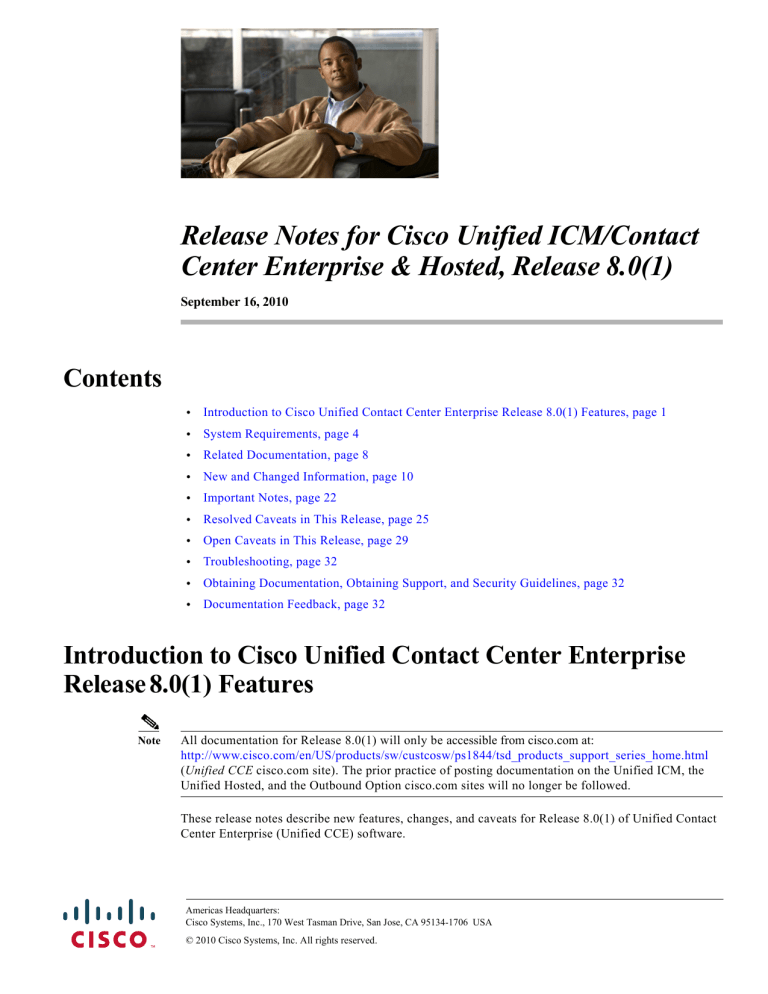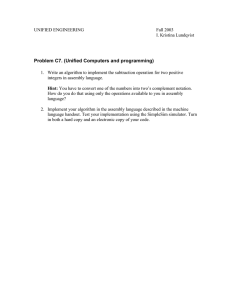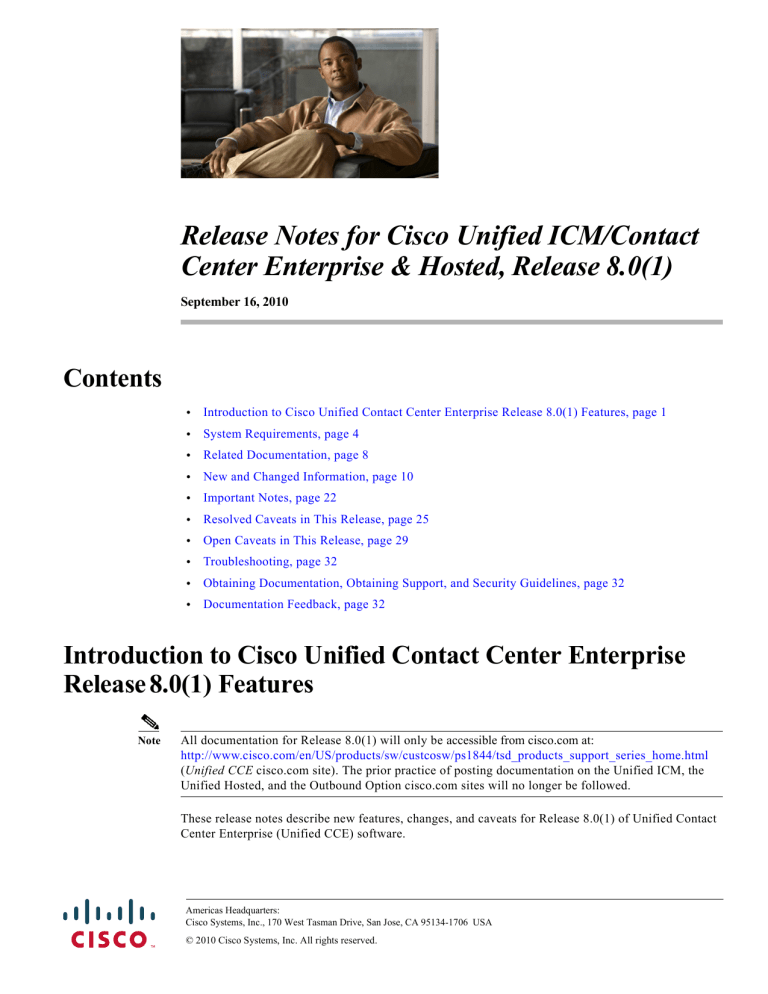
Release Notes for Cisco Unified ICM/Contact
Center Enterprise & Hosted, Release 8.0(1)
September 16, 2010
Contents
•
Introduction to Cisco Unified Contact Center Enterprise Release 8.0(1) Features, page 1
•
System Requirements, page 4
•
Related Documentation, page 8
•
New and Changed Information, page 10
•
Important Notes, page 22
•
Resolved Caveats in This Release, page 25
•
Open Caveats in This Release, page 29
•
Troubleshooting, page 32
•
Obtaining Documentation, Obtaining Support, and Security Guidelines, page 32
•
Documentation Feedback, page 32
Introduction to Cisco Unified Contact Center Enterprise
Release 8.0(1) Features
Note
All documentation for Release 8.0(1) will only be accessible from cisco.com at:
http://www.cisco.com/en/US/products/sw/custcosw/ps1844/tsd_products_support_series_home.html
(Unified CCE cisco.com site). The prior practice of posting documentation on the Unified ICM, the
Unified Hosted, and the Outbound Option cisco.com sites will no longer be followed.
These release notes describe new features, changes, and caveats for Release 8.0(1) of Unified Contact
Center Enterprise (Unified CCE) software.
Americas Headquarters:
Cisco Systems, Inc., 170 West Tasman Drive, San Jose, CA 95134-1706 USA
© 2010 Cisco Systems, Inc. All rights reserved.
Introduction to Cisco Unified Contact Center Enterprise Release 8.0(1) Features
Note
Release Notes for Cisco CTI Object Server, Cisco Agent Desktop, Cisco Support Tools, Cisco Unified
E-Mail Interaction Manager, Cisco Unified Web Interaction Manager, Cisco Unified Customer Voice
Portal, Cisco Unified IP IVR, Cisco Unified Contact Center Management Portal, Remote Silent Monitor,
and Cisco Unified Intelligence Center are separate documents and are not included as part of these
Release Notes.
The following design changes and features are new in Release 8.0(1):
•
Simplified installation and setup procedure
•
SIP Outbound Dialer architecture (and SCCP Outbound Dialer improvements)
•
Outbound Option Multi-Tenant feature (for Unified CCH)
•
Outbound Option Regional Prefix Update Tool (RPUT)
•
Administration & Data Server (replaces the Distributor Admin Workstation), which supports
Logger and Database scalability
•
Administration Client (replaces the Client AW)
•
Serviceability Framework and REST API
•
Agent multiline control on Cisco Unified Communications Manager peripherals for all agents with
more than one line configured on the phone
•
15-minute Interval reporting, Call Type Skill Group reporting
•
Serviceability enhancements, including alarm content improvements, diagnostic portal support,
SNMP and troubleshooting improvements
•
Support for Sigtran (SS7 over IP) network gateways
•
Dialed Number List tool performance enhancements
•
CRSP NIC consolidation
•
Database Sizing Estimator web applet
About Unified Contact Center Enterprise
Cisco Unified Contact Center Enterprise (Unified CCE), the comprehensive product name of this
software, consists of the following software:
Note
•
Unified Contact Center Enterprise (Unified CCE)
•
Unified Intelligent Contact Management Enterprise (Unified ICME)
•
Unified Intelligent Contact Management Hosted (Unified ICMH)
•
Unified Contact Center Hosted (Unified CCH)
There is no 8.0(1) version of Unified SCCE. The last supported version is 7.5(1). If you would like to
transition from Unified SCCE 7.5 to Unified CCE 8.0, instructions for doing that are included in the
Upgrade Guide for Cisco Unified ICM/Contact Center Enterprise & Hosted.
Additional information on new features, and on many of the product changes, is available in the relevant
end-user documentation.
Release Notes for Cisco Unified ICM/Contact Center Enterprise & Hosted, Release 8.0(1) September 16, 2010
2
Introduction to Cisco Unified Contact Center Enterprise Release 8.0(1) Features
Product Name Changes
Starting with Release 8.0(1), in order to simplify the software user experience, there will be one
comprehensive product name, “Cisco Unified Contact Center Enterprise” (Unified CCE):
Note
•
There will no longer be a distinct software product called “ICM.” Instead, there will only be one
product: “Unified CCE.” When required, we will use the term “Third Party ACD Deployment
Model” to refer to the previous term “ICM.”
•
There will no longer be products called “ICM Hosted” and “Contact Center Hosted.” Instead, there
will only be one product: “Unified CCE” with “Hosted Deployment Model.”
•
This naming unification does not include or imply functionality changes or license entitlement
changes for previously purchased software licenses.
The above-mentioned name changes do not apply to the Release 8.0(1) documentation.
The naming unification process will be phased in over time in both the software and the
documentation. Naming unification-related changes that are applicable starting with Release 8.0(1) are
as follows:
•
The Start menu now includes a Cisco Unified CCE Tools folder.
•
The Desktop icons include shortcuts to the Unified CCE Web Setup, Unified CCE Service Control,
and Unified CCE Tools folders.
•
There will only be a single medium distributed as opposed to separate Unified CCE, ICM, and
Hosted kits.
•
Release 8.0(1) documentation only displays on the Unified CCE Cisco.com site
(http://www.cisco.com/en/US/products/sw/custcosw/ps1844/tsd_products_support_series_home.ht
ml.) instead of displaying over many sites, making it much easier to locate the documentation.
A Note About Product Naming in the Documentation
•
Cisco IPCC Enterprise Edition was renamed to Cisco Unified Contact Center Enterprise
(abbreviated as Unified CCE).
•
Cisco System IPCC Enterprise Edition was renamed to Cisco Unified System Contact Center
Enterprise (abbreviated as Unified SCCE).
Note
Although this product was renamed, there is no 8.0(1) version of Unified SCCE. The last
supported version is 7.5(1). If you would like to transition from Unified SCCE 7.5 to Unified
CCE 8.0, instructions for doing that are included in the Upgrade Guide for Cisco Unified
ICM/Contact Center Enterprise & Hosted.
•
Cisco IPCC Hosted Edition was renamed to Cisco Unified Contact Center Hosted (abbreviated as
Unified CCH).
•
Cisco Intelligent Contact Management (ICM) Enterprise Edition was renamed to Cisco Unified
Intelligent Contact Management Enterprise (Unified ICME).
•
Cisco Intelligent Contact Management (ICM) Hosted Edition was renamed to Cisco Unified
Intelligent Contact Management Hosted (Unified ICMH).
Release Notes for Cisco Unified ICM/Contact Center Enterprise & Hosted, Release 8.0(1) September 16, 2010
3
System Requirements
•
Cisco CallManager/Cisco Unified CallManager was renamed to Cisco Unified Communications
Manager (abbreviated as Unified CM).
System Requirements
Note
For hardware and third-party software specifications for Release 8.0(1), refer to the Hardware & System
Software Specification (Bill of Materials) for Cisco Unified ICM/Contact Center Enterprise & Hosted,
Release 8.0(1), which is accessible from:
http://www.cisco.com/en/US/products/sw/custcosw/ps1844/products_user_guide_list.html.
The following sections describe the system requirements that are pertinent to this release.
•
Internet Explorer 8 Support, page 4
•
Windows 7 Support, page 4
•
Windows Vista Client Support, page 5
•
Cisco Security Agent 6.0 Support, page 5
•
Supported Third-party ACD PG Deployments, page 5
•
Windows Server 2003 and SQL Server 2005, page 5
•
Virtualization, page 7
Internet Explorer 8 Support
Release 8.0(1) supports Internet Explorer 8 in only one mode. There are two components for the mode
specification:
Note
•
The Browser Mode must be set to IE8.
•
The Document Mode must be set to Quirks.
These are the default modes. Other modes are not supported.
Windows 7 Support
Release 8.0(1) supports running all client applications on Windows 7, except for WebView. (If
Windows 7 is required, use Cisco Unified Intelligence Center as the reporting application.) In addition,
Administration Client Setup and Scheduled Target Manager require local administrator privileges to
function properly on Windows 7.
Note
The CallRouter, Logger, Administration & Data Server, and other server components are not supported
on Windows 7.
Release Notes for Cisco Unified ICM/Contact Center Enterprise & Hosted, Release 8.0(1) September 16, 2010
4
System Requirements
Windows Vista Client Support
Release 8.0(1) supports running all client applications on Windows Vista Client, except for WebView.
(If Windows 7 is required, use Cisco Unified Intelligence Center as the reporting application.)
Cisco Security Agent 6.0 Support
The policy for the Cisco Security Agent (CSA) standalone Agent for Unified ICM/CCE/CCH is created
from the default policy modules that are shipped with CSA 6.0. These default policy modules secure
Windows, SQL Server, and IIS.
These default CSA policy modules are altered in two ways for Unified ICM/CCE/CCH:
Note
•
Policy changes are made in order to allow the Unified ICM/CCE/CCH product family, including
qualified third-party applications, to run smoothly.
•
New rules are added to secure the Unified ICM/CCE/CCH product family resources, such as its
files, registry, Tomcat, and so on.
Be aware that, in the interests of security, CSA default policy modules may block what you might
consider default Windows activity. These rules have been retained for CSA for Unified ICM/CCE/CCH
when they do not block application activity.
Supported Third-party ACD PG Deployments
Release 8.0(1) supports the following new features for third-party ACD PGs:
Note
•
SNMP Real-time monitoring of AAS
•
Nortel DN release support
Refer to the ACD compatibility matrix at
http://www.cisco.com/en/US/docs/voice_ip_comm/cust_contact/contact_center/icm_enterprise/acd_su
pplements/icmacdmx.pdf for details about supported third-party ACD PGs in Release 8.0(1).
Windows Server 2003 and SQL Server 2005
Microsoft is phasing out availability and support for Windows Server 2003 and SQL Server 2005.
Optionally, you could purchase a Cisco OEM version of these products directly from Cisco.
Cisco provides an OEM version of both Windows Server 2003 R2 Standard Edition (includes Service
Pack 2) and SQL Server 2005 Standard Edition to those customers who have supported Media
Convergent Servers (MCS) or equivalent server hardware from IBM or HP (refer to the Hardware &
System Software Specification (Bill of Materials) for Cisco Unified ICM/Contact Center Enterprise &
Hosted, Release 8.0(1) and Installing OEM Microsoft Windows 2003 and OEM Microsoft SQL 2005
guide for supported model specifics), but whom are unable to source the requisite Microsoft system
software from traditional channels. The media is orderable from Cisco and is known as recovery media,
and is customized for Cisco Contact Center deployments specific to the relevant supported hardware.
Recovery media is used to install (or re-install) the corresponding products.
Release Notes for Cisco Unified ICM/Contact Center Enterprise & Hosted, Release 8.0(1) September 16, 2010
5
System Requirements
Note
Recovery media might not be compatible with hardware vendor customization disks (for example, HP
SmartStart or IBM ServerGuide) for operating system installation.
There are two versions of the Windows Server 2003 OEM recovery media: one is for IBM servers and
the other is for Hewlett Packard (HP) Servers. Cisco facilitates and works with Microsoft to provide
technical support for both the Cisco OEM Windows Server 2003 and the Cisco OEM SQL Server 2005
products.
Installing OEM SQL 2005 is similar to installing the SQL 2005 retail version. The OEM SQL 2005
installation requires a product key, which can be found in the Supplemental End User License
Agreement (EULA) that ships with the OEM SQL 2005 recovery media. Follow these guidelines when
installing:
•
If you want to install the Server, run setup.exe from the Server folder.
•
If you want to install the Tools, run setup.exe from the Tools folder.
The handling of Microsoft updates, including security and KB updates, is similar to the Windows Server
2003 retail version’s updates. Apply the Microsoft Service Packs only after Cisco has qualified the
Service Packs, which are listed in the Hardware & System Software Specification (Bill of Materials) for
Cisco Unified ICM/Contact Center Enterprise & Hosted.
For optimal viewing of Unified CCE software user interfaces, set the Windows Server 2003 desktop
screen resolution to 1024x768 or better.
Note
•
For detailed instructions on installing SQL 2005 for Unified ICM/CCE/CCH Release 8.0(1), refer
to the Microsoft SQL Server staging information in the Staging Guide for Cisco Unified
ICM/Contact Center Enterprise & Hosted.
•
For more information on installing these Cisco OEM products, refer to the Installation Guide for
Cisco Unified ICM/Contact Center Enterprise & Hosted.
•
Refer to the Installing OEM Microsoft Windows 2003 and OEM Microsoft SQL 2005 guide at
http://www.cisco.com/en/US/products/sw/custcosw/ps1844/prod_installation_guides_list.html for
more details.
OEM Windows Server: Microsoft Windows Security Issue
On your Cisco OEM Windows Server 2003 system, Microsoft Windows security could prevent you from
starting up an application or a batch script from a network-mapped drive. You can resolve this issue by
adding the trusted sites in the Internet Options setting:
1.
Close all active Windows Internet Explorer windows.
2.
Start Windows Internet Explorer.
3.
Click Tools > Internet Options.
4.
In the Internet Options dialog box, click the Security tab.
5.
On the Security tab, under Select a zone to view or change security settings, click Trusted sites,
and then click Sites.
6.
In the Add this website to the zone box, enter the UNC path of the network location, and then click
Add; for example, enter \\Server\Share.
Release Notes for Cisco Unified ICM/Contact Center Enterprise & Hosted, Release 8.0(1) September 16, 2010
6
System Requirements
Note
7.
In this example, Server represents the NetBIOS name of the server. Share represents the
shared folder where the file is located.
Click Close, then click OK to close the Internet Options dialog box.
OEM Windows Server: Enabling CD ROM Autostart
The CD ROM Autostart option in Cisco OEM Windows Server 2003 is disabled by default. To enable
it, set the following Windows registry key values:
•
Set HKEY_LOCAL_MACHINE\Software\Microsoft\Windows\CurrentVersion\policies\Explorer
\NoDriveTypeAutoRun to 0x91 (hexadecimal).
•
Set HKEY_CURRENT_USER\Software\Microsoft\Windows\CurrentVersion\Policies\Explorer\
NoDriveTypeAutoRun to 0x91 (hexadecimal).
•
Set HKEY_LOCAL_MACHINE\System\CurrentControlSet\Services\CDRom\AutoRun to 1.
Reboot the machine for these settings to take effect.
Note
When preparing an IBM server or a HP server for Cisco OEM Windows Server 2003 installation, you
can use IBM ServerGuide to configure the IBM server, or use HP SmartStart to configure the HP server.
However, since the OEM Windows Server 2003 is a recovery media, you can not install it on these
servers from within the IBM ServerGuide application or within the HP SmartStart application. For
instructions on installing the OEM recovery media on the IBM or HP servers, refer to the Installing OEM
Microsoft Windows 2003 and OEM Microsoft SQL 2005 guide or the Installation Guide for Cisco
Unified ICM/Contact Center Enterprise & Hosted.
Virtualization
Release 8.0(1) continues to support virtualization, as it was supported in Release 7.5(3) or later, for the
PGs and Administration Clients (known as the “Client AWs” in earlier releases).
Note
For virtualization information, refer to the Hardware & System Software Specification (Bill of Materials)
for Cisco Unified ICM/Contact Center Enterprise & Hosted, Release 8.0(1) and the Virtualization Guide
for Cisco Unified ICM/Contact Center Enterprise & Hosted, Release 7.5(3).
When deploying the virtualization solution, be aware of the following:
•
Due to the VMware ESX snapshot limitation and its side-effect impact on system performance,
virtual machine snapshots are not supported in the production environment.
•
If you have an ESX server that is hyper-threading capable, to ensure that the virtual machines are
allocated with dedicated CPU processors you must turn off the hyper-threading on the machine
when the virtual machines are configured using CPU affinity.
•
In order to accommodate new Release 8.0(1) features and capabilities, especially for collecting
sufficient PG logs and OPC capture files for troubleshooting purposes, allocate at least 50GB for
the vDisk when you create the virtual machine for the PG. If it is required, use one of the following
ways to expand the size of the vDisk on an existing virtual machine:
Release Notes for Cisco Unified ICM/Contact Center Enterprise & Hosted, Release 8.0(1) September 16, 2010
7
Related Documentation
– Create a new PG virtual machine that has at least 50GB of disk space, and use the Unified CCE
technology refresh process to migrate the existing PG to this new virtual machine.
– Consult VMware for the procedures to expand the space for an existing vDisk.
•
If you install the Cisco OEM Windows Server 2003 on a VMware virtual machine, you must also
install the VMware Tools on this virtual machine to optimize the operating system performance.
Follow these steps to install the VMware Tools on the virtual machine:
1.
Enable Autostart as described in OEM Windows Server: Enabling CD ROM Autostart, page 7.
2.
From the Guest menu option, select Install/Upgrade VMware Tools.
Related Documentation
Documentation for Cisco Unified ICM/Contact Center Enterprise & Hosted, as well as related
documentation, is accessible from cisco.com at:
http://www.cisco.com/en/US/products/sw/custcosw/ps1844/tsd_products_support_series_home.html.
•
The most current version of this document, Release Notes for Unified ICM/Contact Center
Enterprise & Hosted, Release 8.0(1), can be accessed from:
http://www.cisco.com/en/US/products/sw/custcosw/ps1844/prod_release_notes_list.html.
•
Related documentation includes the documentation sets for Cisco CTI Object Server (CTI OS), Cisco
Agent Desktop (CAD), Cisco Agent Desktop - Browser Edition (CAD-BE), Cisco Unified Contact
Center Management Portal (Unified CCMP), Cisco Unified Customer Voice Portal (Unified CVP), Cisco
Unified IP IVR (Unified IP IVR), Cisco Unified Intelligence Center (Unified IC), Cisco Unified E-Mail
Interaction Manager, Cisco Unified Web Interaction Manager, and Cisco Support Tools.
For documentation for these Cisco Unified Contact Center Products, go to:
http://www.cisco.com/cisco/web/psa/default.html,
click Voice and Unified Communications, then click Customer Contact, then click Cisco Unified
Contact Center Products or Cisco Unified Voice Self-Service Products, then click the
product/option you are interested in.
•
For troubleshooting tips for these Cisco Unified Contact Center Products, go to:
http://docwiki.cisco.com/wiki/Category:Troubleshooting, then click the product/option you are
interested in.
•
Also related is the documentation for Cisco Unified Communications Manager, which can also be
accessed from:
http://www.cisco.com/cisco/web/psa/default.html.
•
Technical Support documentation and tools can be accessed from:
http://www.cisco.com/en/US/support/index.html.
•
The Product Alert tool can be accessed through (login required):
http://www.cisco.com/cgi-bin/Support/FieldNoticeTool/field-notice.
•
For information on the Cisco software support methodology, refer to Software Release and Support
Methodology: Unified CCE available at (login required):
http://www.cisco.com/en/US/partner/products/sw/custcosw/ps1844/prod_bulletins_list.html.
•
For a detailed list of language localizations implemented for different portions of this release, refer
to the Cisco Unified ICM/Contact Center Product and System Localization Matrix available at the
bottom of the following page:
http://www.cisco.com/en/US/docs/voice_ip_comm/cust_contact/contact_center/icm_enterprise/loc
alization_matrix/guide/G11nMap.xls.
Release Notes for Cisco Unified ICM/Contact Center Enterprise & Hosted, Release 8.0(1) September 16, 2010
8
Obtaining Upgrade Media
Obtaining Upgrade Media
•
If you are upgrading, use the Product Upgrade Tool (PUT) or the PUT for registered customers
only to obtain a media kit and license or purchase the upgrade from Cisco Sales.
•
To use the PUT, you must enter your Cisco contract number (Example: Smartnet, SASU, or
ESW) and request the CD/DVD set. If you do not have a valid contract, you must purchase the
upgrade from Cisco Sales. It is the contract that validates your entitlement to updates through
the PUT.
Release Notes for Cisco Unified ICM/Contact Center Enterprise & Hosted, Release 8.0(1) September 16, 2010
9
New and Changed Information
New and Changed Information
The following sections describe new features and changes that are pertinent to this release.
•
Installation and Internationalization, page 10
•
Agent Multiline Control, page 12
•
Serviceability Enhancements, page 13
•
Outbound Option, page 15
•
Reporting, page 15
•
Scalability Improvements, page 17
•
Database Schema Changes, Release 7.5(1) to Release 8.0(1), page 18
•
Additional Miscellaneous Features, page 19
•
Unified Contact Center Management Portal, page 20
•
Skill Group Abandon Reporting for Calls that Abandon while in Router Queue, page 21
•
Unified Intelligence Center, page 21
•
User Documentation Changes, page 21
Installation and Internationalization
Simplified Installation and Setup Procedure
The Unified ICM/CCE/CCH installation and setup procedure has been modified in Release 8.0(1). The
ICM Setup tool has been re-written to decouple the installation of files from machine Setup functionality
(setting up the Registry and Services). The new Installers, which are written in Installshield version
2009, perform the file installation. There are three new tools, Web Setup, Peripheral Gateway Setup, and
Administration Client Setup, to perform the Registry and Services setup for most of the components.
Caution
Unified CCE Release 8.0(1) is a full installation. No rollback is available. In other words, it is not
possible to return to a previous version after installing Release 8.0(1). You can uninstall 8.0(1) via the
Windows Control Panel > Add or Remove Programs > Cisco Unified ICM-CCE-CCH, but that will
not return you to the previous version and will instead remove Unified ICM/CCE/CCH from the machine
altogether. (Refer to the Installation Guide for Cisco Unified ICM/Contact Center Enterprise & Hosted
for detailed information.)
Caution
Installing over the network or from a network-mapped drive is not supported.
ICM/CCE/CCH Installer
The new “main” ICM/CCE/CCH Installer:
•
Is run for a fresh install and for both common ground and technology refresh upgrades.
Release Notes for Cisco Unified ICM/Contact Center Enterprise & Hosted, Release 8.0(1) September 16, 2010
10
New and Changed Information
Note
•
A “common ground upgrade” is a software upgrade that occurs in place on a machine
already deployed at an earlier version. (There is no change of hardware in a common ground
upgrade.) A “technology refresh upgrade” is a software upgrade that moves the functioning
software from a “source” machine to a “destination” machine (that is, the software upgrade
accompanies a hardware upgrade).
Installs all of the files needed to support any and all components.
Note
The WebView Third Party Installer must still be run on machines hosting a WebView
component. The WebView third-party software is now included with the Unified CCE DVD
media instead of residing on a separate CD-ROM.
•
When upgrading, the ICM/CCE/CCH Installer not only upgrades all the files and components, it
also upgrades all necessary third-party software (for example, the JDK/JRE, Apache Tomcat, and
Microsoft .NET Framework) and Cisco software, such as the Cisco Support Tools Node Agent.
•
Installs the Setup tools used subsequently to set up the components.
•
Requires only a small amount of information before beginning the installation; therefore, the
installation process is simple and streamlined.
•
Prompts the user for the latest Maintenance Release (MR) to apply, and automatically launches the
MR installer post-reboot.
•
Supports Uninstallation and Reinstallation.
Web Setup
The Web Setup tool, a browser-based application, with which Unified ICM/CCE/CCH administrators
and system administrators can manage instances, add and modify Unified ICM/CCE/CCH components,
and manage Unified ICM/CCE/CCH related system services.
Peripheral Gateway Setup
The Peripheral Gateway Setup tool, which has the same user interface as the former ICM Setup tool, is
installed by the “main” ICM-CCE-CCH Installer and performs Registry and Services setup on those
components not set up by the Web Setup and Administration Client Setup tools.
Administration Client Setup
The Administration Client, which was previously called the AW Client or Client AW, has its own new
Installer and Setup tool. The Administration Client is intended to run independent of the Unified CCE
servers (for example, on an administrator’s laptop), so the new simplified Administration Client Installer
was created to handle this special case.
Internationalization (I18N) Language Pack
Language selection is implemented by the Language Pack. For a fresh installation of Unified CCE,
English is the default language.
Release Notes for Cisco Unified ICM/Contact Center Enterprise & Hosted, Release 8.0(1) September 16, 2010
11
New and Changed Information
Note
Refer to the Installation Guide for Cisco Unified ICM/Contact Center Enterprise & Hosted for detailed
information regarding supported languages.
To install localized components of Unified CCE, run the Language Pack Installer as a separate process
after installing. Only run the Language Pack once. Future updates will be taken care of automatically by
future releases of Unified CCE. Language Pack also provides an easy way to switch from one language
to another.
When upgrading on a localized Release 7.5(x) Unified ICM/CC system, the Release 8.0(1) Installer
automatically distributes localized files based on the language used by the existing Unified CCE system.
Migrating from Unified SCCE 7.x to Unified CCE Release 8.0(1)
There is no 8.0(1) release for Cisco Unified System Contact Center Enterprise (Unified SCCE). If you
require features that are new in Release 8.0(1), you must migrate to the Cisco Unified Contact Center
Enterprise (Unified CCE) software.
Note
Refer to the Upgrade Guide for Cisco Unified ICM/Contact Center Enterprise & Hosted for more
details.
Agent Multiline Control
The Agent Multiline Control feature allows reporting and call control for calls on secondary line(s)
configured on the agent’s phone for up to four total lines. This includes support for Join Across Line and
Direct Transfer Across Line on all Cisco model phones that support these features for CTI.
This feature supports the newer model 8900 and 9900 series phones.
Note
This feature has enhanced the agent CTI protocol to support call control of calls on the secondary lines.
Before enabling this feature, check with your third-party vendors who use a CTI Server integration.
Configuration Manager
There are two new peripheral-wide settings for Agent Multiline Control. These settings are configured
on the Peripheral tab of the PG Explorer. They are:
•
Agent Phone Line Control: Single Line or MultiLine: The default setting for Agent Phone Line
control is Single Line, which means that the agent has one line on the phone. If the agent has
additional lines on the phone, you can change the default to Multiline.
The Multiline setting allows for a maximum of four extensions per phone. One of these is the ACD
line (this is the extension to agent logs into). The other three are non-ACD lines. The agent desktop
displays calls from all extensions, and calls from all extensions can be controlled (answered,
conferenced, joined, and transferred).
Note that the following options are not supported in Agent Multiline Control mode:
– Call Park and Shared Lines are not supported on non-ACD lines.
– Call waiting is not supported on any of the lines; however, lines can be configured to forward
on busy to secondary lines.
Release Notes for Cisco Unified ICM/Contact Center Enterprise & Hosted, Release 8.0(1) September 16, 2010
12
New and Changed Information
•
Non ACD Line Impact: There are two options on the Peripheral tab of the PG Explorer for the Non
ACD Line Impact setting:
– Available Agent Stays Available means the agent remains “Available” even while talking on a
non-ACD line.
– Available Agent Set Not Ready means that the agent state changes to Non Ready with a special
reason code while the agent is talking on, or is on hold on, a non-ACD line. This state change
occurs when the agent initiates or answers a call on a non-ACD line.
Schema
New fields were added to two Schema tables to track Agent Multiline Control:
•
The Agent_Interval (Agent_Historical) table has four new fields for calls on the non-ACD line
extensions: NonAcdCallsInCount, NonAcdCallsInTime, NonAcdCallsOutCount,
NonAcdCallsOutTime. (For more details, refer to the Database Schema Guide for Cisco Unified
ICM/Contact Center Enterprise & Hosted.)
•
The Termination_Call_Detail table has a new Peripheral Call Type for non-ACD calls. The call type
is DBCD_NON_ACD, and the associated value is 38. This call type monitors calls to or from an
unmonitored device or another non-ACD line.
Reporting
Reporting on Agent MultiLine Control is not available. No stock WebView or Unified IC report
templates use the new Agent Interval fields.
Serviceability Enhancements
•
Alarm Content Improvements: An “alarm” is an event that is reported externally to a network
management station. The transport for an alarm is typically SNMP (for “actionable” alarms; for
example, those that report a health-impacting event) or syslog (for less critical alarms). For
Unified CCE, alarms are also stored in the local server Windows Event Log.
All alarm and trace message text have been evaluated for clarity and completeness, and modified to
improve the content and readability. For additional information, refer to the Serviceability Best
Practices Guide for Cisco Unified ICM/Contact Center Enterprise & Hosted.
•
More Verbose Default Tracing (Improved Trace Levels): The default tracing written to each
Unified CCE component’s log file has been evaluated and enhanced to make sure that this default
level is sufficient to provide a customer, partner, technical support engineer, or development
engineer with enough information to begin diagnosing a problem.
With this serviceability enhancement, the 8.0(1) utility tools provide centralized control for setting
up each component trace level. Users can either use the 8.0(1) utility tools or manually modify the
registry key value. For additional information, refer to the Serviceability Best Practices Guide for
Cisco Unified ICM/Contact Center Enterprise & Hosted.
•
New Windows Performance Monitoring Counters: The Microsoft Windows operating system has a
facility known as Performance Monitoring, or “PerfMon.” This PerfMon interface enables
functional components to integrate with the Performance Monitoring facility to report current values
of pre-configured counters. It allows administrators to quickly view the health of the solution, often
as green, yellow, or red labels, icons, or gauges. For additional information, refer to the
Serviceability Best Practices Guide for Cisco Unified ICM/Contact Center Enterprise & Hosted.
Release Notes for Cisco Unified ICM/Contact Center Enterprise & Hosted, Release 8.0(1) September 16, 2010
13
New and Changed Information
Cisco Unified Analysis Manager
The Cisco Unified Analysis Manager, a tool included with the Cisco Unified Real-Time Monitoring Tool
(RTMT), is used to review log files and perform troubleshooting operations. When the Unified Analysis
Manager is launched, it collects troubleshooting information from your system and provides an analysis
of that information. You can use this information to perform your own troubleshooting operation or to
send the information to Cisco Technical Assistance for analysis.
The Unified Analysis Manager application is installed as an option when you install the RTMT software
as part of Cisco Unified Communications Manager. The Analysis Manager interface is accessed from
the RTMT main menu and quick launch channel.
Once it is installed, the application can identify the supported Unified Communications products and
applications that you have in your system and troubleshoot call failures across these
Unified Communications applications, collecting trace and log files.
The Unified Analysis Manager supports the following products:
Note
•
Cisco Unified Communications Manager (Unified CM) Release 8.0(1)
•
Cisco Unified Contact Center Enterprise (Unified CCE) Release 8.0(1)
•
Cisco Unified Contact Center Express (Unified CCX) Release 8.0(1)
•
Cisco IOS Voice Gateways (37xx, 28xx, 38xx, 5350XM, 5400XM) IOS Release PI 11
•
Cisco Unity Connection (Unity Connection) Release 8.0(1)
•
Cisco Unified Presence (Unified Presence) Release 8.0(2)
•
Cisco Unified Contact Center Management Portal (Unified CCMP) (see the Unified Contact Center
Management Portal Enhancements, page 20 section)
Refer to the Serviceability Best Practices Guide for Cisco Unified ICM/Contact Center Enterprise &
Hosted and the Cisco Unified Communications Analysis Manager User Guide for more details.
Analyze Call Path
The Analyze Call Path tool allows you to trace a call between multiple Unified Communications
products. In order to trace a call using the Analyze Call Path tool, a node must be defined in
Unified Analysis Manager and the node must belong to a group.
When using Analyze Call Path with Unified CCE, observe the following restrictions:
Note
•
Restriction on the tool’s ability to inclusively trace multi-branch call segments (conference,
consultation transfer, etc.) in a single trace
•
Limitation with direct call tracking across some interfaces (VRU, CTI) when Unified
Communications is not present
•
Lack of trace capability for Outbound Option calls using the new SIP Dialer feature
For more details about the Analyze Call Path tool, refer to the Cisco Unified Real-Time Monitoring Tool
Administration Guide Version 8.0(1), available at:
http://www.cisco.com/en/US/products/sw/voicesw/ps556/prod_maintenance_guides_list.html.
Release Notes for Cisco Unified ICM/Contact Center Enterprise & Hosted, Release 8.0(1) September 16, 2010
14
New and Changed Information
Outbound Option
Outbound Option provides the following enhancements for Release 8.0(1):
•
SIP-based dialing architecture: Release 8.0(1) offers the Session Initiation Protocol (SIP) Dialer. In
an Outbound Option deployment that uses the SIP Dialer, functions such as dialing, call control, and
Call Progress Analysis for Outbound campaigns are handled by the Voice Gateway, and not by
Cisco Unified Communications Manager (Unified CM). This increases the number of Outbound
agents that a deployment can service on a PG, and reduces the number of PGs and Dialers that
customers need to deploy for larger enterprise systems.
Note
The Skinny Call Control Protocol (SCCP) Dialer is still supported in Release 8.0(1), but
only one type of Dialer is allowed per PG pair. For a list of Voice Gateway and Cisco Unified
SIP Proxy (CUSP) models that support the SIP Dialer, refer to the Cisco Unified Contact
Center Enterprise (Unified CCE) Software Compatibility Guide.
•
Call Progress Analysis (including answering machine detection) on the voice gateways: Unlike the
SCCP Dialer, which performs CPA on the Unified CM Dialer ports, in a SIP Dialer configuration
CPA is performed on the voice gateways. Offloading CPA to the voice gateways frees up SIP Dialer
resources for other tasks, contributing to the SIP Dialer’s increased scalability.
•
Significant scalability improvement with the SIP dialer: The SIP Dialer supports significantly more
dialer ports and calls per second.
Note
•
Refer to the Cisco Unified Contact Center Enterprise 8.x Solution Reference Network
Design (SRND) for specific values.
Regional Prefix Update Tool (RPUT): This tool updates the Unified CCE database to the latest
NALENND (North American Local Exchange NPA NXX Database). This tool can only be used:
– If Unified CCE is using the North American Numbering Plan
– On an Administration & Data Server that includes Real-time Data Server as part of its role
Note
•
Multi-tenant outbound (for Unified CCH): Allows multiple customer instances to run Outbound
Option in a Hosted environment. This new feature, known as Outbound Option Multi-Tenant, is
available in Outbound Option deployments that use the SIP Dialer.
•
The Outbound Option WebView templates and the Outbound Option Configuration tools are
installed/displayed by default. The ability to turn these settings ON or OFF has been disabled (that
is, these settings are always ON).
For detailed information about these features, refer to the Outbound Option Guide for Cisco Unified
Contact Center Enterprise and Hosted.
Reporting
Release 8.0(1) is a transition release, so two reporting products are offered as a standard part of
Unified CCE. WebView will continue to be available, and Cisco Unified Intelligence Center
(Unified IC) Standard software will also be included as part of the media kit. (Note that the platform
Release Notes for Cisco Unified ICM/Contact Center Enterprise & Hosted, Release 8.0(1) September 16, 2010
15
New and Changed Information
software must be ordered for each Unified IC server required.) Release 8.0(1) will be the last major
release of WebView, and so it is expected that customers will use this release to move reporting to
Unified IC prior to the next major release, when WebView will no longer be available.
Note
Some Release 8.0(1) capabilities have not been implemented with WebView, including 15
minute-reporting and CallType SkillGroup reporting.
Interval Reporting Data
Some, but not all, Half_Hour tables now have an equivalent Interval table. The Half_Hour tables still
appear in the database, but are no longer populated. For Unified IC only (and not for WebView) the
equivalent Interval tables are populated by either half-hour or fifteen-minute data, based on
configuration. WebView uses “half-hour views” to pull 30-minute data from the Interval tables.
Fields in the Interval tables are no longer appended by ToHalf. For example, the Agent_Half_Hour table
has a field named AvailTimeToHalf. In the Agent_Interval table, that field is named AvailTime.
Observe the following guidelines for 15-minute interval reporting data:
Note
•
WebView only reports on 30-minute interval reporting data; therefore, use Unified IC Release 8.0(1)
to produce 15-minute interval data.
•
Even if you configure 15-minute intervals, WebView pulls 30-minute interval data from the Interval
tables into the WebView report templates.
For a detailed comparison of the WebView and Unified IC reporting templates, refer to the Reporting
Guide for Cisco Unified ICM/Contact Center Enterprise & Hosted at:
http://www.cisco.com/en/US/products/sw/custcosw/ps1844/products_user_guide_list.html.
Improved Parent/Child Reporting
•
Improved Alarms for Unified CCE Gateway PG parent for conditions such as Notification of Child
Status and Potential Configuration Issues
•
Improved documentation:
– Updated the Gateway Deployment Guide for Cisco Unified ICM/Contact Center Enterprise and
Hosted
– Parent/Child reporting information was moved from the Gateway Deployment Guide for Cisco
Unified ICM/Contact Center Enterprise and Hosted to the new Reporting Guide for Cisco
Unified ICM/Contact Center Enterprise & Hosted
•
If both Parent and Child are at Release 8.0(1):
– There is new visibility at the child for the queue time at the parent: This is provided by a new
EnterpriseQueueTime field in the child Termination_Call_Detail table that refects the duration
for which a call was queued at the parent. This field in not available to child scripts and is not
used in any other calculation at the child or in any of the standard reports; however, viewing
this field in the database provides a better sense regarding queue time.
– Improved Ring No Answer (RNA) handling in a parent/child system with Unified CVP at the
Parent: Previously, if Unified CVP pulled back a call and sent it to another agent (on the same
or different child) then the call was tagged as Abandoned at the original child. Now, if a call is
queued at the parent Unified CVP and translation-routed to the child, and if the child requeries
Release Notes for Cisco Unified ICM/Contact Center Enterprise & Hosted, Release 8.0(1) September 16, 2010
16
New and Changed Information
the call, then the parent pushes the RNA information to the child. The Termination Call Detail
(TCD) record at the child shows the appropriate disposition (Redirected) and not the disposition
of Abandoned.
– New Interval reporting configuration: Allows an option for the Time Source for the data to be
Central Controller time or Peripheral time (Previously, the only option was Peripheral Time.)
If you select Central Controller time, then:
-- Call_Type_Skill_Group data (new reporting table) at the parent will be consistent and match.
-- Skill Group counts at the parent might not match skill group counts at the child, as the tables
might not be synchronized.
If you select Peripheral time, then:
-- 15-minute intervals are not available (Periperal time only allows 30-minute intervals).
-- Call Type/Skill Group data at the parent might not be consistent with itself.
-- Skill Group counts at the parent and the child will match.
15-Minute Interval Reporting
Unified CCE software stores some historical data in half-hour tables and other historical information in
either half-hour or fifteen-minute summaries (but not both), based on Interval flags set in the
Configuration Manager.
There are seven new Interval tables that correspond to seven existing Half_Hour tables. There is also
one new Interval table (Call_Type_Skill_Group_Interval) that corresponds to a new
Call_Type_Skill_Group_Half_Hour table.
In all, therefore, there are eight Interval tables that support fifteen-minute reporting if the system is
configured for it.
Note
Refer to the Reporting Guide for Cisco Unified ICM/Contact Center Enterprise & Hosted for more
details.
New Atlanta-ServletExec AS Replaces New Atlanta-ServletExec ISAPI 5.0
Starting in Unified CCE Release 8.0(1), the New Atlanta-ServletExec AS replaces the New
Atlanta-ServletExec ISAPI 5.0.
The New Atlanta-ServletExec AS is a standalone web application server that hosts Java Servlets and
JSPs. This web application server, along with the Sybase EAServer, forms the WebView third-party
installer, which is a prerequisite for WebView component(s) in Unified ICM Release 8.0(1).
Scalability Improvements
•
Real-time and Historical Data Server deployment re-architecture: In Release 8.0(1), there are two
new HDS deployments:
– Small to Medium Historical Data Server Deployments: All agent-related historical data is
replicated to an HDS.
– Large Historical Data Server Deployments: Historical data can be distributed for scalability
purposes.
Release Notes for Cisco Unified ICM/Contact Center Enterprise & Hosted, Release 8.0(1) September 16, 2010
17
New and Changed Information
Note
•
Refer to the Administration Guide for Cisco Unified ICM/Contact Center Enterprise &
Hosted for detailed information about these deployments. Refer to the Cisco Unified
Contact Center Enterprise 8.x Solution Reference Network Design (SRND) for scalability
details about these deployments.
Throttling from PG data to CallRouter: This feature introduces an intelligent, priority-based
throttling mechanism for the messages sent to the CallRouter, which ensures all high-priority
messages are serviced within the specified threshold without impacting the processing rate of
lower-priority messages. The throttling mechanism is based on the speed at which the CallRouter
processes the messages, and is self-tuned. This feature ensures the expected response time from the
CallRouter for all high-priority messages, thus improving the call success rate at all times, and
predominantly during the interval reporting data transfer from the PG to the CallRouter. This feature
is enabled by default on all CallRouter nodes in Release 8.0(1) as part of an upgrade or during a new
installation.
Note
If you are using the OPC HH Delay feature based on the DMP ID of the PG, you must disable
the OPC HH Delay feature. This outdated staggering mechanism is not required with the
new throttling mechanism at the CallRouter. Disable the feature by setting the registry key
ICM\<instance>\<node>\PG\CurrentVersion\OPC\OPIData\PGHHDelay to zero (0). (This
note is only applicable when running older 7.5(x) PGs, which will not be upgraded. In
Release 8.0(1) PGs, the feature will be disabled automatically as part of the upgrade.)
Database Schema Changes, Release 7.5(1) to Release 8.0(1)
This section indicates the new tables added to the Unified CCE Database Schema between Release 7.5(1)
and Release 8.0(1). Refer to the Database Schema Guide for Cisco Unified ICM/Contact Center
Enterprise & Hosted for descriptions of the new tables and fields.
•
Agent_Interval Table
•
Agent_Skill_Group_Interval Table
•
Attribute Table
•
Assignment_Queue Table
•
Assignment_Queue_Member Table
•
Assignment_Queue_Attribute Table
•
Agent_Attribute Table
•
Campaign_Query_Rule_Interval
•
CallType_SG_Interval table
•
Call_Type_SG_Half_Hour
•
Call_Type_Interval table
•
Dialer_Interval
•
Dialer_Detail table
•
ICR_Globals
•
Logical_Interface_Controller
Release Notes for Cisco Unified ICM/Contact Center Enterprise & Hosted, Release 8.0(1) September 16, 2010
18
New and Changed Information
•
Peripheral_Interval
•
Skill_Group_Interval table
•
Service_Interval table
In addition, the Outbound Option private database schema has changed.
Additional Miscellaneous Features
Sigtran (SS7 over IP) Network Gateways
Sigtran Gateway is an IP based drop-in replacement for the existing SS7 Gateways, which rely on SS7
link hardware. A single Sigtran Gateway can support the entire Unified ICM load, so multiple Gateways
are no longer required. The Sigtran Gateway is typically deployed with Cisco IP Transfer Point (ITP),
which provides a common and well-understood interface into customer networks.
Dialed Number List Tool Performance Enhancements
The response time for retrieving dialed numbers has been improved through enhancements made to the
tool and available filtering. The Dialed Number List tool response time is relative to the number of dialed
numbers being retrieved and the following filtering guidelines, which reduce the number of dialed
numbers retrieved.
•
Use Routing client and Customer Filters: Always select a specific Routing client and Customer,
even if only one of each exists.
•
Use Optional Filter: Use the Filtering by Name, Dialed Number String, or Description options to
reduce the number of dialed numbers retrieved to a manageable number. This guideline, combined
with Routing client and Customer filtering, can greatly improve response times for large
configurations.
In addition, when adding new dialed numbers without editing existing ones, simply select an Optional
Filter that retrieves no dialed numbers to reduce response time to practically zero, and to make the list
of dialed numbers easier to manage (use the Optional Filter with the exact dialed number string to be
added).
CRSP NIC Consolidation
The features previously provided by the CRSPNic.exe have been integrated into a new CRSP NIC
executable, the CRSPNicV3.exe. The CRSPNicV3.exe fully supports CRSP Protocol versions 2 and 3
and is the only CRSP NIC executable provided in Release 8.0(1).
Database Sizing Estimator Web Applet
The Database Sizing Estimator web applet allows you to perform your database sizing needs.
Note
The Database Sizing Estimator estimates databases for Unified ICM Release 7.5(1) or higher and
Unified CCE Release 8.0(1).
Release Notes for Cisco Unified ICM/Contact Center Enterprise & Hosted, Release 8.0(1) September 16, 2010
19
New and Changed Information
The Database Sizing Estimator estimates the storage requirements for a Cisco Unified ICM or
Unified CCE Logger or HDS database given information about the environment’s configuration (for
example, the number of agents, skill groups, call types, and so on) and database retention days. You can
supply initial values by loading values from your local Unified ICM database.
Note
Refer to the Administration Guide for Cisco Unified ICM/Contact Center Enterprise & Hosted for more
details.
Unified Contact Center Management Portal
Unified Contact Center Management Portal Enhancements
Unified Contact Center Management Portal (Unified CCMP) provides the following enhancements for
Release 8.0(1):
•
Agent Self Re-skilling: The supervisor re-skilling user interface can be enabled for use at the agent
level enabling individual agents to directly manage their own skill group memberships. Each agent
using this interface must have a portal user account within the system, along with being granted the
global “self skill” task. (By default, the self re-skilling interface is disabled.)
•
Extension Mobility: Simplified management of the Cisco Unified Communications Manager
extension mobility feature when used within Unified CCE. Extension Mobility profiles are now
created and managed from within Unified CCMP, removing the need for specific configuration steps
to be performed within the Cisco Unified Communications Manager and Unified CCE
Administration tools.
•
Localization support for Spanish and German.
Unified Contact Center Management Portal Localization
Unified CCMP Release 8.0(1) provides its own Language Pack installer, which can be used to install
support for additional languages. The following languages are supported:
•
French
•
Italian
•
Spanish
•
German
This installer is located on the Unified CCMP 8.0(1) CD-ROM in the Languages folder. To install
support for one or more of these languages, copy and run the Language Pack installer on each of the
Unified CCMP Web Application Servers.
Note
English customers do not need to run the Language Pack installer. All other language users must run the
Language Pack installer.
For upgrades of existing CCMP installations, you must uninstall existing versions of the Unified CCMP
Language Pack before performing an upgrade. Once the upgrade is complete, the latest version of the
Language Pack must be installed to support the required languages.
Release Notes for Cisco Unified ICM/Contact Center Enterprise & Hosted, Release 8.0(1) September 16, 2010
20
New and Changed Information
After installing the Unified CCMP upgrade, users who view the product in one of the supported
languages must indicate their language settings in the browser. To do this, in Internet Explorer, select
Tools > Internet Options, then click the General tab. Then click Languages and select the language
you intend to use. If you have used a non-English language prior to the upgrade. you must reselect it
again. This procedure is not necessary for users who require English. Browsers accessing Unified
CCMP with unsupported language settings will be presented with the default language of English.
Unified Intelligence Center
Cisco Unified Intelligence Center (Unified IC) is a web-based, graphical user interface that provides
real-time and historical reporting that can be customized and presented in reporting dashboards. With
Release 8.0(1), there are two versions of Unified IC: Standard and Premium. The Unified IC Standard
Version is included with the Unified CCE software bundle.
Unified IC provides the following features for Release 8.0(1):
•
Complete refresh of the user interface
•
Appliance-based deployment for easier installation and updates
•
Deployment in a cluster deployment for improved resiliency and load balancing
•
Internationalization and Localization of user interface, online help, and reports
•
Accessibility
Skill Group Abandon Reporting for Calls that Abandon while in Router
Queue
In Unified CCE 8.0, the default value of the registry key
Router\CurrentVersion\Configuration\Queuing\SingleSkillGroupAbandon is changed to 1 from 0. This
value was modified to align the Skill_Group Reporting to the Call_Type_Skill_Group Reporting
introduced in this release.
User Documentation Changes
This section discusses updates and additions to the Unified CCE Release 8.0(1) software documentation
set.
Documentation Updates
Many of the manuals reflect new features, are labeled as 8.0(1) or 8.x(y) documents, and will be newly
posted on cisco.com at:
http://www.cisco.com/en/US/products/sw/custcosw/ps1844/tsd_products_support_series_home.html.
Documentation Search Engine
Release 8.0(1) provides a documentation search engine for Cisco Unified Contact Center Enterprise,
which allows you to search for a particular subject in Cisco documentation published on cisco.com.
There are three ways to access this search engine:
Release Notes for Cisco Unified ICM/Contact Center Enterprise & Hosted, Release 8.0(1) September 16, 2010
21
Important Notes
•
Click Start > Programs > Cisco Unified CCE Tools > Documentation Search from your Unified
CCE system, then enter the subject and click Search.
•
Access the Cisco Unified Contact Center Products Troubleshooting wiki at:
http://docwiki.cisco.com/wiki/Category:Troubleshooting.
•
Access www.searchvtg.com at:
http://www.searchvtg.com
and select Cisco Unified Contact Center Enterprise.
New Reporting Manual
The documentation set for Release 8.0(1) includes the Reporting Guide for Cisco Unified ICM/Contact
Center Enterprise & Hosted at:
http://www.cisco.com/en/US/products/sw/custcosw/ps1844/products_user_guide_list.html.
This manual combines and consolidates the content of the former Reporting Guide for Cisco Unified
ICM Enterprise & Hosted and the Reporting Guide for Cisco Unified Contact Center Enterprise &
Hosted. It explains reporting data, reporting entities, how to optimize configuration for reports, and the
templates offered in the WebView and the Cisco Unified Intelligence Center reporting applications.
Important Notes
•
Installing Over the Network, page 22
•
Installation/Upgrade, Maintenance Releases, and Engineering Specials, page 23
•
Performing a Technology Refresh Upgrade of CTI OS Server and Changing Drives, page 23
•
Local Administrator Read Only User Behavior, page 23
•
Language Pack Executable, page 23
•
Administration Clients, page 23
•
TCP Chimney Offload Feature, page 23
•
Launching Scheduled Target Manager on a Windows 7 Administration Client Machine, page 24
•
PIMs Removed from Peripheral Gateway Setup, page 24
•
WebView Limitations, page 24
•
Multi-channel Support, page 24
•
Components No Longer Supported, page 25
•
Support Tools Version Integrated with Unified Contact Center Enterprise, page 25
Installing Over the Network
Do not install Unified CCE Release 8.0(1) over the network or from a network-mapped drive for either
a fresh install or upgrade.
Release Notes for Cisco Unified ICM/Contact Center Enterprise & Hosted, Release 8.0(1) September 16, 2010
22
Important Notes
Installation/Upgrade, Maintenance Releases, and Engineering Specials
When you install/upgrade to Release 8.0(1), all existing Maintenance Releases (MRs) and Engineering
Specials (ESs) are removed. You should install the latest MR available for 8.0(x) when you install or
upgrade. The Release 8.0(1) ICM/CCE/CCH Installer prompts for the latest MR and automatically
launches it post-reboot.
All defects resolved in 7.5(7) and earlier MRs for 7.5 have been resolved in 8.0(1). For any Engineering
Specials (ESs) applied to your existing environment, or defects resolved in later MRs, you can confirm
each bug fix via Bug Toolkit:
http://tools.cisco.com/Support/BugToolKit/action.do?hdnAction=searchBugs
with respect to your planned upgrade to 8.0(1), plus the latest 8.0(x) MR.
Performing a Technology Refresh Upgrade of CTI OS Server and
Changing Drives
If the “source” CTI OS Server machine has CTI OS Server installed on the C: drive and you want to
perform a Technology Refresh upgrade and install CTI OS Server on the “destination” machine on the
E: drive (for example), you must perform an additional manual step. After importing the ICM Registry
on the destination machine and before running CTI OS Server Setup, manually change the drive letter
in the “InstallDir” registry key at “HKEY_LOCAL_MACHINE\SOFTWARE\Cisco Systems, Inc.\CTI
OS Server.” For example, change “C:\ICM\CTIOS_bin” to “E:\ICM\CTIOS_bin.”
Local Administrator Read Only User Behavior
When a read only user is logged into the Administration & Data Server or is logged onto an Internet
Script Editor, which is located on the Administration & Data Server, if that user is also a Local
Administrator they can edit and save scripts. Therefore, being a local administrator overrides being a
read only user.
Language Pack Executable
You can localize your files after a fresh installation of Release 8.0(1) by running the executable
LanguagePack_8_0_1.exe, located in the LanguagePackInstaller directory on the Release 8.0(1) DVD.
This step is not necessary if you are upgrading to Release 8.0(1), as the Language Pack is invoked
automatically during upgrade to localize your files.
Administration Clients
Administration Clients are not supported in Workgroups.
TCP Chimney Offload Feature
The ICM/CCE/CCH Installer disables the TCP Chimney Offload feature when you install or upgrade to
Release 8.0(1).
Release Notes for Cisco Unified ICM/Contact Center Enterprise & Hosted, Release 8.0(1) September 16, 2010
23
Important Notes
Note
Refer to the Cisco Unified Contact Center Enterprise Field Notice (FN) 63215 for additional
information.
Launching Scheduled Target Manager on a Windows 7 Administration
Client Machine
Only an administrator can launch the Scheduled Target Manager tool when it is running on a Windows
7 Administration Client machine.
When a user who is not configured as an administrator tries to launch Scheduled Target Manager on a
Window 7 Administration Client machine, a warning message displays requesting administrator
credentials and states that Scheduled Target Manager is from an unknown publisher.
PIMs Removed from Peripheral Gateway Setup
The following PIMs are no longer available in Peripheral Gateway Setup in Release 8.0(1):
•
Avaya G2
•
Ericsson ACP1000
•
Ericsson MD110
•
Nortel DMS100
•
Nortel Meridian
•
Nortel SL 100
•
Nortel Symposium Versions 4.2 and 5.0
•
Rockwell Galaxy
•
Rolm9005
•
Siemens HICOM 300E North America
•
Siemens HICOM 300E Europe/Intl
•
Siemens ROLM 9751
WebView Limitations
WebView is not supported on Windows 7 or Windows Vista Client.
Multi-channel Support
The following multi-channel software is not supported by Unified CCE Release 8.0(1):
•
Cisco Web Collaboration Option 5.0
•
Cisco E-Mail Manager Option 5.0
•
Cisco Unified E-Mail Interaction Manager (Unified EIM)
Release Notes for Cisco Unified ICM/Contact Center Enterprise & Hosted, Release 8.0(1) September 16, 2010
24
Resolved Caveats in This Release
•
Cisco Unified Web Interaction Manager (Unified WIM)
Components No Longer Supported
•
AIN Network Gateway
•
Application Bridge Server
Support Tools Version Integrated with Unified Contact Center Enterprise
The version of Support Tools integrated into Unified CCE Release 8.0(1) has not changed from the most
recently released version. This version is 2.4(1).
Resolved Caveats in This Release
This section contains a list of all Sev 1, 2, and customer-found Sev 3 defects that have been resolved in
Unified CCE Release 8.0(1), that were not already resolved in Release 7.5(7) or earlier. Defects are listed
by component and then by identifier.
Table 1
Resolved Caveats for Cisco Unified CCE
Identifier
CSCtc70381
Component
aas
CSCsv79557
pg.eapim
CSCtd27410
pg.eapim
CSCtd67153
pg.eapim
CSCte35733
pg.eapim
CSCtc06275
CSCsy34631
CSCtc40630
pg.mis
pg.opc
pg.opc
CSCtc52068
CSCtd37288
pg.opc
pg.opc
CSCtd52801
pg.opc
CSCsk37042
router
CSCsq05452
router
CSCsz14358
router
CSCtc18308
router
CSCtc37037
router
Headline
AAS deletes agent-skill assignments when
restarted
Mobile agent not placed on hold after login under
some conditions
Call Context dropped for transfer to IVR
campaigns
CTI OS desk top missing established event for
dialer call flow
3rd party app fails to record Mobile Agent after
upgrade to 7.5(6)
MIS Call Variables Updates Issue
OPC Crash
InternalCallsToHalf mismatch between Parent
and Child
Translation Route on ARS PG fails
Abnormal call termination not counted same in
Call Type and Skill Group
SGHH CallsAnswered greater than SGHH
CallsHandled
Creating new MRD and using an old MRD name
causes rtr to assert.
Router does not protect against some config
deletes
Handling Undefined DNs in ICM and Playing
CVP prompts
Abandon calls in CVP during agent delivery
causes report discrepancies.
Router crash while a config change is made in
Database Lookup Explorer
Release Notes for Cisco Unified ICM/Contact Center Enterprise & Hosted, Release 8.0(1) September 16, 2010
25
Resolved Caveats in This Release
Table 1
Resolved Caveats for Cisco Unified CCE
CSCtc73868
router
CSCtc76735
router
CSCtc82593
router
CSCtd42851
router
CSCtc46525
aw.conapi
CSCtd17565
aw.config
CSCsq99200
ba.campaignmgr
CSCsx48115
ba.campaignmgr
CSCtc54517
ba.dialer
CSCtd60932
CSCsz56764
ba.dialer.ipcc
ba.dialer.sip
CSCsr10157
db.distributor.rtf.client
CSCsu33689
CSCsv46159
CSCsv63796
CSCsw46264
documentation
documentation
documentation
documentation
CSCsw47546
CSCsw86403
documentation
documentation
CSCsy32236
documentation
CSCsz24771
documentation
CSCsz37129
documentation
CSCsz75494
documentation
CSCta28827
documentation
CSCta30846
documentation
CSCta34205
CSCtb42331
documentation
documentation
CSCtb44024
documentation
CSCtb83910
documentation
CSCtc76281
documentation
Call Type Calls Completed Higher than Calls
Offered
Skill Group Service Level Abandon not
calculated correctly
Call Type Service level abandon are not counted
accurately
Router asserts on deletion of Skill Group, having
Agents still logged in
Web based reskill fails to reconnect when AW
connection fails to CC
Unable to login to WebView with Supervisor
after password change
QueryRule Penetration does not switch between
QueryRules.
Campaign manager stops processing records due
to DB connectivity timeout
Webview Template Camqry20: %Talk of Time is
showing wrong data.
Orphaned Reservation call
Dialer doesn’t use RFC compliant RTP and
RTCP port num when recording
RTClient failed on Truncate_dbsqlexec on Table
ApplicationPathRealTime
Exported report does not match HTML output.
Support for .NET Combo Box is incorrect
Sub Skill not to be used in IPCC Environment
Mobile Agent doc states incorrect config
parameters.
Missing doc for ARS GW PG
Description of CD13 in Database Schema
Handbook
AgentOutCallsTalkTimeToHalf definition
incorrect in Schema guide
Upgrade guide contains incorrect baseline
information
Compression not supported needs to be
documented for Symposium PIM
BriCheckMessageRates and BriCheckMeters
need to be documented.
Clarification needed on PGUser/CTI Route point
association.
Incorrect steps for Silent Installation of CTIOS
7.5x patches
Outbound Dialer Port Information Is Incomplete
agent30: Agent Not Ready Summary Report
displays incorrect values.
Link broken for System Design Specification
templates
7.5 Documentation question about upgrade
guide.
Microsoft KB 892494 does not apply to ICM 7.5
Release Notes for Cisco Unified ICM/Contact Center Enterprise & Hosted, Release 8.0(1) September 16, 2010
26
Resolved Caveats in This Release
Table 1
Resolved Caveats for Cisco Unified CCE
CSCtd19003
documentation
CSCtd34936
documentation
CSCtd75155
CSCte55337
CSCtd60584
documentation
documentation
nic.crsp
CSCte01312
CSCtd36635
pg
pg.definity
CSCtb89536
pg.eapim
CSCtb03960
pg.eapim.jtapigw
CSCtd44086
pg.eapim.jtapigw
CSCsq24962
pg.opc
CSCsy14864
pg.opc
CSCtb73476
pg.opc
CSCtc52706
pg.opc
CSCtc94829
CSCtd54367
pg.opc
pg.opc
CSCte55878
pg.opc
CSCtd61412
CSCsw69046
reporting.webview
router
CSCta39690
router
CSCtd35610
router
CSCte41728
CSCtd17077
CSCsy27084
router
security.ssl
usermigration
CSCsy82195
aw
CSCtc84807
aw.config
CSCtb41644
pg.definity
CSCtc84754
pg.eapim
CSCtd36649
pg.eapim
ACD Compatibility Matrix Aspect PIM
EventLink supported
Staging Guide must specifiy AD privileges
needed to promote agt to supv
IPCC Peripheral Error codes not documented
Details on releasing party from a conference
NAM-CRSPv3 : Sequence Number for
DialogueErrorResult
Requery Answer Race Condition
ECSPIM crashed while processing Route Select
message.
CVP SIP RNA time out causes call failed pop up
on desk top
Handle cause code 4 (SIT Tone detected) in
JTAPI Gateway (JGW)
Mobile Agent CTI port not in service after
partition change
CVP Re-queries counted as AbaRing on the
parent system
’Digits Dialed’ field in the parent TCD does not
get updated
JGW Fail: Agents are doing a Consult Transfer Affecting the OB Dialer
OPC Assertion Unhandled Exception
ACCESS_VIOLATION
OPC crashes due to stale calls in the system
Wrapup code not updated on Parent during a
conference calls
Missing call termination event for outbound
conference to a third party
Report description is garbled in report list page
NAM Router side A crash followed by A side
NAM router out of synch
Service level today field of persvc07 does not
reset after midnight
Incorrect AnswerWaitTimeHalf Calculation for
CallTypeHalfHour
Requery Answer Race Condition
Upgrade OpenSSL in SSL Encrypt Util
UserMigrationTool fails to connect to router if
hostnames are used
Domain Manager does not validate for invalid
Characters
Agent Explorer needs to do save validation
before deleting domain acct
Queued calls are getting routed to the same
skillgroup by ICM in Avaya
Conference call grid disappears from mobile
agents CTIOS desktop
Outbound agents get stuck in reserve state due to
EAPIM/CTISvr race cond
Release Notes for Cisco Unified ICM/Contact Center Enterprise & Hosted, Release 8.0(1) September 16, 2010
27
Resolved Caveats in This Release
Table 1
Tip
Resolved Caveats for Cisco Unified CCE
CSCtc98228
pg.eapim
CSCsy82195
aw
CSCtc84807
aw.config
CSCtb92842
cti-toolkit-agent
CSCtb41644
pg.definity
CSCtc84754
pg.eapim
CSCtd36649
pg.eapim
CSCtc98228
pg.eapim
CSCtd05755
ccmp
Incorrect Call Type for Begin Call in Reservation
Call
Domain Manager does not validate for invalid
Characters
Agent Explorer needs to do save validation
before deleting domain acct
Agent Desktop crashes when logging into other
CTIOS side
Queued calls are getting routed to the same
skillgroup by ICM in Avaya
Conference call grid disappears from mobile
agents CTIOS desktop
Outbound agents get stuck in reserve state due to
EAPIM/CTISvr race cond
Incorrect Call Type for Begin Call in Reservation
Call
IMPORTANT TLS/SSL SECURITY UPDATE
You need an account with cisco.com (Cisco Connection Online) to use the Bug Toolkit to find open and
resolved caveats of any severity for any release.
To access the Bug Toolkit, log onto:
http://tools.cisco.com/Support/BugToolKit/action.do?hdnAction=searchBugs
Using Bug Toolkit
To access Bug Toolkit, you need the following items:
•
Internet connection
•
Web browser
•
Cisco.com user ID and password
To use the Software Bug Toolkit, follow these steps:
Procedure
Step 1
To access the Bug Toolkit, go to
http://tools.cisco.com/Support/BugToolKit/action.do?hdnAction=searchBugs
Step 2
Log in with your cisco.com user ID and password.
Step 3
To look for information about a specific problem, enter the bug ID number in the “Search for Bug ID”
field then, click Go.
Alternatively, under “Select Product Category,” select Voice and Unified Communications; or, under
“Select Products,” select Cisco Unified Communications - Enterprise and then select the “Software
Version” you are interested in.
Release Notes for Cisco Unified ICM/Contact Center Enterprise & Hosted, Release 8.0(1) September 16, 2010
28
Open Caveats in This Release
For information about how to search for bugs, create saved searches, create bug groups, and so on, click
Help in the Bug Toolkit window.
Open Caveats in This Release
This section contains a list of all Sev 1, 2, and customer-found Sev 3 defects that are currently pending
in Unified CCE Release 8.0(1). Defects are listed by component and then by identifier.
Note
Because defect status continually changes, be aware that the following table reflects a snapshot of the
defects that were open at the time this report was compiled. For an updated view of open defects, access
Bug Toolkit and follow the instructions as described in Using Bug Toolkit, page 28.
Table 2
Open Caveats for Cisco Unified CCE
Identifier
Component
Headline
CSCtf24961
ba.campaignmgr
Dialer not dialing out when the
current customer time is in zone 2.
CSCte35694
ba.dialer
Dialer Not detecting the Termination
Tone for AMD calls
CSCte40060
ba.dialer
Outbound Dialer not cleaning up ports
CSCte67840
ba.dialer
Callback calls are not always
presented to a ready agent at the due
time
CSCte67880
ba.dialer
Agent PREVIEW_DIRECT Calls
resulting in BUSY do not hear tones.
CSCte35501
cg.ctiserver
CTISvr crashes while processing
CallDataUpdate message
CSCtf04080
pg.acmi
AgentDelayTime firing incorrectly on
call clear for dynamic device
CSCtf25415
pg.acmi
ACMI PIM crash if Peripheral
Montior table gets above 9999
devices.
CSCte93581
pg.eapim
PIM Fake Calls created to assist with
Post Routing cause reporting issue
CSCtf05957
pg.eapim
Conference/Transfer if re-query is
enabled for CCM PG
CSCtd88018
pg.eapim.jtapigw
IVR message is clipped during
conference (to IVR) as agent answers
call
CSCtd83156
pg.opc
Calls Answered > Calls Handled for
Reverse Transfer
CSCtf13821
pg.opc
ASGHH and AHH doesnt report on
skill groups before failover
Release Notes for Cisco Unified ICM/Contact Center Enterprise & Hosted, Release 8.0(1) September 16, 2010
29
Open Caveats in This Release
Table 2
Open Caveats for Cisco Unified CCE
CSCtf17250
pg.opc
Email Average Handle Time
discrepancy
CSCtf19958
pg.opc
CTI desktop client grayed out after
single step transfer
CSCtf28581
pg.opc
real time reports mismatch between
parent and child
CSCtd82527
router
Router sends multiple calls to
Agent,initial call routed thru label
node
CSCtf28205
router
Router asserts while creating
peripheral with old peripheral name
CSCtd81559
aw.config
ICM should not support reason codes
greater than 65536
CSCtf20881
ba.dialer.ipcc
Premature Termination tone detection
in AMD
CSCtd88243
ba.import
BAimport locks up
CSCtd67067
cg.ctiserver
CTI Server crash when private link
connectivity unstable
CSCtd87838
db.logger.failover.recovery Data Holes after Recovery in Post
Upgrade
CSCte07280
pg.definity
pg not correctly identifying CVLan
links offline
CSCte65521
pg.definity
ReturnDestination doesn’t work when
agent recording device is used.
CSCte92496
pg.definity
PIM Crashes while finding agent in
hash table
CSCte50923
pg.eapim
Dialer tries to tranfer customer call to
out of service agent device
CSCte66105
pg.eapim
EAPIM - CTIOS Supervisor
shouldn’t wrap-up after silent monitor
CSCte81288
pg.eapim
MA login on invalid PSTN Number
throws misleading error about LCP
OOS
CSCtf03466
pg.eapim
For Agent, PIM sends Talking state to
OPC after transfer terminated.
CSCtf11545
pg.eapim
eagtpim crash
CSCte41497
pg.eapim.jtapigw
CallVariable set by agent not getting
passed while transfer intermittent
CSCtd84378
pg.opc
OPC MonitorDeadCall Timeouts
clears active calls in Agent Inst/Line
CSCte67177
pg.opc
"Connection Identifier is invalid"
errror received for conference
Release Notes for Cisco Unified ICM/Contact Center Enterprise & Hosted, Release 8.0(1) September 16, 2010
30
Open Caveats in This Release
Table 2
Open Caveats for Cisco Unified CCE
CSCte81417
pg.opc
Predictive Outbound calls resulting in
CallDisp=27 breaks handle time.
CSCtf03900
pg.opc
Calls with minutes of talk time shows
TCD CallDisposition 19 (RONA)
CSCtf04501
pg.opc
IncomingCallsOnHoldTimeToHalf
increased on a reservation call
CSCtd78624
pg.spectrumacd
Desktop Loses Consult Leg of Call in
Grid During CTIOS Svr Failover
CSCte44985
pg.vru
’CallsOfferedToday’ is counted twice
for each call in service realtime
CSCte15558
router
Router may assert while handling
Abandon event report for re-queried
Cal
CSCtd82601
scripteditor
Script Editor crashes when
configuration is reloaded during
"Find Node"
CSCtf25246
scripteditor
Script validation fails when opening
some scripts
CSCtf24067
ba.campaignmgr
Dialer’s dialing rate decreased due to
insufficient records from CM
CSCtf33321
pg.opc
Additional CD 34 and 13 with
incorrect PCT seen during NBT load
CSCtf42219
pg.opc
Call lost on conference with extension
after NBT call
CSCtf45693
db.logger
Historical Logger crashes
complaining about the invalid
datetime in TCD
CSCte98527
documentation.srnd
RSM sections of the SRND and BoM
lack required VXML Gateway Info
CSCtf44858
pg.definity
Avaya PIM crash when
C_TRANSFERRED Event is
received from Avaya
CSCtf30954
pg.eapim
ctios should not use the wrap up timer
CSCtf39619
pg.opc
OPC crash while processing clear
during Network Blind Transfer
CSCtf55386
pg.opc
OPC crash when a new request is
received with an active CTIInvokeID
CSCtf34857
pg.symp
Inaccurate transfer report from TCD
between announced and blin transfer
CSCta75605
nic.crsp
CRSP NIC rare reloads during
network consult callflow load test
scenario
CSCtf51461
pg.opc
OPC asserts during Network
Consultative Transfer Load test
Release Notes for Cisco Unified ICM/Contact Center Enterprise & Hosted, Release 8.0(1) September 16, 2010
31
Troubleshooting
Troubleshooting
For Cisco Unified Contact Center software troubleshooting tips, go to
http://docwiki.cisco.com/wiki/Category:Troubleshooting, then click the product/option you are
interested in.
Obtaining Documentation, Obtaining Support, and Security
Guidelines
For information on obtaining documentation, obtaining support, providing documentation feedback,
security guidelines, and also recommended aliases and general Cisco documents, see the monthly
What’s New in Cisco Product Documentation, which also lists all new and revised Cisco technical
documentation, at:
http://www.cisco.com/en/US/docs/general/whatsnew/whatsnew.html
(Click Obtaining Additional Information.)
Documentation Feedback
You can provide comments about this document by sending email to the following address:
mailto:ccbu_docfeedback@cisco.com
We appreciate your comments.
THE SPECIFICATIONS AND INFORMATION REGARDING THE PRODUCTS IN THIS MANUAL ARE SUBJECT TO CHANGE WITHOUT
NOTICE. ALL STATEMENTS, INFORMATION, AND RECOMMENDATIONS IN THIS MANUAL ARE BELIEVED TO BE ACCURATE BUT ARE
PRESENTED WITHOUT WARRANTY OF ANY KIND, EXPRESS OR IMPLIED. USERS MUST TAKE FULL RESPONSIBILITY FOR THEIR
APPLICATION OF ANY PRODUCTS.
THE SOFTWARE LICENSE AND LIMITED WARRANTY FOR THE ACCOMPANYING PRODUCT ARE SET FORTH IN THE
INFORMATION PACKET THAT SHIPPED WITH THE PRODUCT AND ARE INCORPORATED HEREIN BY THIS REFERENCE. IF YOU
ARE UNABLE TO LOCATE THE SOFTWARE LICENSE OR LIMITED WARRANTY, CONTACT YOUR CISCO REPRESENTATIVE FOR A
COPY.
The Cisco implementation of TCP header compression is an adaptation of a program developed by the University of California, Berkeley (UCB) as
part of UCB’s public domain version of the UNIX operating system. All rights reserved. Copyright © 1981, Regents of the University of California.
NOTWITHSTANDING ANY OTHER WARRANTY HEREIN, ALL DOCUMENT FILES AND SOFTWARE OF THESE SUPPLIERS ARE
PROVIDED “AS IS” WITH ALL FAULTS. CISCO AND THE ABOVE-NAMED SUPPLIERS DISCLAIM ALL WARRANTIES, EXPRESSED
OR IMPLIED, INCLUDING, WITHOUT LIMITATION, THOSE OF MERCHANTABILITY, FITNESS FOR A PARTICULAR PURPOSE AND
NONINFRINGEMENT OR ARISING FROM A COURSE OF DEALING, USAGE, OR TRADE PRACTICE.
IN NO EVENT SHALL CISCO OR ITS SUPPLIERS BE LIABLE FOR ANY INDIRECT, SPECIAL, CONSEQUENTIAL, OR INCIDENTAL
DAMAGES, INCLUDING, WITHOUT LIMITATION, LOST PROFITS OR LOSS OR DAMAGE TO DATA ARISING OUT OF THE USE OR
INABILITY TO USE THIS MANUAL, EVEN IF CISCO OR ITS SUPPLIERS HAVE BEEN ADVISED OF THE POSSIBILITY OF SUCH
DAMAGES.
CCDE, CCENT, CCSI, Cisco Eos, Cisco Explorer, Cisco HealthPresence, Cisco IronPort, the Cisco logo, Cisco Nurse Connect, Cisco Pulse,
Cisco SensorBase, Cisco StackPower, Cisco StadiumVision, Cisco TelePresence, Cisco TrustSec, Cisco Unified Computing System, Cisco WebEx,
DCE, Flip Channels, Flip for Good, Flip Mino, Flipshare (Design), Flip Ultra, Flip Video, Flip Video (Design), Instant Broadband, and Welcome to
the Human Network are trademarks; Changing the Way We Work, Live, Play, and Learn, Cisco Capital, Cisco Capital (Design), Cisco:Financed
(Stylized), Cisco Store, Flip Gift Card, and One Million Acts of Green are service marks; and Access Registrar, Aironet, AllTouch, AsyncOS,
Bringing the Meeting To You, Catalyst, CCDA, CCDP, CCIE, CCIP, CCNA, CCNP, CCSP, CCVP, Cisco, the Cisco Certified Internetwork Expert
logo, Cisco IOS, Cisco Lumin, Cisco Nexus, Cisco Press, Cisco Systems, Cisco Systems Capital, the Cisco Systems logo, Cisco Unity,
Collaboration Without Limitation, Continuum, EtherFast, EtherSwitch, Event Center, Explorer, Follow Me Browsing, GainMaker, iLYNX, IOS,
iPhone, IronPort, the IronPort logo, Laser Link, LightStream, Linksys, MeetingPlace, MeetingPlace Chime Sound, MGX, Networkers, Networking
Academy, PCNow, PIX, PowerKEY, PowerPanels, PowerTV, PowerTV (Design), PowerVu, Prisma, ProConnect, ROSA, SenderBase, SMARTnet,
Spectrum Expert, StackWise, WebEx, and the WebEx logo are registered trademarks of Cisco and/or its affiliates in the United States and certain
other countries.
Release Notes for Cisco Unified ICM/Contact Center Enterprise & Hosted, Release 8.0(1) September 16, 2010
32
Documentation Feedback
All other trademarks mentioned in this document or website are the property of their respective owners. The use of the word partner does not imply
a partnership relationship between Cisco and any other company. (1005R)
Copyright © 2010, Cisco Systems, Inc. All rights reserved.
Certain components of this software are licensed under the GNU General Public License (GPL) version 2.0 or the GNU Lesser General Public License
(LGPL) Version 2.1. The software code licensed under these licenses is free software that comes with ABSOLUTELY NO WARRANTY. You can
redistribute and/or modify such GPL or LGPL code under terms of the respective licenses, which are available at
http://www.gnu.org/licenses/lgpl-2.1.html and http://www.gnu.org/licenses/old-licenses/gpl-2.0.html
Release Notes for Cisco Unified ICM/Contact Center Enterprise & Hosted, Release 8.0(1) September 16, 2010
33
Documentation Feedback
Release Notes for Cisco Unified ICM/Contact Center Enterprise & Hosted, Release 8.0(1) September 16, 2010
34