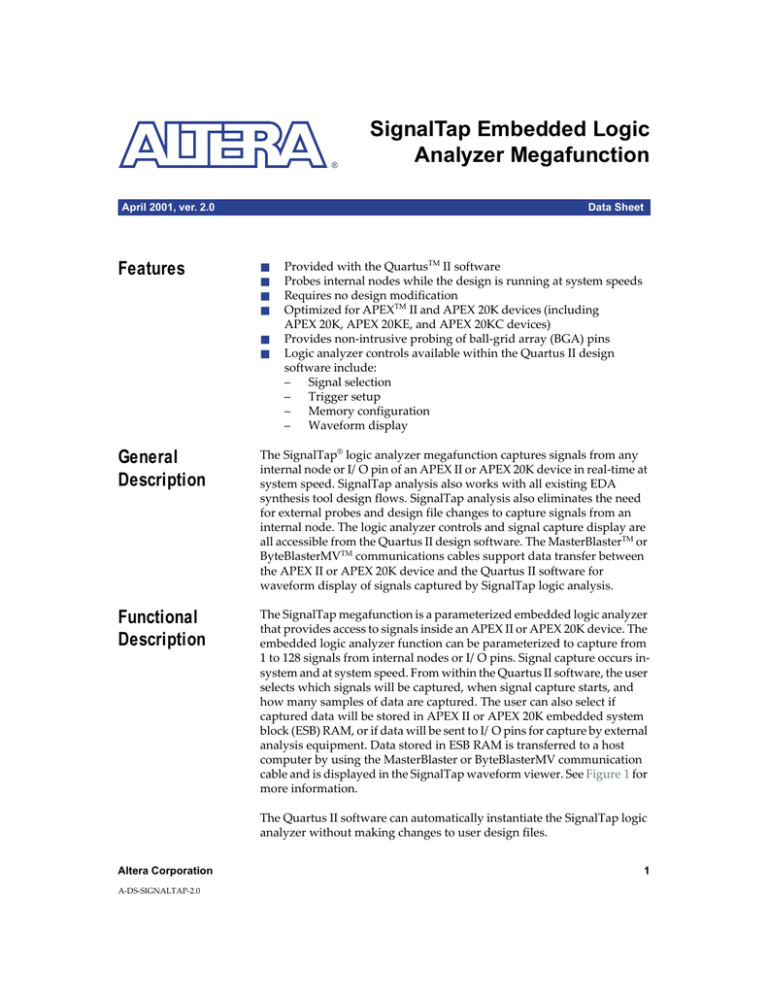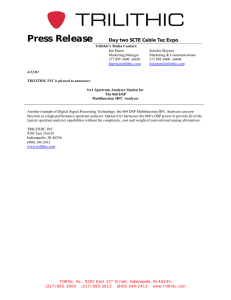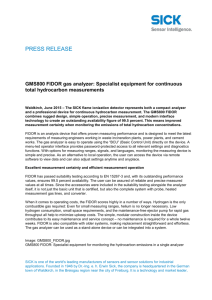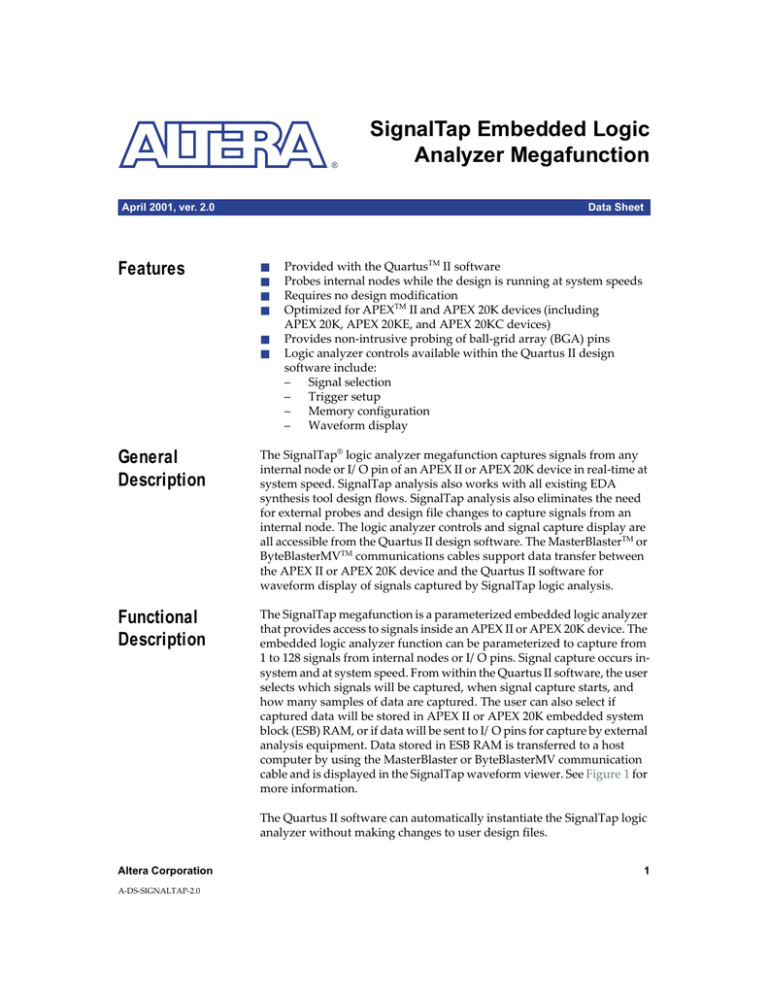
®
April 2001, ver. 2.0
Features
SignalTap Embedded Logic
Analyzer Megafunction
Data Sheet
■
■
■
■
■
■
Provided with the QuartusTM II software
Probes internal nodes while the design is running at system speeds
Requires no design modification
Optimized for APEXTM II and APEX 20K devices (including
APEX 20K, APEX 20KE, and APEX 20KC devices)
Provides non-intrusive probing of ball-grid array (BGA) pins
Logic analyzer controls available within the Quartus II design
software include:
– Signal selection
– Trigger setup
– Memory configuration
– Waveform display
General
Description
The SignalTap® logic analyzer megafunction captures signals from any
internal node or I/O pin of an APEX II or APEX 20K device in real-time at
system speed. SignalTap analysis also works with all existing EDA
synthesis tool design flows. SignalTap analysis also eliminates the need
for external probes and design file changes to capture signals from an
internal node. The logic analyzer controls and signal capture display are
all accessible from the Quartus II design software. The MasterBlasterTM or
ByteBlasterMVTM communications cables support data transfer between
the APEX II or APEX 20K device and the Quartus II software for
waveform display of signals captured by SignalTap logic analysis.
Functional
Description
The SignalTap megafunction is a parameterized embedded logic analyzer
that provides access to signals inside an APEX II or APEX 20K device. The
embedded logic analyzer function can be parameterized to capture from
1 to 128 signals from internal nodes or I/O pins. Signal capture occurs insystem and at system speed. From within the Quartus II software, the user
selects which signals will be captured, when signal capture starts, and
how many samples of data are captured. The user can also select if
captured data will be stored in APEX II or APEX 20K embedded system
block (ESB) RAM, or if data will be sent to I/O pins for capture by external
analysis equipment. Data stored in ESB RAM is transferred to a host
computer by using the MasterBlaster or ByteBlasterMV communication
cable and is displayed in the SignalTap waveform viewer. See Figure 1 for
more information.
The Quartus II software can automatically instantiate the SignalTap logic
analyzer without making changes to user design files.
Altera Corporation
A-DS-SIGNALTAP-2.0
1
SignalTap Embedded Logic Analyzer Megafunction Data Sheet
Figure 1. SignalTap Logic Analyzer
Quartus II
Software
Altera
EPLD
®
APEX 20K
Device
SignalTap
Function
MasterBlaster
Communications Cable
Triggering Conditions
Trigger patterns can be defined to tell the SignalTap logic analyzer when
to start capturing data. Any input signal channel can be set to a variety of
trigger conditions. Data capture begins when all of the trigger conditions
in the active trigger pattern are satisfied. Table 1 lists possible trigger
conditions for each channel.
Table 1. Channel Trigger Conditions
Trigger Condition
Don’t Care
Description
Default trigger condition. The channel is not used to
determine the trigger event.
Low
The analyzer triggers when the channel is low.
High
The analyzer triggers when the channel is high.
Falling
The analyzer triggers when the channel is falling.
Rising
The analyzer triggers when the channel is rising.
Rising or Falling
Edge
The analyzer triggers when the channel is rising or falling.
A Trigger Position setting allows the user to specify the amount of data
captured by the SignalTap logic analyzer that should be acquired before
the trigger and the amount that should be acquired after the trigger.
Acquired data is placed in a circular buffer, as shown in Figure 2, with the
newest sample replacing the oldest. When triggered, the SignalTap logic
analyzer continues sampling the input signals to capture post-trigger
data. Set the ratio of pre-trigger to post-trigger data saved in the sample
buffer using the settings shown in Table 2.
2
Altera Corporation
SignalTap Embedded Logic Analyzer Megafunction Data Sheet
Figure 2. Circular Signal Capture Buffer
Trigger
Post-Trigger
1
0
0
1
1
0
1
1
0
Pre-Trigger
1
0
1
1
1
0
1
1
0
1
0
1
0
1
0
1
1
Sample Memory Buffer
Table 2. Trigger Position Settings (Part 1 of 2)
Setting
Altera Corporation
Description
Pre
Save signal activity that occurred before the trigger (88% pretrigger, 12% post-trigger)
Center
Save half pre-trigger and half post-trigger data
Post
Save signal activity that occurred after the trigger (12% pretrigger, 88% post-trigger)
3
SignalTap Embedded Logic Analyzer Megafunction Data Sheet
Table 2. Trigger Position Settings (Part 2 of 2)
Setting
Continuous
Description
Save signal activity indefinitely (until stopped manually)
Trigger I/O
An unused I/O pin can be used as an external output to indicate that a
trigger event has occurred. The polarity of the output pulse may be
specified as high or low. An unused I/O pin can also be used to trigger the
embedded logic analyzer by setting the trigger to recognize a high, low,
rising edge, falling edge, either edge, or don’t care condition.
Device Resource Usage
The number of logic elements (LEs) used by the logic analyzer is a
function of the number of channels used. Table 3 shows an estimate of the
number of LEs consumed by the logic analyzer.
Table 3. Logic Analyzer LE Consumption
Channels Used
4
LEs
1
136
2
144
4
160
8
192
16
256
32
384
64
640
128
1,152
Altera Corporation
SignalTap Embedded Logic Analyzer Megafunction Data Sheet
The embedded logic analyzer can use internal memory (i.e., ESBs) for
acquisition data storage. The size and number of these blocks are devicedependent and must be considered when configuring the logic analyzer.
The number of RAM bits consumed depends on the number of channels
used and the number of samples taken. Table 4 shows the number of ESBs
used to store the values for different configurations.
Table 4. APEX 20K ESB Memory Depth
Channels
Logic Analyzer
Configurations
Buffer Samples
128
256
512
1,024
2,048
1
1
1
1
1
1
2
1
1
1
1
2
4
1
1
1
2
4
8
1
1
2
4
8
16
1
2
4
8
16
32
2
4
8
16
32
64
4
8
16
32
64
128
8
16
32
64
128
The SignalTap embedded logic analyzer provides several data
configurations that can be used in any combination. The configurations
are:
■
■
■
Embedded logic analyzer
Debugging port
Trigger output
Embedded Logic Analyzer
In the embedded logic analyzer configuration, I/O pins and internal
nodes can be connected to input channels for data capture. The analyzer
clock signal comes from an internal global clock. The acquisition data is
placed in RAM and then streamed off-chip via the IEEE Std. 1149.1 Joint
Test Action Group (JTAG) interface. See Figure 3 for more information.
The optional trigger-in and trigger-out signals can be routed to spare I/O
pins to synchronize the embedded logic analyzer to external test
equipment or to circuitry and vice-versa.
Altera Corporation
5
SignalTap Embedded Logic Analyzer Megafunction Data Sheet
Figure 3. Embedded Logic Analyzer Architecture
From
Clock
(One Signal)
From
Input
Channels
(Multiple Signals)
Embedded
Logic
Analyzer
Unused I/O Pins
Trigger In and
Trigger Out
To and From
JTAG Port
Memory
APEX II or APEX 20K Device
Debugging Port
When device RAM is limited, you can route internal signals to unused
I/O pins for capture by an external analyzer or oscilloscope. The
debugging port conserves ESBs at the expense of I/O pins and is useful
for data-intensive applications in which the amount of saved data
exceeds the available sample buffer. See Figure 4.
Figure 4. Device Debugging Port
Input
Channels
Acquisition Data
To I/O Pins
Embedded
Logic
Analyzer
Trigger In and
Trigger Out
Unused
I/O Pins
From JTAG Port
APEX II or APEX 20K Device
6
Altera Corporation
SignalTap Embedded Logic Analyzer Megafunction Data Sheet
Trigger Output
The trigger-out signal can be used to generate a pulse on a spare I/O pin
when the embedded logic analyzer trigger pattern is recognized. The
trigger-out pulse can be set to active high or active low, and remains
active until the input signals no longer match the trigger pattern. Trigger
out requires no ESBs and only one I/O pin. See Figure 5.
Figure 5. Using the Logic Analyzer as an Event Analyzer
Trigger Out
Clock
Unused
I/O Pin
Embedded
Logic
Analyzer
From
JTAG Port
Input
Channels
APEX II or APEX 20K Device
Download
Cable Support
All setup, control, and display functions for the SignalTap analyzer are
integrated into the Quartus II development software. The MasterBlaster
or ByteBlasterMV communications cable uploads required data from
internal nodes to the Quartus II software, where they are displayed in the
Waveform Editor window.
The MasterBlaster communications cable downloads information at high
speeds to APEX II or APEX 20K devices. The USB host interface supports
download bitstream rates up to 12 megabits per second (Mbps) to the
target device. An RS-232 port is also provided and runs at speeds up to
115k baud. A JTAG interface connects to the target device for design
download and acquisition buffer retrieval. The MasterBlaster cable
supports I/O voltages for the entire range of Altera® devices. The
ByteBlasterMV cable only supports 3.3-V and 5.0-V voltages.
f
Altera Corporation
See the MasterBlaster Serial/USB Communications Cable Data Sheet for
more information.
7
SignalTap Embedded Logic Analyzer Megafunction Data Sheet
Conclusion
With the SignalTap embedded analyzer megafunction, internal device
signals can be monitored in a variety of ways without affecting device
performance. Triggering, system resource management, and
configuration can be controlled using the Quartus II software in
conjunction with the MasterBlaster or ByteBlasterMV communications
cable. Data may be routed externally to unused I/O pins or to a JTAG
port. Analyzed data is useful for debugging designs and optimizing
system performance.
®
101 Innovation Drive
San Jose, CA 95134
(408) 544-7000
http://www.altera.com
Applications Hotline:
(800) 800-EPLD
Customer Marketing:
(408) 544-7104
Literature Services:
lit_req@altera.com
Altera, APEX, APEX II, APEX 20K, APEX 20KE, APEX 20KC, ByteBlasterMV, MasterBlaster, Quartus,
Quartus II, and SignalTap, and are trademarks and/or service marks of Altera Corporation in the United States
and other countries. Altera acknowledges the trademarks of other organizations for their respective products
or services mentioned in this document. Altera products are protected under numerous U.S. and foreign
patents and pending applications, maskwork rights, and copyrights. Altera warrants performance of its
semiconductor products to current specifications in accordance with Altera’s standard warranty, but reserves
the right to make changes to any products and services at any time without notice. Altera assumes no
responsibility or liability arising out of the application or use of any information, product,
or service described herein except as expressly agreed to in writing by Altera Corporation.
Altera customers are advised to obtain the latest version of device specifications before
relying on any published information and before placing orders for products or services.
Copyright 2001 Altera Corporation. All rights reserved.
8
Altera Corporation
Printed on Recycled Paper.