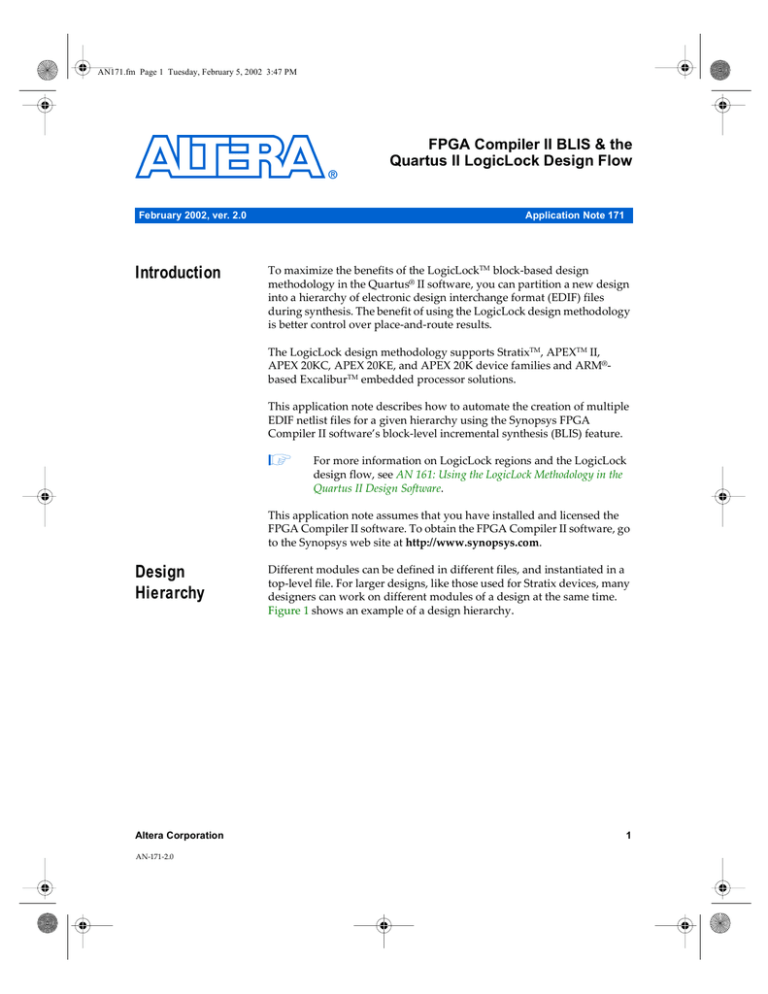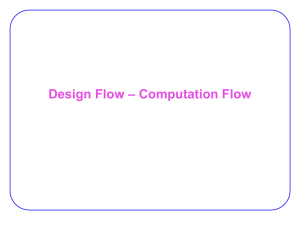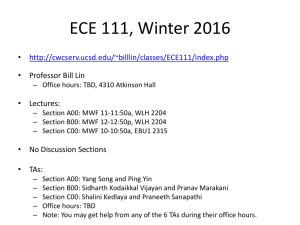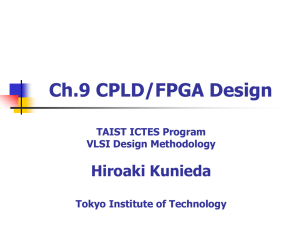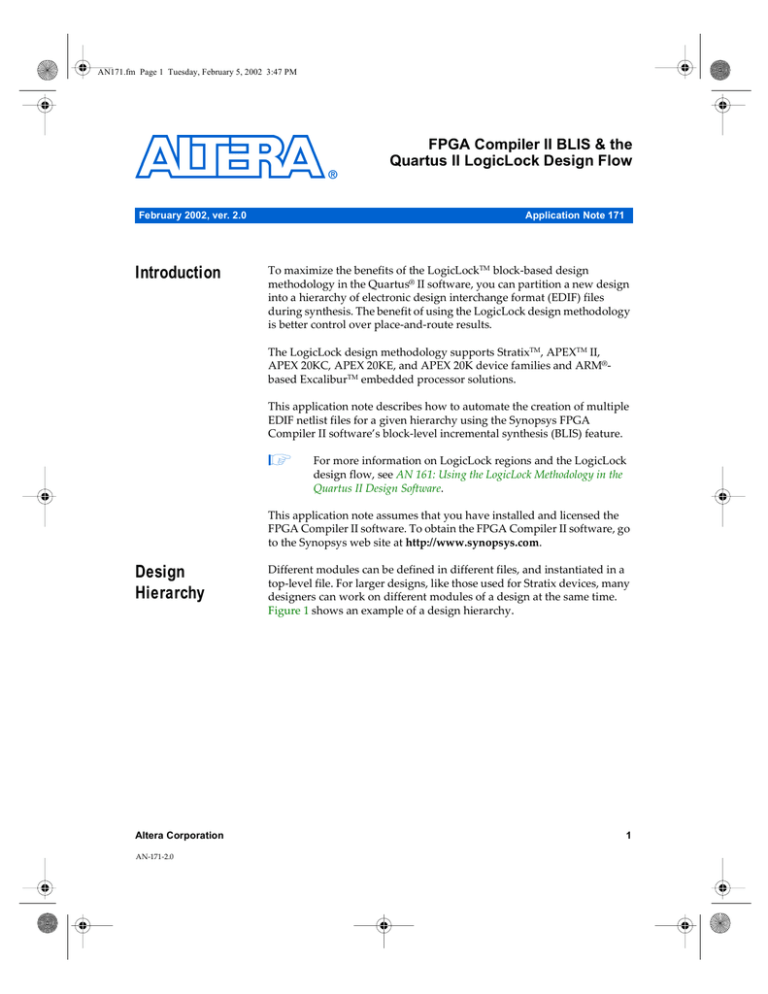
AN171.fm Page 1 Tuesday, February 5, 2002 3:47 PM
FPGA Compiler II BLIS & the
Quartus II LogicLock Design Flow
February 2002, ver. 2.0
Introduction
Application Note 171
To maximize the benefits of the LogicLockTM block-based design
methodology in the Quartus II software, you can partition a new design
into a hierarchy of electronic design interchange format (EDIF) files
during synthesis. The benefit of using the LogicLock design methodology
is better control over place-and-route results.
The LogicLock design methodology supports StratixTM , APEXTM II,
APEX 20KC, APEX 20KE, and APEX 20K device families and ARM based ExcaliburTM embedded processor solutions.
This application note describes how to automate the creation of multiple
EDIF netlist files for a given hierarchy using the Synopsys FPGA
Compiler II software’s block-level incremental synthesis (BLIS) feature.
1
For more information on LogicLock regions and the LogicLock
design flow, see AN 161: Using the LogicLock Methodology in the
Quartus II Design Software.
This application note assumes that you have installed and licensed the
FPGA Compiler II software. To obtain the FPGA Compiler II software, go
to the Synopsys web site at http://www.synopsys.com.
Design
Hierarchy
Altera Corporation
AN-171-2.0
Different modules can be defined in different files, and instantiated in a
top-level file. For larger designs, like those used for Stratix devices, many
designers can work on different modules of a design at the same time.
Figure 1 shows an example of a design hierarchy.
1
AN171.fm Page 2 Tuesday, February 5, 2002 3:47 PM
AN 171: FPGA Compiler II BLIS & the Quartus II LogicLock Design Flow
Figure 1. Design Hierarchy for Block-Based Designs
Designer 1
A
B
D
Designer 2
C
E
F
Designer 3
In Figure 1, the top level of a design (A) can be assigned to one engineer
(designer 1), while two engineers work on the lower levels of the design.
Designer 2 works on B and its submodules (D and E) while designer 3
works on C and its submodules (F).
Block-Level
Incremental
Synthesis
The BLIS feature is provided with the Synopsys FPGA Compiler II
software. This feature manages a design hierarchy for incremental
synthesis. The BLIS feature allows different netlist files to be created for
different sections of a design hierarchy. It also ensures that only those
sections of a design that have been updated will be re-synthesized when
the design is compiled, reducing synthesis run time. A designer can
change and re-synthesize their section of a design without affecting other
sections of a design. The BLIS feature utilizes design units called blocks to
create this functionality.
1
2
For more information on blocks, see “FPGA Compiler II Design
Block” on page 3.
Altera Corporation
AN171.fm Page 3 Tuesday, February 5, 2002 3:47 PM
AN 171: FPGA Compiler II BLIS & the Quartus II LogicLock Design Flow
FPGA Compiler II Design Block
A block is a module or a group of modules used for incremental synthesis.
Each block will have its own netlist file after synthesis. A block can be a
Verilog HDL module, a VHDL entity, an EDIF netlist file, or a
combination of the three. To combine these modules into a block, they
should form a single tree in the design. Figure 2 shows a block design
hierarchy.
Figure 2. Blocks & Block Roots in a Design Hierarchy
block 1
A
block root
block 2
B
block root
C
block 3
D
E
F
block root
In Figure 2, sections B, D and E can be in a single block because they form
a tree. Sections A, D and F cannot form a block because they are not on the
same branch of the hierarchy.
FPGA Compiler II & Quartus II Synthesis
Using the BLIS feature in the FPGA Compiler II software, a designer can
re-synthesize a netlist file for each block independently. Using the
LogicLock design capability, each block’s netlist file can be placed into a
region on an Altera device. The region may be stationary or floating. A
designer can maintain the performance and placement of a block if the
region is not back annotated. If a region is fixed, the placement of that
portion of the design will remain the same even if other parts of a design
are added.
1
Altera Corporation
For more information on the LogicLock incremental design
capability, see AN 161: Using the LogicLock Methodology in the
Quartus II Design Software.
3
AN171.fm Page 4 Tuesday, February 5, 2002 3:47 PM
AN 171: FPGA Compiler II BLIS & the Quartus II LogicLock Design Flow
Block Root
A block root is the top module (or level) in a block’s hierarchy. In Figure 2,
A, B and F are block roots. When a block root is declared, every module,
entity, or netlist file below the block root in the heirarchy becomes part of
the same block. If a new block root is declared below an existing block
root, then a new block is formed. For example, in Figure 2, A is a block
root. A is above B, C, D, E and F in the design hierarchy, but only C is a
part of A’s block. B and F were declared block roots and have formed new
blocks in the design hierarchy. Table 1 summarizes the structure of
Figure 2.
Table 1. Synthesis in Block-Level Methodology
Block
Block Root
Member Elements
Netlist Filename
block 1
A
A, C
A.edf
block 2
B
B, D, E
B.edf
block 3
F
F
F.edf
For each defined block in the FPGA Compiler II software, a separate
optimized netlist file will be created. The name of the new netlist file for
each block is the same as the module, entity, or netlist file that is declared
as the block’s root. For example, the block root of block 1 is A. Therefore,
the netlist filename after block 1 is synthesized is A.edf.
How the BLIS Feature Works with the LogicLock Feature
When code for any module or entity defined in a block changes, then the
entire block is resynthesized. Refer to Figure 2 for the following example:
If C changes, block 1 (which includes both A and C) is re-synthesized.
Block 2 and block 3 (including B, D, E and F) are not recompiled. Since
each block in a design has its own netlist file, an updated netlist file is
created only for block 1 resulting in a few A.edf file.
4
Altera Corporation
AN171.fm Page 5 Tuesday, February 5, 2002 3:47 PM
AN 171: FPGA Compiler II BLIS & the Quartus II LogicLock Design Flow
Each block in the FPGA Compiler II software creates an independent
netlist file after synthesis, so you can control the placement of the netlist
file in LogicLock regions. Each netlist file can be placed into a separate
LogicLock region in the Quartus II software. If a design region changes,
only the block associated with the changed region is affected. An updated
netlist file will be created in the FPGA Compiler II software for the
affected block only. During place and route in the Quartus II software, a
LogicLock region associated with the changed netlist file will be re-run
through place and route. You may need to remove previous backannotated assignments for the modified block because the node names
may be different in the newly synthesized version. The placement and
assignments for unchanged netlist files assigned to different LogicLock
regions will not be affected. One designer can make changes to a piece of
code that exists in an independent block and not interfere with another
designer’s changes. With the LogicLock design methodology, separate
pieces of a design can evolve from development to testing without
affecting other areas of a design.
Hierarchy Considerations
Designers must plan their design’s structure in order to use the BLIS and
LogicLock features effectively. When planning a design using the BLIS
and LogicLock features, keep in mind the following:
■
■
■
Scope of design elements
Organization of design elements
Number of elements created
In order to ensure the proper functioning of the synthesis tool, design
elements smaller than modules, entities, and netlist files cannot be
declared as self-contained blocks. Each module or entity must have its
own design file. If two different modules are in the same design file but
are defined as being part of different blocks, both blocks are resynthesized
when any module in the file is changed. Figure 3 illustrates this example.
Altera Corporation
5
AN171.fm Page 6 Tuesday, February 5, 2002 3:47 PM
AN 171: FPGA Compiler II BLIS & the Quartus II LogicLock Design Flow
Figure 3. Shared Source File Causes Re-Synthesis of multiple Blocks
block 1
A
block root
shared.vhd
block 2
B
block root
C
block 3
D
E
F
block root
In Figure 3 A, D, E and F are contained in their own source files, as
recommended. However, B and C share a source file, called shared.vhd. If
C is modified in shared.vhd, not only are A and C updated according to
the block designations in Table 1, but B, D, and E are updated as well.
To use the BLIS feature you must have the following:
■
■
■
Design elements defined as blocks must be smaller than modules,
entities, or netlist files
Each entity, module, or netlist file must be in its own file
At least two blocks must be a part of the design
Time Stamp Synthesis
The resynthesis of a particular block is controlled by the time stamps of its
member source files. In Figure 3, when C is modified, the time stamp of
shared.vhd is updated. The software sees that shared.vhd has been
updated and does not know if it was module B or C that was changed.
Therefore it will resynthesize blocks 1 and 2. In incremental design
synthesis, only the portion of the design that was modified should be
resynthesized. If you had previously verified B and later made changes to
C, then B will be resynthesized, triggered by the updated time stamp of
shared.vhd. This could change the results of any verification performed
earlier on B.
When a design is planned properly using the BLIS feature, each block has
a separate netlist file after synthesis, and each netlist file is updated only
when its associated code is changed. This is enforced through time stamps
of independent source files.
6
Altera Corporation
AN171.fm Page 7 Tuesday, February 5, 2002 3:47 PM
AN 171: FPGA Compiler II BLIS & the Quartus II LogicLock Design Flow
Creating &
Maintaining a
Design
To create and compile a project using the FPGA Compiler II software,
perform the following steps:
1.
Start the FPGA Compiler II software.
2.
Select New Project (File menu).
3.
Enter a project name and create a working directory.
4.
Specify the source files in your design.
5.
Select the top level design.
6.
Select the target device (Create Implementation box)
7.
Un-check Skip Constraint Entry and set the desired preferences.
8.
Click OK. An elaborated implementation of your design appears in
the Chips view.
Opening the Modules Constraint Table & Labeling Block Roots
To label a block root, perform the following steps:
1.
Right-click on an elaborated implementation of your design (Chips
window).
2.
Select Edit Constraints.
3.
Click the Modules tab.
4.
Specify subdesigns as block roots in the Block Partition column
5.
Click OK.
6.
Right-click on an elaborated implementation and select Optimize
Chip to resynthesize the design.
Figure 4 illustrates how to label block roots.
Altera Corporation
7
AN171.fm Page 8 Tuesday, February 5, 2002 3:47 PM
AN 171: FPGA Compiler II BLIS & the Quartus II LogicLock Design Flow
Figure 4. Labeling Block Roots in the Edit Constraints Window
Exporting Block-Level Netlist Files
Once your design has been segmented into blocks and re-implemented,
you can export netlist files. To export netlist files, perform the following
steps:
1.
Check that there are no red question marks over elements in the
Design Sources or Chips views. The question marks indicate that a
change has been made since the last update. If there are red question
marks, right-click on the icons to resynthesize the design. For more
information, see “Changing Source Within a Block” on page 9.
2.
Right-click on an optimized implementation and select Export
Netlist Only (see Figure 5).
3.
Click OK after selecting a directory for output.
One netlist file for each block is created in the directory you specified. The
EDIF netlist files have the same name as their corresponding block roots.
8
Altera Corporation
AN171.fm Page 9 Tuesday, February 5, 2002 3:47 PM
AN 171: FPGA Compiler II BLIS & the Quartus II LogicLock Design Flow
Figure 5. Export Netlist File Command
Changing Source Within a Block
If you make changes to the source of a block during your design cycle, you
must update your design. When you make a change to the source of a
block, a red question mark will appear in the Design Sources window. To
make a change, perform the following steps:
1.
Right-click on the question mark and select Update Chip. Question
marks will appear over the Elaborated Implementation and the
Optimized Implementation icons in the Chips window.
2.
Right-click the red question mark to update Elaborated
Implementation.
3.
Right-click the red question mark to update Optimized
Implementation.
1
You must update Elaborated Implementation first, followed by
Optimized Implementation.
When you update all of the parts of the design, new netlist files will be
created for only those parts that have been changed. You can check the
time stamps of the new files to confirm this.
Altera Corporation
9
AN171.fm Page 10 Tuesday, February 5, 2002 3:47 PM
AN 171: FPGA Compiler II BLIS & the Quartus II LogicLock Design Flow
Removing a Block Root
If a design evolves and portions of your design are no longer needed,
block roots can be easily removed. To remove a block root perform the
following steps:
1.
Right-click on the Elaborated Implementation (Chips window).
2.
Select Edit Constraints.
3.
Click on the Modules tab and highlight the block root that you
would like to remove in the Block Partition column.
4.
Select Remove in the drop-down menu (see Figure 6).
Figure 6. Removing a Block Root
The top level of your design is always a block root and appears in the
constraints editor. You cannot remove the block.
Using BLIS Shell Commands
You can designate block roots using a shell with the command
set_module_block followed by the option true and the path to the
module, entity, or netlist file. For example, to set the module F as a block
root, perform the following step:
fc2_shell> set_module_block true
c:\AlteraDesigns\LogicLock\F r
You can also remove a block designation using the false option.
fc2_shell> set_module_block false
c:\AlteraDesigns\LogicLock\F r
10
Altera Corporation
AN171.fm Page 11 Tuesday, February 5, 2002 3:47 PM
AN 171: FPGA Compiler II BLIS & the Quartus II LogicLock Design Flow
You cannot designate a block root for top-level entities since this is the
default. You also cannot designate any primitive (such as AND) as a block
root because primitives are too small in scope.
Conclusion
101 Innovation Drive
San Jose, CA 95134
(408) 544-7000
http://www.altera.com
Applications Hotline:
(800) 800-EPLD
Literature Services:
lit_req@altera.com
11
The LogicLock block-based design flow uses module-based design to help
designers preserve performance of modules and have control over
placement. By tagging which modules are to have separate EDIF files
associated with them, multiple EDIFs can be made for use with the
Quartus II software and the LogicLock block-based design feature from a
single FPGA Compiler II software project.
Copyright © 2002 Altera Corporation. All rights reserved. Altera, The Programmable Solutions Company, the
stylized Altera logo, specific device designations, and all other words and logos that are identified as
trademarks and/or service marks are, unless noted otherwise, the trademarks and service marks of Altera
Corporation in the U.S. and other countries. All other product or service names are the property of their
respective holders. Altera products are protected under numerous U.S. and foreign patents and pending
applications, maskwork rights, and copyrights. Altera warrants performance of its
semiconductor products to current specifications in accordance with Altera's standard
warranty, but reserves the right to make changes to any products and services at any time
without notice. Altera assumes no responsibility or liability arising out of the application
or use of any information, product, or service described herein except as expressly agreed
to in writing by Altera Corporation. Altera customers are advised to obtain the latest
version of device specifications before relying on any published information and before
placing orders for products or services.
Altera Corporation