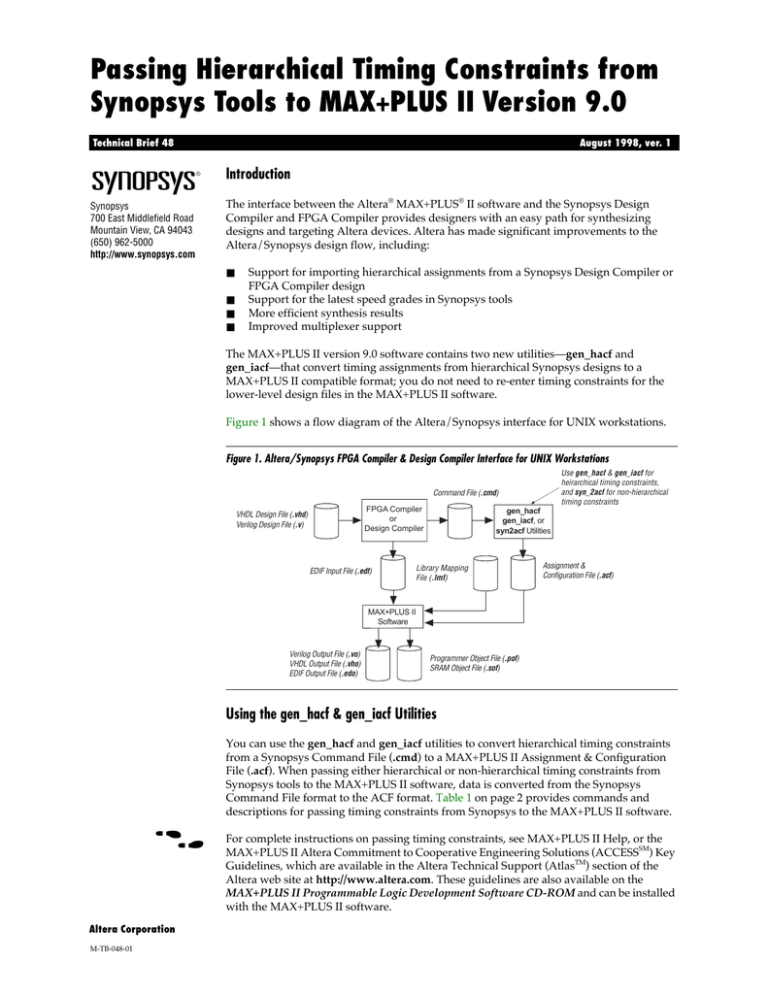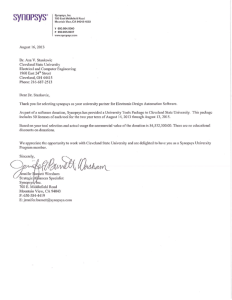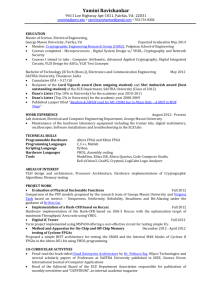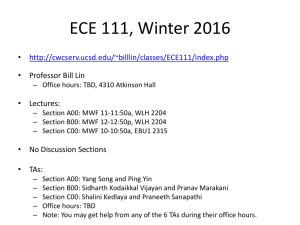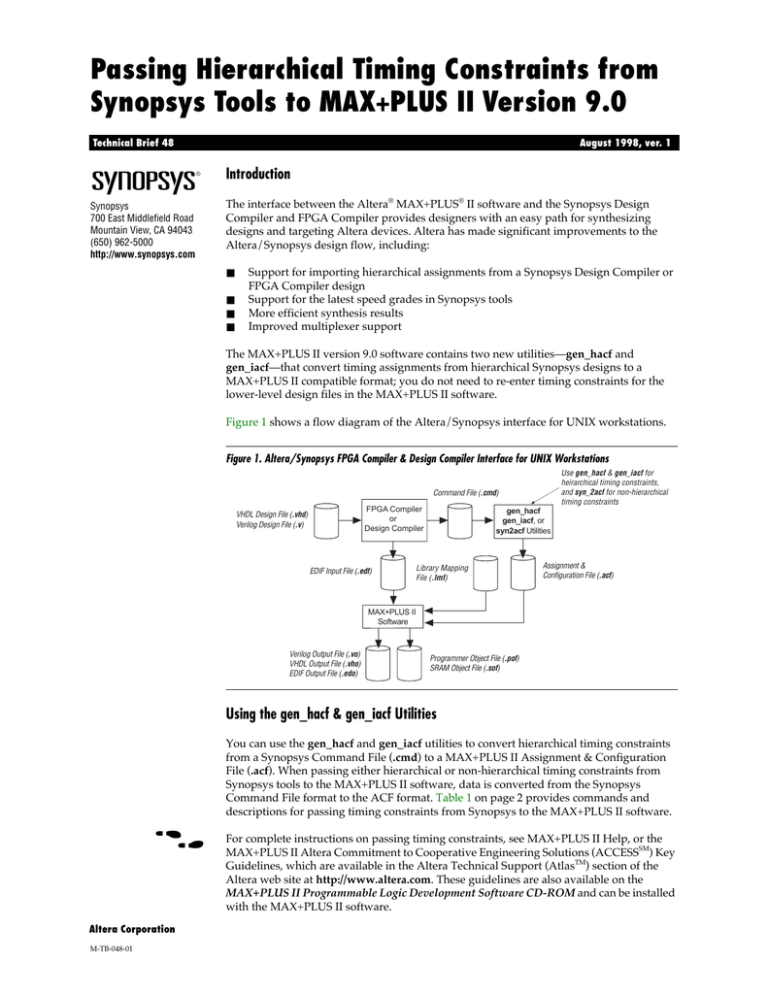
Passing Hierarchical Timing Constraints from
Synopsys Tools to MAX+PLUS II Version 9.0
Technical Brief 48
August 1998, ver. 1
Introduction
Synopsys
700 East Middlefield Road
Mountain View, CA 94043
(650) 962-5000
http://www.synopsys.com
The interface between the Altera¨ MAX+PLUS¨ II software and the Synopsys Design
Compiler and FPGA Compiler provides designers with an easy path for synthesizing
designs and targeting Altera devices. Altera has made significant improvements to the
Altera/Synopsys design flow, including:
■
■
■
■
Support for importing hierarchical assignments from a Synopsys Design Compiler or
FPGA Compiler design
Support for the latest speed grades in Synopsys tools
More efficient synthesis results
Improved multiplexer support
The MAX+PLUS II version 9.0 software contains two new utilitiesÑgen_hacf and
gen_iacfÑthat convert timing assignments from hierarchical Synopsys designs to a
MAX+PLUS II compatible format; you do not need to re-enter timing constraints for the
lower-level design files in the MAX+PLUS II software.
Figure 1 shows a flow diagram of the Altera/Synopsys interface for UNIX workstations.
Figure 1. Altera/Synopsys FPGA Compiler & Design Compiler Interface for UNIX Workstations
Use gen_hacf & gen_iacf for
heirarchical timing constraints,
and syn_2acf for non-hierarchical
timing constraints
Command File (.cmd)
FPGA Compiler
or
Design Compiler
VHDL Design File (.vhd)
Verilog Design File (.v)
EDIF Input File (.edf)
gen_hacf
gen_iacf, or
syn2acf Utilities
Library Mapping
File (.lmf)
Assignment &
Configuration File (.acf)
MAX+PLUS II
Software
Verilog Output File (.vo)
VHDL Output File (.vho)
EDIF Output File (.edo)
Programmer Object File (.pof)
SRAM Object File (.sof)
Using the gen_hacf & gen_iacf Utilities
You can use the gen_hacf and gen_iacf utilities to convert hierarchical timing constraints
from a Synopsys Command File (.cmd) to a MAX+PLUS II Assignment & Configuration
File (.acf). When passing either hierarchical or non-hierarchical timing constraints from
Synopsys tools to the MAX+PLUS II software, data is converted from the Synopsys
Command File format to the ACF format. Table 1 on page 2 provides commands and
descriptions for passing timing constraints from Synopsys to the MAX+PLUS II software.
f
Altera Corporation
M-TB-048-01
For complete instructions on passing timing constraints, see MAX+PLUS II Help, or the
MAX+PLUS II Altera Commitment to Cooperative Engineering Solutions (ACCESSSM) Key
Guidelines, which are available in the Altera Technical Support (AtlasTM) section of the
Altera web site at http://www.altera.com. These guidelines are also available on the
MAX+PLUS II Programmable Logic Development Software CD-ROM and can be installed
with the MAX+PLUS II software.
TB 48: Passing Hierarchical Timing Constraints from Synopsys Tools to MAX+PLUS II Version 9.0
Table 1. Commands for Passing Hierarchical Timing Constraints Using the gen_hacf & gen_iacf Utilities
Command
Description
read -f vhdl/verilog <design name>
Reads the design files. Repeat this command for each
design file in the hierarchy, starting with the lower-level files
and ending with the top-level file.
elaborate <design name>
Creates a design from the intermediate hardware description
language (HDL) formats.
current_design=<design name>
Defines the current design.
include <timing file name>
Specifies the Synopsys Command File that contains the
timing constraint for the current design.
compile
Compiles the design.
design_name=<design name>
Sets the design_name variable used in the gen_iacf utility
to <design name>.
include /<path name>/gen_iacf.cmd
Generates the files needed to pass timing constraints.
/<path name>/gen_iacf <design name>
Generates intermediate constraint files for designs that have
timing constraints. Repeat this command for all designs that
have timing constraints.
write –f edif –o <top-level design name>.edf –h
Generates a hierarchical EDIF Input File (.edf) for
processing in the MAX+PLUS II software.
/<path name>/gen_hacf <top-level design name> <sub-design
file list>
Merges the intermediate constraint files into a single
hierarchical ACF.
Below is a sample dc_shell script for a design that only has timing constraints on lowerlevel designs. It utilizes the new hierarchical gen_iacf and gen_hacf utilities using the
commands in Table 1. For a more detailed sample script, see the MAX+PLUS II
ACCESS Key Guidelines.
Repeat Read Statement
For Each Lower-Level File
Repeat For Each
Lower-Level File
/* dc_shell script example to interface with new hierarchical
gen_iacf and gen_hacf utilities
This example includes timing constraints on lower-level
designs only */
read -f vhdl LOWER1.vhd
read -f vhdl LOWER2.vhd
read -f vhdl TOP.vhd
elaborate LOWER1
current_design=LOWER1
include timing1.cmd
compile
design_name=LOWER1
include /usr/maxplus2/synopsys/bin/gen_iacf.cmd
sh /usr/maxplus2/synopsys/bin/gen_iacf LOWER1
elaborate LOWER2
current_design=LOWER2
include timing2.cmd
compile
design_name=LOWER2
include /usr/maxplus2/synopsys/bin/gen_iacf.cmd
sh /usr/maxplus2/synopsys/bin/gen_iacf LOWER2
current_design=TOP
write -f edif -o TOP.edf -h
sh /usr/maxplus2/synopsys/bin/gen_hacf TOP subdesign.list
quit
2
Altera Corporation
TB 48: Passing Hierarchical Timing Constraints from Synopsys Tools to MAX+PLUS II Version 9.0
Although you can use the commands in Table 1 to pass non-hierarchical timing
constraints, Altera recommends that you use the commands listed in Table 2 with the
latest syn2acf utility. Table 2 provides a sample of the commands used with the
syn2acf utility and their descriptions.
Table 2. Commands for Passing Non-Hierarchical Timing Constraints Using the syn2acf Utility
Command
Description
read -f vhdl/verilog <design name>
Reads the design files.
include timing.cmd
Specifies the CMD file that contains the timing constraint.
compile
Compiles the design.
current_design=<design name>
Defines the current design.
include /<path>/syn2acf.cmd
Generates the files needed to pass timing constraints.
/<path>/syn2acf <design name>
Starts the syn2acf utility.
Below is a sample dc_shell script for running the syn2acf utility using the commands
in Table 2.
Repeat Read Statement
For Each Lower-Level File
/* dc_shell script example to interface with the syn2acf utility */
read -f vhdl LOWER1.vhd
read -f vhdl LOWER2.vhd
read -f vhdl TOP.vhd
include timing.cmd
compile
current_design=TOP
include /usr/maxplus2/synopsys/bin/syn2acf.cmd
sh /usr/maxplus2/synopsys/bin/syn2acf TOP
quit
Additional Information
Altera provides extensive support documentation to help you successfully use the
MAX+PLUS II software with third-party EDA tools. For technical support, contact
Altera Applications at (800) 800-EPLD or go to the MAX+PLUS II ACCESS Key
Guidelines on the Altera web site. For answers to common questions regarding the
Altera/EDA software tool interface, search Atlas Solutions on the Altera web site.
The following documents provide more detailed information:
■
■
■
■
MAX+PLUS II ACCESS Key Guidelines
MAX+PLUS II Programmable Logic Development System & Software Data Sheet
EDA Software Support
Technical Brief 39 (Using Synopsys Design Compiler & FPGA Compiler to Synthesize
Designs for MAX+PLUS II Software)
These documents are available by contacting Altera Literature Services at
(888) 3-ALTERA; you can also download them from the Altera web site at
http://www.altera.com.
®
101 Innovation Drive
San Jose, CA 95134
(408) 544-7000
http://www.altera.com
Altera Corporation
Copyright 1998 Altera Corporation. Altera, ACCESS, Atlas, MAX, MAX+PLUS, and MAX+PLUS II are trademarks and/or service marks of
Altera Corporation in the United States and other countries. Other brands or products are trademarks of their respective holders. The
specifications contained herein are subject to change without notice. Altera assumes no responsibility or liability arising out of the application
or use of any information, product, or service described herein except as expressly agreed to in writing by Altera Corporation. Altera customers
are advised to obtain the latest version of device specifications before relying on any published information and before placing orders for
products or services. All rights reserved.
3