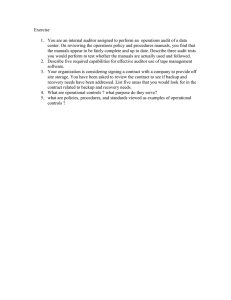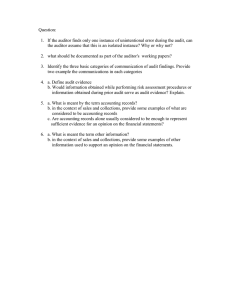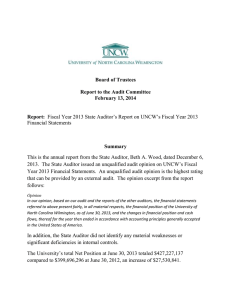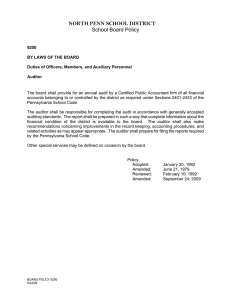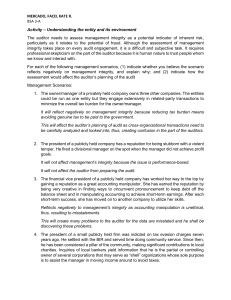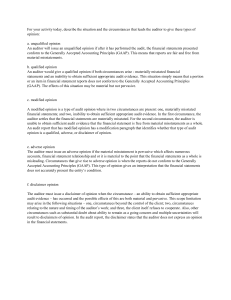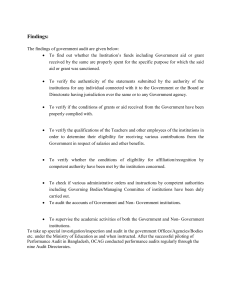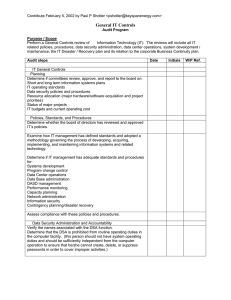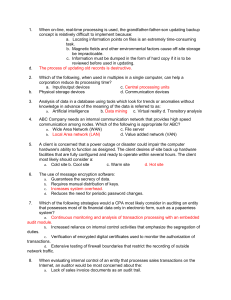Information System Audit Checklist
advertisement
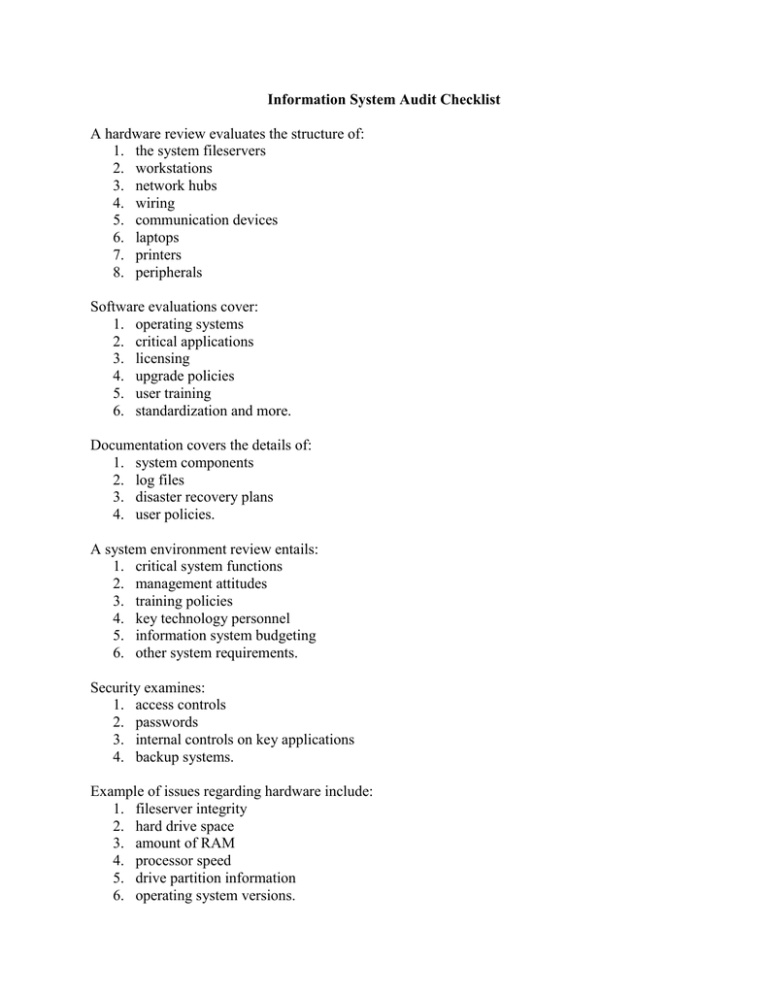
Information System Audit Checklist A hardware review evaluates the structure of: 1. the system fileservers 2. workstations 3. network hubs 4. wiring 5. communication devices 6. laptops 7. printers 8. peripherals Software evaluations cover: 1. operating systems 2. critical applications 3. licensing 4. upgrade policies 5. user training 6. standardization and more. Documentation covers the details of: 1. system components 2. log files 3. disaster recovery plans 4. user policies. A system environment review entails: 1. critical system functions 2. management attitudes 3. training policies 4. key technology personnel 5. information system budgeting 6. other system requirements. Security examines: 1. access controls 2. passwords 3. internal controls on key applications 4. backup systems. Example of issues regarding hardware include: 1. fileserver integrity 2. hard drive space 3. amount of RAM 4. processor speed 5. drive partition information 6. operating system versions. The auditor also must assess the risk of the server going down, as well as: 1. Does the server have enough capacity? 2. Is the performance adequate for the environment? 3. Should the operating system be upgraded to the latest service release? 4. Are there any incompatible elements embedded in the system? 5. Is data storage optimized for access speed and end-user ease of use? Software examination explores: 1. critical applications; 2. number of licensed concurrent users; 3. version levels; 4. interaction with other applications; 5. where and how applications are executed; 6. input and output controls; 7. database structure; 8. level and type of support by the software vendor. Conclusions the auditor will make regarding software may include whether or not: 1. users are adequately segregated by functions within accounting and operation applications; 2. there are an appropriate number of software licenses; a. for multiple installed applications, such as Microsoft Office, i. are the versions consistent; b. data is stored in a logical, secure and easy access format; and application service patches are up-to-date? Documentation auditing validates that the client is proactively planning for contingencies. System documentation and disaster recovery plans are critical in case of disasters where portions or even all of an information system needs to be rebuilt. Log tiles record information about system errors, intruder access attempts, nightly backup status and e-mail glitches. These logs are early warning systems and should be reviewed regularly. Written policies, for computer users, provide a defensible position against employee wrongdoing. It is a simple procedure to verify that a client has adequate up-to-date documentation. System environment review is, of course, one of the first steps in an information system audit. The auditor needs to understand managements' attitude toward their information system. Examples of questions to ask are: o How much do they depend on their system? o What is the current technology budget? o What is the information system personnel's experience and educational background? o Does the company have adequate third-party tech support? o Does the company encourage continuing technology education? Security issues may be the most critical to a information system audit. Security breaches can lead to severe damage. One disgruntled employee can go home, dial into a system and completely destroy it with very little trace. In one situation, an employee who was terminated deleted the password file on the Domain Name Server and locked the company out of more than 800 PCs for a week. Are all passwords changed regularly, especially the system administrator's? An auditor's checklist would have uncovered this weak point and could have averted the disaster, saving the company approximately 100 times the cost of the audit engagement..