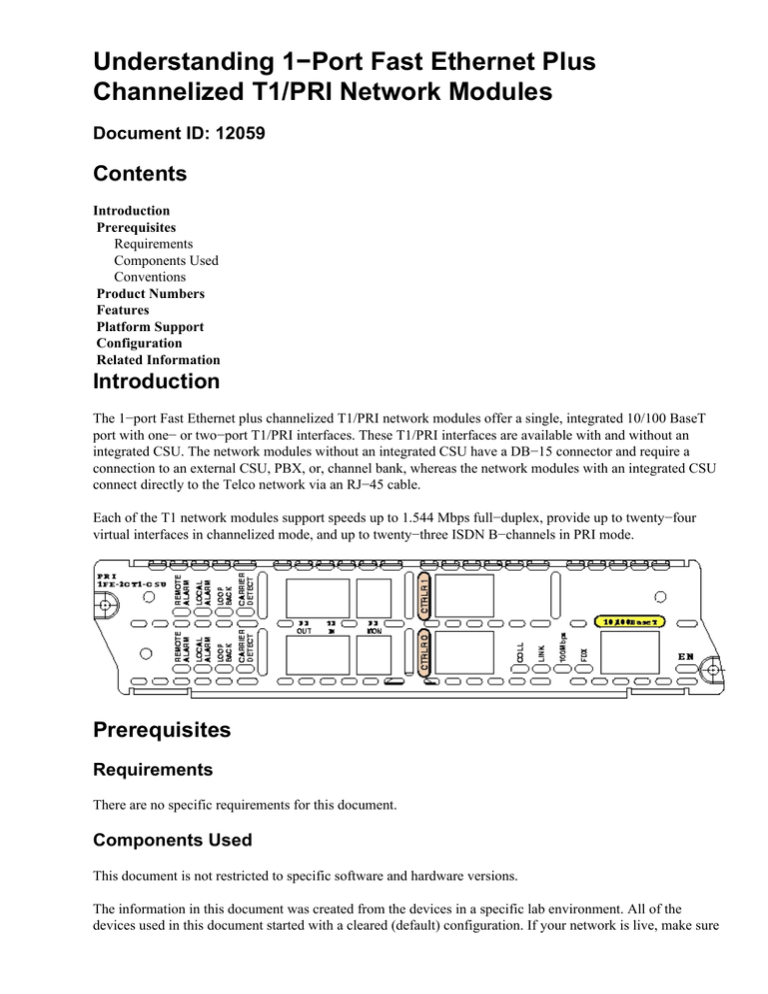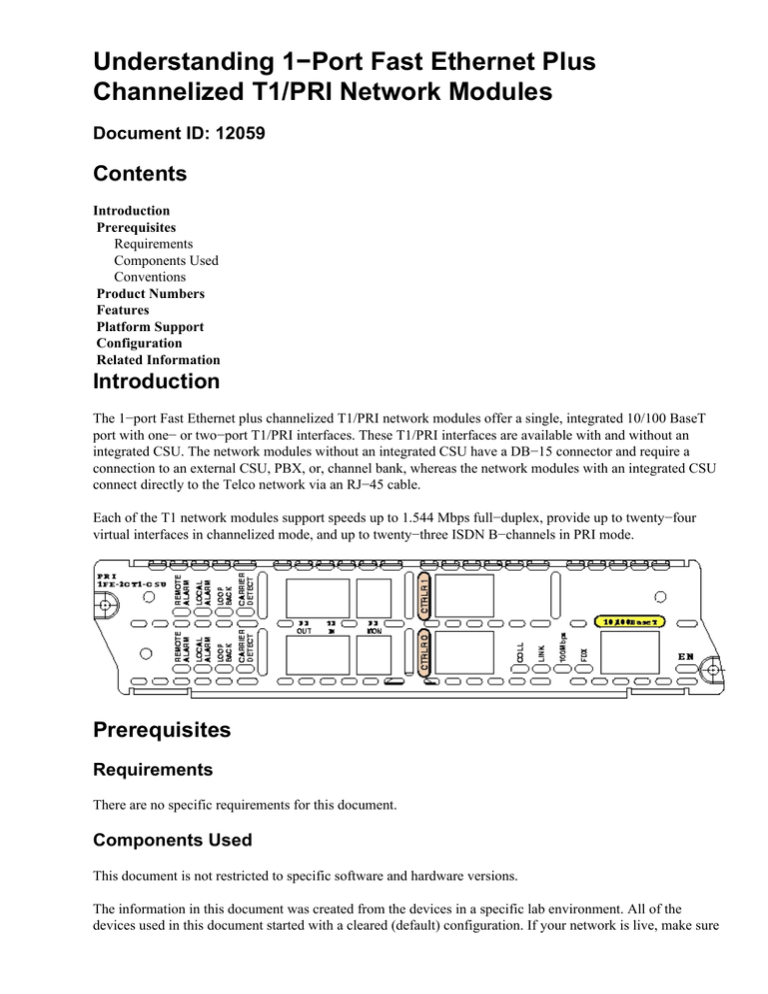
Understanding 1−Port Fast Ethernet Plus
Channelized T1/PRI Network Modules
Document ID: 12059
Contents
Introduction
Prerequisites
Requirements
Components Used
Conventions
Product Numbers
Features
Platform Support
Configuration
Related Information
Introduction
The 1−port Fast Ethernet plus channelized T1/PRI network modules offer a single, integrated 10/100 BaseT
port with one− or two−port T1/PRI interfaces. These T1/PRI interfaces are available with and without an
integrated CSU. The network modules without an integrated CSU have a DB−15 connector and require a
connection to an external CSU, PBX, or, channel bank, whereas the network modules with an integrated CSU
connect directly to the Telco network via an RJ−45 cable.
Each of the T1 network modules support speeds up to 1.544 Mbps full−duplex, provide up to twenty−four
virtual interfaces in channelized mode, and up to twenty−three ISDN B−channels in PRI mode.
Prerequisites
Requirements
There are no specific requirements for this document.
Components Used
This document is not restricted to specific software and hardware versions.
The information in this document was created from the devices in a specific lab environment. All of the
devices used in this document started with a cleared (default) configuration. If your network is live, make sure
that you understand the potential impact of any command.
Conventions
Refer to Cisco Technical Tips Conventions for more information on document conventions.
Product Numbers
• NM−1FE1CT1 − One−Port 10/100 BaseTX Ethernet with One−Port T1 PRI/Channelized
• NM−1FE1CT1−CSU − One−Port 10/100 BaseTX Ethernet with One−Port T1 PRI/Channelized with
Integrated CSU
• NM−1FE2CT1 − One−Port 10/100 BaseTX Ethernet with Two−Port T1 PRI/Channelized
• NM−1FE2CT1−CSU − One−Port 10/100 BaseTX Ethernet with Two−Port T1 PRI/Channelized with
Integrated CSU
Features
• Supports a Fast Ethernet connection (RJ−45 100 Base−TX interface with no MII port and no fiber
option).
• Supports the following T1 connectors:
♦ DB 15 connector for NM−1FE1CT1 and NM−1FE2CT1.
♦ RJ−45 (RJ−48C) connector, plus monitor jacks for NM−1FE1CT1−CSU and
NM−1FE2CT1−CSU.
• Supports a Fast Ethernet speed of 10 or 100 Mbps plus auto sensing.
• Supports a Fast full or half Ethernet duplex plus auto−negotiating (at 10 Mbps and 100 Mbps).
♦ The default is auto−negotiate.
♦ If the peer does not negotiate, then the network module runs in half−duplex.
♦ Force a full Ethernet duplex with the full−duplex interface configuration command. Return to
the default mode using the no full−duplex command. The no full−duplex command does
not configure the interface for half duplex .
• Supports the Inter−Switch Link (ISL) in the hardware and requires the Cisco IOS® software "plus"
feature set. Token Ring ISL is supported in Cisco IOS Version 12.0(3)T.
• Does not support a Fast Ethernet channel.
• Supports the same T1 features and functionality as network modules NM−1CT1, NM−1CT1−CSU,
NM−2CT1, and NM−2CT1−CSU. Each port is configured independantly. You can configure one port
for ISDN and the other for channelized T1.
• Supports receiver sensitivity.
♦ With CSU, 26dB, or 36dB, select using the cablelength command.
♦ Without CSU, 14dB.
Platform Support
Product Name
NM−1FE1CT1
Cisco
2600,
Cisco 3620
2600XM and 3640
Not
Cisco IOS
supported Versions
Cisco
3631
Cisco 3660
Not
Cisco IOS
supported Versions
Cisco
2691,
3725,
3745
Not
supported
11.3(4)T1,
12.0(1)T,
12.0XK,
12.1,
12.1T,
12.2, and
12.2T
12.0(7)XK,
12.1T, 12.2,
and 12.2T
Cisco IOS
Versions
11.3(4)T1,
12.0(1)T,
NM−1FE1CT1−CSU Not
12.0XK,
supported
12.1,
Cisco IOS
12.1T,
Versions
Not
12.2, and
Not
12.0(7)XK,
supported
12.2T
supported
12.1T, 12.2,
Cisco IOS
and 12.2T
Versions
11.3(4)T1,
12.0(1)T,
NM−1FE2CT1
Not
12.0XK,
supported
12.1,
Cisco IOS
12.1T,
Versions
Not
12.2, and
Not
12.0(7)XK,
supported
12.2T
supported
12.1T, 12.2,
Cisco IOS
and 12.2T
Versions
11.3(4)T1,
12.0(1)T,
NM−1FE2CT1−CSU Not
12.0XK,
supported
12.1,
Cisco IOS
12.1T,
Versions
Not
12.2, and
Not
12.0(7)XK,
supported
12.2T
supported
12.1T, 12.2,
and 12.2T
Note: The Cisco IOS software releases provided are typically the minimum version required to support the
platform, module, or feature in question. Use the Software Advisor (registered customers only) to choose
appropriate software for your network device: match software features to Cisco IOS and CatOS releases,
compare IOS releases, or find out which software releases support your hardware. See Cisco TAC Tools and
Utilities for more information.
Configuration
Each interface on the Cisco 3600 series is configured as a slot number / unit number. On the Fast Ethernet
plus T1 network modules, the Fast Ethernet interface is addressed as interface Fast Ethernet <slot>/<port>.
The T1 interface is configured as controller t1 <slot>/<unit>.
There is no restriction on the number of these modules in a chassis.
Refer to Configuring Channelized E1 and Channelized T1 for some configuration assistance.
Configure the interface as you would normally configure a channelized T1/PRI interface on any other router.
For additional T1 resources, refer to Technical Support − Dial.
Related Information
• Configuring Channelized E1 and Channelized T1
• Overview of Cisco Network Modules
• Technical Support & Documentation − Cisco Systems
Contacts & Feedback | Help | Site Map
© 2014 − 2015 Cisco Systems, Inc. All rights reserved. Terms & Conditions | Privacy Statement | Cookie Policy | Trademarks of
Cisco Systems, Inc.
Updated: Mar 03, 2008
Document ID: 12059