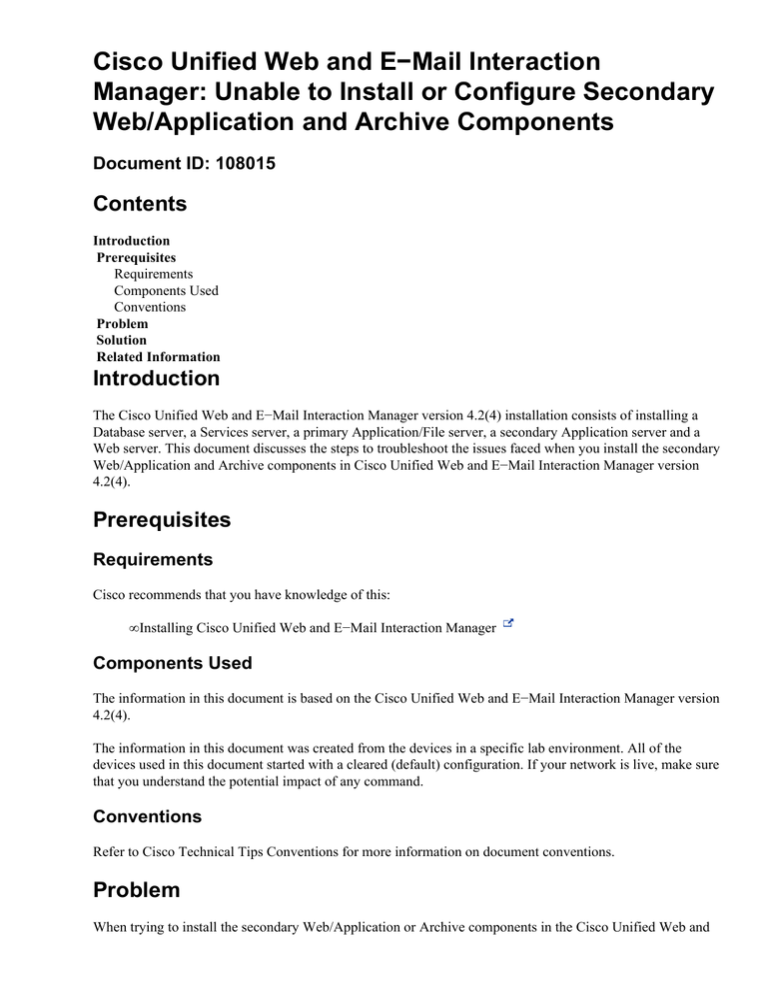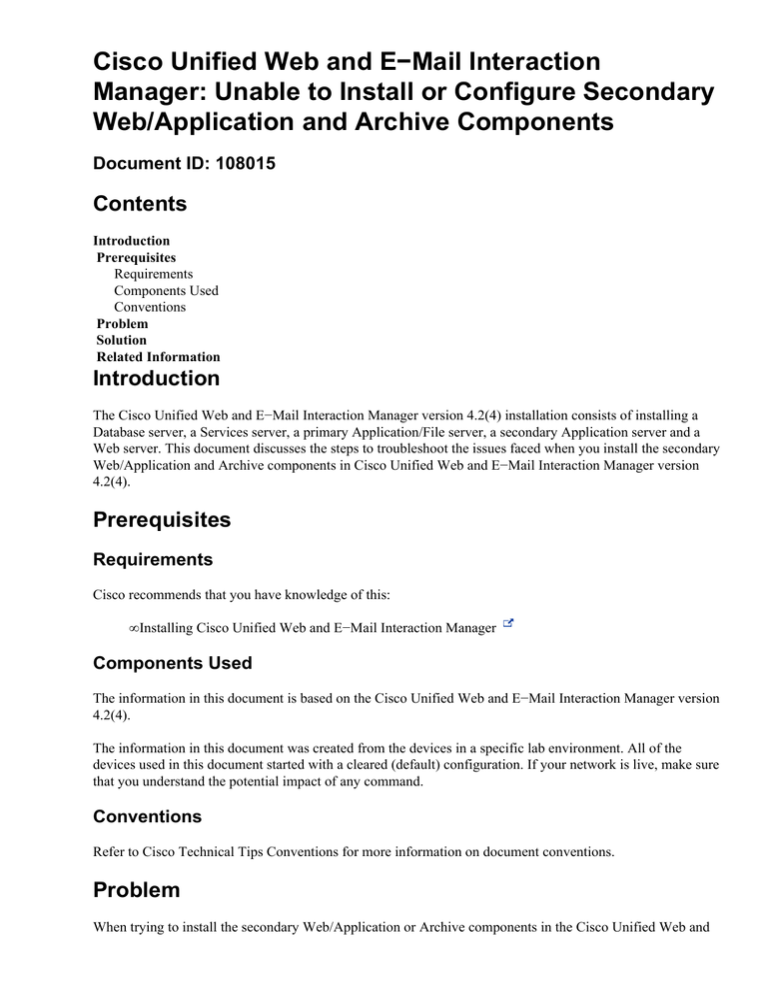
Cisco Unified Web and E−Mail Interaction
Manager: Unable to Install or Configure Secondary
Web/Application and Archive Components
Document ID: 108015
Contents
Introduction
Prerequisites
Requirements
Components Used
Conventions
Problem
Solution
Related Information
Introduction
The Cisco Unified Web and E−Mail Interaction Manager version 4.2(4) installation consists of installing a
Database server, a Services server, a primary Application/File server, a secondary Application server and a
Web server. This document discusses the steps to troubleshoot the issues faced when you install the secondary
Web/Application and Archive components in Cisco Unified Web and E−Mail Interaction Manager version
4.2(4).
Prerequisites
Requirements
Cisco recommends that you have knowledge of this:
• Installing Cisco Unified Web and E−Mail Interaction Manager
Components Used
The information in this document is based on the Cisco Unified Web and E−Mail Interaction Manager version
4.2(4).
The information in this document was created from the devices in a specific lab environment. All of the
devices used in this document started with a cleared (default) configuration. If your network is live, make sure
that you understand the potential impact of any command.
Conventions
Refer to Cisco Technical Tips Conventions for more information on document conventions.
Problem
When trying to install the secondary Web/Application or Archive components in the Cisco Unified Web and
E−Mail Interaction Manager version 4.2(4) as per the Installation Guide at Cisco Unified Web and E−Mail
Interaction Manager Installation Guide , these issues occur:
• The installer does not automatically create the system, business partition, and temp virtual directories
on the Internet Information Server (IIS).
• A "cisco" virtual directory with iisproxy.dll, iisproxy128.dll, egpinstall.html
files inside is created. However, the iisproxy.,ini file is not there.
• In the Cisco_Interaction_Manager_InstallLog.log, these two errors are seen: class
com.egain.platform.module.installer.ConfigureEgainServer.install()
Unexpected Fatal Error and class
com.egain.platform.module.installer.ParseLogsFiles.install() runtime
exception
Note: These issues occur when the Base install was used to install the primary server, then it was upgraded to
4.2(4). After that, the installation of secondary Web/Application and Archive components is attempted.
These issues are observed on the setups which have been upgraded to 4.2.4. In the upgrade process, there are a
couple of changes that occur in terms of getting the process IDs of all the JAVA processes. In short, the
osutils.dll file is changed during this process.
When you use the OLD installer to configure Secondary Web/Application Servers and Archive components,
the installer expects the OLD osutils.dll to exist on the File System (<PL_HOME>\lib\int\platform\win32).
However, as the file is changed in the upgrade process, there is a conflict and hence this issue occurs. This
will occur on all the upgraded setups when you configure Secondary Application/Web and Archive
components.
Note: This issue is documented by Cisco bug ID CSCsu59886 (registered customers only) and is fixed in
4.2.5 version.
Solution
You need to use OLD dll because adding a new component is only possible when you use the base setup,
which expects OLD dll (this is rewritten in the 4.2.4 upgrade). Perform these steps:
1. Copy the OLD osutils.dll file from the BACK−UP file system
(<PL_HOME_BACK−UP>\lib\int\platform\win32) to the existing File System
(<PL_HOME>\lib\int\platform\win32).
2. Perform the installation.
3. Revert the changes to osutils.dll back before you start the application.
Related Information
• Cisco Unified Web and E−Mail Interaction Manager Solution Reference Network Design
(SRND) Guide
• Technical Support & Documentation − Cisco Systems
Contacts & Feedback | Help | Site Map
© 2013 − 2014 Cisco Systems, Inc. All rights reserved. Terms & Conditions | Privacy Statement | Cookie Policy | Trademarks of
Cisco Systems, Inc.
Updated: Sep 26, 2008
Document ID: 108015