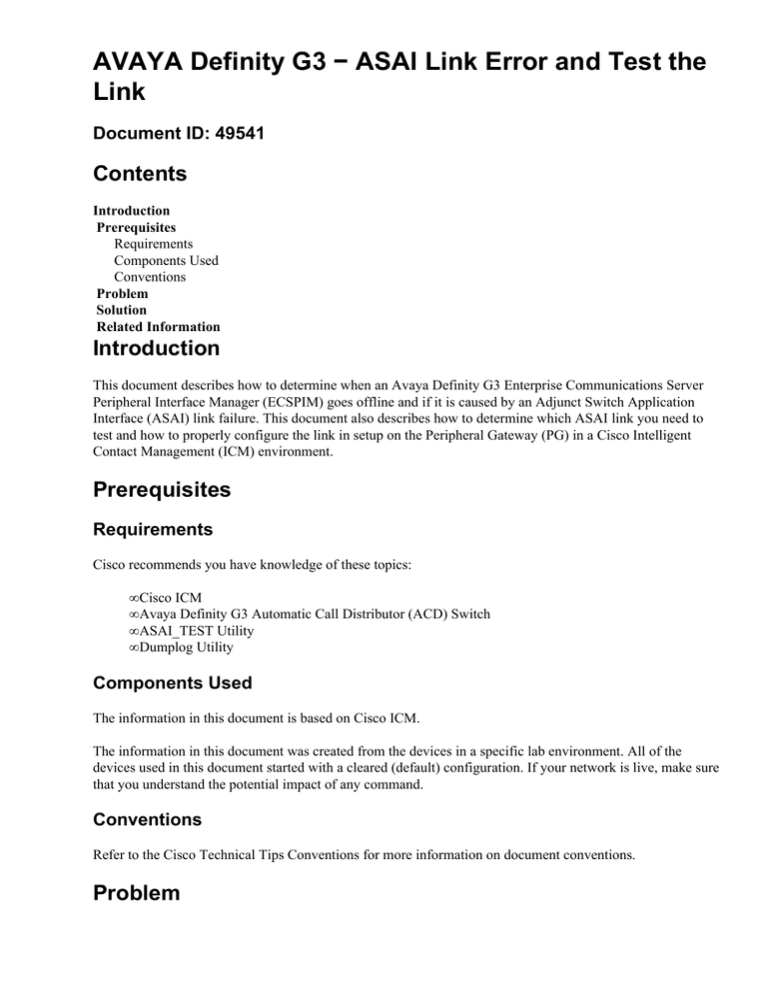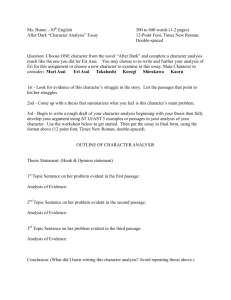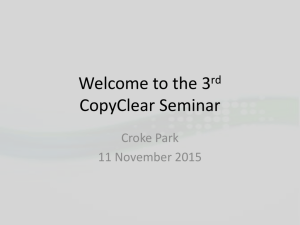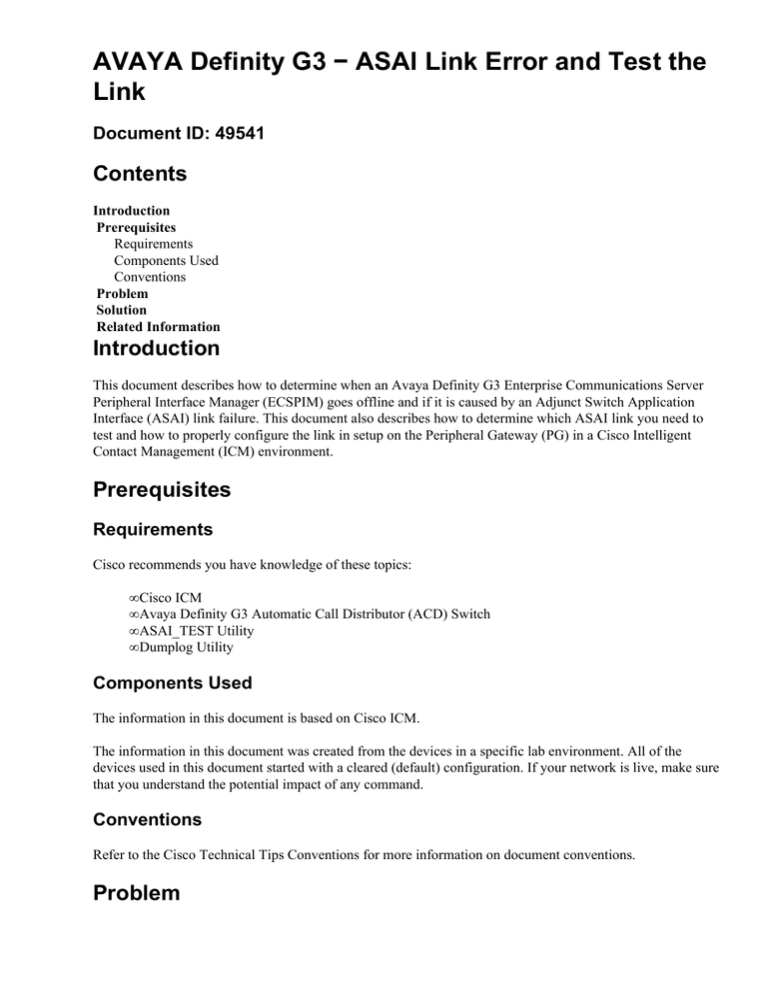
AVAYA Definity G3 − ASAI Link Error and Test the
Link
Document ID: 49541
Contents
Introduction
Prerequisites
Requirements
Components Used
Conventions
Problem
Solution
Related Information
Introduction
This document describes how to determine when an Avaya Definity G3 Enterprise Communications Server
Peripheral Interface Manager (ECSPIM) goes offline and if it is caused by an Adjunct Switch Application
Interface (ASAI) link failure. This document also describes how to determine which ASAI link you need to
test and how to properly configure the link in setup on the Peripheral Gateway (PG) in a Cisco Intelligent
Contact Management (ICM) environment.
Prerequisites
Requirements
Cisco recommends you have knowledge of these topics:
• Cisco ICM
• Avaya Definity G3 Automatic Call Distributor (ACD) Switch
• ASAI_TEST Utility
• Dumplog Utility
Components Used
The information in this document is based on Cisco ICM.
The information in this document was created from the devices in a specific lab environment. All of the
devices used in this document started with a cleared (default) configuration. If your network is live, make sure
that you understand the potential impact of any command.
Conventions
Refer to the Cisco Technical Tips Conventions for more information on document conventions.
Problem
When you use the Dumplog utility in order to examine the PIM log, the error message shown in red appears in
the PIM log. This error message indicates the ASAI link 0 (link 1 in ICM Setup) for the CVLAN/ MAPD
interface with the hostname of mapd6a fails to initialize.
Note: CVLAN and MAPD represents Call Visor LAN and Multi−Application Platform on the Definity
(MAPD) respectively.
Solution
This is a configuration issue. Use the information in the log to test the ASAI link. The ASAI link number in
the PIM log is what is configured in ICM setup. But it might not be the link that physically connects to the
PG. From a command window, run the ASAI_TEST utility against the failing ASAI Link 1 (link 0 in the PIM
log):
asai_test −m mapd6a 1
The command fails with this result:
Setting of ASAI environment for ASAI node signal01 failed.
: Error messages not available
Heartbeat test with switch for ASAI node signal01 failed.
It is determined that the correct link number for this side of the PG is the second link, not the first link. Run
the ASAI_TEST utility against the second ASAI Link:
asai_test −m mapd6a 2
The command succeeds with this result:
Heartbeat with switch for ASAI node signal02 was successful.
Run the ICM setup and select the corresponding checkbox under the second link instead of the first link, as
this window shows, in order to fix the problem.
Related Information
• Using the ASAI_TEST Utility
• How to Use the Dumplog Utility
• Technical Support & Documentation − Cisco Systems
Contacts & Feedback | Help | Site Map
© 2014 − 2015 Cisco Systems, Inc. All rights reserved. Terms & Conditions | Privacy Statement | Cookie Policy | Trademarks of
Cisco Systems, Inc.
Updated: Jul 31, 2006
Document ID: 49541