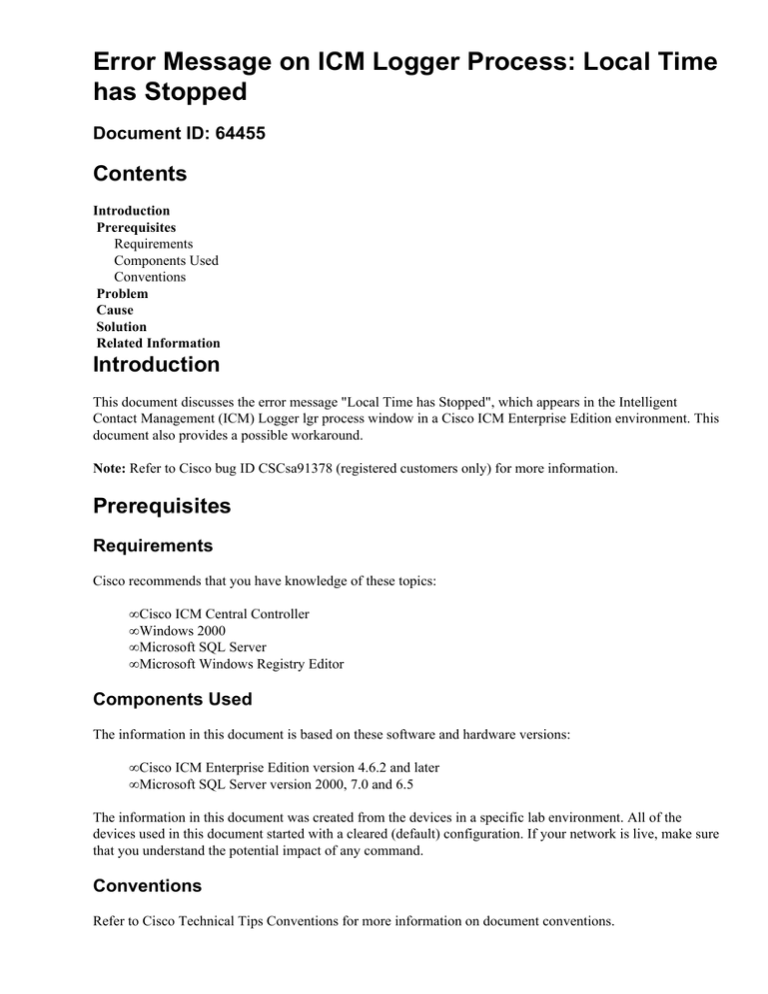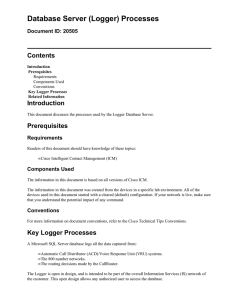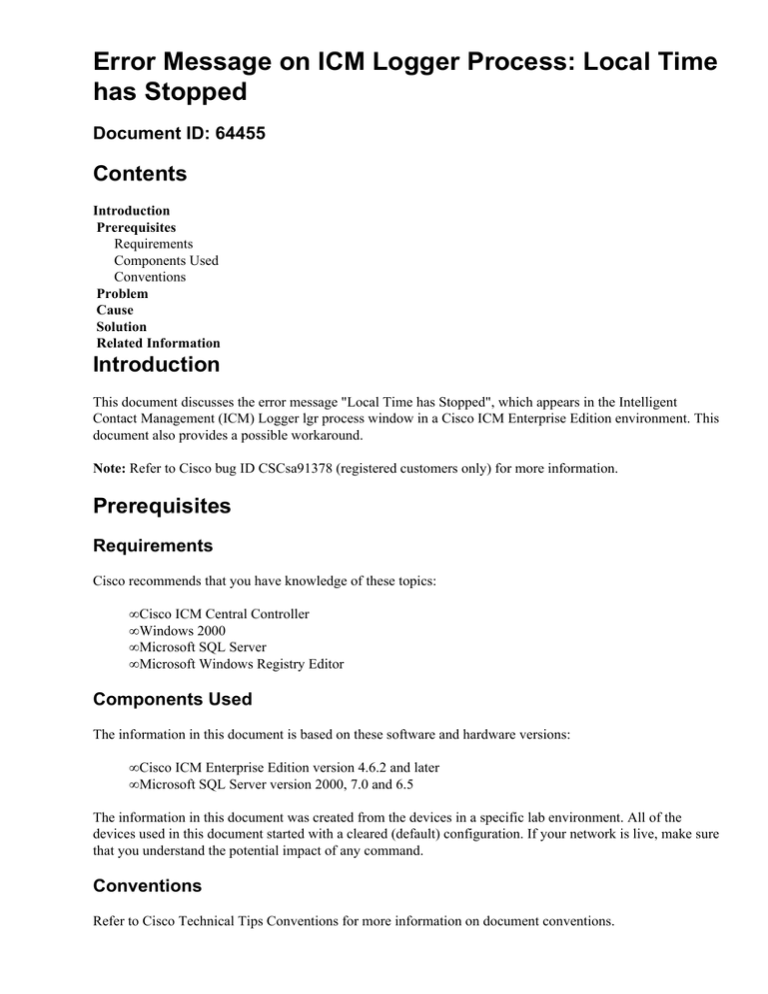
Error Message on ICM Logger Process: Local Time
has Stopped
Document ID: 64455
Contents
Introduction
Prerequisites
Requirements
Components Used
Conventions
Problem
Cause
Solution
Related Information
Introduction
This document discusses the error message "Local Time has Stopped", which appears in the Intelligent
Contact Management (ICM) Logger lgr process window in a Cisco ICM Enterprise Edition environment. This
document also provides a possible workaround.
Note: Refer to Cisco bug ID CSCsa91378 (registered customers only) for more information.
Prerequisites
Requirements
Cisco recommends that you have knowledge of these topics:
• Cisco ICM Central Controller
• Windows 2000
• Microsoft SQL Server
• Microsoft Windows Registry Editor
Components Used
The information in this document is based on these software and hardware versions:
• Cisco ICM Enterprise Edition version 4.6.2 and later
• Microsoft SQL Server version 2000, 7.0 and 6.5
The information in this document was created from the devices in a specific lab environment. All of the
devices used in this document started with a cleared (default) configuration. If your network is live, make sure
that you understand the potential impact of any command.
Conventions
Refer to Cisco Technical Tips Conventions for more information on document conventions.
Problem
When the Cisco ICM Logger is in operation, the lgr process on the Logger repeatedly bounces, and displays
this error message:
la−lgr Trace: Local Time Has Stopped for 10000 Milliseconds
You can view this error message in the lgr process window on the Logger. Alternatively, you can use the
dumplog utility to view this message in the lgr log file.
This error message indicates that the lgr process has not accomplished anything in 10,000 milliseconds.
Cause
The "Local Time has Stopped" message is caused when SQL Server does not respond to the lgr process for 10
seconds.
When SQL Sever has not responded for over 50 seconds, five such messages occur in a row. When this
happens, the Node Manager on the Logger restarts the lgr process or reboots the Logger (stopshut) in an
attempt to clear the error. Here, the MessageTimeout registry key controls the restart of the Node Manager,
because the registry value is set to 50 seconds by default.
It is recommended that you determine what causes the SQL Server to degrade in performance, and correct it.
Here are the most common causes for degraded SQL performance:
• A database backup runs concurrently with the Logger processes.
• Database integrity checks (such as, CHECKDB) are processed frequently.
If the degraded SQL performance is not caused by either of these factors, debug the issue with the sp_who2
query. You must run the sp_who2 query when the "Local Time Has Stopped" message occurs. You can then
analyze the output of the query to determine the cause. The cause of the SQL server degradation can also be at
the Windows or system level. In this case, analyze the performance of Windows with the help of the Windows
Performance Monitor to determine the root cause.
Solution
In order to solve this problem, you can increase the MessageTimeout registry key value, to prolong the
duration between the restarts initiated by the Node Manager.
Complete these steps:
1. Click Start > Run.
2. Type regedit in the Run dialog box, and press ENTER.
The Registry Editor window is displayed.
3. Browse to this registry key:
♦ For versions earlier than 5.0:
HKEY_LOCAL_MACHINE\Software\GeoTel\ICR\<cust_inst>\
LoggerA\Logger\CurrentVersion\Configuration\Time\MessageTimeout
♦ For versions 5.0 and later:
HKEY_LOCAL_MACHINE\Software\Cisco Systems Inc.\ICM\<cust_inst>\
LoggerA\Logger\CurrentVersion\Configuration\Time\MessageTimeout
Note: The registry key is displayed over multiple lines here due to space limitations.
4. Increase the value of the MessageTimeout key from 50 to 120. This increases the timeout period from
50 seconds (5 occurrences of the "Local Time has Stopped" message) to 2 minutes (12 occurrences of
the message).
Note: This will work only if SQL Server responds to the lgr process before the prolonged timeout
period expires.
Related Information
• Technical Support & Documentation − Cisco Systems
Contacts & Feedback | Help | Site Map
© 2014 − 2015 Cisco Systems, Inc. All rights reserved. Terms & Conditions | Privacy Statement | Cookie Policy | Trademarks of
Cisco Systems, Inc.
Updated: Jan 30, 2006
Document ID: 64455