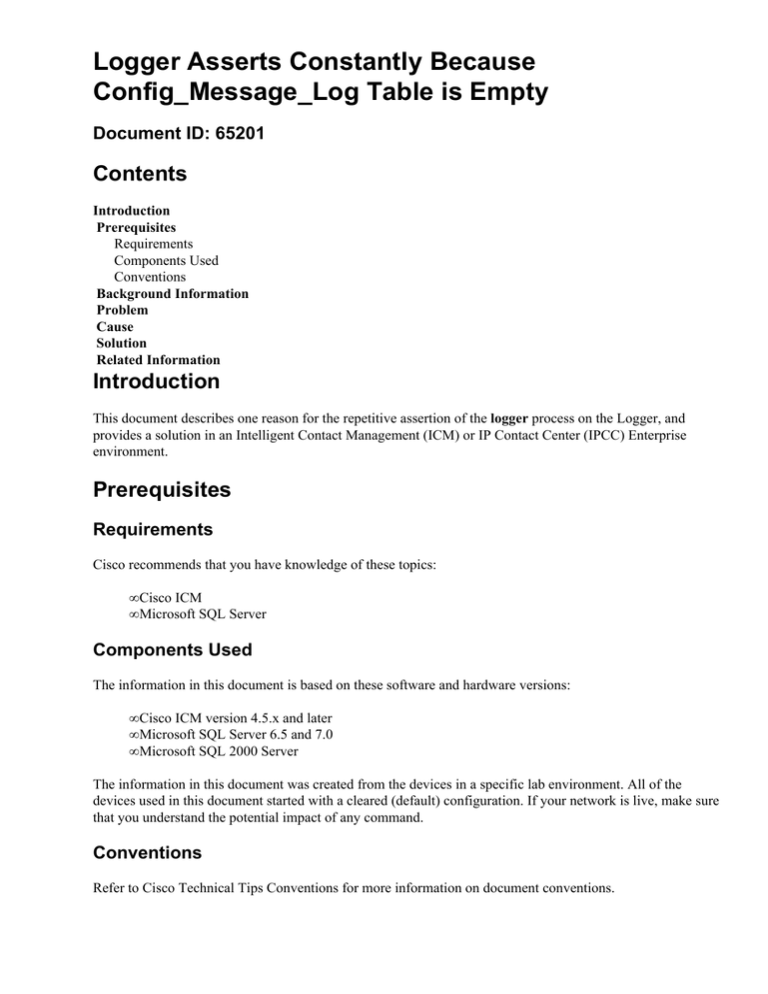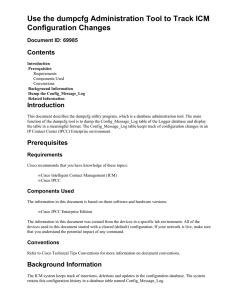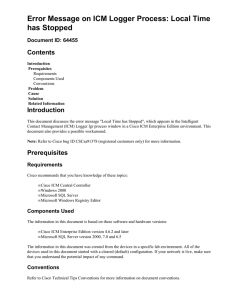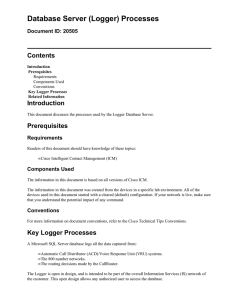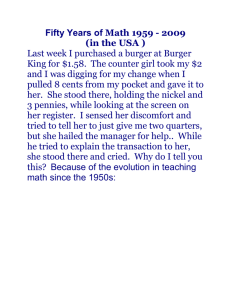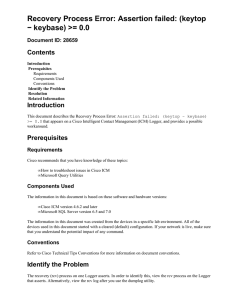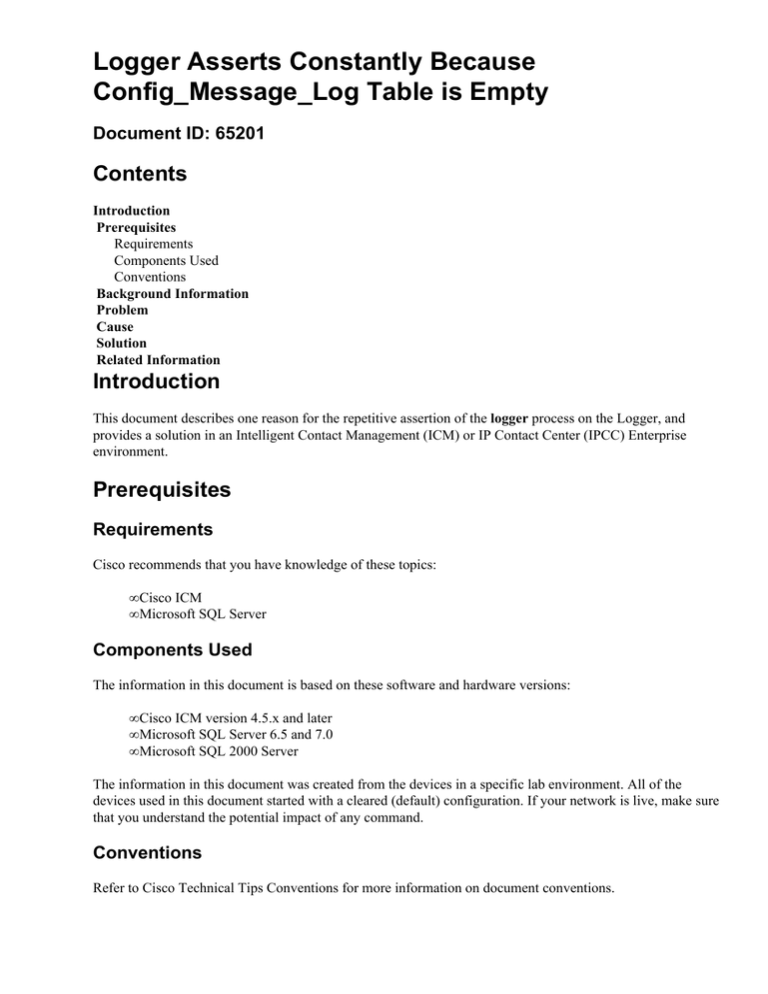
Logger Asserts Constantly Because
Config_Message_Log Table is Empty
Document ID: 65201
Contents
Introduction
Prerequisites
Requirements
Components Used
Conventions
Background Information
Problem
Cause
Solution
Related Information
Introduction
This document describes one reason for the repetitive assertion of the logger process on the Logger, and
provides a solution in an Intelligent Contact Management (ICM) or IP Contact Center (IPCC) Enterprise
environment.
Prerequisites
Requirements
Cisco recommends that you have knowledge of these topics:
• Cisco ICM
• Microsoft SQL Server
Components Used
The information in this document is based on these software and hardware versions:
• Cisco ICM version 4.5.x and later
• Microsoft SQL Server 6.5 and 7.0
• Microsoft SQL 2000 Server
The information in this document was created from the devices in a specific lab environment. All of the
devices used in this document started with a cleared (default) configuration. If your network is live, make sure
that you understand the potential impact of any command.
Conventions
Refer to Cisco Technical Tips Conventions for more information on document conventions.
Background Information
Only the central database contains the Config_Message_Log table. The Config_Message_Log table stores
configuration messages. The table contains these five fields:
1. RecoveryKey: The ICM software uses the RecoveryKey field value internally to track virtual time.
2. LogOperation: The LogOperation field indicates the type of configuration change. For example,
"Add" or "Update".
3. TableName: The TableName field indicates the name of the table that the configuration change
affects.
4. DateTime: The DateTime field displays the date and time when the Logger logs a set of messages.
5. ConfigMessage: The ConfigMessage field contains all the configuration messages in a transaction.
Problem
The lgr or logger process on the Logger constantly asserts. In other words, the logger process starts, fails, and
restarts repeatedly.
The corresponding log contains this error message:
la−lgr Fail: Assertion failed: syncMsg.UpdateKey == g.checksumInfo.updateKey.
File: y:\icm\logger\logger\rtinput.cpp. Line 691
In order to view the lgr or logger process on the Logger, you can view the relevant process window.
Alternatively, use the Dumplog Utility to view the respective process log.
Cause
An empty Config_Message_Log table is the root cause of the issue. In order to verify whether the
Config_Message_Log table is empty, issue this SQL command:
select * from Config_Message_Log
The Config_Message_Log table probably contains no rows because you select the Truncate Config Message
Log check box when you run Intelligent Contact Management Database Administration (ICMDBA) to export
configuration data.
Solution
In order to solve this problem, you can issue this SQL command:
insert into Config_Message_Log values (0, 'LogBegin', 'Config_Message_Log',
getdate(),0x0000)
This SQL command adds a row to the Config_Message_Log table.
Related Information
• Technical Support & Documentation − Cisco Systems
Contacts & Feedback | Help | Site Map
© 2013 − 2014 Cisco Systems, Inc. All rights reserved. Terms & Conditions | Privacy Statement | Cookie Policy | Trademarks of
Cisco Systems, Inc.
Updated: Nov 21, 2005
Document ID: 65201