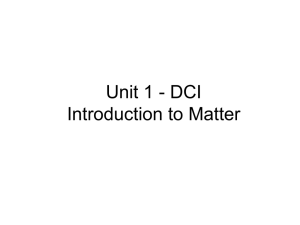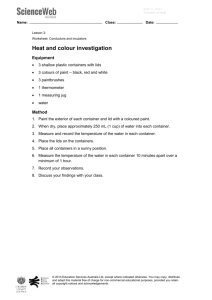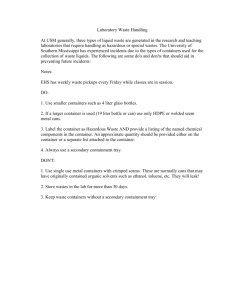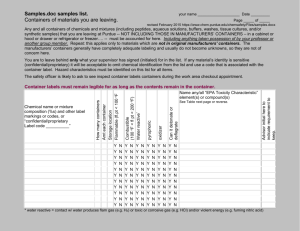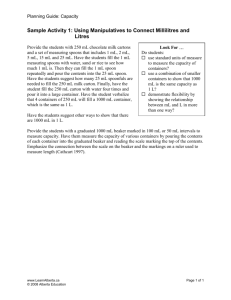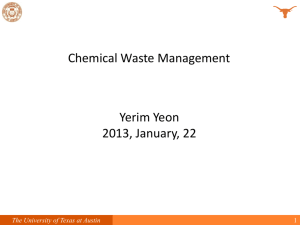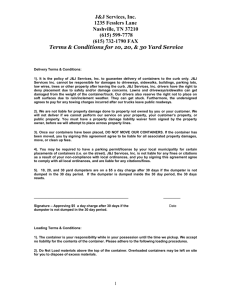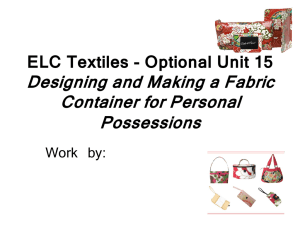University of Houston Hazardous Waste Pickups and Management in EHS Assistant
advertisement
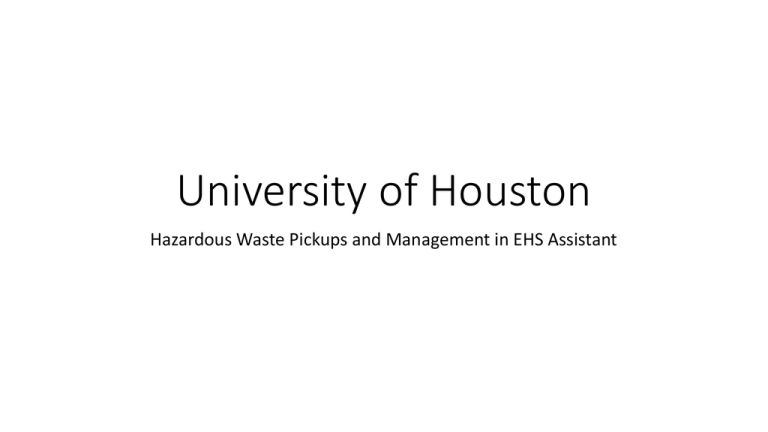
University of Houston Hazardous Waste Pickups and Management in EHS Assistant Log in to EHS Assistant Dedicated Waste Request • Enter your cougarnet username and password. • Click the “Login” button. Confirm your information Verify PI To select a PI • Search by PI Name • Due to the quantity of PI’s, type at least the first two letters of the PI’s last name • Press Enter and browse the list to find your PI or Supervisor • Click the “Select” link next to the appropriate entry Select request date (date the pickup should happen) Select Department Code (if not assigned) To select a Department • Search by Department Name • Due to the number of department codes, please type at least a few characters of the department’s name • Click the blue “Select” link next to the appropriate department Select Lab/Location if not already assigned Select a Building • Search by building name • Due to the number of buildings you may need to type the first few letters of the building name, or change the search type to “Contains” • Click the “Select” link next to the appropriate building Select a Room • Search by Lab/Room • Depending on the building size, it may help to enter the room number if there are too many rooms to list • Click the “Select” link next to the appropriate room Select contact information if not already assigned Contact details and comments • The contact information should be someone that is familiar with the waste and the process that generates it and also have access to the waste to allow EHLS to pick it up. • If that’s not true, add someone else or other pertinent details in the comments: “There are tigers in the lab” “You have to walk through the lazer room to get there.” Add pickup detail How does the new pickup request work? • Pickups are entered by like containers. • Containers are like in contents, composition, and capacity. • Two 4L amber glass containers with non-halogenated solvents would be like containers and entered once with a quantity of 2 • A 4L amber glass container with non-halogenated solvents and a 2.5L amber glass container with non-halogenated solvents would be entered as two separate containers • A 4L amber glass container with halogenated solvents and a 4L amber glass container with non-halogenated solvents would be entered as two separate containers • Waste pickup requests can have any quantity of containers, with any quantity of hazards, there is no longer a need to separate requests Waste Type Selection • The Container # field and Request # fields are automatically populated, don’t worry about them • Select the appropriate waste type for this container, or set of like containers