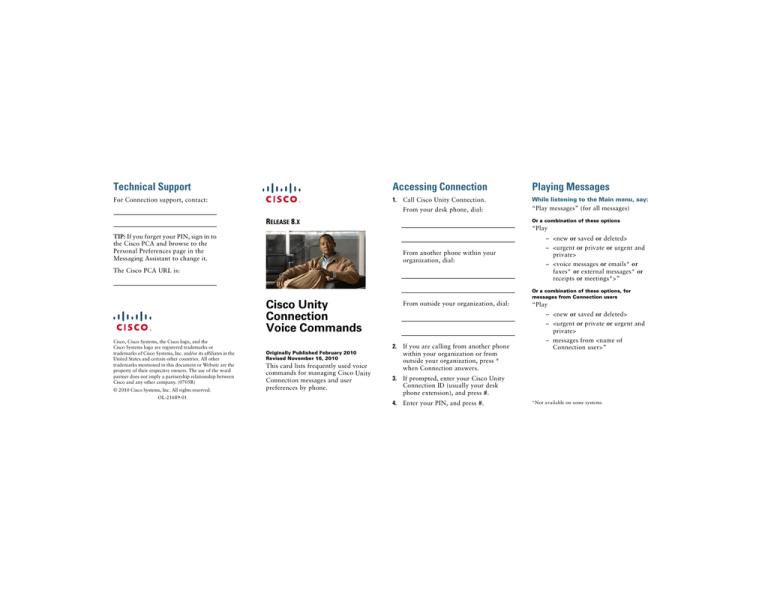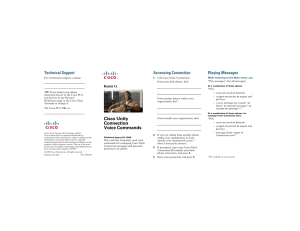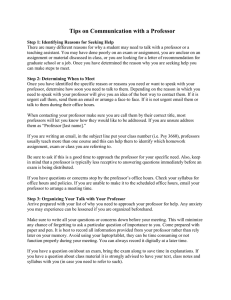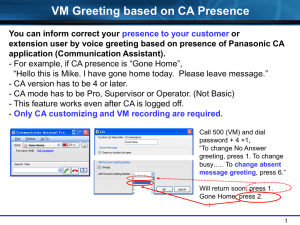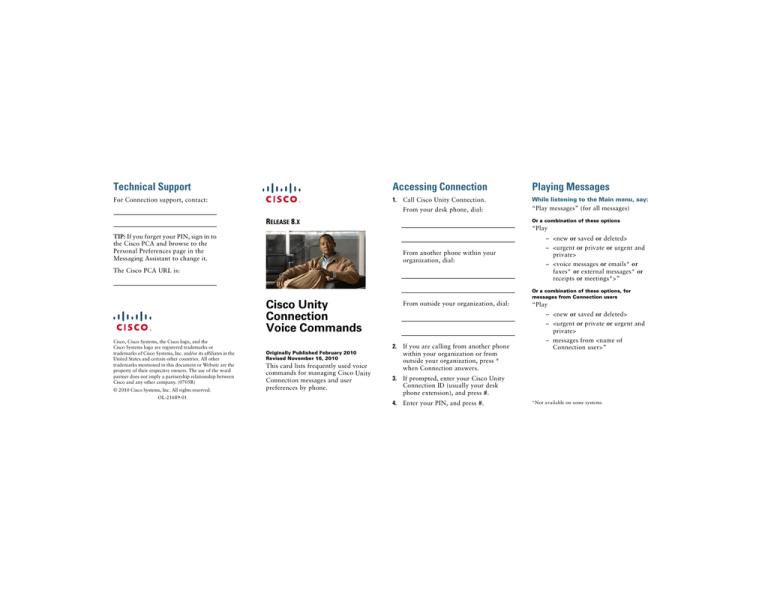
Technical Support
Accessing Connection
Playing Messages
For Connection support, contact:
1. Call Cisco Unity Connection.
While listening to the Main menu, say:
From your desk phone, dial:
RELEASE 8.X
TIP: If you forget your PIN, sign in to
the Cisco PCA and browse to the
Personal Preferences page in the
Messaging Assistant to change it.
“Play messages” (for all messages)
Or a combination of these options
“Play
From another phone within your
organization, dial:
The Cisco PCA URL is:
– <new or saved or deleted>
– <urgent or private or urgent and
private>
– <voice messages or emails* or
faxes* or external messages* or
receipts or meetings*>”
Or a combination of these options, for
messages from Connection users
Cisco Unity
Connection
Voice Commands
Cisco, Cisco Systems, the Cisco logo, and the
Cisco Systems logo are registered trademarks or
trademarks of Cisco Systems, Inc. and/or its affiliates in the
United States and certain other countries. All other
trademarks mentioned in this document or Website are the
property of their respective owners. The use of the word
partner does not imply a partnership relationship between
Cisco and any other company. (0705R)
© 2010 Cisco Systems, Inc. All rights reserved.
OL-21689-01
Originally Published February 2010
Revised November 16, 2010
This card lists frequently used voice
commands for managing Cisco Unity
Connection messages and user
preferences by phone.
From outside your organization, dial:
2. If you are calling from another phone
within your organization or from
outside your organization, press *
when Connection answers.
“Play
– <new or saved or deleted>
– <urgent or private or urgent and
private>
– messages from <name of
Connection user>”
3. If prompted, enter your Cisco Unity
Connection ID (usually your desk
phone extension), and press #.
4. Enter your PIN, and press #.
*Not available on some systems
Message Playback
Sending a Message
Placing Calls
Other Commands
During or after message playback, say:
While listening to the Main Menu, say:
While listening to the Main Menu, say:
While listening to the Main menu, say:
“Repeat message”
“Send a message”
“Call <name of Connection user>”
“Play <greeting name> greeting”
“Next message”
“Send <urgent or private or urgent and
private> message to <name of Connection
user>”
“Call <extension>”
(Say each digit individually. For example,
say “One, zero, zero” not “One hundred.”)
“Record <greeting name> greeting”
“Delete”
After addressing and recording the
message, say:
“Call <name of contact> at <home or work
or mobile>”
“Reply” or “Reply to all”
“Turn on <greeting name> greeting until
<date>”
“Send”
“Forward”
“Edit message”
“Mark new”
“Review message properties” (to hear only
message properties)
“Previous message”
“Save”
“Message properties”
“List recipients” (Connection 8.5 and later)
“Call sender”*
“Resend” (to resend the original message
after you receive a nondelivery receipt)
“Review message” (to hear the recorded
message and message properties)
“Edit recipients”
“Set <urgent or private or urgent and
private>”
“Cancel <urgent or private or urgent and
private>”
“Set receipt”
“Cancel receipt”
“Future delivery”
“Turn on <greeting name> greeting” (to
enable the greeting indefinitely)
“Turn off <greeting name> greeting”
Universal Commands
“Change my PIN”
Say these commands anytime:
“List my number in the directory”
“Cancel”
“Do not list my number in the directory”
“Main menu” (to return to Main menu)
“Play my recorded name”
“Repeat” (to repeat message or menu
prompts)
“Change my recorded name”
“Pause” or “Resume”
“End call” or “Goodbye”
“Help” (for help with voice commands)
“Empty Deleted Items folder”*
“Touchtone conversation” (switches to
phone keypad input for remainder of call)
“Setup options” (switches to phone keypad
input; to switch back, keep pressing * until
you hear “Voice command conversation”)
“Tutorial” (to access a set of tutorials on
working with voice commands)
“Cancel future delivery”
*Not available on some systems
*Not available on some systems