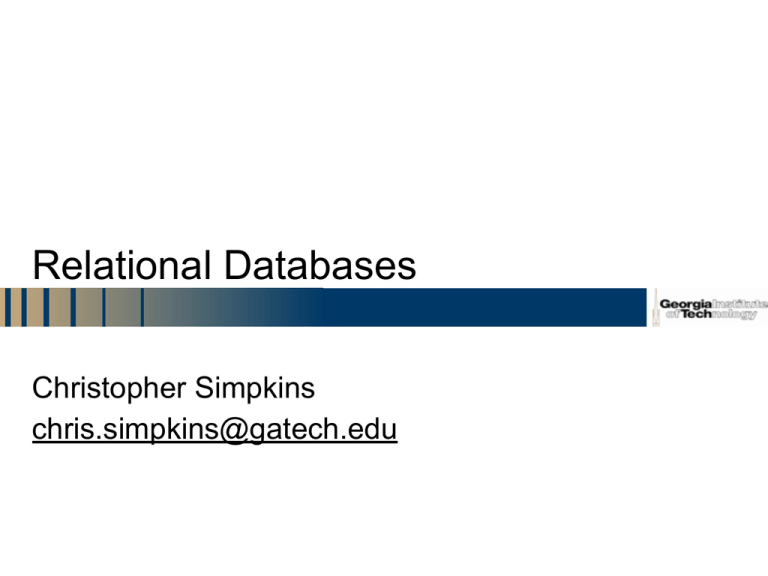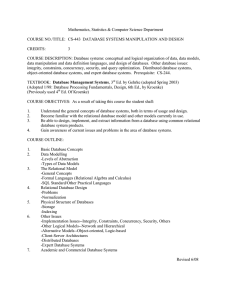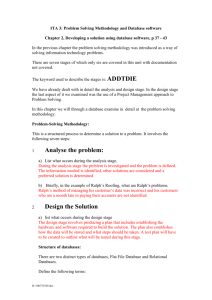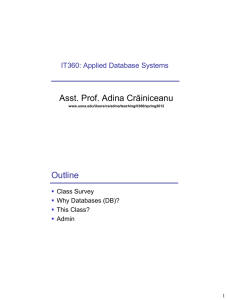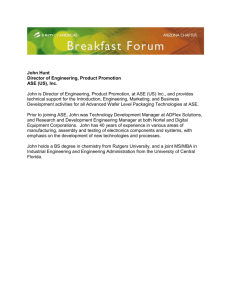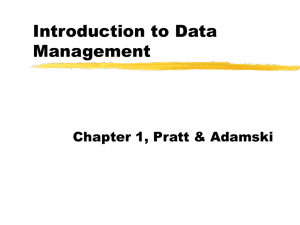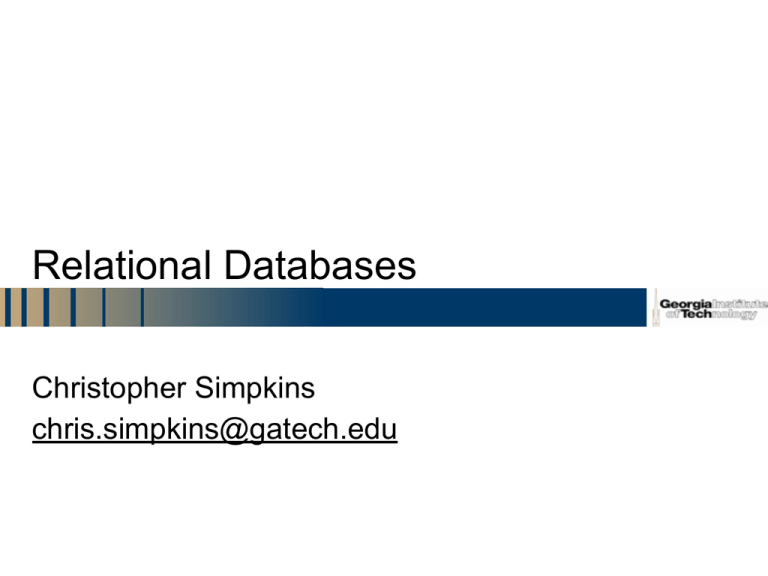
Relational Databases
Christopher Simpkins
chris.simpkins@gatech.edu
Relational Databases
A relational database is a collection of data stored in
one or more tables
! A relational database management system (RDBMS)
is software that stores and updates a relational
database and provides a query and manipulation
interface to the data
! In this lecture we’ll cover
!
–
–
–
–
the two major RDBMS architectures
basic relational database design
basic SQL (structured query language)
SQLite, one of the RDBMS systems we’ll use in this course
(SQLite and MySQL)
Copyright © Georgia Tech. All Rights Reserved.
ASE 6121 Information Systems, Lecture 08: Relational Databases
!2
Client-Server RDBMS
Server software provides a
middleware layer between
the database files and
client applications
! Clients typically connect
through network protocols
! Lots of configuration
overhead, but powerful
security, scalability,
availability features
! Examples: MySQL,
PostgreSQL, Oracle, IBM
DB2, MS SQL Server
!
Copyright © Georgia Tech. All Rights Reserved.
ASE 6121 Information Systems, Lecture 08: Relational Databases
!3
Embedded RDBMS
RDBMS engine is
integrated with
application program
! Data typically stored in a
single file
! No configuration
! Much simpler, but less
powerful
! SQLite is most popular
example
!
Copyright © Georgia Tech. All Rights Reserved.
ASE 6121 Information Systems, Lecture 08: Relational Databases
!4
Relational Database Concepts
Entities are real-world objects to be modeled in the
database
! Entities can be related to other entities by
!
– one-to-one relationships
– one-to-many relationships
– many-to-many relationships
A journal can have many articles, but an article can
appear in only one journal
! An author can have many articles, and an article can
have many authors
!
N
Author
Copyright © Georgia Tech. All Rights Reserved.
N
N
Article
ASE 6121 Information Systems, Lecture 08: Relational Databases
1
Journal
!5
Tables
Entities are stored in tables (a.k.a. relations)
! Each row of a table (a.k.a tuple) stores one record
! Each column of a table stores one attribute per record
!
pubID title
1
Recursive Functions of Symbolic Expressions and
Their Computation by Machine
2
The Unix Time-sharing System
Copyright © Georgia Tech. All Rights Reserved.
ASE 6121 Information Systems, Lecture 08: Relational Databases
!6
Keys
!
The primary key of a relation is an attribute or (minimal) set
of attributes (composite key) that uniquely identifies a record
– There may be many candidate keys
!
A foreign key links one table to another via the other table’s
primary key
pubID
title
venueID
1
Recursive Functions of Symbolic Expressions and Their
Computation by Machine
1
2
The Unix Time-sharing System
2
Copyright © Georgia Tech. All Rights Reserved.
venueID
booktitle
1
Communications of the ACM April
1960
2
Communications of the ACM July
1974
ASE 6121 Information Systems, Lecture 08: Relational Databases
month
year
!7
Entity-Relationship Diagrams
ER diagrams can show attributes, keys, and
relationships
! Primary key is underlined
! Here’s our publication-venue schema depicted in an
ER diagram:
!
publication
pubID
title
venueID
Copyright © Georgia Tech. All Rights Reserved.
1
N
venue
venueID
booktitle
month
year
ASE 6121 Information Systems, Lecture 08: Relational Databases
!8
Many-to-many Relationships
Many-to-many relationships modeled with a link table
! Link table has only foreign keys
! For example, here’s a link between publications and
authors (each pub can have many authors, each
author can have many pubs)
!
publication
pubID
title
venueID
Copyright © Georgia Tech. All Rights Reserved.
pub_author
N
N
pubID
authorID
author
N
N
ASE 6121 Information Systems, Lecture 08: Relational Databases
authorID
name
!9
Structured Query Language
!
ANSI standard language (SQL92) for interacting with a
database
– In practice every RDBMS has extensions
Pronounced “ess-que-ell”, though many say “sequel”
! Declarative command language for creating, inserting
data into, and getting data from a database
! Some RDBMSes define an additional imperative
language for stored procedures
!
– Stored procedures should be avoided for two reasons:
» Stored procedures are not even a little bit portable - they’re
all RDBMS-specific
» Stored procedures encourage splitting application logic
between database and main application code
Copyright © Georgia Tech. All Rights Reserved.
ASE 6121 Information Systems, Lecture 08: Relational Databases
!10
SQL Data Languages
!
SQL has four languages:
– Data definition language (DDL) for creating, modifying and
deleting database tables. Typically run when a database is
first created, often contained in a script
– Data manipulation language (DML) for inserting, updating,
querying, and deleting data from tables
– Transaction control language (TCL) for creating
transactions (atomic sequences of commands)
– Data control language (DCL) for controlling access to
database resources and setting permissions
!
SQLite does not support DCL. We’ll deal with DDL
and DML in this course
Copyright © Georgia Tech. All Rights Reserved.
ASE 6121 Information Systems, Lecture 08: Relational Databases
!11
CREATE TABLE
General form
CREATE TABLE table_name (!
column_name column_type column_constraints...,!
[... ,]!
table_constraints,!
[...]!
);
Example
CREATE TABLE parts (!
part_id INTEGER PRIMARY KEY,!
stock
INTEGER DEFAULT 0 NOT NULL,!
desc
TEXT
CHECK( desc != ‘’) -- no empty strings!
);
DROP TABLE table_name deletes a table.
Copyright © Georgia Tech. All Rights Reserved.
ASE 6121 Information Systems, Lecture 08: Relational Databases
!12
Data Types
Attributes have data types, a.k.a. domains
! SQLite is manifest-typed, meaning it can store any type of
value in any column, but most RDBMSes are statically
typed
! SQLite has typed storage classes and type affinities for
columns (a suggestion to convert data to specified type)
! SQLite supports the following type affinities:
!
– Text - NULL, text, or BLOB
– Numeric - integers, floats, NULLs, and BLOBs
– Integer - like numeric, but floats with no fractional part are
converted to integers
– Float - like numeric, but integers are converted to floats
– None - no preference over storage class
Copyright © Georgia Tech. All Rights Reserved.
ASE 6121 Information Systems, Lecture 08: Relational Databases
!13
INSERT
!
Creates new rows in a table
– INSERT INTO table_name (column_name [, ...]) VALUES
(new_value [, ...]);
Can leave off the column names to insert values
positionally
!Example:
!
INSERT INTO parts (stock, desc) values (42, “ball bearings”)
By the way, we can leave off the primary key like this because the PK is
an integer and therefore automatically an autoincrement field
Copyright © Georgia Tech. All Rights Reserved.
ASE 6121 Information Systems, Lecture 08: Relational Databases
!14
UPDATE
!
Modify an existing row in a table
– UPDATE table_name SET column_name=new_value
[, ...] WHERE expression!
!
Example:
UPDATE parts SET price = 4.25, stock = 75 WHERE part_id = 454;
Copyright © Georgia Tech. All Rights Reserved.
ASE 6121 Information Systems, Lecture 08: Relational Databases
!15
DELETE
!
Delete one or more rows from a single table
– DELETE FROM table_name WHERE expression;
Careful: if no WHERE clause, will delete all rows
! Example:
!
DELETE FROM parts WHERE part_id >= 43 AND part_id <= 246;
Copyright © Georgia Tech. All Rights Reserved.
ASE 6121 Information Systems, Lecture 08: Relational Databases
!16
SELECT
The big one. Used to extract data from a database
! The simple form:
!
– SELECT output_list FROM input_table WHERE row_filter;!
!
The general form:
SELECT [DISTINCT] select_heading!
FROM source_tables!
WHERE filter_expression!
GROUP BY grouping_expressions!
HAVING filter_expression!
ORDER BY ordering_expressions !
LIMIT count!
OFFSET count
We’ll go over some examples and keep it simple
Copyright © Georgia Tech. All Rights Reserved.
ASE 6121 Information Systems, Lecture 08: Relational Databases
!17
Creating and Seeding a Database
Can run a script with the .read command
! We’ll use two scripts:
!
– create-pubs.sql - will create the database schema
– seed-pubs.sql - will insert data into the tables
!
Tips:
– .header on
– .mode column
Copyright © Georgia Tech. All Rights Reserved.
ASE 6121 Information Systems, Lecture 08: Relational Databases
!18
create-pubs.sql and seed-pubs.sql
create table if not exists author (
author_id integer primary key,
first_name text,
last_name text
);
!
create table if not exists author_pub (
author_id integer not null references author(author_id),
pub_id integer not null references publication(pub_id),
author_position integer not null, -- first author, second, etc?
!
primary key (author_id, pub_id)
);
!
create table if not exists publication (
pub_id integer primary key,
title text,
venue_id integer not null references venue(venue_id)
);
!
create table if not exists venue (
venue_id integer primary key,
booktitle text not null,
month text,
year integer not null
);
insert into author values (1, "John", "McCarthy");
insert into author values (2, "Dennis", "Ritchie");
insert into author values (3, "Ken", "Thompson");
!
insert into publication values(1, "Recursive Functions of Symbolic ...",1);
insert into publication values(2, "The Unix Time-sharing System",2);
!
insert into author_pub values(1, 1, 1);
insert into author_pub values(2, 2, 1);
insert into author_pub values(3, 2, 2);
!
insert into venue values(1, "Communications of the ACM", "April", 1960);
insert into venue values(2, "Communications of the ACM", "July", 1974);
create-pubs.sql
Copyright © Georgia Tech. All Rights Reserved.
seed-pubs.sql
ASE 6121 Information Systems, Lecture 08: Relational Databases
!19